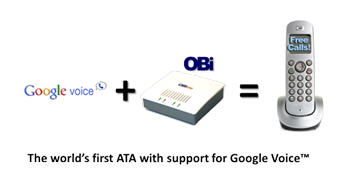[WiMAXATL] How To Setup Google Voice as a Landline with the OBi100 VoIP Telep...
76 views
Skip to first unread message
William Higgins
Aug 17, 2011, 8:30:56 AM8/17/11
to bloggin...@googlegroups.com
As a Virtual Employee, I spend most of my workweek on the phone in my personal home office. I have a cell phone, but it's not very cost effective to use valuable wireless minutes on long conference calls. So I set out to find a better, less expensive way, to add a dedicated phone line to my home office. It didn't take me long to me to find the OBi100 VoIP Telephone Adapter by Obihai Technologies Inc.
The OBi100 is first (maybe the only) Voice over Internet Protocol (VoIP) ATA device to support Google Voice without the need of a PC. This means you can plug this little device into your home network and attach any landline phone you have available and start making calls using your Google Voice account in minutes. The best part of all this is the cost. The OBi100
is first (maybe the only) Voice over Internet Protocol (VoIP) ATA device to support Google Voice without the need of a PC. This means you can plug this little device into your home network and attach any landline phone you have available and start making calls using your Google Voice account in minutes. The best part of all this is the cost. The OBi100 only cost around $39 on Amazon.com
only cost around $39 on Amazon.com
 . No, that is not per month. Since Google Voice currently is free and allows you to make and receive unlimited calls in the US and Canada, all you need to buy is the OBi100
. No, that is not per month. Since Google Voice currently is free and allows you to make and receive unlimited calls in the US and Canada, all you need to buy is the OBi100 for $39.
for $39.
Testing The Install
The nice thing about the OBi100 is that you can test drive the unit right after installation without going into the deeper configuration.
is that you can test drive the unit right after installation without going into the deeper configuration.
Now that you got the OBi100 installed and working, it is time to link the device to your Google Voice account. **Note** The OBi100
installed and working, it is time to link the device to your Google Voice account. **Note** The OBi100 has a load of features I am not going to cover in this post. The goal is to get your up and running with the OBi100
has a load of features I am not going to cover in this post. The goal is to get your up and running with the OBi100  and Google Voice as quick as possible.
and Google Voice as quick as possible.
--
Posted By William Higgins to WiMAXATL at 8/17/2011 08:30:00 AM
The OBi100
Again, here is what you need:
- A FREE Google Voice account (Link)
- The OBi100 VoIP Telephone Adapter (Link
)
- A Telephone (I am sure you have a few laying around)
If you are new to Google Voice I urge you to take a moment to learn a little about all the fantastic features the service provides. It is much more than just making telephone calls over the Internet. This LINK will provide you with all the resources you need to lean about the service.
Basic Install Steps:
Basic Install Steps:
- Unbox the OBi100
- Connect analog phone
to the OBi PHONE port.
- Connect an Ethernet cable to the INTERNET port and then connect the other end to your Internet router
or switch
.
- Connect the 12-Volt power adapter to the OBi power jack and a power outlet.
Installation Video
Testing The Install
The nice thing about the OBi100
- Install the OBi100 as illustrated above.
- Use the phone you connected to dial **9 222 222 222
- Follow the instructions to perform the echo test.
- Hang up.
Now that you got the OBi100
- Go to http://www.obitalk.com, Register, then log in to optimize your OBi100 device.
- Once you are in OBiTalk you should be guided to the Dashboard wish displays all of your endpoints.
- Use Add Devices link to register your new OBi100 device.
- Here are a series of screen shots so show you exactly how this process will work: http://www.obihai.com/add.html
- The first time you add a new device the Device Configuration screen will be displayed. (See the screen shot below)
I suggest naming your device in the Device Display Name something friendly and definitely change the Webpage Admin Password. You may also want to go ahead and set your Local TimeZone and whether want Daylight Savings Time. Now let's setup Google Voice.
Google Voice Configuration
Select the short-cut button labeled “Google Voice Set-Up” or the Service Provider 1 or 2 text to edit the settings. Of you choose the later, select Google Voice from the list of Internet voice service providers.
If you want Google Voice to be the primary line, go ahead here and select that option. There is also an option for 7-Digit dialing so enter your area code in the field provided. When ready, enter your Gmail Username and Gmail password into the fields provided and click submit.

Take it for a spin!
Google Voice Configuration
Select the short-cut button labeled “Google Voice Set-Up” or the Service Provider 1 or 2 text to edit the settings. Of you choose the later, select Google Voice from the list of Internet voice service providers.
If you want Google Voice to be the primary line, go ahead here and select that option. There is also an option for 7-Digit dialing so enter your area code in the field provided. When ready, enter your Gmail Username and Gmail password into the fields provided and click submit.
**Note** To use the Google Voice communications service on your OBi100, you must have made at least one call from your Gmail account's "Call Phone" feature. To do this, sign-in to Gmail and place a call from your computer's browser with the Gmail "Call Phone" function located on the lower left side of the Gmail window.Once you have confirmation that your settings were applied you are ready to make and receive calls using your Google Voice number on the phone you have connected to the OBi100
Take it for a spin!
- At this point you should be able to pick up the phone and dial any number in the US and Canada using your Google Voice number/service at no cost.
- Have someone call you on your Google Voice number and validate that it rings to the phone connected to the OBi100.
- All the great features of Google Voice are at your disposal. If you don't answer your phone, Google Voice will apply the rules you have configured and send it to Voice Mail.
- Voice Mails will be transcribed and sent to you just like any other phone you have configured in Google Voice.
I hope you find this blog post helpful but if you have any questions please leave a comment so I can try to answer. I can tell you that so far this setup is working great for me. I am able to make 1-2 hour long calls with no dropouts or issues so far. The system-on-a-chip configuration that drives the OBi100 is very efficient and helps to maintain the quality of service you expect from using a phone. In a world filled with cellphones and smartphones, it is nice to have a reliable telephone at my desk that won't eat wireless minutes.
--
Posted By William Higgins to WiMAXATL at 8/17/2011 08:30:00 AM
Reply all
Reply to author
Forward
0 new messages