How to check Connected Blocks
191 views
Skip to first unread message
ARYAN
Sep 7, 2021, 11:56:46 AM9/7/21
to Blockly
Hey I have two blocks one is "bot" which is input_statement type and other is "questions" which is dropdown type So the questions block goes inside the bot block and I want to check if they are connected or not . here is the definitions of two blocks . please reply fast it's urgent .
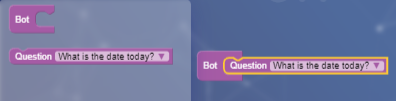
..................Code...................
Blockly.defineBlocksWithJsonArray([
{
"type": "bot",
"message0": "Bot %1",
"args0": [
{
"type": "input_statement",
"name": "VALUE",
}
],
"colour": 300
}
]);
Blockly.defineBlocksWithJsonArray([
{
"type": "questions",
"message0": "Question %1 ",
"args0": [
{
"type": "field_dropdown",
"name": "QUESTION",
"options": [
["What is the date today?", `Today is ${today}`],
["What is the time now?", ` It's ${time}` ],
["How are you?", "I'm fine sir , How about you ?"],
["What is JavaScript?", "JavaScript is a text-based programming language used both on the client-side and server-side that allows you to make web pages interactive"],
["What is your name?", "My name is Aryan ."]
]
}
],"previousStatement": null,
"colour": 300
}
]);
Blockly.JavaScript["bot"] = function(block) {
var txe="hello";
var code = `
var inputTexntValue = "${txe}";
`;
return code;
};
Blockly.JavaScript["questions"] = function (block) {
var text_input = block.getFieldValue("QUESTION");
var code = `
var inputTextValue="${text_input}"
`;
return code;
};
Aaron Dodson
Sep 7, 2021, 1:31:14 PM9/7/21
to Blockly
Hi,
There are a few options for doing this; it depends a bit on where in the code you're trying to check, but generally I'd do something along the lines of
// Get all the question blocks in the workspace
const questionBlocks = Blockly.getMainWorkspace().getBlocksByType('questions');
// Go through the question blocks and check their parent block, ie the one they are attached to. If it's null, the block is not attached;
// If the block is attached, verify that the parent block is a Bot block
for (const block of questionBlocks) {
for (const block of questionBlocks) {
const parent = block.getParent();
console.log(parent && parent.type === 'bot');
}
You could also invert this by looking for Bot blocks and checking their children.
ARYAN
Sep 7, 2021, 2:00:49 PM9/7/21
to Blockly
Thanks man for helping me out , I really appreciate it.
Reply all
Reply to author
Forward
0 new messages
