set text field non editable
24 views
Skip to first unread message
Zeeshan
Nov 28, 2022, 2:07:53 AM11/28/22
to Blockly
Hi all,
I want to make the text field non-editable, wanted to show my own text. is there any way I can do that?
Neil Fraser
Nov 28, 2022, 5:46:27 AM11/28/22
to blo...@googlegroups.com
There are a few options.
The simplest option is to use a label. Your block definition:
{
'type': 'field_label',
'class': 'notEditable',
'text': 'Hello',
},
And you can style it with CSS (note these are SVG styles, not HTML styles):
<style>
.notEditable { fill: #f8f !important;
}
</style>
Result:
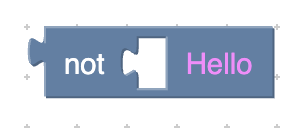
Unfortunately, I don't see a way to get the rounded rectangle behind the text using this option.
If your content isn't dynamic, another option is to use an image. Your block definiton:
{
'type': 'field_image',
'src': 'static_image.png',
'height': 30,
'width': 50,
},
Result:
Yet another option is to subclass the editable text field, and override its showEditor_ with an empty function.
Hi all,I want to make the text field non-editable, wanted to show my own text. is there any way I can do that?
--
You received this message because you are subscribed to the Google Groups "Blockly" group.
To unsubscribe from this group and stop receiving emails from it, send an email to blockly+u...@googlegroups.com.
To view this discussion on the web visit https://groups.google.com/d/msgid/blockly/b095ae66-38d7-4f28-8edc-86f1eab4688bn%40googlegroups.com.
--
Neil Fraser, Switzerland
https://neil.fraser.name
https://neil.fraser.name
Reply all
Reply to author
Forward
0 new messages
