nwdiag without drop shadows
89 views
Skip to first unread message
Ronny Trommer
Jul 26, 2021, 1:49:25 PM7/26/21
to blockdiag-discuss
I'm getting familiar with nwdiag and use the interactive shell from here: http://blockdiag.com/en/nwdiag/demo.html
Is there a way to remove all disable all drop shadows in the diagram? When I set shadow_style=none as in the example below, the network have still shadows set.
{
shadow_style=none;
network dmz {
address = "210.x.x.x/24"
web01 [address = "210.x.x.1"];
web02 [address = "210.x.x.2"];
}
network internal {
address = "172.x.x.x/24";
web01 [address = "172.x.x.1"];
db01;
app01;
}
}
shadow_style=none;
network dmz {
address = "210.x.x.x/24"
web01 [address = "210.x.x.1"];
web02 [address = "210.x.x.2"];
}
network internal {
address = "172.x.x.x/24";
web01 [address = "172.x.x.1"];
db01;
app01;
}
}
Any hints appreciated and thank you in advance.
noboru....@kek.jp
Jul 26, 2021, 8:32:49 PM7/26/21
to blockdiag-discuss
In lib/python3.9/site-packages/nwdiag/drawer.py, I made small modification as shown below:
==== in class DiagramDraw definition.
def _draw_background(self):
super(DiagramDraw, self)._draw_background()
if self.diagram.shadow_style != 'none':
self.trunklines_shadow(True)
else:
self.trunklines_shadow(False)
def trunklines_shadow(self, shadow=True):
for network in self.diagram.networks:
if network.hidden is False and network.color != 'none':
self.trunkline(network, shadow=shadow)
======
with this modification. I got outputs with/without " shadow_style=none;" in the input. 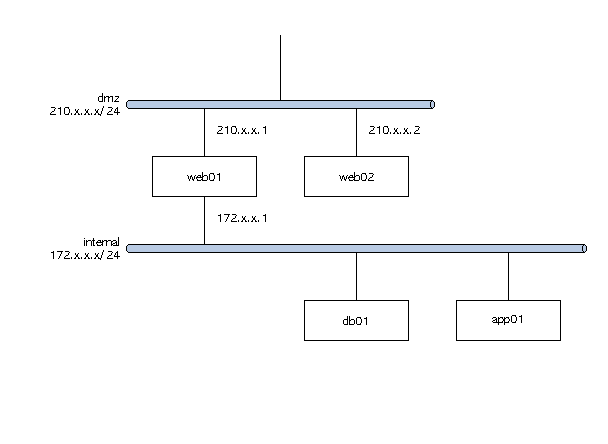
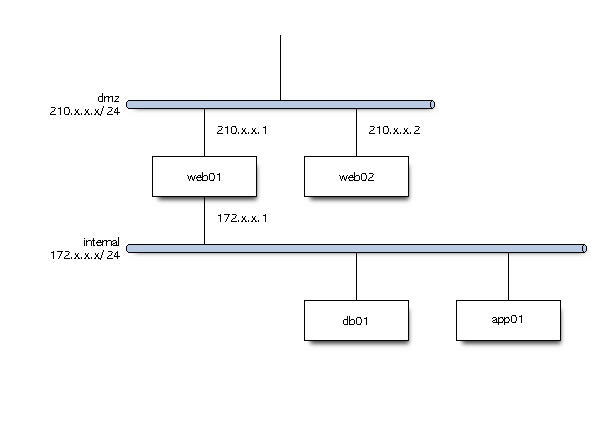
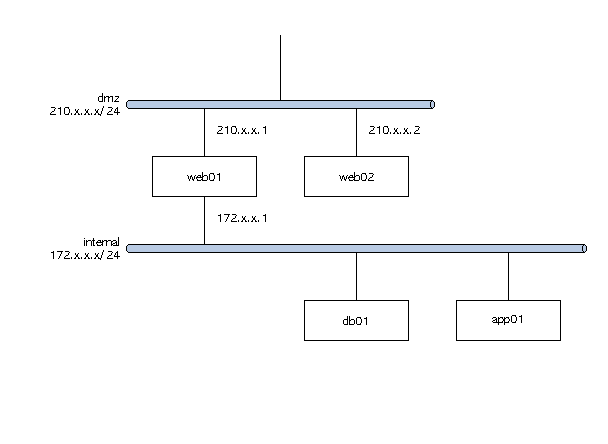
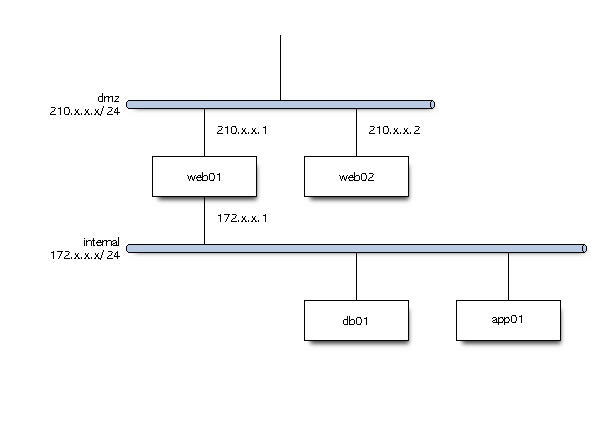
regards,
Noboru
Reply all
Reply to author
Forward
0 new messages
