No drawers are shown, just a small line
hcb
Rob McBroom
> I have a problem with my Quicksilver, now drawers are shown, just a
> thin
> small line.
> Wherever I click. F. e. if I'm looking for "text", 104 available items
> are
> written, a thin line opens (should be the drawer), but I can not see
> the
> content. 73 Actions are written, if I click on it, a thin line opens
> but I
> can not see the content.
it by the bottom right corner and expanding it, or go to Preferences →
General → Command and check that the Results Row Height is set to
something reasonable.
--
Rob McBroom
hcb
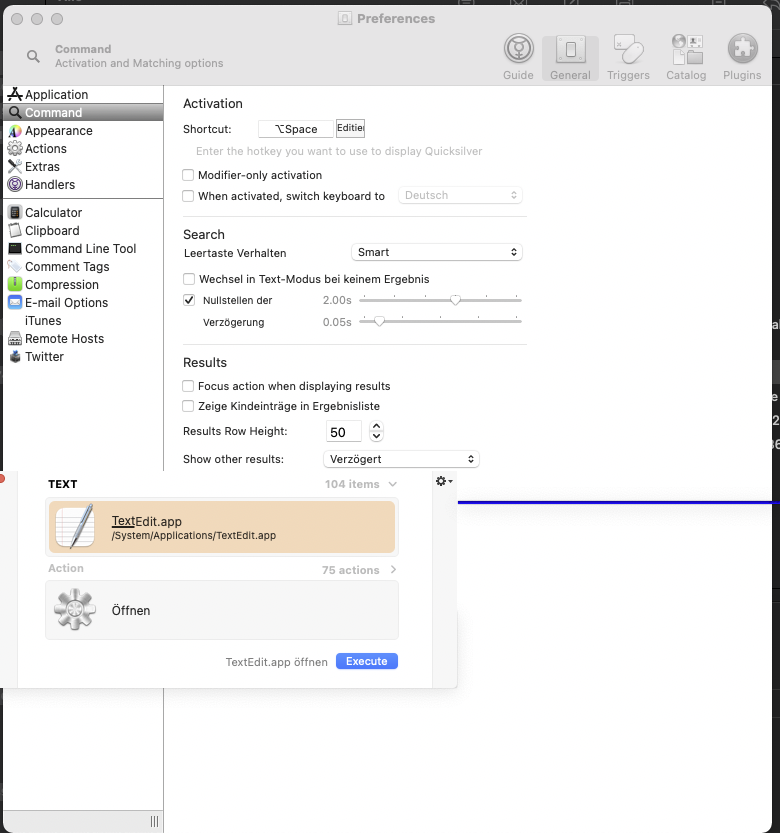
Rob McBroom
On 4 Mar 2021, at 12:22, hcb wrote:
Thank you very much for your reply. I have changed it from "34" to the max
of 50.
Doesn't work. The "Drawer" I mean is the thin blue line next to the
Quicksilver window.
Try this:
- Quit Quicksilver
- Run
defaults delete com.blacktree.Quicksilver 'NSWindow Frame QSResultWindow'in Terminal - Start Quicksilver
That will set the results window back to its default size. From there, you can resize it to what you like.
--
Rob McBroom
hcb
2021-03-05 21:03:33.580 defaults[9768:508258]
Domain (com.blacktree.Quicksilver) not found.
Defaults have not been changed.
Rob McBroom
On 5 Mar 2021, at 15:13, hcb wrote:
I tried it as user and as sudo su -
FYI, when you run sudo, you’re already root. No need to run su too. If you want a shell, just run sudo -i.
loc:~ root# defaults delete com.blacktree.Quicksilver 'NSWindow Frame
QSResultWindow'
2021-03-05 21:03:33.580 defaults[9768:508258]
Domain (com.blacktree.Quicksilver) not found.
Defaults have not been changed.
locate blacktree finds nothing (it's db is from today)
You’ll need to run it as your user, not root. All that command is doing is making changes to ~/Library/Preferences/com.blacktree.Quicksilver.plist (which is in your home directory and owned by you).
--
Rob McBroom
