Can't open Quicksilver 1.6.1
37 views
Skip to first unread message
Hal Hunnicutt
Dec 7, 2020, 7:40:55 AM12/7/20
to blacktree-...@googlegroups.com
When you get this message, click “OK” and immediately open System Preferences and click on “Security and Privacy”.
You should see the app listed with an option to open it.
Hal
On Dec 7, 2020, at 12:02 AM, John Garrison <jcg...@gmail.com> wrote:
Catalina won't let me open downloaded Quicksilver. See screenshot. I don't see any way to force this. What do I do now?
--
You received this message because you are subscribed to the Google Groups "Quicksilver" group.
To unsubscribe from this group and stop receiving emails from it, send an email to blacktree-quicks...@googlegroups.com.
To view this discussion on the web visit https://groups.google.com/d/msgid/blacktree-quicksilver/c08fa293-309d-439b-adf3-86475aae15cbn%40googlegroups.com.
<Screen Shot 2020-12-06 at 8.56.53 PM.png>
Rob McBroom
Dec 7, 2020, 8:06:22 AM12/7/20
to blacktree-...@googlegroups.com
On 7 Dec 2020, at 7:40, Hal Hunnicutt wrote:
> When you get this message, click “OK” and immediately open System
> Preferences and click on “Security and Privacy”.
>
> You should see the app listed with an option to open it.
Or if you right-click on it in Finder and choose “Open”, you should
> When you get this message, click “OK” and immediately open System
> Preferences and click on “Security and Privacy”.
>
> You should see the app listed with an option to open it.
get a different warning and be able to open it. You’ll only have to do
that once, and then it will run normally.
--
Rob McBroom
jcg...@gmail.com
Dec 7, 2020, 7:38:45 PM12/7/20
to blacktree-...@googlegroups.com
To view this discussion on the web visit https://groups.google.com/d/msgid/blacktree-quicksilver/F588D55D-1E65-4187-8257-0E7B06A3716F%40gmail.com.
Dennis
Dec 8, 2020, 9:11:31 AM12/8/20
to blacktree-...@googlegroups.com
I've still got the bright blue being tossed at me. I can change to the other skins (this is an absolutely clean/fresh install of Mac OS X 11.0.x
Note: it doesn't affect its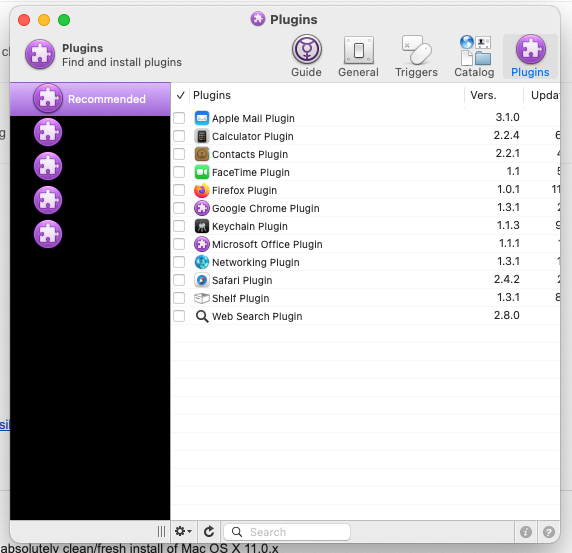
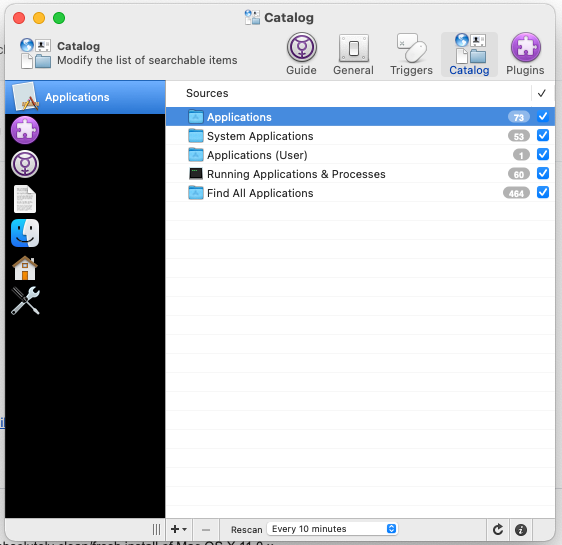
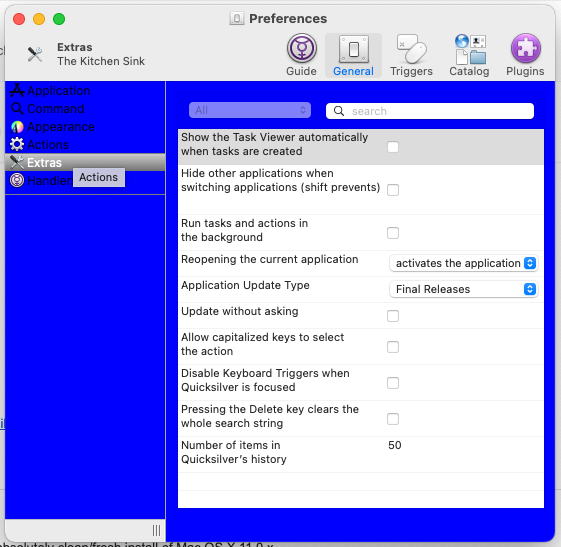
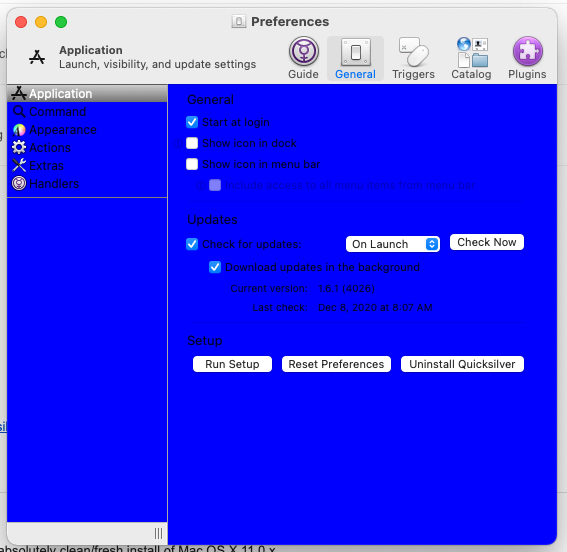
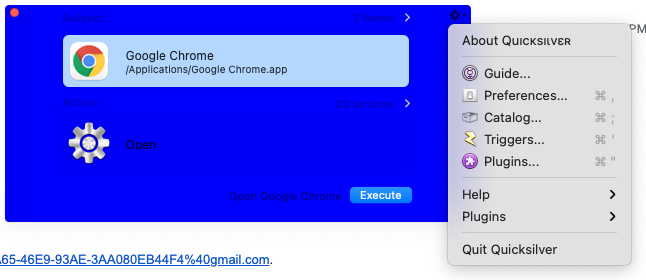
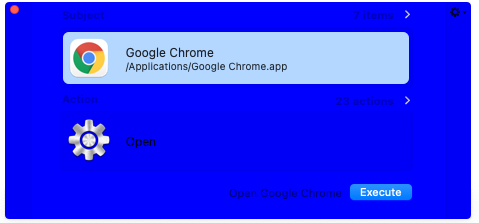
functionality...but it sure is garish.
Note: it doesn't affect its
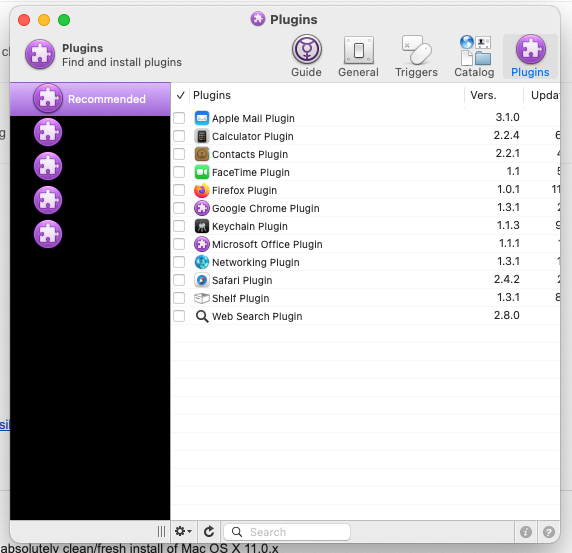
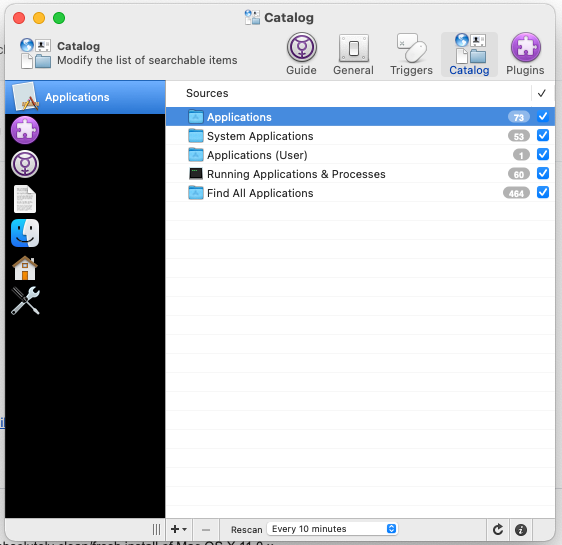
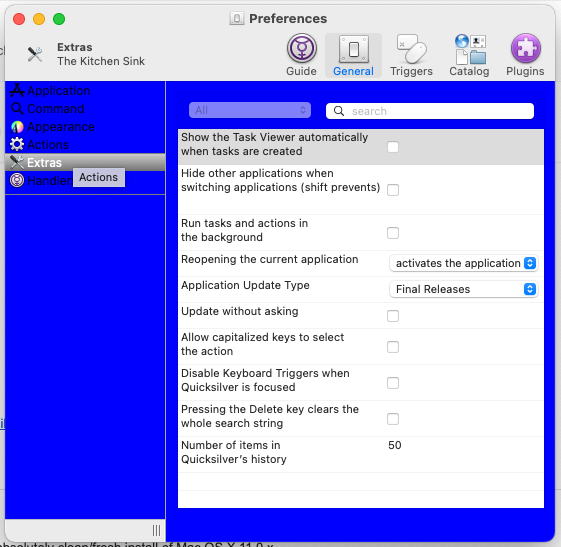
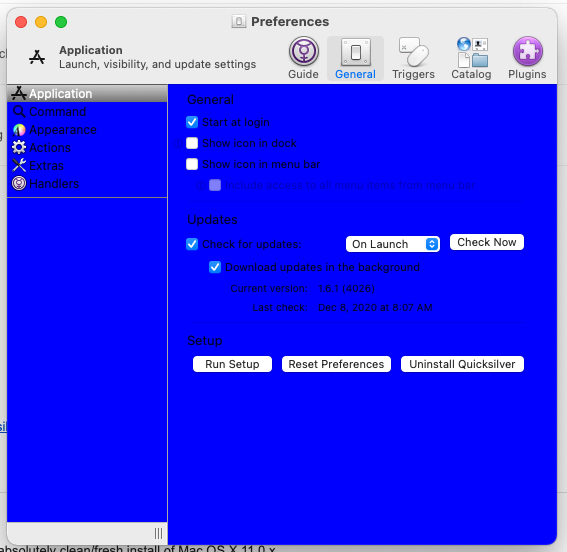
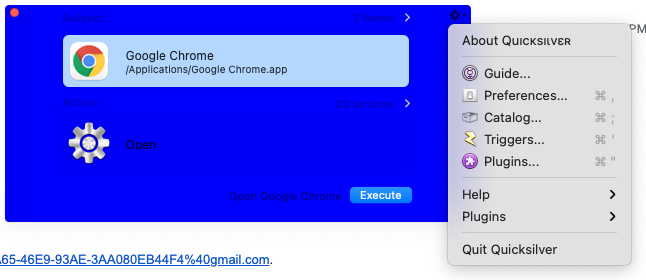
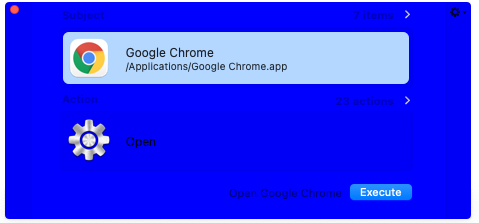
functionality...but it sure is garish.
I haven't seen anything on this yet - is there a beta or something that I Can do here locally to put it back to rights?
Screenshots included:
To view this discussion on the web visit https://groups.google.com/d/msgid/blacktree-quicksilver/64E8E2B0-6A65-46E9-93AE-3AA080EB44F4%40gmail.com.
Reply all
Reply to author
Forward
0 new messages
