New to QS: how to search for a file and not a folder of the same name (or the reverse)?
14 views
Skip to first unread message
jipnet
Jul 25, 2022, 10:10:54 AM7/25/22
to Quicksilver
Alfred lets you specify file or folder, or at least folder not file. Is that possible in QS? tx
Rob McBroom
Jul 25, 2022, 11:21:35 AM7/25/22
to Quicksilver
On 24 Jul 2022, at 23:29, jipnet wrote:
Alfred lets you specify file or folder, or at least folder not file. Is
that possible in QS? tx
It’s not something you can toggle in the interface. The closest thing I can think of to what you want would be:
- Create a custom catalog entry that only shows folders
- Create trigger with that entry in the first pane and “Search Contents” as the action
--
Rob McBroom
James I. Porter
Jul 25, 2022, 12:59:47 PM7/25/22
to blacktree-...@googlegroups.com
Great. It’s unclear to me how to specify: show only folders., I see this: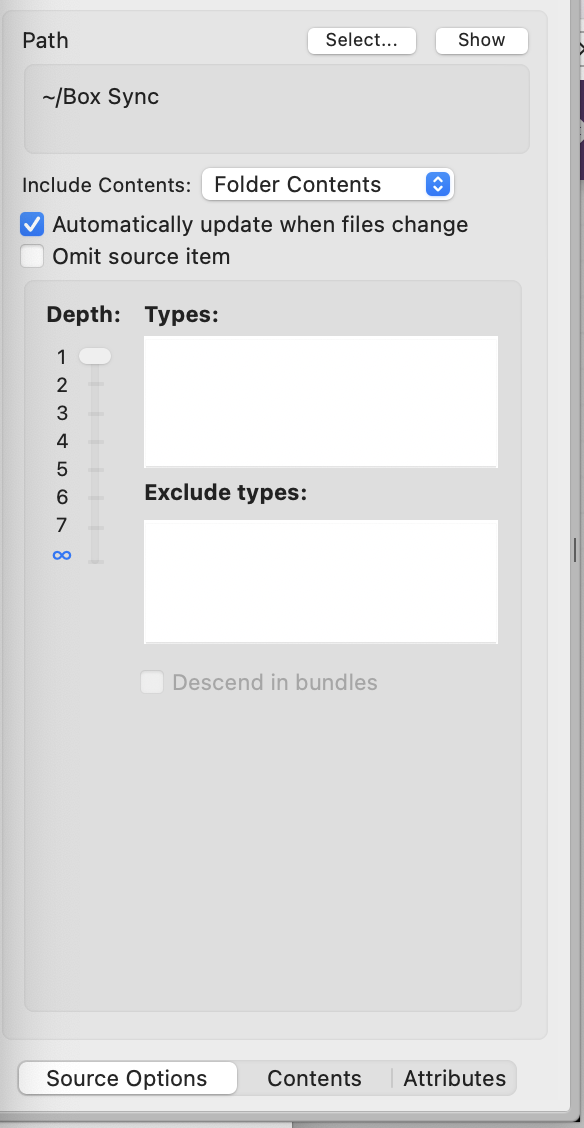
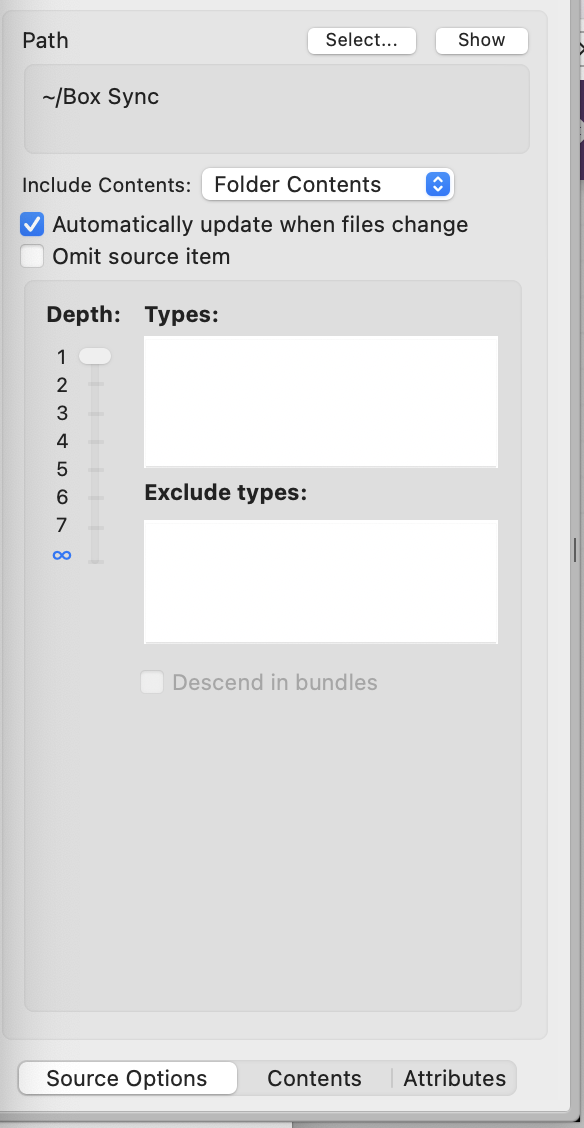
But “Types” box is not clickable; I think that is where I should enter “fold”, correct?
(Also depth trigger is not moveable. Wait, it just turned visible. Not sure why (updated internally?)
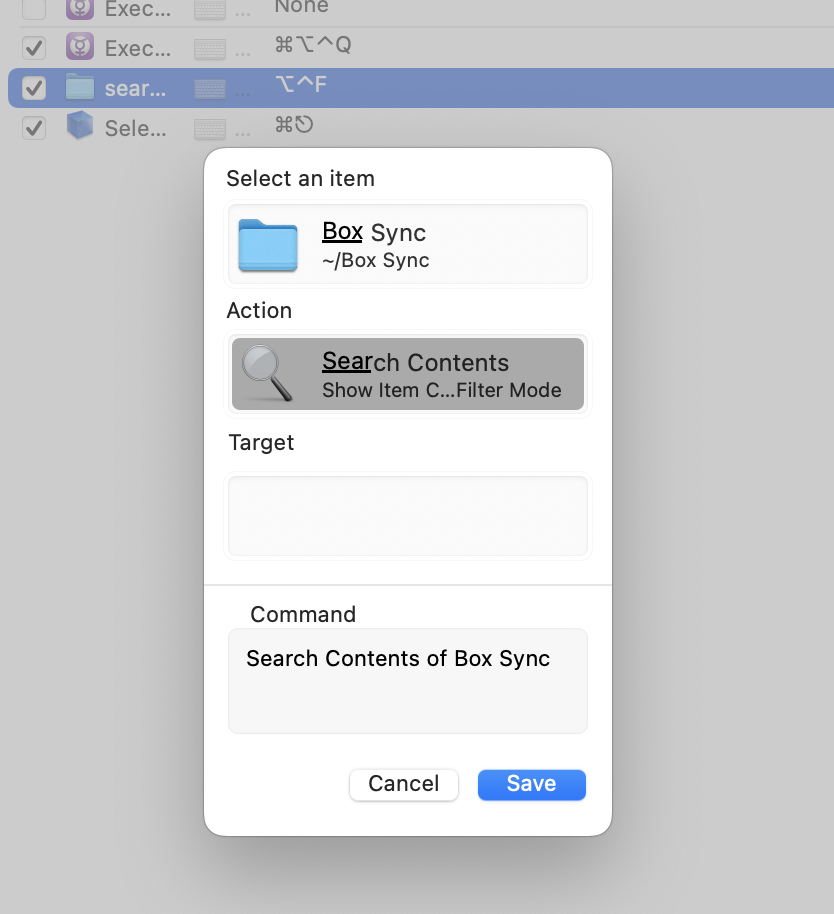
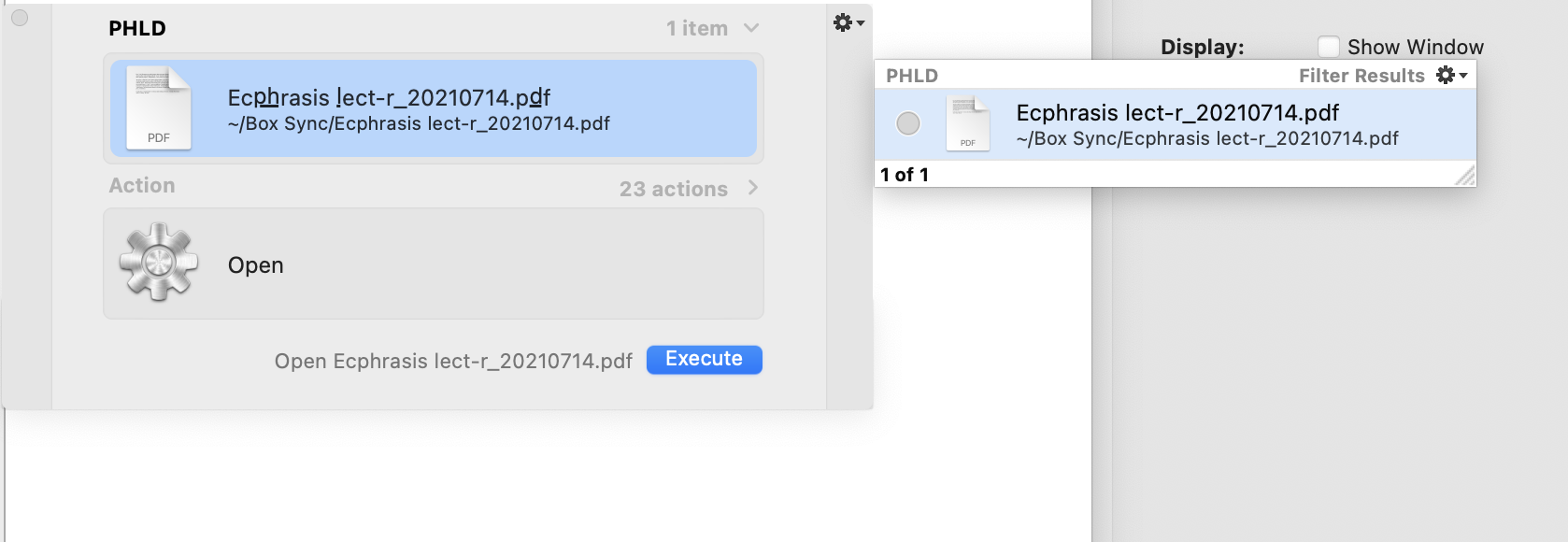
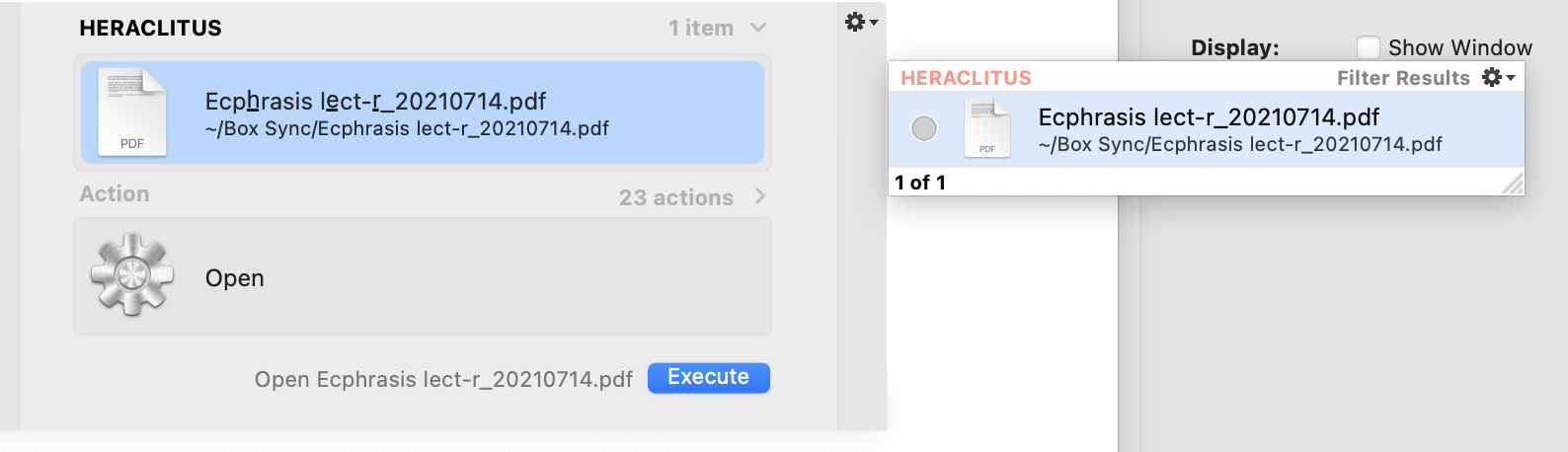
Also, I added the Spotlight plugin to search for file contents. Do I need to adjust the depth or just leave it?
Here’s a trigger setting for my box sync folder (where all my most frequent folder / file searches will be):
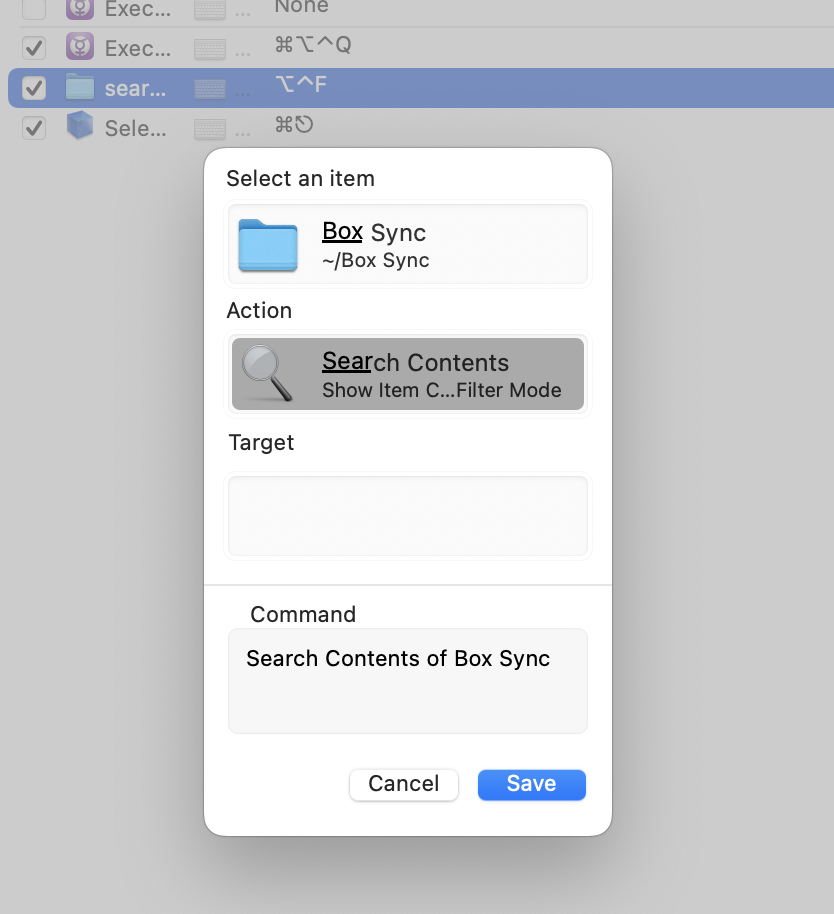
Now here’s what happens when I activate the trigger and search for “Philod” (looking for folder “Philodemus”)
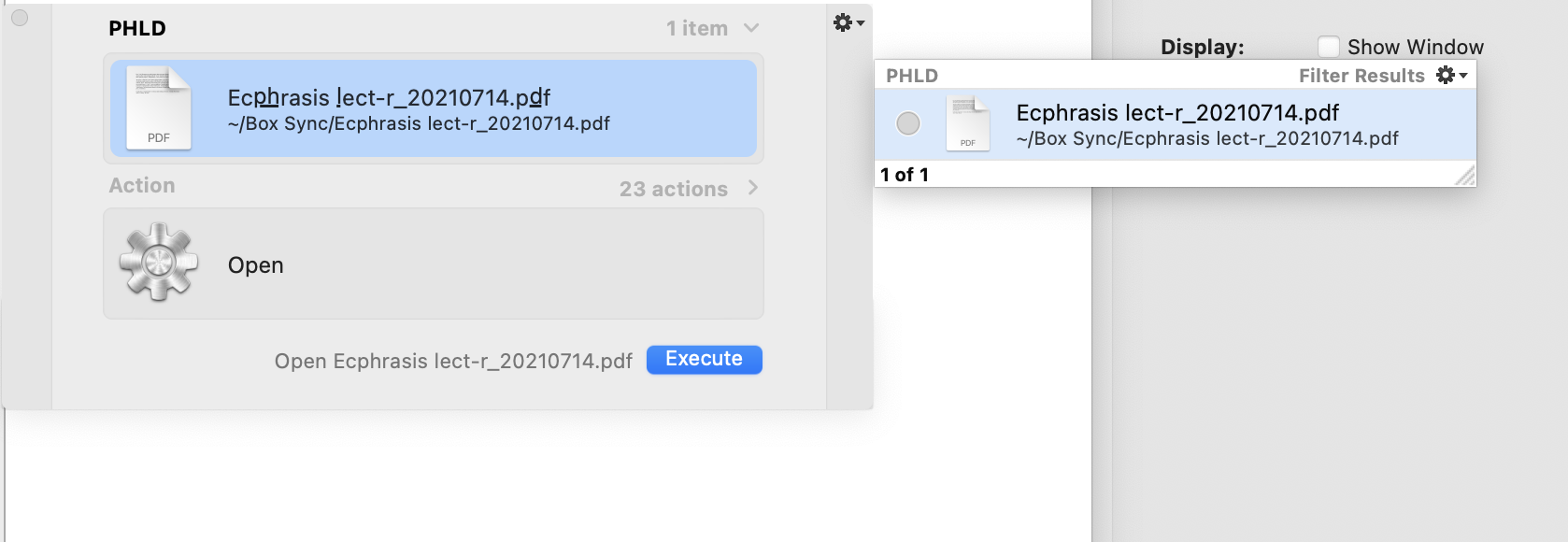
The folder sought does not show up.
Typing in “Heraclitus” does not bring up the folder of that name:
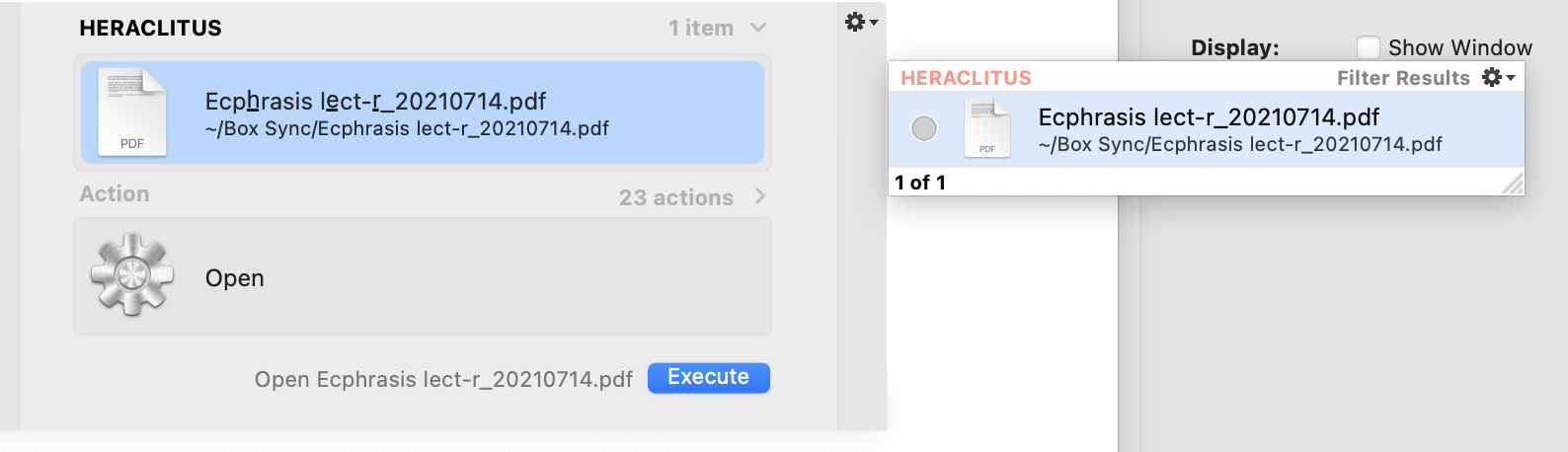
Thanks very much.
Jim
--
You received this message because you are subscribed to a topic in the Google Groups "Quicksilver" group.
To unsubscribe from this topic, visit https://groups.google.com/d/topic/blacktree-quicksilver/VHBYVTKowX8/unsubscribe.
To unsubscribe from this group and all its topics, send an email to blacktree-quicks...@googlegroups.com.
To view this discussion on the web visit https://groups.google.com/d/msgid/blacktree-quicksilver/7C77F92E-A590-449B-A7DA-4FE1D2DEFC4E%40skurfer.com.
Rob McBroom
Jul 25, 2022, 1:48:51 PM7/25/22
to blacktree-...@googlegroups.com
On 25 Jul 2022, at 12:59, James I. Porter wrote:
> Great. It’s unclear to me how to specify: show only folders., I see this:
>
>
> Great. It’s unclear to me how to specify: show only folders., I see this:
>
>
> But “Types” box is not clickable; I think that is where I should enter “fold”, correct?
>
> (Also depth trigger is not moveable. Wait, it just turned visible. Not sure why (updated internally?)
Yeah, I noticed that the text is invisible for some reason, but if you type “folder” followed by a comma, it should get set correctly.
>
> (Also depth trigger is not moveable. Wait, it just turned visible. Not sure why (updated internally?)
> Also, I added the Spotlight plugin to search for file contents. Do I need to adjust the depth or just leave it?
> Here’s a trigger setting for my box sync folder (where all my most frequent folder / file searches will be):
You might not see these by default. Go to Preferences → Catalog → Quicksilver and make sure “Quicksilver Catalog Entries” is enabled.
I would have gone into more detail in my original answer, but I didn’t think you’d actually want to do this. 😆
--
Rob McBroom
Reply all
Reply to author
Forward
0 new messages
