Permission issues with shared folders
87 views
Skip to first unread message
Kieran O Leary
Oct 28, 2021, 10:56:19 AM10/28/21
to bitcurat...@googlegroups.com
Hi,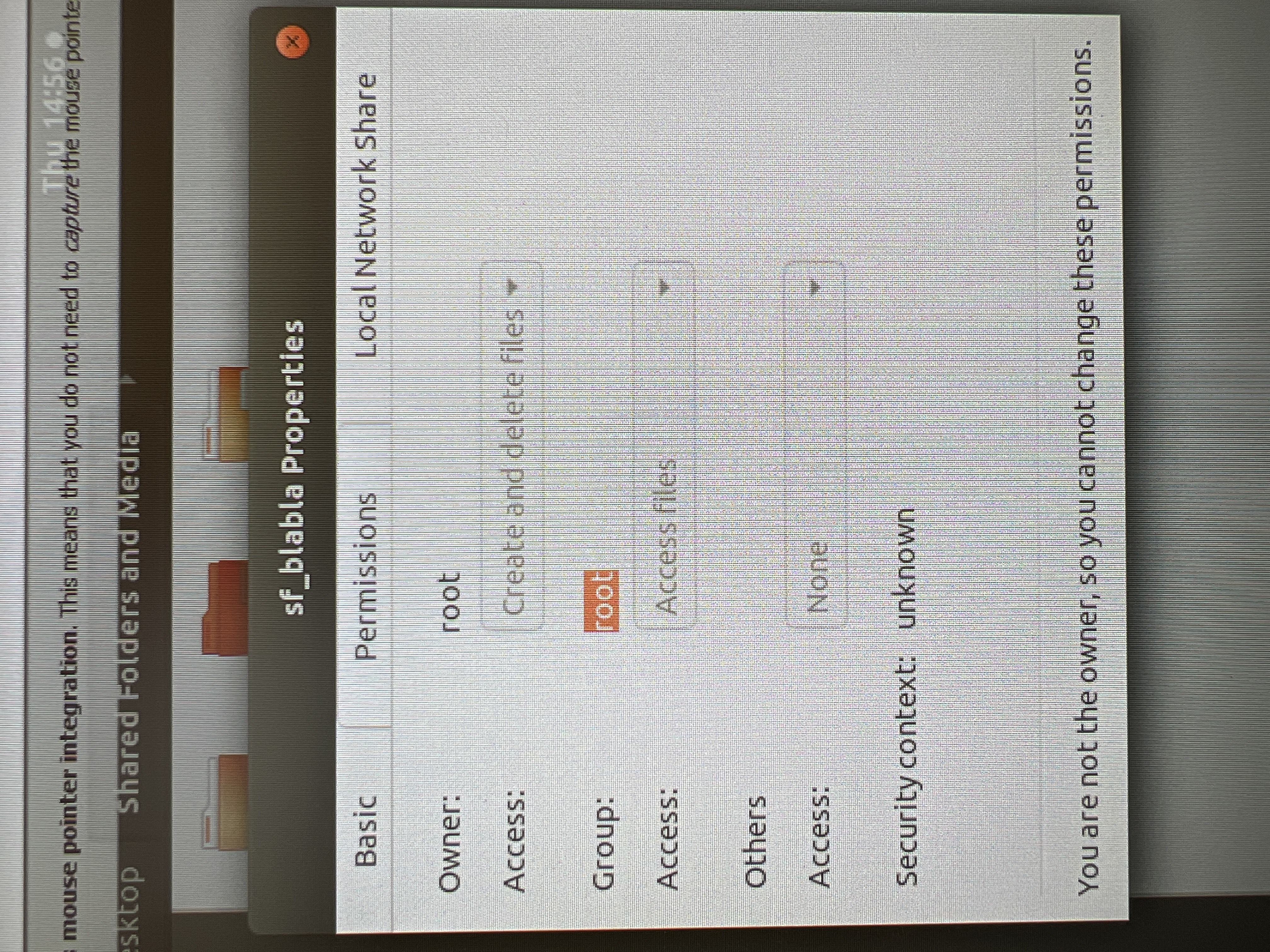
I’m using the virtual machine (2.2.26) in windows 10 using virtualbox 6.1.
I’ve set up some folders on my windows desktop as a shared folder using the instructions on the quick start guide. I’ve also tried experimenting with read only and/or auto mount switched on or off. Regardless, I can’t access the shared folders or write files to them when in the virtual machine. If I click into folders or try to open them, I have to enter the admin password every time.
Is there some simple stepI’m missing here? Let me know if you require more specific outputs and I’ll get them to you asap.
Am I going to have to use chmod or something to rectify this?
Best,
Kieran O’Leary
Digital Preservation Manager
National Library of Ireland
Troup, Tammy [LIB]
Oct 28, 2021, 12:42:57 PM10/28/21
to bitcurat...@googlegroups.com
Kieran,
Did you install Guest Addditions?
https://www.howtogeek.com/howto/2845/install-guest-additions-to-windows-and-linux-vms-in-virtualbox/
TT
--
You received this message because you are subscribed to the Google Groups "BitCurator Users" group.
To unsubscribe from this group and stop receiving emails from it, send an email to
bitcurator-use...@googlegroups.com.
To view this discussion on the web visit
https://groups.google.com/d/msgid/bitcurator-users/CAO7v-1R43%2BQPtwNDLOmUZXo9VaTjmWZCB1Y6n5ZdL8un6ZLnBw%40mail.gmail.com.
Joe Carrano
Oct 29, 2021, 9:20:51 AM10/29/21
to bitcurat...@googlegroups.com
Hi Kieran,
I recently had to fix this for a new install, this worked for me: https://unix.stackexchange.com/questions/411951/how-to-disable-authentication-requirement-for-virtualboxs-shared-folder
Best,
Joe
To view this discussion on the web visit https://groups.google.com/d/msgid/bitcurator-users/DM6PR04MB6843A9DAB0C54E0D8F8BD10BC7869%40DM6PR04MB6843.namprd04.prod.outlook.com.
Kam Woods
Nov 3, 2021, 1:23:55 AM11/3/21
to bitcurat...@googlegroups.com
This was an unfortunate oversight on my part for the 2.2.16 release. The bitcurator-distro-installer script doesn't currently attempt to discern anything about whether the environment it's in might be a VM or not; I've been adding the default user (bcadmin) to the vboxsf group manually for each release, but I forgot this time. To avoid this human error in the future I'll make the script a bit smarter (perhaps introspecting on the environment / checking that the vboxsf group exists and adding the current user to that group automatically).
That said, Joe's link works. For existing 2.2.16 VMs, if you want to do it the long but visual way you can also click on the "Show Applications" grid at the bottom left of the screen, type "Users and Groups", click on the icon, click "Manage Groups" in the new window, scroll down to "vboxsf" in the new dialog, select "vboxsf", click "Properties", click the checkbox for "BitCurator" as a group member, click "Ok", and enter the admin password to confirm.
For now, I've pushed out a 2.2.18 release that's functionally similar to 2.2.16 but fixes the vboxsf group membership, updates Sleuthkit to 4.11.0, incorporates a fix for a recent matplotlib install issue, and updates various system packages.
Kam
To view this discussion on the web visit https://groups.google.com/d/msgid/bitcurator-users/CACSG7BSqpdirDXagbpYg7EARf10wicp1fv2oDVYXMEYD8r92-A%40mail.gmail.com.
Kieran O Leary
Nov 4, 2021, 9:22:45 AM11/4/21
to bitcurat...@googlegroups.com
Oh wow, thank you so much everyone! The response from everyone really exceeded my expectations, such a great community! Thankfully
I can just upgrade to the latest version you just pushed, so I really appreciate this!
Best,
Kieran O’Leary
Digital Preservation Manager
National Library of Ireland
To view this discussion on the web visit https://groups.google.com/d/msgid/bitcurator-users/CAAOjFxDSF0Nh4z3Kg-xBJrhmv9DGgEY5eTmKfLs6a3JtRHJg1A%40mail.gmail.com.
Reply all
Reply to author
Forward
0 new messages
