converting data from nm to A
16 views
Skip to first unread message
Vandanashree Muralidharan
Sep 17, 2022, 10:38:03 AM9/17/22
to BioXTAS RAW
Hi Team,
I have datasets that are recorded in nm. Is there an option in this software to convert nm to Angstorm unit? Else, how do I get it done?
Thanks,
Vandanashree
Richard Gillilan
Sep 17, 2022, 10:44:13 AM9/17/22
to bioxt...@googlegroups.com
When you load a profile, go to the "Profiles" tab, select the profile and right-click to obtain the pulldown menu.
From that menu, choose Other operations -> Convert q-scale.
Richard
--
You received this message because you are subscribed to the Google Groups "BioXTAS RAW" group.
To unsubscribe from this group and stop receiving emails from it, send an email to bioxtas_raw...@googlegroups.com.
To view this discussion on the web visit https://groups.google.com/d/msgid/bioxtas_raw/f5b3430d-d7e2-4299-9d0d-1bcbea5ef384n%40googlegroups.com.
Richard Gillilan
Sep 17, 2022, 10:49:25 AM9/17/22
to bioxt...@googlegroups.com
Also, in the Options->Advanced options pull-down, you can select the 2D Reduction->Radial Averaging panel. There is an option "Angular unit" that allows you to set the default units to q_A^-1 or q_nm^-1
To view this discussion on the web visit https://groups.google.com/d/msgid/bioxtas_raw/8593DF49-55C8-4F9A-837E-29CF480B8A5A%40cornell.edu.
Vandanashree Muralidharan
Sep 17, 2022, 11:09:56 AM9/17/22
to bioxt...@googlegroups.com
Sure, thanks Richard.
To view this discussion on the web visit https://groups.google.com/d/msgid/bioxtas_raw/0E62F377-80E8-4D27-A035-9F41F76AEF33%40cornell.edu.
Vandanashree Muralidharan
Sep 18, 2022, 3:38:45 AM9/18/22
to bioxt...@googlegroups.com
Hi Team,
I updated the settings to q_nm^-1 (under Radial Averaging panel tab). Does the Rg value generated upon Guinier analysis correspond to nm? However, after performing BIFT analysis, the Rg value from P(r) matches with that of Guinier but the unit is displayed as (A). How do I understand the units ? Or is there any obvious mistake I am missing? Images are attached for reference. Thanks, Vandana
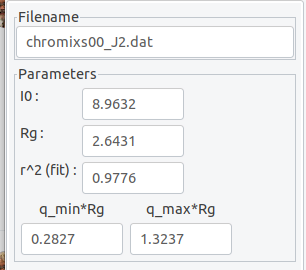
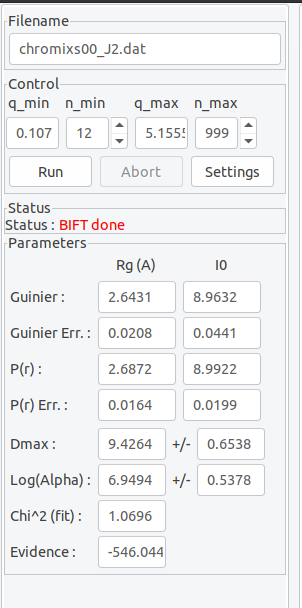
On Sat, Sep 17, 2022 at 8:19 PM Richard Gillilan <re...@cornell.edu> wrote:
To view this discussion on the web visit https://groups.google.com/d/msgid/bioxtas_raw/0E62F377-80E8-4D27-A035-9F41F76AEF33%40cornell.edu.
Richard Gillilan
Sep 18, 2022, 8:17:39 AM9/18/22
to bioxt...@googlegroups.com, Jesse Hopkins
The Rg's all look consistent and in units of nm. Seems like the label in BIFT is incorrect. This is just a label we forgot to change.
I notice that GNOM also has the same bug: angstrom label (A) fails to change to nm.
Thanks for finding this! I will submit ticket to have it fixed.
Just ignore the label for now.
Note: the nm units set in the Radial Averaging panel only apply to detector images you load. Any .dat files will have to be changed using the other method in the profiles tab. Also, the unit settings are contained in the .cfg. So you may want
to re-save your .cfg file with the new setting.
Richard
On Sep 18, 2022, at 3:38 AM, Vandanashree Muralidharan <vandanamu...@gmail.com> wrote:
Hi Team,
I updated the settings to q_nm^-1 (under Radial Averaging panel tab). Does the Rg value generated upon Guinier analysis correspond to nm? However, after performing BIFT analysis, the Rg value from P(r) matches with that of Guinier but the unit is displayed as (A). How do I understand the units ? Or is there any obvious mistake I am missing? Images are attached for reference. Thanks, Vandana
<image.png>
<image.png>
To view this discussion on the web visit https://groups.google.com/d/msgid/bioxtas_raw/CAAZ%3Dk6w%3DD1ns5OQF2C%2BE9ZATFw%2B%2Bh6uLLmcHyO83kN%3DpSSJ9xg%40mail.gmail.com.
Jesse Hopkins
Sep 18, 2022, 9:38:07 AM9/18/22
to bioxt...@googlegroups.com
Hi folks,
----
It’s not, strictly speaking, a bug. RAW simply doesn’t try to set the units everyone based on the setting in the radial integration tab, that only affects the q units produced when reducing images to 1D profiles using RAW.
Generally speaking, RAW tries to be unit agnostic, so it may make sense to remove the labels in the GNOM and BIFT windows entirely, which are simply fixed labels and know nothing about the data that you input.
That being said, I will point out that I tend to work entirely in 1/A, so there may be controls or assumptions for some default values that only work well for that scale. For example, there are several places where you manually set Dmax where it (purposefully) only lets you set it in integer values (the thinking being that the difference between 42 and 42.1 A Dmax is not meaningful in most datasets), which obviously will be problematic for 1/nm datasets.
All the best.
- Jesse
----
Jesse Hopkins, PhD
Deputy Director
BioCAT, Sector 18
Advanced Photon Source
Vandanashree Muralidharan
Sep 25, 2022, 4:32:41 AM9/25/22
to bioxt...@googlegroups.com
Thanks Richard
To view this discussion on the web visit https://groups.google.com/d/msgid/bioxtas_raw/76D69522-1A70-4106-9EF4-8024FF096833%40cornell.edu.
Vandanashree Muralidharan
Sep 25, 2022, 4:33:47 AM9/25/22
to bioxt...@googlegroups.com
Sure, Thanks
To view this discussion on the web visit https://groups.google.com/d/msgid/bioxtas_raw/39BBEBC5-5270-46EF-A3DA-3B48CD005DDB%40gmail.com.
Reply all
Reply to author
Forward
0 new messages
