BBB 2.3 clean install using own SSL certificates.
Crimzin
- I own a wildcard certificate for my domain.
- ubuntu 18LTS server is a clean install on my VMware environment
- I even tried installing it in hyper-v on my pc to try test it
BBB On Demand
openssl dhparam -out /etc/nginx/dhp-4096.pem 4096
server {
listen 80;
listen [::]:80;
listen 443 ssl;
listen [::]:443 ssl;
server_name example.com;
ssl_certificate /etc/nginx/host.crt;
ssl_certificate_key /etc/nginx/host.key;
ssl_session_cache shared:le_nginx_SSL:10m;
ssl_session_timeout 100m;
ssl_session_tickets off;
ssl_protocols TLSv1.2 TLSv1.3;
ssl_prefer_server_ciphers on;
ssl_ecdh_curve secp384r1;
ssl_ciphers "EECDH+AESGCM:EDH+AESGCM:ECDHE-RSA-AES128-GCM-SHA256:AES256+EECDH:DHE-RSA-AES128-GCM-SHA256:AES256+EDH:ECDHE-RSA-AES256-GCM-SHA384:DHE-RSA-AES256-GCM-SHA384:ECDHE-RSA-AES256-SHA384:ECDHE-RSA-AES128-SHA256:ECDHE-RSA-AES256-SHA:ECDHE-RSA-AES128-SHA:DHE-RSA-AES256-SHA256:DHE-RSA-AES128-SHA256:DHE-RSA-AES256-SHA:DHE-RSA-AES128-SHA:ECDHE-RSA-DES-CBC3-SHA:EDH-RSA-DES-CBC3-SHA:AES256-GCM-SHA384:AES128-GCM-SHA256:AES256-SHA256:AES128-SHA256:AES256-SHA:AES128-SHA:DES-CBC3-SHA:HIGH:!aNULL:!eNULL:!EXPORT:!DES:!MD5:!PSK:!RC4";
ssl_dhparam /etc/nginx/dhp-4096.pem;
--
You received this message because you are subscribed to the Google Groups "BigBlueButton-Setup" group.
To unsubscribe from this group and stop receiving emails from it, send an email to bigbluebutton-s...@googlegroups.com.
To view this discussion on the web visit https://groups.google.com/d/msgid/bigbluebutton-setup/de76a181-7bf6-4783-9737-d1954aee39f5n%40googlegroups.com.
Crimzin
Crimzin
Crimzin
Militades sunfire
uhm .. it says nginx is not running at all
To view this discussion on the web visit https://groups.google.com/d/msgid/bigbluebutton-setup/a4af286b-ce51-4ea9-b2fc-5c5b334b8cd1n%40googlegroups.com.
Crimzin
BBB On Demand
apt install -y nginx
that's a clean install of ubuntu and bbb sh.can you review the script I ran and see if I did something wrong please?
On Tuesday, May 11, 2021 at 11:55:21 AM UTC+2 mili...@gmx.de wrote:
To view this discussion on the web visit https://groups.google.com/d/msgid/bigbluebutton-setup/3b374ba5-5b86-4767-8707-80a941f21394n%40googlegroups.com.
Fred Dixon
--
You received this message because you are subscribed to the Google Groups "BigBlueButton-Setup" group.
To unsubscribe from this group and stop receiving emails from it, send an email to bigbluebutton-s...@googlegroups.com.
To view this discussion on the web visit https://groups.google.com/d/msgid/bigbluebutton-setup/de76a181-7bf6-4783-9737-d1954aee39f5n%40googlegroups.com.
Johan wasserfall
Hi,
I reset the VM back to the snapshot before installing and then used your script.
HOST=$(hostname --fqdn)
wget -qO- https://ubuntu.bigbluebutton.org/bbb-install.sh | bash -s -- -v bionic-230 -s $HOST -w
It is all running now.
@bigbluebutton:~# bbb-conf -status
default
nginx —————————————————► [✔ - active]
freeswitch ————————————► [✔ - active]
redis-server ——————————► [✔ - active]
bbb-apps-akka —————————► [✔ - active]
bbb-fsesl-akka ————————► [✔ - active]
mongod ————————————————► [✔ - active]
bbb-html5 —————————————► [✔ - active]
bbb-webrtc-sfu ————————► [✔ - active]
kurento-media-server ——► [✔ - active]
etherpad ——————————————► [✔ - active]
bbb-web ———————————————► [✔ - active]
I now need to set up the SSL.
Which steps do I need to go thru to get it up and running.
As you can see the
--------------------------------
server {
listen 80;
listen [::]:80;
server_name 192.168.0.3;
access_log /var/log/nginx/bigbluebutton.access.log;
# BigBlueButton landing page.
location / {
root /var/www/bigbluebutton-default;
index index.html index.htm;
expires 1m;
}
# Include specific rules for record and playback
include /etc/bigbluebutton/nginx/*.nginx;
#error_page 404 /404.html;
# Redirect server error pages to the static page /50x.html
#
error_page 500 502 503 504 /50x.html;
location = /50x.html {
root /var/www/nginx-default;
}
}
---------------------------------
I can get into http:
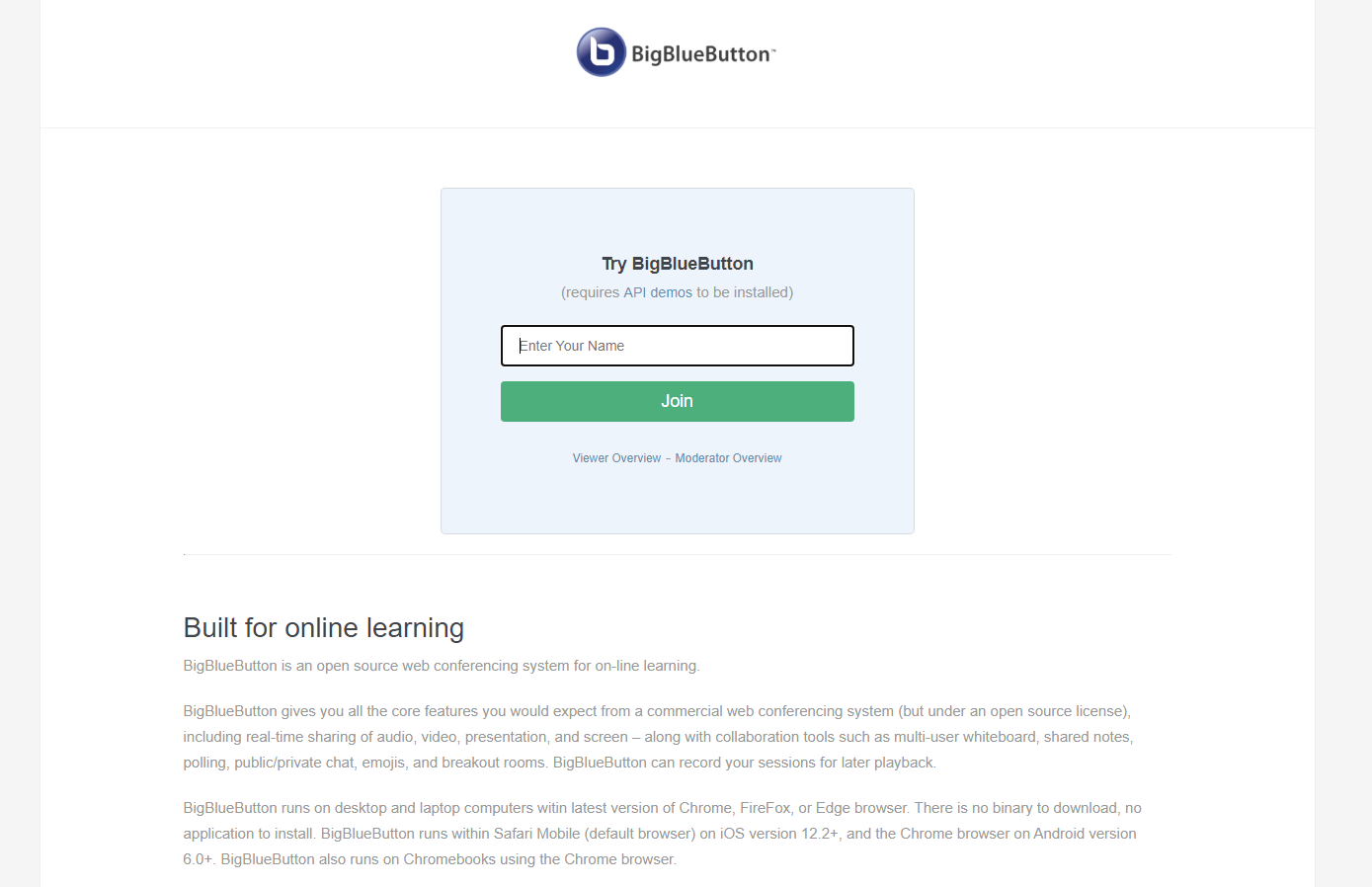
If I enter a test user and click join I get:

Regards,
Crim
--
You received this message because you are subscribed to a topic in the Google Groups "BigBlueButton-Setup" group.
To unsubscribe from this topic, visit https://groups.google.com/d/topic/bigbluebutton-setup/JFnAjkrGBJE/unsubscribe.
To unsubscribe from this group and all its topics, send an email to bigbluebutton-s...@googlegroups.com.
To view this discussion on the web visit https://groups.google.com/d/msgid/bigbluebutton-setup/010201795af3fe10-9531e1ef-2fae-4df7-a04f-b22dc15b5601-000000%40eu-west-1.amazonses.com.
Crimzin
BBB On Demand
Hi,
I reset the VM back to the snapshot before installing and then used your script.
HOST=$(hostname --fqdn)
wget -qO- https://ubuntu.bigbluebutton.org/bbb-install.sh | bash -s -- -v bionic-230 -s $HOST -w
It is all running now.
@bigbluebutton:~# bbb-conf -status
default
nginx —————————————————► [✔ - active]
freeswitch ————————————► [✔ - active]
redis-server ——————————► [✔ - active]
bbb-apps-akka —————————► [✔ - active]
bbb-fsesl-akka ————————► [✔ - active]
mongod ————————————————► [✔ - active]
bbb-html5 —————————————► [✔ - active]
bbb-webrtc-sfu ————————► [✔ - active]
kurento-media-server ——► [✔ - active]
etherpad ——————————————► [✔ - active]
bbb-web ———————————————► [✔ - active]
I now need to set up the SSL.
Which steps do I need to go thru to get it up and running.
As you can see the
--------------------------------
server {
listen 80;
listen [::]:80;
server_name 192.168.0.3;
What version of Ubuntu are you using?
--
You received this message because you are subscribed to a topic in the Google Groups "BigBlueButton-Setup" group.
To unsubscribe from this topic, visit https://groups.google.com/d/topic/bigbluebutton-setup/JFnAjkrGBJE/unsubscribe.
To unsubscribe from this group and all its topics, send an email to bigbluebutton-s...@googlegroups.com.
To view this discussion on the web visit https://groups.google.com/d/msgid/bigbluebutton-setup/010201795af3fe10-9531e1ef-2fae-4df7-a04f-b22dc15b5601-000000%40eu-west-1.amazonses.com.
--
You received this message because you are subscribed to the Google Groups "BigBlueButton-Setup" group.
To unsubscribe from this group and stop receiving emails from it, send an email to bigbluebutton-s...@googlegroups.com.
To view this discussion on the web visit https://groups.google.com/d/msgid/bigbluebutton-setup/014401d7465a%24f29ebfd0%24d7dc3f70%24%40gmail.com.
Crimzin
To unsubscribe from this group and stop receiving emails from it, send an email to bigbluebutton-setup+unsub...@googlegroups.com.
To view this discussion on the web visit https://groups.google.com/d/msgid/bigbluebutton-setup/3b374ba5-5b86-4767-8707-80a941f21394n%40googlegroups.com.
--
You received this message because you are subscribed to a topic in the Google Groups "BigBlueButton-Setup" group.
To unsubscribe from this topic, visit https://groups.google.com/d/topic/bigbluebutton-setup/JFnAjkrGBJE/unsubscribe.
To unsubscribe from this group and all its topics, send an email to bigbluebutton-setup+unsub...@googlegroups.com.
To view this discussion on the web visit https://groups.google.com/d/msgid/bigbluebutton-setup/010201795af3fe10-9531e1ef-2fae-4df7-a04f-b22dc15b5601-000000%40eu-west-1.amazonses.com.
--
You received this message because you are subscribed to the Google Groups "BigBlueButton-Setup" group.
To unsubscribe from this group and stop receiving emails from it, send an email to bigbluebutton-setup+unsub...@googlegroups.com.
