Modifying BBB as a Moodle plugin
106 views
Skip to first unread message
Carlos Alba López
Oct 21, 2021, 6:43:01 AM10/21/21
to BigBlueButton-dev
Hi,
First of all some context:
I am a developer for a company using BBB as a Moodle mod.
The Moodle administrator and me were asked to modify the method that creates a new BBB instance to add two new fields to the mdl_bigbluebuttonbn table in the DB.
My thought process:
So I added a couple of new fields in the mod_form.php file in order to let the user indicate indicate the values for these fields.
But, when I turned to lib.php to try to add these new data into the bigbluebuttonbn_add_instance function I can't change anything without breaking the process.
I tried to find where this function is called or where $DB->insert_record() is defined in order to dig a little bit more but I couldn't.
Conclusion:
I don't know where the actual INSERT statement to the DB is taking place in the code.
I need some help to understand the process of inserting a new BBB instance and how I can make changes to the plugin without modifying Moodle itself.
Please, let me know if I should explain anything further.
Kind Regards,
Carlos.
Carlos.
sd...@distancelearning.cloud
Oct 21, 2021, 2:30:46 PM10/21/21
to bigblueb...@googlegroups.com
Carlos, can you explain what your trying to accomplish? And how those 2 fields are intended to be used.
Are you trying to add more BBB servers within moodle, or add some custom params to the create or join calls.
Regards,
Stephen
--
You received this message because you are subscribed to the Google Groups "BigBlueButton-dev" group.
To unsubscribe from this group and stop receiving emails from it, send an email to bigbluebutton-...@googlegroups.com.
To view this discussion on the web visit https://groups.google.com/d/msgid/bigbluebutton-dev/89ef793c-adb7-4e94-b71c-9692d6a38f5en%40googlegroups.com.
Carlos Alba López
Oct 22, 2021, 3:41:13 AM10/22/21
to BigBlueButton-dev
Of course Stephen,
.png?part=0.2&view=1)
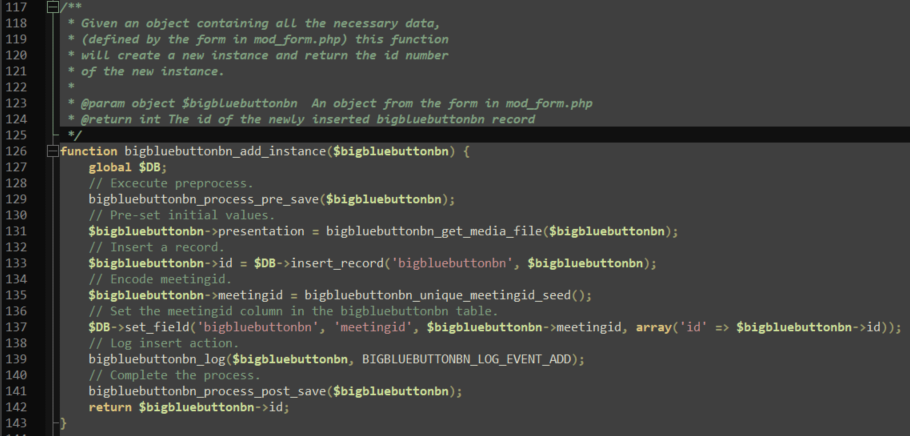
I want to add some custom params to the create or join calls. Specifically of the type 'date_time_selector' to the block for integration with the calendar (or an entire new block if that's advisible).
So I did the first two following steps and got stuck in the third one:
1) Add two columns in the DB Table to store this additional params every time a new session is registered: I did that by altering the table mdl_bigbluebuttonbn.
To register new sessions, the users of the platform add a new activity or resurce of the type BigBlueButtonBN within a course in the Moodle platform. So I had to:
2) Make changes to the DOM so the teachers and administrators can see inputs to fill in the additional data we want to store along with the rest of the create call: I did this in the mod_form.php file and this is the result.
.png?part=0.2&view=1)
Now I need to change the create call to take in account these extra params and that's that. So normally I would:
3) Find the method that takes the object containing the data and tweak it a little bit.
Is right here where I can't keep on going. This function...:
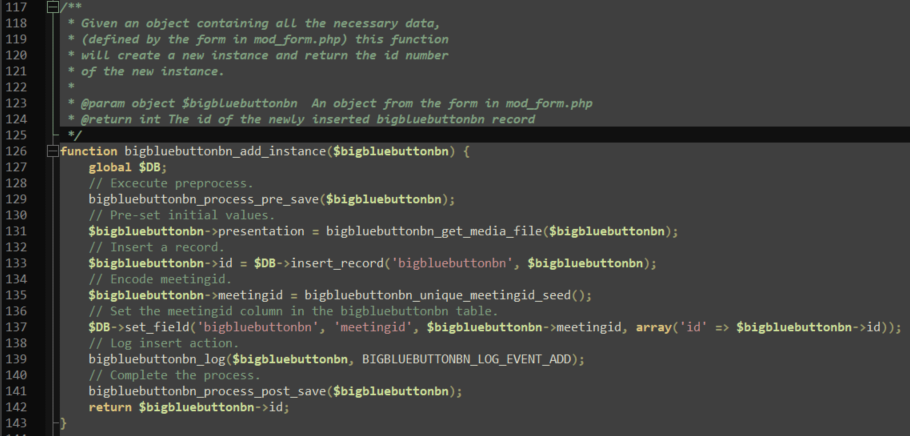
Isn't called anywhere I can find, neither can I find de DB global object definition nor the actual factual INSERT INTO statement.
Greetings,
Carlos.
Carlos Alba López
Oct 23, 2021, 3:41:18 PM10/23/21
to BigBlueButton-dev
Hi,
I was just checking the forum and realized my reply doesn't answer the question how those fields are intented to be used.
The data we store right now is incomplete because the classes don't start nor finish at the same time as the bbb session. Often there is some time before and after the class where the session is open.
We've been applying a 15 min tax to the start and finish time of the sessions to generate reports but we need to let the teachers / creators of the sessions specify two time ranges: one for the start and finish of the session and another one for the start and finish of the class.
That makes it more like a real classroom, where you can enter a few minutes early and leave a few late. "The class is open at 11:45 and it starts at 12:00".
This feature also gives those in charge of reviewing the time students spend in class a more reliable source of information. Especially important for the administration inspectors.
Regards,
Carlos.
Reply all
Reply to author
Forward
0 new messages
