BigBlueButton 2-3-dev html5client showing “404 not found” nginx error
124 views
Skip to first unread message
Asif Aziz
Apr 14, 2021, 3:49:20 AM4/14/21
to BigBlueButton-dev
Lately I have installed bbb 2.3 on my Ubuntu 18.04 VPN server. After a few road-bumps it installed and bbb-conf --status shows no error/warning.
Console:
root@mydomain:~# bbb-conf --status
default
nginx —————————————————► [✔ - active]
freeswitch ————————————► [✔ - active]
redis-server ——————————► [✔ - active]
bbb-apps-akka —————————► [✔ - active]
bbb-fsesl-akka ————————► [✔ - active]
tomcat8 ———————————————► [✔ - active]
mongod ————————————————► [✔ - active]
bbb-html5 —————————————► [✔ - active]
bbb-webrtc-sfu ————————► [✔ - active]
kurento-media-server ——► [✔ - active]
etherpad ——————————————► [✔ - active]
bbb-web ———————————————► [✔ - active]
root@mydomain:~# bbb-conf --check
default
BigBlueButton Server 2.3.0-beta-3 (1975)
Kernel version: 4.15.0
Distribution: Ubuntu 18.04.5 LTS (64-bit)
Memory: 33554 MB
CPU cores: 8
/etc/bigbluebutton/bbb-web.properties (override for bbb-web)
/usr/share/bbb-web/WEB-INF/classes/bigbluebutton.properties (bbb-web)
bigbluebutton.web.serverURL: https://bbb.mydomain.com
defaultGuestPolicy: ALWAYS_ACCEPT
svgImagesRequired: true
/etc/nginx/sites-available/bigbluebutton (nginx)
server_name: bbb.mydomain.com
port: 80, [::]:80
port: 443 ssl
/opt/freeswitch/etc/freeswitch/vars.xml (FreeSWITCH)
local_ip_v4: inet
external_rtp_ip: 1xx.xxx.xx.x7
external_sip_ip: 1xx.xxx.xx.x7
/opt/freeswitch/etc/freeswitch/sip_profiles/external.xml (FreeSWITCH)
ext-rtp-ip: $${external_rtp_ip}
ext-sip-ip: $${external_sip_ip}
ws-binding: 1xx.xxx.xx.x7:5066
wss-binding: 1xx.xxx.xx.x7:7443
/usr/local/bigbluebutton/core/scripts/bigbluebutton.yml (record and playback)
playback_host: bbb.mydomain.com
playback_protocol: https
ffmpeg: 4.2.4-1ubuntu0.1bbb2~18.04
/etc/bigbluebutton/nginx/sip.nginx (sip.nginx)
proxy_pass: 1xx.xxx.xx.x7
protocol: http
/usr/local/bigbluebutton/bbb-webrtc-sfu/config/default.yml (Kurento SFU)
kurento.ip: 1xx.xxx.xx.x7
kurento.url: ws://127.0.0.1:8888/kurento
kurento.sip_ip: 1xx.xxx.xx.x7
localIpAddress: inet
recordScreenSharing: true
recordWebcams: true
codec_video_main: VP8
codec_video_content: VP8
/usr/share/meteor/bundle/programs/server/assets/app/config/settings.yml (HTML5 client)
build: 1588
kurentoUrl: wss://bbb.mydomain.com/bbb-webrtc-sfu
enableListenOnly: true
sipjsHackViaWs: true
/usr/share/bbb-web/WEB-INF/classes/spring/turn-stun-servers.xml (STUN Server)
stun: stun.l.google.com:19302
/etc/kurento/modules/kurento/WebRtcEndpoint.conf.ini (STUN Server)
stun: 172.217.212.127:19302
# Potential problems described below
# Warning: The API demos are installed and accessible from:
#
#
# and
#
#
# These API demos allow anyone to access your server without authentication
# to create/manage meetings and recordings. They are for testing purposes only.
# If you are running a production system, remove them by running:
#
# apt-get purge bbb-demo
Calling API is also returning SUCCESS response, but the html5client, when running in browser is showing 404 not found error.
**API Response**
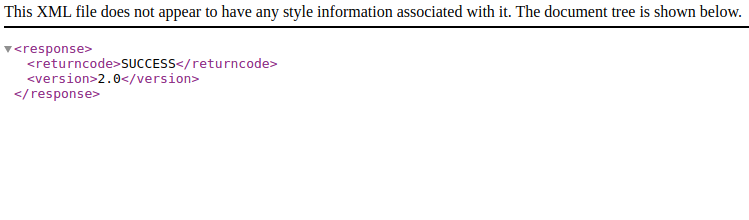
**HTML5CLIENT**
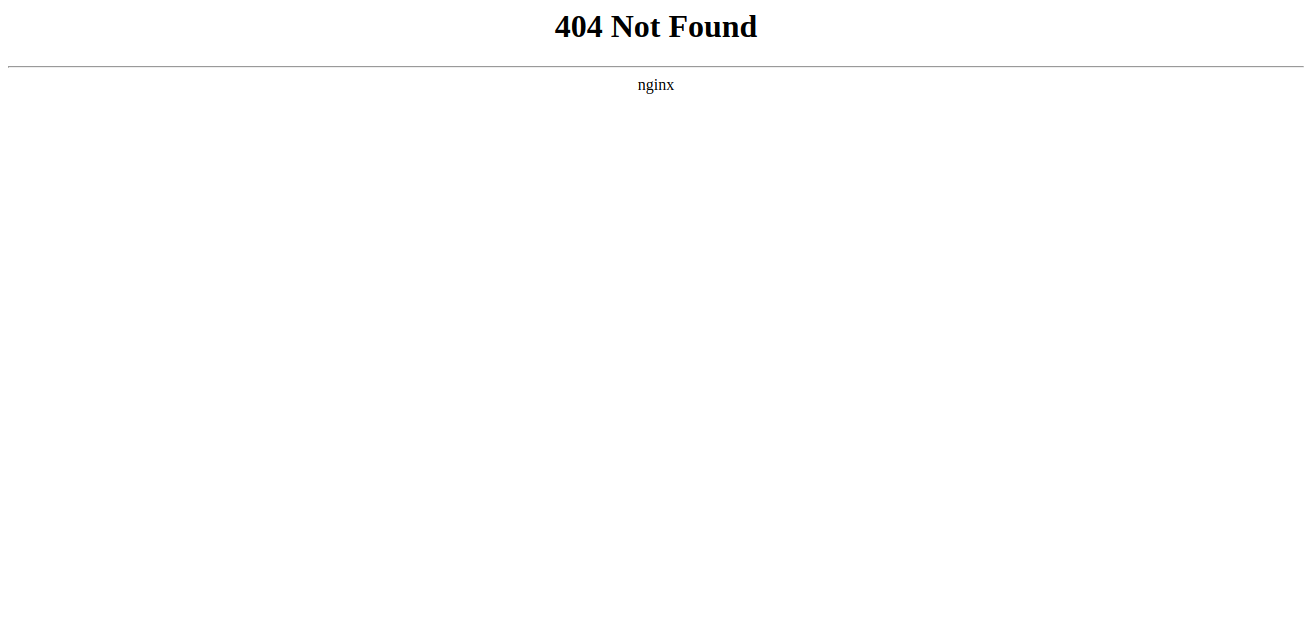
I have tried troubleshooting from the bbb docs itself but nothing changed. What could be the possible reason?
Reply all
Reply to author
Forward
Message has been deleted
0 new messages
