(1) applying Stylesheet to project; (2) having embedded \+add text "absorb" the color of the marker (e.g., \wj it is in
Eric Chapman
Hi,
(1) Could someone please remind me how to apply a stylesheet to a project? I have a custom stylesheet showing up in my cloud installation, but I don't think it's applied to the project I'm on. Reason I think this: the \add (and \+add) markers are set to display text in italics, but they are not.
(2) When I try to edit the \add style, best I can tell, I am required to select a color. I don't want to do that – I want the color to be the same as the text around it. E.g., when I have \wj present and the \+add embedded within text marked with \wj … \wj*, I want the color to be the same as the color for \wj . But when \add is used (not embedded), I want the color to be whatever the default color is (usually black, methinks). Is there a way to do what I want? If not, should I open an issue for this? It looks really strange to be reading along seeing red for \wj and then one word (which should be in italics) is in black.
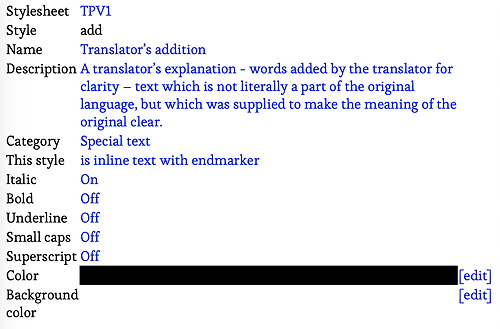
Thanks!
Eric
Jeannet Benschop
This one explains on the use of the style sheets. Would that help you?
--
You received this message because you are subscribed to the Google Groups "Bibledit-General" group.
To unsubscribe from this group and stop receiving emails from it, send an email to bibledit-gener...@googlegroups.com.
To view this discussion on the web visit https://groups.google.com/d/msgid/bibledit-general/b2ecdb27-9999-2ae5-2b6d-ca16193e4304%40etchapman.org.
Eric Chapman
Thank you, Jeannet.
(1) Yes, I had watched that video a long time ago, and had indeed forgotten how to assign stylesheets. I just watched it again. And then I checked: my stylesheet named TPV1 is already assigned to this Bible (project).
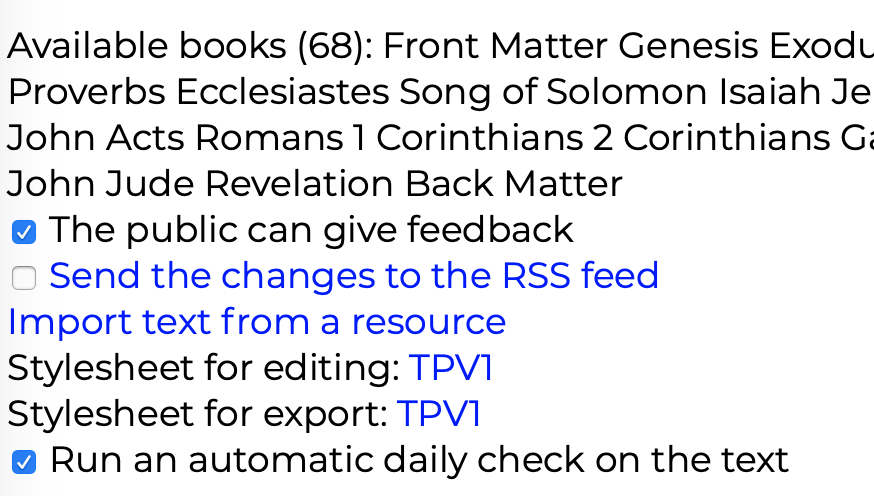
And, as shown in yesterday's e-mail, the \add marker is set to display in italics. However, it does not. Any idea why?
(2) Should I open an issue on github to have the color assigned to text embedded via the \+add marker be "inherited" from the style type in which it is embedded? As it is now, I see red text for \wj, but black text for any words within \+add markers embedded in the \wj markers.
Thanks!
Eric
To view this discussion on the web visit https://groups.google.com/d/msgid/bibledit-general/1ebf76a9-62e5-67c0-5994-9da6261816a6%40gmail.com.
Teus Benschop
[...] And, as shown in yesterday's e-mail, the \add marker is set to display in italics. However, it does not. Any idea why?
[...] Should I open an issue on github to have the color assigned to text embedded via the \+add marker be "inherited" from the style type in which it is embedded? As it is now, I see red text for \wj, but black text for any words within \+add markers embedded in the \wj markers.
