Skip to first unread message
Pavel Yermolenko
Aug 13, 2020, 1:58:33 PM8/13/20
to BeagleBoard
Hello,
After copying MLO and u-boot.img in the boot folder of microSD and then powering BeagleBone Black ((1) press and hold the Boot Switch button, (2) power up the board; (3) release the Boot Switch button after about 5 seconds) I don't see U-Boot# prompt in terminal.
Instead, I see continuous activity in the terminal.
Any suggestions ?
Thanks,
Pavel.
Robert Nelson
Aug 13, 2020, 2:46:17 PM8/13/20
to Beagle Board, pvly...@gmail.com
The BootRom on the AM335x is actually more picky than that.. Where
"exactly" is the "boot" folder on the partition in raw terms? Is it
fat? etc..
In the old days, when we used FAT and real files, the FAT partition
must be at the very start of the medium, size really doesn't matter,
we used a partition size of 96MB thru 16MB over the years. Next, after
formatting, it's was always way more reliable to write the "MLO" file
1st, then the "u-boot.img"... Fun ROM bugs..
Today we just leave a 4MB hole and dd the files to a very specific
address on the medium.. It's more reliable, (unless you use a Linux
Virtual machine on top of Windows, then it seems to never be correctly
written..)
sudo dd if=./MLO of=/dev/sdb count=1 seek=1 bs=128k
sudo dd if=./u-boot.img of=/dev/sdb count=2 seek=1 bs=384k
Regards,
--
Robert Nelson
https://rcn-ee.com/
Dennis Lee Bieber
Aug 13, 2020, 5:41:57 PM8/13/20
to Beagleboard
On Thu, 13 Aug 2020 10:58:32 -0700 (PDT), in
gmane.comp.hardware.beagleboard.user Pavel Yermolenko
<pvlyer47-Re5JQE...@public.gmane.org> wrote:
>seconds) I don't see *U-Boot#* prompt in terminal.
of J1?
U-boot output doesn't go out on the "native" USB gadget.
--
Dennis L Bieber
gmane.comp.hardware.beagleboard.user Pavel Yermolenko
<pvlyer47-Re5JQE...@public.gmane.org> wrote:
>seconds) I don't see *U-Boot#* prompt in terminal.
>Instead, I see continuous activity in the terminal.
>
Do you have an FTDI 3.3V serial<>USB cable connected to the proper pins
>
of J1?
U-boot output doesn't go out on the "native" USB gadget.
--
Dennis L Bieber
prudhviraj odela
Aug 14, 2020, 5:02:11 AM8/14/20
to beagl...@googlegroups.com
I think you can try this when you see message saying "Hit any key to stop autoboot" press any key.
You should see something like => instead of U-Boot# and start working with uboot.
I don't know whether, this has changed recently. I tried loading images through=> prompt and it worked.
Can anyone let me know what I have done is correct as it worked for me.
Any guidance is appreciated.
Thanks,
Prudhvi
--
For more options, visit http://beagleboard.org/discuss
---
You received this message because you are subscribed to the Google Groups "BeagleBoard" group.
To unsubscribe from this group and stop receiving emails from it, send an email to beagleboard...@googlegroups.com.
To view this discussion on the web visit https://groups.google.com/d/msgid/beagleboard/tocbjfhbo47ipvs5htfev12edqokkur7s4%404ax.com.
Pavel Yermolenko
Aug 15, 2020, 4:17:17 AM8/15/20
to BeagleBoard
On Thursday, August 13, 2020 at 11:41:57 PM UTC+2, Dennis Bieber wrote:
On Thu, 13 Aug 2020 10:58:32 -0700 (PDT), in
gmane.comp.hardware.beagleboard.user Pavel Yermolenko
Pavel Yermolenko
Aug 15, 2020, 4:36:00 AM8/15/20
to BeagleBoard
Hi Robert,
Where
"exactly" is the "boot" folder on the partition in raw terms? Is it
fat? etc..
There are 2 folders in sdcard root:
- boot
- rootfs
The file system is FAT. Here is lsblk on my host Ubuntu
pavel@ALABAMA:~$ lsblk
NAME MAJ:MIN RM SIZE RO TYPE MOUNTPOINT
loop0 7:0 0 97M 1 loop /snap/core/9665
loop1 7:1 0 2,2M 1 loop /snap/gnome-system-monitor/145
loop2 7:2 0 55M 1 loop /snap/core18/1880
loop3 7:3 0 55,3M 1 loop /snap/core18/1885
loop4 7:4 0 96,6M 1 loop /snap/core/9804
loop5 7:5 0 956K 1 loop /snap/gnome-logs/100
loop6 7:6 0 956K 1 loop /snap/gnome-logs/93
loop7 7:7 0 276K 1 loop /snap/gnome-characters/550
loop8 7:8 0 276K 1 loop /snap/gnome-characters/539
loop9 7:9 0 255,6M 1 loop /snap/gnome-3-34-1804/36
loop10 7:10 0 161,4M 1 loop /snap/gnome-3-28-1804/128
loop11 7:11 0 2,4M 1 loop /snap/gnome-calculator/730
loop12 7:12 0 2,2M 1 loop /snap/gnome-system-monitor/148
loop13 7:13 0 2,4M 1 loop /snap/gnome-calculator/748
loop14 7:14 0 140,7M 1 loop /snap/gnome-3-26-1604/98
loop15 7:15 0 255,6M 1 loop /snap/gnome-3-34-1804/33
loop16 7:16 0 54,8M 1 loop /snap/gtk-common-themes/1502
loop17 7:17 0 160,2M 1 loop /snap/gnome-3-28-1804/116
loop18 7:18 0 62,1M 1 loop /snap/gtk-common-themes/1506
loop19 7:19 0 140,7M 1 loop /snap/gnome-3-26-1604/100
sda 8:0 1 14,9G 0 disk
├─sda1 8:1 1 64M 0 part /media/pavel/boot
└─sda2 8:2 1 1G 0 part /media/pavel/rootfs
nvme0n1 259:0 0 238,5G 0 disk
└─nvme0n1p1 259:1 0 238,5G 0 part /
pavel@ALABAMA:~$
NAME MAJ:MIN RM SIZE RO TYPE MOUNTPOINT
loop0 7:0 0 97M 1 loop /snap/core/9665
loop1 7:1 0 2,2M 1 loop /snap/gnome-system-monitor/145
loop2 7:2 0 55M 1 loop /snap/core18/1880
loop3 7:3 0 55,3M 1 loop /snap/core18/1885
loop4 7:4 0 96,6M 1 loop /snap/core/9804
loop5 7:5 0 956K 1 loop /snap/gnome-logs/100
loop6 7:6 0 956K 1 loop /snap/gnome-logs/93
loop7 7:7 0 276K 1 loop /snap/gnome-characters/550
loop8 7:8 0 276K 1 loop /snap/gnome-characters/539
loop9 7:9 0 255,6M 1 loop /snap/gnome-3-34-1804/36
loop10 7:10 0 161,4M 1 loop /snap/gnome-3-28-1804/128
loop11 7:11 0 2,4M 1 loop /snap/gnome-calculator/730
loop12 7:12 0 2,2M 1 loop /snap/gnome-system-monitor/148
loop13 7:13 0 2,4M 1 loop /snap/gnome-calculator/748
loop14 7:14 0 140,7M 1 loop /snap/gnome-3-26-1604/98
loop15 7:15 0 255,6M 1 loop /snap/gnome-3-34-1804/33
loop16 7:16 0 54,8M 1 loop /snap/gtk-common-themes/1502
loop17 7:17 0 160,2M 1 loop /snap/gnome-3-28-1804/116
loop18 7:18 0 62,1M 1 loop /snap/gtk-common-themes/1506
loop19 7:19 0 140,7M 1 loop /snap/gnome-3-26-1604/100
sda 8:0 1 14,9G 0 disk
├─sda1 8:1 1 64M 0 part /media/pavel/boot
└─sda2 8:2 1 1G 0 part /media/pavel/rootfs
nvme0n1 259:0 0 238,5G 0 disk
└─nvme0n1p1 259:1 0 238,5G 0 part /
pavel@ALABAMA:~$
Here is fragment of fdisk:
Device Boot Start End Sectors Size Id Type
/dev/sda1 * 2048 133119 131072 64M c W95 FAT32 (LBA)
/dev/sda2 133120 2230271 2097152 1G 83 Linux
/dev/sda1 * 2048 133119 131072 64M c W95 FAT32 (LBA)
/dev/sda2 133120 2230271 2097152 1G 83 Linux
To format sdcard I used script from here:
Thanks,
Sincerely,
Pavel
Pavel Yermolenko
Aug 15, 2020, 4:38:36 AM8/15/20
to BeagleBoard
Hi Prudhvi,
Thanks for suggestion.
Currently I have no keyboard, connected to BagleBone.
Sincerely,
Pavel.
On Friday, August 14, 2020 at 11:02:11 AM UTC+2, prudhviraj odela wrote:
I think you can try this when you see message saying "Hit any key to stop autoboot" press any key.You should see something like => instead of U-Boot# and start working with uboot.I don't know whether, this has changed recently. I tried loading images through=> prompt and it worked.Can anyone let me know what I have done is correct as it worked for me.Any guidance is appreciated.Thanks,Prudhvi
On Fri, Aug 14, 2020, 03:11 Dennis Lee Bieber <dennis...@gmail.com> wrote:
On Thu, 13 Aug 2020 10:58:32 -0700 (PDT), in
gmane.comp.hardware.beagleboard.user Pavel Yermolenko
<pvlyer47-Re5JQEeQqe8AvxtiuMwx3w@public.gmane.org> wrote:
>seconds) I don't see *U-Boot#* prompt in terminal.
>Instead, I see continuous activity in the terminal.
>
Do you have an FTDI 3.3V serial<>USB cable connected to the proper pins
of J1?
U-boot output doesn't go out on the "native" USB gadget.
--
Dennis L Bieber
--
For more options, visit http://beagleboard.org/discuss
---
You received this message because you are subscribed to the Google Groups "BeagleBoard" group.
To unsubscribe from this group and stop receiving emails from it, send an email to beagl...@googlegroups.com.
Pavel Yermolenko
Aug 15, 2020, 4:42:03 AM8/15/20
to BeagleBoard
"continuous activity" can you share what you actually get over serial?
I have tried already 3 different repositories of u-boot.
On the 1st one I saw this:
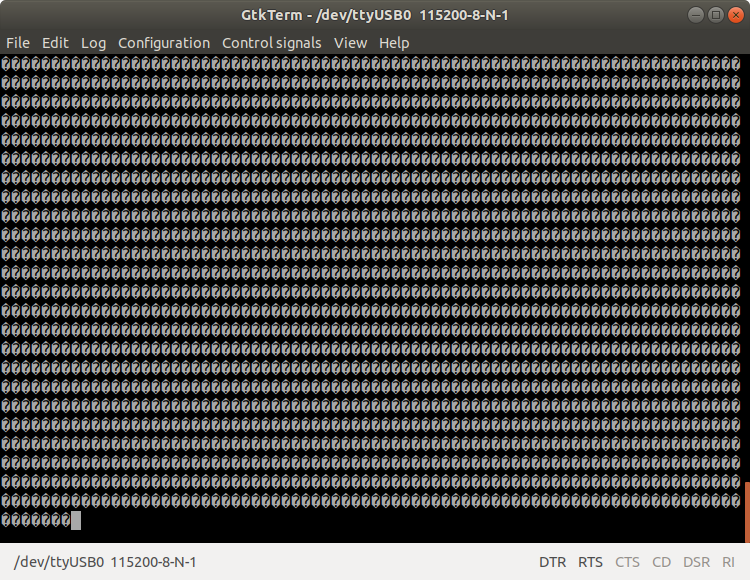
Dennis Lee Bieber
Aug 15, 2020, 2:23:08 PM8/15/20
to Beagleboard
On Sat, 15 Aug 2020 01:17:17 -0700 (PDT), in
gmane.comp.hardware.beagleboard.user Pavel Yermolenko
>USB TO TTL SERIAL CABLE <https://www.adafruit.com/product/954>
>
>Here is my connection:
>my_connection <https://i.postimg.cc/T29JK8gg/20200815-100926.jpg>
>
Okay -- that's all I wanted to confirm.
I've seen posts by others expecting to be able to capture u-boot output
using one of the UARTs on the P9 header -- or even via the USB connection!
--
Dennis L Bieber
gmane.comp.hardware.beagleboard.user Pavel Yermolenko
>USB TO TTL SERIAL CABLE <https://www.adafruit.com/product/954>
>
>Here is my connection:
>my_connection <https://i.postimg.cc/T29JK8gg/20200815-100926.jpg>
>
Okay -- that's all I wanted to confirm.
I've seen posts by others expecting to be able to capture u-boot output
using one of the UARTs on the P9 header -- or even via the USB connection!
--
Dennis L Bieber
Pavel Yermolenko
Aug 17, 2020, 7:04:54 AM8/17/20
to BeagleBoard
Hi Dennis,
You mean it won't work ?
Here is extract from
Dennis Lee Bieber
Aug 17, 2020, 12:05:52 PM8/17/20
to Beagleboard
On Mon, 17 Aug 2020 04:04:54 -0700 (PDT), in
since the other UARTs are not available until Linux has booted.
I can't help for the case of not seeing /anything/
I would probably start with a known booting OS image and confirm the
serial port is configured for that, before trying to debug any custom
u-boot image. For all I know, you might have the Rx and Tx lines backwards,
you might have the wrong baud rate, or transfer size.
--
Dennis L Bieber
>Hi Dennis,
>
>You mean it won't work ?
>
No -- I only wanted to confirm that you were using the debug header,
>
>You mean it won't work ?
>
since the other UARTs are not available until Linux has booted.
I can't help for the case of not seeing /anything/
I would probably start with a known booting OS image and confirm the
serial port is configured for that, before trying to debug any custom
u-boot image. For all I know, you might have the Rx and Tx lines backwards,
you might have the wrong baud rate, or transfer size.
--
Dennis L Bieber
Pavel Yermolenko
Aug 19, 2020, 10:06:30 AM8/19/20
to BeagleBoard
Resolved.
But there is another problem: difficult to login. You must press the key several times before the symbol appears. It is therefore difficult to check whether the password has been entered correctly.
Robert Nelson
Aug 19, 2020, 10:13:05 AM8/19/20
to Beagle Board
On Wed, Aug 19, 2020 at 9:06 AM Pavel Yermolenko <py.o...@sunrise.ch> wrote:
>
> Resolved.
> But there is another problem: difficult to login. You must press the key several times before the symbol appears. It is therefore difficult to check whether the password has been entered correctly.
That's not normal.. Broken usb adapter?
>
> Resolved.
> But there is another problem: difficult to login. You must press the key several times before the symbol appears. It is therefore difficult to check whether the password has been entered correctly.
Pavel Yermolenko
Aug 19, 2020, 10:25:31 AM8/19/20
to BeagleBoard
But I just bought it. Could TX and RX alternation damage the USB adapter?
After all, if it was completely interrupted, the communication will not work at all.
Probably "partly" broken. But how to check it ?
On Wednesday, August 19, 2020 at 4:13:05 PM UTC+2, RobertCNelson wrote:
Robert Nelson
Aug 19, 2020, 10:56:05 AM8/19/20
to Beagle Board, py.o...@sunrise.ch
On Wed, Aug 19, 2020 at 9:25 AM Pavel Yermolenko <py.o...@sunrise.ch> wrote:
>
> But I just bought it. Could TX and RX alternation damage the USB adapter?
> After all, if it was completely interrupted, the communication will not work at all.
> Probably "partly" broken. But how to check it ?
IDK, i have that same adafruit adapter, it's came up as CP210x device right?
>
> But I just bought it. Could TX and RX alternation damage the USB adapter?
> After all, if it was completely interrupted, the communication will not work at all.
> Probably "partly" broken. But how to check it ?
https://www.adafruit.com/product/954
Make sure you have 3 wires hooked up, GND, TX, and RX..
What kernel (uname -r) is running on your beagle? I can test that locally..
Pavel Yermolenko
Aug 19, 2020, 1:41:56 PM8/19/20
to BeagleBoard
Hi Robert,
I don't know what the problem was, but after rebooting the Ubuntu host machine (and also BBB) it works.
Sincerely,
Pavel.
P.S. the kernel is: 4.14.108-ti-r119
Pavel Yermolenko
Aug 20, 2020, 8:18:04 AM8/20/20
to BeagleBoard
Yesterday serial terminal worked with Linux, booted from eMMC.
I've just tried to boot from sd-card with just two files: MLO and u-boot.img.
Here is what I see in terminal:
......
Retrieving file: pxelinux.cfg/default-arm-am33xxethernet@4a100000 Waiting for PHY auto negotiation to complete......... TIMEOUT !
using musb-hdrc, OUT ep1out IN ep1in STATUS ep2in
MAC de:ad:be:ef:00:01
HOST MAC de:ad:be:ef:00:00
RNDIS ready
Retrieving file: pxelinux.cfg/default-arm
ethernet@4a100000 Waiting for PHY auto negotiation to complete......... TIMEOUT !
using musb-hdrc, OUT ep1out IN ep1in STATUS ep2in
MAC de:ad:be:ef:00:01
HOST MAC de:ad:be:ef:00:00
RNDIS ready
Retrieving file: pxelinux.cfg/default
ethernet@4a100000 Waiting for PHY auto negotiation to complete......... TIMEOUT !
using musb-hdrc, OUT ep1out IN ep1in STATUS ep2in
MAC de:ad:be:ef:00:01
HOST MAC de:ad:be:ef:00:00
RNDIS ready
Config file not found
starting USB...
Bus usb@47401800: Port not available.
ethernet@4a100000 Waiting for PHY auto negotiation to complete......... TIMEOUT !
using musb-hdrc, OUT ep1out IN ep1in STATUS ep2in
MAC de:ad:be:ef:00:01
HOST MAC de:ad:be:ef:00:00
RNDIS ready
ethernet@4a100000 Waiting for PHY auto negotiation to complete......... TIMEOUT !
using musb-hdrc, OUT ep1out IN ep1in STATUS ep2in
MAC de:ad:be:ef:00:01
HOST MAC de:ad:be:ef:00:00
RNDIS ready
=>
These messages with TIMEOUT continued about 5 min.
And finally some prompt (i.e. symbol '=>') appeared instead of U-Boot# prompt.
For building U-Boot I cloned "master" image from gitlab.denx.de/u-boot/ and used am335x_evm_defconfig for default configuration.
Any suggestions ?
Thanks.
Robert Nelson
Aug 20, 2020, 12:05:21 PM8/20/20
to Beagle Board
With mainline generate an extlinux.conf file.
There's a basic script under /opt/scripts/
Sorry on mobile.
Regards,
Pavel Yermolenko
Aug 21, 2020, 8:49:57 AM8/21/20
to BeagleBoard
Hi Robert,
Sorry, I didn't properly understand your message.
I don't remember which branch of u-boot I tried yesterday, but today I've tried with "master" using am335x_boneblack_vboot_defconfig as default configuration.
Here is what I see in terminal this time:
U-Boot SPL 2020.10-rc2-00162-g2a4484a5c5 (Aug 21 2020 - 14:14:42 +0200)
WDT: Not found!
Trying to boot from MMC1
Loading Environment from FAT... *** Warning - bad CRC, using default environment
Loading Environment from MMC... *** Warning - bad CRC, using default environment
U-Boot 2020.10-rc2-00162-g2a4484a5c5 (Aug 21 2020 - 14:14:42 +0200)
CPU : AM335X-GP rev 2.1
Model: TI AM335x BeagleBone Black
DRAM: 512 MiB
MMC: OMAP SD/MMC: 0, OMAP SD/MMC: 1
Loading Environment from FAT... *** Warning - bad CRC, using default environment
Loading Environment from MMC... *** Warning - bad CRC, using default environment
<ethaddr> not set. Validating first E-fuse MAC
Net: eth2: ethernet@4a100000, eth3: usb_ether
Press SPACE to abort autoboot in 2 seconds
switch to partitions #0, OK
mmc0 is current device
SD/MMC found on device 0
Failed to load 'boot.scr'
Failed to load 'uEnv.txt'
switch to partitions #0, OK
mmc0 is current device
Scanning mmc 0:1...
switch to partitions #0, OK
mmc0 is current device
SD/MMC found on device 0
Failed to load '/boot/zImage'
switch to partitions #0, OK
mmc1(part 0) is current device
Scanning mmc 1:1...
switch to partitions #0, OK
mmc1(part 0) is current device
SD/MMC found on device 1
** Invalid partition 2 **
## Error: "bootcmd_nand0" not defined
starting USB...
Bus usb@47401800: Port not available.
link up on port 0, speed 100, full duplex
BOOTP broadcast 1
BOOTP broadcast 2
BOOTP broadcast 3
BOOTP broadcast 4
DHCP client bound to address 10.42.0.39 (3048 ms)
Using ethernet@4a100000 device
TFTP from server 10.42.0.1; our IP address is 10.42.0.39
Filename 'zImage'.
Load address: 0x82000000
Loading: T T T T T T T T T T T T T T T T T T T T
Retry count exceeded; starting again
missing environment variable: pxeuuid
Retrieving file: pxelinux.cfg/01-94-e3-6d-d4-ae-86
link up on port 0, speed 100, full duplex
Using ethernet@4a100000 device
TFTP from server 10.42.0.1; our IP address is 10.42.0.39
Filename 'pxelinux.cfg/01-94-e3-6d-d4-ae-86'.
Load address: 0x80100000
Loading: T T T T T T T T T T T T T T T T T T T T
Retry count exceeded; starting again
Retrieving file: pxelinux.cfg/0A2A0027
link up on port 0, speed 100, full duplex
Using ethernet@4a100000 device
TFTP from server 10.42.0.1; our IP address is 10.42.0.39
Filename 'pxelinux.cfg/0A2A0027'.
Load address: 0x80100000
Loading: T T T T T T T T T T T T T
Sincerely,
Pavel.
Robert Nelson
Aug 21, 2020, 9:52:21 AM8/21/20
to Beagle Board, py.o...@sunrise.ch
On Fri, Aug 21, 2020 at 7:50 AM Pavel Yermolenko <py.o...@sunrise.ch> wrote:
>
> Hi Robert,
>
> Sorry, I didn't properly understand your message.
> I don't remember which branch of u-boot I tried yesterday, but today I've tried with "master" using am335x_boneblack_vboot_defconfig as default configuration.
No use, the other one..
>
> Hi Robert,
>
> Sorry, I didn't properly understand your message.
> I don't remember which branch of u-boot I tried yesterday, but today I've tried with "master" using am335x_boneblack_vboot_defconfig as default configuration.
Just run:
https://github.com/RobertCNelson/boot-scripts/blob/master/tools/generate_extlinux.sh
it's under /opt/scripts/tools/
It default's to microSD, just tweak it for what you need:
https://github.com/RobertCNelson/boot-scripts/blob/master/tools/generate_extlinux.sh#L16
Pavel Yermolenko
Aug 21, 2020, 10:28:46 AM8/21/20
to BeagleBoard
Here is my sd-card:
NAME MAJ:MIN RM SIZE RO TYPE MOUNTPOINT
mmcblk1 179:0 0 3.6G 0 disk
└─mmcblk1p1 179:1 0 3.6G 0 part /
mmcblk1boot0 179:8 0 2M 1 disk
mmcblk1boot1 179:16 0 2M 1 disk
mmcblk1rpmb 179:24 0 512K 0 disk
mmcblk0 179:32 0 14.9G 0 disk
├─mmcblk0p1 179:33 0 64M 0 part
On Friday, August 21, 2020 at 3:52:21 PM UTC+2, RobertCNelson wrote:
└─mmcblk1p1 179:1 0 3.6G 0 part /
mmcblk1boot0 179:8 0 2M 1 disk
mmcblk1boot1 179:16 0 2M 1 disk
mmcblk1rpmb 179:24 0 512K 0 disk
mmcblk0 179:32 0 14.9G 0 disk
├─mmcblk0p1 179:33 0 64M 0 part
└─mmcblk0p2 179:34 0 1G 0 part
I executed script without modifs:
debian@beaglebone:/opt/scripts/tools$ sudo ./generate_extlinux.sh
[sudo] password for debian:
debian@beaglebone:/opt/scripts/tools$
[sudo] password for debian:
debian@beaglebone:/opt/scripts/tools$
But nothing changed on sd-card.
I still see u-boot.img and MLO in /boot.
Robert Nelson
Aug 21, 2020, 11:11:29 AM8/21/20
to Beagle Board
On Fri, Aug 21, 2020 at 9:29 AM Pavel Yermolenko <py.o...@sunrise.ch> wrote:
>
> Here is my sd-card:
>
> debian@beaglebone:~$ lsblk
> NAME MAJ:MIN RM SIZE RO TYPE MOUNTPOINT
> mmcblk1 179:0 0 3.6G 0 disk
> └─mmcblk1p1 179:1 0 3.6G 0 part /
> mmcblk1boot0 179:8 0 2M 1 disk
> mmcblk1boot1 179:16 0 2M 1 disk
> mmcblk1rpmb 179:24 0 512K 0 disk
> mmcblk0 179:32 0 14.9G 0 disk
> ├─mmcblk0p1 179:33 0 64M 0 part
> └─mmcblk0p2 179:34 0 1G 0 part
>
> I executed script without modifs:
> debian@beaglebone:/opt/scripts/tools$ sudo ./generate_extlinux.sh
> [sudo] password for debian:
> debian@beaglebone:/opt/scripts/tools$
>
> But nothing changed on sd-card.
> I still see u-boot.img and MLO in /boot.
Shakes head, i haven't tested for the old "dual partition" setup in
>
> Here is my sd-card:
>
> debian@beaglebone:~$ lsblk
> NAME MAJ:MIN RM SIZE RO TYPE MOUNTPOINT
> mmcblk1 179:0 0 3.6G 0 disk
> └─mmcblk1p1 179:1 0 3.6G 0 part /
> mmcblk1boot0 179:8 0 2M 1 disk
> mmcblk1boot1 179:16 0 2M 1 disk
> mmcblk1rpmb 179:24 0 512K 0 disk
> mmcblk0 179:32 0 14.9G 0 disk
> ├─mmcblk0p1 179:33 0 64M 0 part
> └─mmcblk0p2 179:34 0 1G 0 part
>
> I executed script without modifs:
> debian@beaglebone:/opt/scripts/tools$ sudo ./generate_extlinux.sh
> [sudo] password for debian:
> debian@beaglebone:/opt/scripts/tools$
>
> But nothing changed on sd-card.
> I still see u-boot.img and MLO in /boot.
years.. I killed it back in 2014 and moved to a single ext4 partition
ever since.
Sorry, it's just never tested..
Pavel Yermolenko
Aug 23, 2020, 10:52:00 AM8/23/20
to BeagleBoard
New image is loaded in eMMC. Works fine.
On Friday, August 21, 2020 at 5:11:29 PM UTC+2, RobertCNelson wrote:
Now I want to explore u-boot (i.e. boot from sd-card with no kernel)
Before I used this format-sdcard.sh script that formats sd-card and creates two partitions FAT32 (boot) and ext4 (rootfs).
Then, after building the u-boot I copied u-boot.img and MLO in the boot partition of sd-card.
The book where this approach is described was written in 2017 and obviously worked well with v2017 branch of u-boot.
With my crosstoolchain I couldn't build 2017 branch of u-boot.
I succeeded with 'master' branch of u-boot (also with another configuration).
But with u-boot.img and MLO originated from 'master' branch (then copied to the boot folder on sd-card) the boot process from sd-card couldn't successfully terminate.
So here is a couple questions (in order to use 'master branch of u-boot):
- how format sd-card
- where to copy u-boot.img and MLO (in the root ... or in some partition).
Thanks.
On Friday, August 21, 2020 at 5:11:29 PM UTC+2, RobertCNelson wrote:
Robert Nelson
Aug 23, 2020, 12:10:04 PM8/23/20
to Beagle Board
On Sun, Aug 23, 2020 at 9:52 AM Pavel Yermolenko <py.o...@sunrise.ch> wrote:
>
> New image is loaded in eMMC. Works fine.
> Now I want to explore u-boot (i.e. boot from sd-card with no kernel)
>
> Before I used this format-sdcard.sh script that formats sd-card and creates two partitions FAT32 (boot) and ext4 (rootfs).
> Then, after building the u-boot I copied u-boot.img and MLO in the boot partition of sd-card.
> The book where this approach is described was written in 2017 and obviously worked well with v2017 branch of u-boot.
> With my crosstoolchain I couldn't build 2017 branch of u-boot.
> I succeeded with 'master' branch of u-boot (also with another configuration).
> But with u-boot.img and MLO originated from 'master' branch (then copied to the boot folder on sd-card) the boot process from sd-card couldn't successfully terminate.
> So here is a couple questions (in order to use 'master branch of u-boot):
>
> how format sd-card
> where to copy u-boot.img and MLO (in the root ... or in some partition).
sudo dd if=./u-boot/MLO of=${DISK} count=1 seek=1 bs=128k
>
> New image is loaded in eMMC. Works fine.
> Now I want to explore u-boot (i.e. boot from sd-card with no kernel)
>
> Before I used this format-sdcard.sh script that formats sd-card and creates two partitions FAT32 (boot) and ext4 (rootfs).
> Then, after building the u-boot I copied u-boot.img and MLO in the boot partition of sd-card.
> The book where this approach is described was written in 2017 and obviously worked well with v2017 branch of u-boot.
> With my crosstoolchain I couldn't build 2017 branch of u-boot.
> I succeeded with 'master' branch of u-boot (also with another configuration).
> But with u-boot.img and MLO originated from 'master' branch (then copied to the boot folder on sd-card) the boot process from sd-card couldn't successfully terminate.
> So here is a couple questions (in order to use 'master branch of u-boot):
>
> how format sd-card
> where to copy u-boot.img and MLO (in the root ... or in some partition).
sudo dd if=./u-boot/u-boot.img of=${DISK} count=2 seek=1 bs=384k
Parition the media with a 4MB hole:
sudo sfdisk ${DISK} <<-__EOF__
4M,,L,*
__EOF__
Format as ext4:
sudo mkfs.ext4 -L rootfs ${DISK}1
then configure /boot/extlinux/extlinux.conf
Pavel Yermolenko
Aug 24, 2020, 5:27:05 AM8/24/20
to BeagleBoard
Hi Robert,
Thanks. I'm not sure that I did this properly.
Anyway here is my session with sd-card:
pavel@ALABAMA:~/u-boot2$ sudo dd if=./u-boot/MLO of=${DISK} count=1 seek=1 bs=128k
0+1 records in
0+1 records out
92388 bytes (92 kB, 90 KiB) copied, 0,0268951 s, 3,4 MB/s
pavel@ALABAMA:~/u-boot2$ sudo dd if=./u-boot/u-boot.img of=${DISK} count=2 seek=1 bs=384k
1+1 records in
1+1 records out
474656 bytes (475 kB, 464 KiB) copied, 0,0415703 s, 11,4 MB/s
pavel@ALABAMA:~/u-boot2$ sudo sfdisk ${DISK} <<-__EOF__
> 4M,,L,*
> __EOF__
Checking that no-one is using this disk right now ... FAILED
This disk is currently in use - repartitioning is probably a bad idea.
Umount all file systems, and swapoff all swap partitions on this disk.
Use the --no-reread flag to suppress this check.
sfdisk: Use the --force flag to overrule all checks.
pavel@ALABAMA:~/u-boot2$ sudo sfdisk --force ${DISK} <<-__EOF__
> 4M,,L,*
> __EOF__
Checking that no-one is using this disk right now ... FAILED
This disk is currently in use - repartitioning is probably a bad idea.
Umount all file systems, and swapoff all swap partitions on this disk.
Use the --no-reread flag to suppress this check.
Disk /dev/sda: 14,9 GiB, 15931539456 bytes, 31116288 sectors
Units: sectors of 1 * 512 = 512 bytes
Sector size (logical/physical): 512 bytes / 512 bytes
I/O size (minimum/optimal): 512 bytes / 512 bytes
Disklabel type: dos
Disk identifier: 0x3244345d
Old situation:
0+1 records in
0+1 records out
92388 bytes (92 kB, 90 KiB) copied, 0,0268951 s, 3,4 MB/s
pavel@ALABAMA:~/u-boot2$ sudo dd if=./u-boot/u-boot.img of=${DISK} count=2 seek=1 bs=384k
1+1 records in
1+1 records out
474656 bytes (475 kB, 464 KiB) copied, 0,0415703 s, 11,4 MB/s
pavel@ALABAMA:~/u-boot2$ sudo sfdisk ${DISK} <<-__EOF__
> 4M,,L,*
> __EOF__
Checking that no-one is using this disk right now ... FAILED
This disk is currently in use - repartitioning is probably a bad idea.
Umount all file systems, and swapoff all swap partitions on this disk.
Use the --no-reread flag to suppress this check.
sfdisk: Use the --force flag to overrule all checks.
pavel@ALABAMA:~/u-boot2$ sudo sfdisk --force ${DISK} <<-__EOF__
> 4M,,L,*
> __EOF__
Checking that no-one is using this disk right now ... FAILED
This disk is currently in use - repartitioning is probably a bad idea.
Umount all file systems, and swapoff all swap partitions on this disk.
Use the --no-reread flag to suppress this check.
Disk /dev/sda: 14,9 GiB, 15931539456 bytes, 31116288 sectors
Units: sectors of 1 * 512 = 512 bytes
Sector size (logical/physical): 512 bytes / 512 bytes
I/O size (minimum/optimal): 512 bytes / 512 bytes
Disklabel type: dos
Disk identifier: 0x3244345d
Old situation:
Device Boot Start End Sectors Size Id Type
/dev/sda1 * 8192 7372799 7364608 3,5G 83 Linux
>>> Created a new DOS disklabel with disk identifier 0xd45cf218.
/dev/sda1: Created a new partition 1 of type 'Linux' and of size 14,9 GiB.
Partition #1 contains a ext4 signature.
/dev/sda2: Done.
New situation:
Disklabel type: dos
Disk identifier: 0xd45cf218
>>> Created a new DOS disklabel with disk identifier 0xd45cf218.
/dev/sda1: Created a new partition 1 of type 'Linux' and of size 14,9 GiB.
Partition #1 contains a ext4 signature.
/dev/sda2: Done.
New situation:
Disklabel type: dos
Disk identifier: 0xd45cf218
Device Boot Start End Sectors Size Id Type
/dev/sda1 * 8192 31116287 31108096 14,9G 83 Linux
The partition table has been altered.
Calling ioctl() to re-read partition table.
Re-reading the partition table failed.: Device or resource busy
The kernel still uses the old table. The new table will be used at the next reboot or after you run partprobe(8) or kpartx(8).
Syncing disks.
pavel@ALABAMA:~/u-boot2$ sudo mkfs.ext4 -L rootfs ${DISK}1
mke2fs 1.44.1 (24-Mar-2018)
/dev/sda1 contains a ext4 file system labelled 'rootfs'
last mounted on /media/pavel/rootfs on Mon Aug 24 10:45:06 2020
Proceed anyway? (y,N) y
/dev/sda1 is mounted; will not make a filesystem here!
pavel@ALABAMA:~/u-boot2$ sudo umount /media/pavel/rootfs
pavel@ALABAMA:~/u-boot2$ sudo sfdisk ${DISK} <<-__EOF__
> 4M,,L,*
> __EOF__
Checking that no-one is using this disk right now ... OK
Disk /dev/sda: 14,9 GiB, 15931539456 bytes, 31116288 sectors
Units: sectors of 1 * 512 = 512 bytes
Sector size (logical/physical): 512 bytes / 512 bytes
I/O size (minimum/optimal): 512 bytes / 512 bytes
Disklabel type: dos
Disk identifier: 0xd45cf218
Old situation:
The partition table has been altered.
Calling ioctl() to re-read partition table.
Re-reading the partition table failed.: Device or resource busy
The kernel still uses the old table. The new table will be used at the next reboot or after you run partprobe(8) or kpartx(8).
Syncing disks.
pavel@ALABAMA:~/u-boot2$ sudo mkfs.ext4 -L rootfs ${DISK}1
mke2fs 1.44.1 (24-Mar-2018)
/dev/sda1 contains a ext4 file system labelled 'rootfs'
last mounted on /media/pavel/rootfs on Mon Aug 24 10:45:06 2020
Proceed anyway? (y,N) y
/dev/sda1 is mounted; will not make a filesystem here!
pavel@ALABAMA:~/u-boot2$ sudo umount /media/pavel/rootfs
pavel@ALABAMA:~/u-boot2$ sudo sfdisk ${DISK} <<-__EOF__
> 4M,,L,*
> __EOF__
Checking that no-one is using this disk right now ... OK
Disk /dev/sda: 14,9 GiB, 15931539456 bytes, 31116288 sectors
Units: sectors of 1 * 512 = 512 bytes
Sector size (logical/physical): 512 bytes / 512 bytes
I/O size (minimum/optimal): 512 bytes / 512 bytes
Disklabel type: dos
Disk identifier: 0xd45cf218
Old situation:
Device Boot Start End Sectors Size Id Type
/dev/sda1 * 8192 31116287 31108096 14,9G 83 Linux
>>> Created a new DOS disklabel with disk identifier 0xc1d5995c.
/dev/sda1: Created a new partition 1 of type 'Linux' and of size 14,9 GiB.
Partition #1 contains a ext4 signature.
/dev/sda2: Done.
New situation:
Disklabel type: dos
Disk identifier: 0xc1d5995c
>>> Created a new DOS disklabel with disk identifier 0xc1d5995c.
/dev/sda1: Created a new partition 1 of type 'Linux' and of size 14,9 GiB.
Partition #1 contains a ext4 signature.
/dev/sda2: Done.
New situation:
Disklabel type: dos
Disk identifier: 0xc1d5995c
Device Boot Start End Sectors Size Id Type
/dev/sda1 * 8192 31116287 31108096 14,9G 83 Linux
The partition table has been altered.
Calling ioctl() to re-read partition table.
Syncing disks.
pavel@ALABAMA:~/u-boot2$ sudo mkfs.ext4 -L rootfs ${DISK}1
mke2fs 1.44.1 (24-Mar-2018)
/dev/sda1 contains a ext4 file system labelled 'rootfs'
last mounted on /media/pavel/rootfs on Mon Aug 24 10:45:06 2020
Proceed anyway? (y,N) y
Creating filesystem with 3888512 4k blocks and 972944 inodes
Filesystem UUID: 8a3066cb-8fbb-4f02-885b-2305f1332f00
Superblock backups stored on blocks:
32768, 98304, 163840, 229376, 294912, 819200, 884736, 1605632, 2654208
Allocating group tables: done
Writing inode tables: done
Creating journal (16384 blocks): done
Writing superblocks and filesystem accounting information: y
done
pavel@ALABAMA:~/u-boot2$
The partition table has been altered.
Calling ioctl() to re-read partition table.
Syncing disks.
pavel@ALABAMA:~/u-boot2$ sudo mkfs.ext4 -L rootfs ${DISK}1
mke2fs 1.44.1 (24-Mar-2018)
/dev/sda1 contains a ext4 file system labelled 'rootfs'
last mounted on /media/pavel/rootfs on Mon Aug 24 10:45:06 2020
Proceed anyway? (y,N) y
Creating filesystem with 3888512 4k blocks and 972944 inodes
Filesystem UUID: 8a3066cb-8fbb-4f02-885b-2305f1332f00
Superblock backups stored on blocks:
32768, 98304, 163840, 229376, 294912, 819200, 884736, 1605632, 2654208
Allocating group tables: done
Writing inode tables: done
Creating journal (16384 blocks): done
Writing superblocks and filesystem accounting information: y
done
pavel@ALABAMA:~/u-boot2$
sd-card seems to be formatted.
But I can't generate extlinux.conf file. There is no /opt/scripts folder after building u-boot.
Sincerely,
Pavel.
Pavel Yermolenko
Aug 26, 2020, 4:46:13 AM8/26/20
to BeagleBoard
Well ... I'm not sure I understood your suggestion correctly, but here's what I did:
- I didn't find generate_extlinux.sh under /opt/scripts/tools/ on BBB, so I created it and edited 16th line
- Then I executed generate_extlinux.sh (still on BBB)
- Then I changed for Ubuntu, where I copied MLO and u-boot.img in rootfs on sd-card
- Then I've tried to boot from sd-card.
Here is what I got:
U-Boot SPL 2019.04-dirty (Aug 13 2020 - 16:16:20 +0200)
Trying to boot from MMC1
Loading Environment from EXT4... ** File not found /boot/uboot.env **
** Unable to read "/boot/uboot.env" from mmc0:1 **
U-Boot 2019.04-dirty (Aug 13 2020 - 16:16:20 +0200)
CPU : AM335X-GP rev 2.1
I2C: ready
DRAM: 512 MiB
No match for driver 'omap_hsmmc'
No match for driver 'omap_hsmmc'
Some drivers were not found
Reset Source: Power-on reset has occurred.
RTC 32KCLK Source: External.
** Unable to read "/boot/uboot.env" from mmc0:1 **
U-Boot 2019.04-dirty (Aug 13 2020 - 16:16:20 +0200)
CPU : AM335X-GP rev 2.1
I2C: ready
DRAM: 512 MiB
No match for driver 'omap_hsmmc'
No match for driver 'omap_hsmmc'
Some drivers were not found
Reset Source: Power-on reset has occurred.
RTC 32KCLK Source: External.
MMC: OMAP SD/MMC: 0, OMAP SD/MMC: 1
Loading Environment from EXT4... ** File not found /boot/uboot.env **
** Unable to read "/boot/uboot.env" from mmc0:1 **
Board: BeagleBone Black
** Unable to read "/boot/uboot.env" from mmc0:1 **
Board: BeagleBone Black
<ethaddr> not set. Validating first E-fuse MAC
BeagleBone Black:
BeagleBone: cape eeprom: i2c_probe: 0x54:
BeagleBone: cape eeprom: i2c_probe: 0x55:
BeagleBone: cape eeprom: i2c_probe: 0x56:
BeagleBone: cape eeprom: i2c_probe: 0x57:
Net: eth0: MII MODE
cpsw, usb_ether
Press SPACE to abort autoboot in 0 seconds
board_name=[A335BNLT] ...
board_rev=[000C] ...
BeagleBone: cape eeprom: i2c_probe: 0x54:
BeagleBone: cape eeprom: i2c_probe: 0x55:
BeagleBone: cape eeprom: i2c_probe: 0x56:
BeagleBone: cape eeprom: i2c_probe: 0x57:
Net: eth0: MII MODE
cpsw, usb_ether
Press SPACE to abort autoboot in 0 seconds
board_name=[A335BNLT] ...
board_rev=[000C] ...
switch to partitions #0, OK
mmc0 is current device
SD/MMC found on device 0
switch to partitions #0, OK
mmc0 is current device
Scanning mmc 0:1...
mmc0 is current device
Scanning mmc 0:1...
gpio: pin 56 (gpio 56) value is 0
gpio: pin 55 (gpio 55) value is 0
gpio: pin 54 (gpio 54) value is 0
gpio: pin 53 (gpio 53) value is 1
gpio: pin 55 (gpio 55) value is 0
gpio: pin 54 (gpio 54) value is 0
gpio: pin 53 (gpio 53) value is 1
switch to partitions #0, OK
mmc0 is current device
gpio: pin 54 (gpio 54) value is 1
Checking for: /uEnv.txt ...
Checking for: /boot.scr ...
Checking for: /boot/boot.scr ...
Checking for: /boot/uEnv.txt ...
Checking for: /uEnv.txt ...
Checking for: /boot.scr ...
Checking for: /boot/boot.scr ...
Checking for: /boot/uEnv.txt ...
** Invalid partition 2 **
** Invalid partition 3 **
** Invalid partition 4 **
** Invalid partition 5 **
** Invalid partition 6 **
** Invalid partition 7 **
** Invalid partition 4 **
** Invalid partition 5 **
** Invalid partition 6 **
** Invalid partition 7 **
switch to partitions #0, OK
mmc1(part 0) is current device
Scanning mmc 1:1...
Found /boot/extlinux/extlinux.conf
Retrieving file: /boot/extlinux/extlinux.conf
254 bytes read in 14 ms (17.6 KiB/s)
1: Linux 4.19.94-ti-r42
Retrieving file: /boot/vmlinuz-4.19.94-ti-r42
10095592 bytes read in 651 ms (14.8 MiB/s)
append: console=ttyO0,115200n8 root=/dev/mmcblk0 ro rootfstype=ext4 coherent_pool=1M net.ifnames=0 lpj=1990656 rng_core.default_quality=100 quiet
Retrieving file: /boot/dtbs/4.19.94-ti-r42/am335x-boneblack.dtb
59483 bytes read in 26 ms (2.2 MiB/s)
## Flattened Device Tree blob at 88000000
Booting using the fdt blob at 0x88000000
Loading Device Tree to 8ffee000, end 8ffff85a ... OK
Starting kernel ...
[ 0.000762] timer_probe: no matching timers found
[ 0.114566] l4_wkup_cm:clk:0010:0: failed to disable
[ 0.766013] omap_voltage_late_init: Voltage driver support not added
[ 0.977112] Kernel panic - not syncing: VFS: Unable to mount root fs on unknown-block(179,0)
[ 0.985608] CPU: 0 PID: 1 Comm: swapper/0 Not tainted 4.19.94-ti-r42 #1buster
[ 0.992773] Hardware name: Generic AM33XX (Flattened Device Tree)
[ 0.998937] [<c0113e18>] (unwind_backtrace) from [<c010e388>] (show_stack+0x20/0x24)
[ 1.006731] [<c010e388>] (show_stack) from [<c0d20f5c>] (dump_stack+0x8c/0xa0)
[ 1.013995] [<c0d20f5c>] (dump_stack) from [<c013c6f0>] (panic+0x10c/0x278)
[ 1.020997] [<c013c6f0>] (panic) from [<c1401990>] (mount_block_root+0x270/0x290)
[ 1.028518] [<c1401990>] (mount_block_root) from [<c1401adc>] (mount_root+0x12c/0x148)
[ 1.036473] [<c1401adc>] (mount_root) from [<c1401c58>] (prepare_namespace+0x160/0x1a8)
[ 1.044517] [<c1401c58>] (prepare_namespace) from [<c1401420>] (kernel_init_freeable+0x3f8/0x40c)
[ 1.053433] [<c1401420>] (kernel_init_freeable) from [<c0d36484>] (kernel_init+0x18/0x128)
[ 1.061739] [<c0d36484>] (kernel_init) from [<c01010e8>] (ret_from_fork+0x14/0x2c)
[ 1.069341] Exception stack(0xdc149fb0 to 0xdc149ff8)
[ 1.074415] 9fa0: 00000000 00000000 00000000 00000000
[ 1.082630] 9fc0: 00000000 00000000 00000000 00000000 00000000 00000000 00000000 00000000
[ 1.090845] 9fe0: 00000000 00000000 00000000 00000000 00000013 00000000
[ 1.097509] ---[ end Kernel panic - not syncing: VFS: Unable to mount root fs on unknown-block(179,0) ]---
Retrieving file: /boot/extlinux/extlinux.conf
254 bytes read in 14 ms (17.6 KiB/s)
1: Linux 4.19.94-ti-r42
Retrieving file: /boot/vmlinuz-4.19.94-ti-r42
10095592 bytes read in 651 ms (14.8 MiB/s)
append: console=ttyO0,115200n8 root=/dev/mmcblk0 ro rootfstype=ext4 coherent_pool=1M net.ifnames=0 lpj=1990656 rng_core.default_quality=100 quiet
Retrieving file: /boot/dtbs/4.19.94-ti-r42/am335x-boneblack.dtb
59483 bytes read in 26 ms (2.2 MiB/s)
## Flattened Device Tree blob at 88000000
Booting using the fdt blob at 0x88000000
Loading Device Tree to 8ffee000, end 8ffff85a ... OK
Starting kernel ...
[ 0.000762] timer_probe: no matching timers found
[ 0.114566] l4_wkup_cm:clk:0010:0: failed to disable
[ 0.766013] omap_voltage_late_init: Voltage driver support not added
[ 0.977112] Kernel panic - not syncing: VFS: Unable to mount root fs on unknown-block(179,0)
[ 0.985608] CPU: 0 PID: 1 Comm: swapper/0 Not tainted 4.19.94-ti-r42 #1buster
[ 0.992773] Hardware name: Generic AM33XX (Flattened Device Tree)
[ 0.998937] [<c0113e18>] (unwind_backtrace) from [<c010e388>] (show_stack+0x20/0x24)
[ 1.006731] [<c010e388>] (show_stack) from [<c0d20f5c>] (dump_stack+0x8c/0xa0)
[ 1.013995] [<c0d20f5c>] (dump_stack) from [<c013c6f0>] (panic+0x10c/0x278)
[ 1.020997] [<c013c6f0>] (panic) from [<c1401990>] (mount_block_root+0x270/0x290)
[ 1.028518] [<c1401990>] (mount_block_root) from [<c1401adc>] (mount_root+0x12c/0x148)
[ 1.036473] [<c1401adc>] (mount_root) from [<c1401c58>] (prepare_namespace+0x160/0x1a8)
[ 1.044517] [<c1401c58>] (prepare_namespace) from [<c1401420>] (kernel_init_freeable+0x3f8/0x40c)
[ 1.053433] [<c1401420>] (kernel_init_freeable) from [<c0d36484>] (kernel_init+0x18/0x128)
[ 1.061739] [<c0d36484>] (kernel_init) from [<c01010e8>] (ret_from_fork+0x14/0x2c)
[ 1.069341] Exception stack(0xdc149fb0 to 0xdc149ff8)
[ 1.074415] 9fa0: 00000000 00000000 00000000 00000000
[ 1.082630] 9fc0: 00000000 00000000 00000000 00000000 00000000 00000000 00000000 00000000
[ 1.090845] 9fe0: 00000000 00000000 00000000 00000000 00000013 00000000
[ 1.097509] ---[ end Kernel panic - not syncing: VFS: Unable to mount root fs on unknown-block(179,0) ]---
Pavel Yermolenko
Aug 26, 2020, 4:57:07 AM8/26/20
to BeagleBoard
And this is repeated when I took out the SD card.
So, my attempt to boot from sd-card corrupted the image in eMMC ?
Robert Nelson
Aug 26, 2020, 9:40:45 AM8/26/20
to Beagle Board, py.o...@sunrise.ch
On Wed, Aug 26, 2020 at 3:57 AM Pavel Yermolenko <py.o...@sunrise.ch> wrote:
>
> And this is repeated when I took out the SD card.
> So, my attempt to boot from sd-card corrupted the image in eMMC ?
No nothing is corrupted, you imputed the wrong drive partition:
>
> And this is repeated when I took out the SD card.
> So, my attempt to boot from sd-card corrupted the image in eMMC ?
root=/dev/mmcblk0
While that is the microSD, you didn't specify the partition:
root=/dev/mmcblk0p1
or
root=/dev/mmcblk0p2
FOr the eMMC, it would be:
root=/dev/mmcblk1p1
root=/dev/mmcblk1p2
and so on..
aka, correctly input the drive/partition into
/boot/extlinux/extlinux.conf that you wish to use..
Pavel Yermolenko
Aug 26, 2020, 10:38:49 AM8/26/20
to BeagleBoard
Well ... extlinux.conf is generated.
But how to use it ?
Should I transfer it on host machine in the folder where u-boot is built and do something there ?
Thanks ?
Robert Nelson
Aug 26, 2020, 10:54:06 AM8/26/20
to Beagle Board
On Wed, Aug 26, 2020 at 9:39 AM Pavel Yermolenko <py.o...@sunrise.ch> wrote:
>
> Well ... extlinux.conf is generated.
> But how to use it ?
> Should I transfer it on host machine in the folder where u-boot is built and do something there ?
> Thanks ?
It's just a file in the Root File System.. Let me guess, it's on the the eMMC?
>
> Well ... extlinux.conf is generated.
> But how to use it ?
> Should I transfer it on host machine in the folder where u-boot is built and do something there ?
> Thanks ?
Just boot a simple console image:
https://elinux.org/Beagleboard:Latest-images-testing#Debian_10_.28Buster.29_Console
Mount the eMMC and update the file..
mkdir disk
sudo mount /dev/mmcblk1p1 ./disk/
sudo nano ./disk/boot/extlinux/extlinux.conf
sudo umount ./disk/
Pavel Yermolenko
Aug 26, 2020, 11:04:46 AM8/26/20
to BeagleBoard
Sorry, didn't understand.
My actual goal is to have sd-card with only two files MLO and u-boot.img in order to explore u-boot commands.
These two files are actually on host Ubuntu machine.
According to your previous message I don't see how can I get these files on sd-card.
Could you precise, please.
On Wednesday, August 26, 2020 at 4:54:06 PM UTC+2, RobertCNelson wrote:
On Wednesday, August 26, 2020 at 4:54:06 PM UTC+2, RobertCNelson wrote:
Robert Nelson
Aug 26, 2020, 11:15:05 AM8/26/20
to Beagle Board
On Wed, Aug 26, 2020 at 10:05 AM Pavel Yermolenko <py.o...@sunrise.ch> wrote:
>
> Sorry, didn't understand.
> My actual goal is to have sd-card with only two files MLO and u-boot.img in order to explore u-boot commands.
> These two files are actually on host Ubuntu machine.
> According to your previous message I don't see how can I get these files on sd-card.
> Could you precise, please.
I don't understand either..
>
> Sorry, didn't understand.
> My actual goal is to have sd-card with only two files MLO and u-boot.img in order to explore u-boot commands.
> These two files are actually on host Ubuntu machine.
> According to your previous message I don't see how can I get these files on sd-card.
> Could you precise, please.
6 hours ago you had exactly that, but you didn't properly specify mmc
node name in the extlinux.conf file, so it failed on bootup.
I told you how to fix that, so why can't you fix /boot/extlinux/extlinux.conf ?
Once you fix /boot/extlinux/extlinux.conf so it boots today, you can
go ahead and install what ever version of mainline "u-boot" and it'll
just work..
Pavel Yermolenko
Aug 26, 2020, 6:50:56 PM8/26/20
to BeagleBoard
I followed exactly your suggestions until generating extlinux.conf.
I don't understand why should I mount eMMC if I can access it directly ... as you mentioned in one of your previous mails it is generated in /boot/extlinux/extlinux.conf.
I could access it from my host via serial terminal or ssh.
How do I update it?
And then, once extlinux.conf updated, how do I use it ?
By the way, now I can't do anything because after all these manipulations BBB fails to boot from eMMC::
U-Boot SPL 2019.04-00002-g07d5700e21 (Mar 06 2020 - 11:24:55 -0600)
Trying to boot from MMC2
Trying to boot from MMC2
Loading Environment from EXT4... ** File not found /boot/uboot.env **
** Unable to read "/boot/uboot.env" from mmc0:1 **
U-Boot 2019.04-00002-g07d5700e21 (Mar 06 2020 - 11:24:55 -0600), Build: jenkins-github_Bootloader-Builder-137
256 bytes read in 13 ms (18.6 KiB/s)
1: Linux 4.19.94-ti-r42
Retrieving file: /boot/vmlinuz-4.19.94-ti-r42
10095592 bytes read in 648 ms (14.9 MiB/s)
append: console=ttyO0,115200n8 root=/dev/mmcblk0p1 ro rootfstype=ext4 coherent_pool=1M net.ifnames=0 lpj=1990656 rng_core.default_quality=100 quiet
Retrieving file: /boot/dtbs/4.19.94-ti-r42/am335x-boneblack.dtb
59483 bytes read in 25 ms (2.3 MiB/s)
append: console=ttyO0,115200n8 root=/dev/mmcblk0p1 ro rootfstype=ext4 coherent_pool=1M net.ifnames=0 lpj=1990656 rng_core.default_quality=100 quiet
Retrieving file: /boot/dtbs/4.19.94-ti-r42/am335x-boneblack.dtb
59483 bytes read in 25 ms (2.3 MiB/s)
## Flattened Device Tree blob at 88000000
Booting using the fdt blob at 0x88000000
Loading Device Tree to 8ffee000, end 8ffff85a ... OK
Starting kernel ...
[ 0.000762] timer_probe: no matching timers found
[ 0.115116] l4_wkup_cm:clk:0010:0: failed to disable
[ 0.770031] omap_voltage_late_init: Voltage driver support not added
[ 1.004670] Kernel panic - not syncing: No working init found. Try passing init= option to kernel. See Linux Documentation/admin-guide/init.rst for guidance.
[ 1.018930] CPU: 0 PID: 1 Comm: swapper/0 Not tainted 4.19.94-ti-r42 #1buster
[ 1.026095] Hardware name: Generic AM33XX (Flattened Device Tree)
[ 1.032263] [<c0113e18>] (unwind_backtrace) from [<c010e388>] (show_stack+0x20/0x24)
[ 1.040057] [<c010e388>] (show_stack) from [<c0d20f5c>] (dump_stack+0x8c/0xa0)
[ 1.047321] [<c0d20f5c>] (dump_stack) from [<c013c6f0>] (panic+0x10c/0x278)
[ 1.054322] [<c013c6f0>] (panic) from [<c0d3658c>] (kernel_init+0x120/0x128)
[ 1.061407] [<c0d3658c>] (kernel_init) from [<c01010e8>] (ret_from_fork+0x14/0x2c)
[ 1.069008] Exception stack(0xdc149fb0 to 0xdc149ff8)
[ 1.074084] 9fa0: 00000000 00000000 00000000 00000000
[ 1.082299] 9fc0: 00000000 00000000 00000000 00000000 00000000 00000000 00000000 00000000
[ 1.090514] 9fe0: 00000000 00000000 00000000 00000000 00000013 00000000
[ 1.097180] ---[ end Kernel panic - not syncing: No working init found. Try passing init= option to kernel. See Linux Documentation/admin-guide/init.rst for guidance. ]---
U-Boot SPL 2019.04-00002-g07d5700e21 (Mar 06 2020 - 11:24:55 -0600)
Trying to boot from MMC2
Loading Environment from EXT4... Card did not respond to voltage select!
U-Boot 2019.04-00002-g07d5700e21 (Mar 06 2020 - 11:24:55 -0600), Build: jenkins-github_Bootloader-Builder-137
[ 0.770031] omap_voltage_late_init: Voltage driver support not added
[ 1.004670] Kernel panic - not syncing: No working init found. Try passing init= option to kernel. See Linux Documentation/admin-guide/init.rst for guidance.
[ 1.018930] CPU: 0 PID: 1 Comm: swapper/0 Not tainted 4.19.94-ti-r42 #1buster
[ 1.026095] Hardware name: Generic AM33XX (Flattened Device Tree)
[ 1.032263] [<c0113e18>] (unwind_backtrace) from [<c010e388>] (show_stack+0x20/0x24)
[ 1.040057] [<c010e388>] (show_stack) from [<c0d20f5c>] (dump_stack+0x8c/0xa0)
[ 1.047321] [<c0d20f5c>] (dump_stack) from [<c013c6f0>] (panic+0x10c/0x278)
[ 1.054322] [<c013c6f0>] (panic) from [<c0d3658c>] (kernel_init+0x120/0x128)
[ 1.061407] [<c0d3658c>] (kernel_init) from [<c01010e8>] (ret_from_fork+0x14/0x2c)
[ 1.069008] Exception stack(0xdc149fb0 to 0xdc149ff8)
[ 1.074084] 9fa0: 00000000 00000000 00000000 00000000
[ 1.082299] 9fc0: 00000000 00000000 00000000 00000000 00000000 00000000 00000000 00000000
[ 1.090514] 9fe0: 00000000 00000000 00000000 00000000 00000013 00000000
[ 1.097180] ---[ end Kernel panic - not syncing: No working init found. Try passing init= option to kernel. See Linux Documentation/admin-guide/init.rst for guidance. ]---
U-Boot SPL 2019.04-00002-g07d5700e21 (Mar 06 2020 - 11:24:55 -0600)
Trying to boot from MMC2
Loading Environment from EXT4... Card did not respond to voltage select!
U-Boot 2019.04-00002-g07d5700e21 (Mar 06 2020 - 11:24:55 -0600), Build: jenkins-github_Bootloader-Builder-137
CPU : AM335X-GP rev 2.1
I2C: ready
DRAM: 512 MiB
No match for driver 'omap_hsmmc'
No match for driver 'omap_hsmmc'
Some drivers were not found
Reset Source: Power-on reset has occurred.
RTC 32KCLK Source: External.
MMC: OMAP SD/MMC: 0, OMAP SD/MMC: 1
Loading Environment from EXT4... Card did not respond to voltage select!
Board: BeagleBone Black
<ethaddr> not set. Validating first E-fuse MAC
BeagleBone Black:
BeagleBone: cape eeprom: i2c_probe: 0x54:
BeagleBone: cape eeprom: i2c_probe: 0x55:
BeagleBone: cape eeprom: i2c_probe: 0x56:
BeagleBone: cape eeprom: i2c_probe: 0x57:
Net: eth0: MII MODE
cpsw, usb_ether
Press SPACE to abort autoboot in 0 seconds
board_name=[A335BNLT] ...
board_rev=[000C] ...
Card did not respond to voltage select!
Card did not respond to voltage select!
Card did not respond to voltage select!
Card did not respond to voltage select!
Card did not respond to voltage select!
gpio: pin 56 (gpio 56) value is 0
gpio: pin 55 (gpio 55) value is 0
gpio: pin 54 (gpio 54) value is 0
gpio: pin 53 (gpio 53) value is 1
Card did not respond to voltage select!
Card did not respond to voltage select!
Card did not respond to voltage select!
switch to partitions #0, OK
mmc1(part 0) is current device
Scanning mmc 1:1...
Found /boot/extlinux/extlinux.conf
Retrieving file: /boot/extlinux/extlinux.conf
256 bytes read in 13 ms (18.6 KiB/s)
1: Linux 4.19.94-ti-r42
Retrieving file: /boot/vmlinuz-4.19.94-ti-r42
10095592 bytes read in 648 ms (14.9 MiB/s)
append: console=ttyO0,115200n8 root=/dev/mmcblk0p1 ro rootfstype=ext4 coherent_pool=1M net.ifnames=0 lpj=1990656 rng_core.default_quality=100 quiet
append: console=ttyO0,115200n8 root=/dev/mmcblk0p1 ro rootfstype=ext4 coherent_pool=1M net.ifnames=0 lpj=1990656 rng_core.default_quality=100 quiet
Retrieving file: /boot/dtbs/4.19.94-ti-r42/am335x-boneblack.dtb
59483 bytes read in 26 ms (2.2 MiB/s)
## Flattened Device Tree blob at 88000000
Booting using the fdt blob at 0x88000000
Loading Device Tree to 8ffee000, end 8ffff85a ... OK
Starting kernel ...
[ 0.000767] timer_probe: no matching timers found
[ 0.115091] l4_wkup_cm:clk:0010:0: failed to disable
[ 0.769770] omap_voltage_late_init: Voltage driver support not added
[ 0.977109] Kernel panic - not syncing: VFS: Unable to mount root fs on unknown-block(0,0)
[ 0.985429] CPU: 0 PID: 1 Comm: swapper/0 Not tainted 4.19.94-ti-r42 #1buster
[ 0.992594] Hardware name: Generic AM33XX (Flattened Device Tree)
[ 0.998758] [<c0113e18>] (unwind_backtrace) from [<c010e388>] (show_stack+0x20/0x24)
[ 1.006552] [<c010e388>] (show_stack) from [<c0d20f5c>] (dump_stack+0x8c/0xa0)
[ 1.013815] [<c0d20f5c>] (dump_stack) from [<c013c6f0>] (panic+0x10c/0x278)
[ 1.020818] [<c013c6f0>] (panic) from [<c1401904>] (mount_block_root+0x1e4/0x290)
[ 1.028339] [<c1401904>] (mount_block_root) from [<c1401adc>] (mount_root+0x12c/0x148)
[ 1.036293] [<c1401adc>] (mount_root) from [<c1401c58>] (prepare_namespace+0x160/0x1a8)
[ 1.044337] [<c1401c58>] (prepare_namespace) from [<c1401420>] (kernel_init_freeable+0x3f8/0x40c)
[ 1.053255] [<c1401420>] (kernel_init_freeable) from [<c0d36484>] (kernel_init+0x18/0x128)
[ 1.061560] [<c0d36484>] (kernel_init) from [<c01010e8>] (ret_from_fork+0x14/0x2c)
[ 1.069161] Exception stack(0xdc149fb0 to 0xdc149ff8)
[ 1.074236] 9fa0: 00000000 00000000 00000000 00000000
[ 1.082452] 9fc0: 00000000 00000000 00000000 00000000 00000000 00000000 00000000 00000000
[ 1.090666] 9fe0: 00000000 00000000 00000000 00000000 00000013 00000000
[ 1.097330] ---[ end Kernel panic - not syncing: VFS: Unable to mount root fs on unknown-block(0,0) ]---
[ 0.115091] l4_wkup_cm:clk:0010:0: failed to disable
[ 0.769770] omap_voltage_late_init: Voltage driver support not added
[ 0.977109] Kernel panic - not syncing: VFS: Unable to mount root fs on unknown-block(0,0)
[ 0.985429] CPU: 0 PID: 1 Comm: swapper/0 Not tainted 4.19.94-ti-r42 #1buster
[ 0.992594] Hardware name: Generic AM33XX (Flattened Device Tree)
[ 0.998758] [<c0113e18>] (unwind_backtrace) from [<c010e388>] (show_stack+0x20/0x24)
[ 1.006552] [<c010e388>] (show_stack) from [<c0d20f5c>] (dump_stack+0x8c/0xa0)
[ 1.013815] [<c0d20f5c>] (dump_stack) from [<c013c6f0>] (panic+0x10c/0x278)
[ 1.020818] [<c013c6f0>] (panic) from [<c1401904>] (mount_block_root+0x1e4/0x290)
[ 1.028339] [<c1401904>] (mount_block_root) from [<c1401adc>] (mount_root+0x12c/0x148)
[ 1.036293] [<c1401adc>] (mount_root) from [<c1401c58>] (prepare_namespace+0x160/0x1a8)
[ 1.044337] [<c1401c58>] (prepare_namespace) from [<c1401420>] (kernel_init_freeable+0x3f8/0x40c)
[ 1.053255] [<c1401420>] (kernel_init_freeable) from [<c0d36484>] (kernel_init+0x18/0x128)
[ 1.061560] [<c0d36484>] (kernel_init) from [<c01010e8>] (ret_from_fork+0x14/0x2c)
[ 1.069161] Exception stack(0xdc149fb0 to 0xdc149ff8)
[ 1.074236] 9fa0: 00000000 00000000 00000000 00000000
[ 1.082452] 9fc0: 00000000 00000000 00000000 00000000 00000000 00000000 00000000 00000000
[ 1.090666] 9fe0: 00000000 00000000 00000000 00000000 00000013 00000000
[ 1.097330] ---[ end Kernel panic - not syncing: VFS: Unable to mount root fs on unknown-block(0,0) ]---
On Wednesday, August 26, 2020 at 5:15:05 PM UTC+2, RobertCNelson wrote:
Robert Nelson
Aug 26, 2020, 8:47:41 PM8/26/20
to Beagle Board
On Wed, Aug 26, 2020 at 5:51 PM Pavel Yermolenko <py.o...@sunrise.ch> wrote:
>
> I followed exactly your suggestions until generating extlinux.conf.
> I don't understand why should I mount eMMC if I can access it directly ... as you mentioned in one of your previous mails it is generated in /boot/extlinux/extlinux.conf.
> I could access it from my host via serial terminal or ssh.
> How do I update it?
> And then, once extlinux.conf updated, how do I use it ?
It's the eMMC, use
>
> I followed exactly your suggestions until generating extlinux.conf.
> I don't understand why should I mount eMMC if I can access it directly ... as you mentioned in one of your previous mails it is generated in /boot/extlinux/extlinux.conf.
> I could access it from my host via serial terminal or ssh.
> How do I update it?
> And then, once extlinux.conf updated, how do I use it ?
root=/dev/mmcblk1p1
in extlinux.conf.
Dennis Lee Bieber
Aug 26, 2020, 8:48:16 PM8/26/20
to Beagleboard
On Wed, 26 Aug 2020 15:50:56 -0700 (PDT), in
gmane.comp.hardware.beagleboard.user Pavel Yermolenko
<py.ohayo-FOWRGO...@public.gmane.org> wrote:
I suspect someone will point out where my interpretation is faulty
but...
>** Unable to read "/boot/uboot.env" from mmc0:1 **
mmc0 is, I believe, the SD card; I presume the :1 is "partition 1"; at
least mine booted with a standard image on SD card shows as being
/dev/mmcblk0p1. And standard images don't have a uboot.env file.
debian@beaglebone:~$ ls -l /boot
total 20108
-rw-r--r-- 1 root root 162601 Aug 19 13:38 config-4.19.94-ti-r48
drwxr-xr-x 3 root root 4096 Aug 19 17:14 dtbs
-rw-r--r-- 1 root root 6617852 Aug 19 17:20 initrd.img-4.19.94-ti-r48
-rw-r--r-- 1 root root 542 Aug 19 21:34 SOC.sh
-rw-r--r-- 1 root root 3626463 Aug 19 13:38 System.map-4.19.94-ti-r48
drwxr-xr-x 2 root root 4096 Aug 19 17:23 uboot
-rw-r--r-- 1 debian debian 2062 Aug 19 21:34 uEnv.txt
-rwxr-xr-x 1 root root 10158592 Aug 19 13:38 vmlinuz-4.19.94-ti-r48
debian@beaglebone:~$
... so did you create any such uboot.env file and place that on the SD
care?
>mmc0 is current device
>gpio: pin 54 (gpio 54) value is 1
>Checking for: /uEnv.txt ...
>Checking for: /boot.scr ...
>Checking for: /boot/boot.scr ...
>Checking for: /boot/uEnv.txt ...
Do ANY of these files exist on the SD card?
>mmc1(part 0) is current device
>Scanning mmc 1:1...
And here it appears it gave up on the SD card and switched to the eMMC
>Found /boot/extlinux/extlinux.conf
>Retrieving file: /boot/extlinux/extlinux.conf
>256 bytes read in 13 ms (18.6 KiB/s)
>1: Linux 4.19.94-ti-r42
>Retrieving file: /boot/vmlinuz-4.19.94-ti-r42
>10095592 bytes read in 648 ms (14.9 MiB/s)
>append: console=ttyO0,115200n8 root=/dev/mmcblk0p1 ro rootfstype=ext4
... though that line looks, to this neophyte, like... after loading the
core image from eMMC, it is setting up the SD card to be the root file
system.
>[ 1.004670] Kernel panic - not syncing: No working init found. Try
>[ 1.097330] ---[ end Kernel panic - not syncing: VFS: Unable to mount
https://www.kernel.org/doc/Documentation/admin-guide/init.rst with this
advice:
"""
1) **Unable to mount root FS**: Set "debug" kernel parameter (in bootloader
config file or CONFIG_CMDLINE) to get more detailed kernel messages.
"""
--
Dennis L Bieber
gmane.comp.hardware.beagleboard.user Pavel Yermolenko
<py.ohayo-FOWRGO...@public.gmane.org> wrote:
I suspect someone will point out where my interpretation is faulty
but...
>** Unable to read "/boot/uboot.env" from mmc0:1 **
least mine booted with a standard image on SD card shows as being
/dev/mmcblk0p1. And standard images don't have a uboot.env file.
debian@beaglebone:~$ ls -l /boot
total 20108
-rw-r--r-- 1 root root 162601 Aug 19 13:38 config-4.19.94-ti-r48
drwxr-xr-x 3 root root 4096 Aug 19 17:14 dtbs
-rw-r--r-- 1 root root 6617852 Aug 19 17:20 initrd.img-4.19.94-ti-r48
-rw-r--r-- 1 root root 542 Aug 19 21:34 SOC.sh
-rw-r--r-- 1 root root 3626463 Aug 19 13:38 System.map-4.19.94-ti-r48
drwxr-xr-x 2 root root 4096 Aug 19 17:23 uboot
-rw-r--r-- 1 debian debian 2062 Aug 19 21:34 uEnv.txt
-rwxr-xr-x 1 root root 10158592 Aug 19 13:38 vmlinuz-4.19.94-ti-r48
debian@beaglebone:~$
... so did you create any such uboot.env file and place that on the SD
care?
>mmc0 is current device
>gpio: pin 54 (gpio 54) value is 1
>Checking for: /uEnv.txt ...
>Checking for: /boot.scr ...
>Checking for: /boot/boot.scr ...
>Checking for: /boot/uEnv.txt ...
>mmc1(part 0) is current device
>Scanning mmc 1:1...
>Found /boot/extlinux/extlinux.conf
>Retrieving file: /boot/extlinux/extlinux.conf
>256 bytes read in 13 ms (18.6 KiB/s)
>1: Linux 4.19.94-ti-r42
>Retrieving file: /boot/vmlinuz-4.19.94-ti-r42
>10095592 bytes read in 648 ms (14.9 MiB/s)
>append: console=ttyO0,115200n8 root=/dev/mmcblk0p1 ro rootfstype=ext4
core image from eMMC, it is setting up the SD card to be the root file
system.
>[ 1.004670] Kernel panic - not syncing: No working init found. Try
>passing init= option to kernel. See Linux
>Documentation/admin-guide/init.rst for guidance.
Unfortunately, that page doesn't seem too helpful.
>Documentation/admin-guide/init.rst for guidance.
>[ 1.097330] ---[ end Kernel panic - not syncing: VFS: Unable to mount
>root fs on unknown-block(0,0) ]---
Now, that message is at
https://www.kernel.org/doc/Documentation/admin-guide/init.rst with this
advice:
"""
1) **Unable to mount root FS**: Set "debug" kernel parameter (in bootloader
config file or CONFIG_CMDLINE) to get more detailed kernel messages.
"""
--
Dennis L Bieber
Pavel Yermolenko
Aug 27, 2020, 1:58:08 AM8/27/20
to BeagleBoard
Actually I have to start from scratch because as I mentioned before BBB fails to boot from eMMC and the SD card is empty.
Well I will once again regenerate the image in eMMC and once again format the SD card in ext4.
At this critical stage, I had an empty SD card, formatted in ext4 with a single "rootfs" partition.
So the next step (if my understanding is correct) was to create a boot partition on the SD card, where I could then transfer MLO and u-boot.img.
You say I should edit exlinux.conf.
Ok i will do it as you suggest
And then?
What should I do with this exlinux.conf in order to create a boot partition on the SD card.
BTW execution of generate_extlinux.sh (which creates exlinux.conf on eMMC) corrupts eMMC: after execution of generate_extlinux.sh eMMC becomes "unbootable".
Well I will once again regenerate the image in eMMC and once again format the SD card in ext4.
At this critical stage, I had an empty SD card, formatted in ext4 with a single "rootfs" partition.
So the next step (if my understanding is correct) was to create a boot partition on the SD card, where I could then transfer MLO and u-boot.img.
You say I should edit exlinux.conf.
Ok i will do it as you suggest
And then?
What should I do with this exlinux.conf in order to create a boot partition on the SD card.
BTW execution of generate_extlinux.sh (which creates exlinux.conf on eMMC) corrupts eMMC: after execution of generate_extlinux.sh eMMC becomes "unbootable".
Pavel Yermolenko
Aug 27, 2020, 2:14:26 AM8/27/20
to BeagleBoard
Hi Dennis,
Please see my remarks below
On Thursday, August 27, 2020 at 2:48:16 AM UTC+2, Dennis Bieber wrote:
On Wed, 26 Aug 2020 15:50:56 -0700 (PDT), in
gmane.comp.hardware.beagleboard.user Pavel Yermolenko
<py.ohayo-FOWRGOYEGZlyDzI6CaY1VQ@public.gmane.org> wrote:
I suspect someone will point out where my interpretation is faulty
but...
>** Unable to read "/boot/uboot.env" from mmc0:1 **
mmc0 is, I believe, the SD card; I presume the :1 is "partition 1"; at
least mine booted with a standard image on SD card shows as being
/dev/mmcblk0p1. And standard images don't have a uboot.env file.
debian@beaglebone:~$ ls -l /boot
total 20108
-rw-r--r-- 1 root root 162601 Aug 19 13:38 config-4.19.94-ti-r48
drwxr-xr-x 3 root root 4096 Aug 19 17:14 dtbs
-rw-r--r-- 1 root root 6617852 Aug 19 17:20 initrd.img-4.19.94-ti-r48
-rw-r--r-- 1 root root 542 Aug 19 21:34 SOC.sh
-rw-r--r-- 1 root root 3626463 Aug 19 13:38 System.map-4.19.94-ti-r48
drwxr-xr-x 2 root root 4096 Aug 19 17:23 uboot
-rw-r--r-- 1 debian debian 2062 Aug 19 21:34 uEnv.txt
-rwxr-xr-x 1 root root 10158592 Aug 19 13:38 vmlinuz-4.19.94-ti-r48
debian@beaglebone:~$
... so did you create any such uboot.env file and place that on the SD
care?
No, sd-card was empty, ext4-fromatted with single partition rootfs.
>mmc0 is current device
>gpio: pin 54 (gpio 54) value is 1
>Checking for: /uEnv.txt ...
>Checking for: /boot.scr ...
>Checking for: /boot/boot.scr ...
>Checking for: /boot/uEnv.txt ...
Do ANY of these files exist on the SD card?
No, sd-card was empty I prepared it for transferring u-boot files.
I've onlly one sd-card, so after regenerating the image in eMMC I plan to use it for u-boot exploring. My comprehension is as follows: at that stage I had to create in some way boot partition in order to transfer there MLO and u-boot.img on host machine.
Robert Nelson
Aug 27, 2020, 8:32:36 AM8/27/20
to Beagle Board
On Thu, Aug 27, 2020 at 12:58 AM Pavel Yermolenko <py.o...@sunrise.ch> wrote:
>
> Actually I have to start from scratch because as I mentioned before BBB fails to boot from eMMC and the SD card is empty.
No you don't, this is your decision. Grab a spare microSD and copy a
>
> Actually I have to start from scratch because as I mentioned before BBB fails to boot from eMMC and the SD card is empty.
console image to it, then you can boot with the spare microSD and fix
the eMMC's extlinux.conf..
> Well I will once again regenerate the image in eMMC and once again format the SD card in ext4.
> At this critical stage, I had an empty SD card, formatted in ext4 with a single "rootfs" partition.
> So the next step (if my understanding is correct) was to create a boot partition on the SD card, where I could then transfer MLO and u-boot.img.
> You say I should edit exlinux.conf.
> Ok i will do it as you suggest
> And then?
> What should I do with this exlinux.conf in order to create a boot partition on the SD card.
> BTW execution of generate_extlinux.sh (which creates exlinux.conf on eMMC) corrupts eMMC: after execution of generate_extlinux.sh eMMC becomes "unbootable".
root=/dev/mmcblk0p1 to root=/dev/mmcblk1p1
It's hard-coded to the microSD because I spent about a minute writing
generate_extlinux.sh to show 'how' it could be done..
https://github.com/RobertCNelson/boot-scripts/blob/master/tools/generate_extlinux.sh#L16
Pavel Yermolenko
Aug 27, 2020, 9:10:49 AM8/27/20
to BeagleBoard
On Thursday, August 27, 2020 at 2:32:36 PM UTC+2 RobertCNelson wrote:
On Thu, Aug 27, 2020 at 12:58 AM Pavel Yermolenko <py.o...@sunrise.ch> wrote:
>
> Actually I have to start from scratch because as I mentioned before BBB fails to boot from eMMC and the SD card is empty.
No you don't, this is your decision. Grab a spare microSD and copy a
console image to it, then you can boot with the spare microSD and fix
the eMMC's extlinux.conf..
The problem is I have only one sd-card. Once I flash eMMC from it, I begin to use it for other purposes.
But Ok, I'll buy another one.
> Well I will once again regenerate the image in eMMC and once again format the SD card in ext4.
> At this critical stage, I had an empty SD card, formatted in ext4 with a single "rootfs" partition.
> So the next step (if my understanding is correct) was to create a boot partition on the SD card, where I could then transfer MLO and u-boot.img.
> You say I should edit exlinux.conf.
> Ok i will do it as you suggest
> And then?
> What should I do with this exlinux.conf in order to create a boot partition on the SD card.
> BTW execution of generate_extlinux.sh (which creates exlinux.conf on eMMC) corrupts eMMC: after execution of generate_extlinux.sh eMMC becomes "unbootable".
It's not unbootable, your using the eMMC, change the
root=/dev/mmcblk0p1 to root=/dev/mmcblk1p1
It's hard-coded to the microSD because I spent about a minute writing
generate_extlinux.sh to show 'how' it could be done..
Ok, what next ... keeping in mind that ultimate goal is to transfer MLO and u-boot.img to sd-card ?
Robert Nelson
Aug 27, 2020, 9:21:17 AM8/27/20
to Beagle Board
Robert Nelson
Aug 27, 2020, 9:25:29 AM8/27/20
to Beagle Board
Pavel Yermolenko
Aug 27, 2020, 9:29:42 AM8/27/20
to BeagleBoard
just before I've run "old" version.
Should I just merely rerun the new one ... or some other additional actions are needed ?
Thanks.
Robert Nelson
Aug 27, 2020, 9:32:03 AM8/27/20
to Beagle Board
On Thu, Aug 27, 2020 at 8:29 AM Pavel Yermolenko <py.o...@sunrise.ch> wrote:
>
> just before I've run "old" version.
> Should I just merely rerun the new one ... or some other additional actions are needed ?
> Thanks.
do whatever, just open the file and make sure it's "root=/dev/mmcblk1p1"
>
> just before I've run "old" version.
> Should I just merely rerun the new one ... or some other additional actions are needed ?
> Thanks.
sudo nano /boot/extlinux/extlinux.conf
Pavel Yermolenko
Aug 27, 2020, 9:45:51 AM8/27/20
to BeagleBoard
It's the case.
Then keeping sd-card in BBB (not inserting it in the host, where I built u-boot ?) execute these instructions:
sudo dd if=./u-boot/MLO of=${DISK} count=1 seek=1 bs=128k
sudo dd if=./u-boot/u-boot.img of=${DISK} count=2 seek=1 bs=384k
Parition the media with a 4MB hole:
sudo sfdisk ${DISK} <<-__EOF__
4M,,L,*
__EOF__
Format as ext4:
sudo mkfs.ext4 -L rootfs ${DISK}1
sudo dd if=./u-boot/u-boot.img of=${DISK} count=2 seek=1 bs=384k
Parition the media with a 4MB hole:
sudo sfdisk ${DISK} <<-__EOF__
4M,,L,*
__EOF__
Format as ext4:
sudo mkfs.ext4 -L rootfs ${DISK}1
Then find somewhere on BBB these two files MLO and u-boot.img and copy them to the rootfs on sd-card.
Correct ?
Robert Nelson
Aug 27, 2020, 9:51:13 AM8/27/20
to Beagle Board
On Thu, Aug 27, 2020 at 8:46 AM Pavel Yermolenko <py.o...@sunrise.ch> wrote:
>
> It's the case.
>
> Then keeping sd-card in BBB (not inserting it in the host, where I built u-boot ?) execute these instructions:
>
> sudo dd if=./u-boot/MLO of=${DISK} count=1 seek=1 bs=128k
> sudo dd if=./u-boot/u-boot.img of=${DISK} count=2 seek=1 bs=384k
>
> Parition the media with a 4MB hole:
> sudo sfdisk ${DISK} <<-__EOF__
> 4M,,L,*
> __EOF__
>
> Format as ext4:
> sudo mkfs.ext4 -L rootfs ${DISK}1
>
> Then find somewhere on BBB these two files MLO and u-boot.img and copy them to the rootfs on sd-card.
> Correct ?
You can use 'dd' to extract them from the original drive..
>
> It's the case.
>
> Then keeping sd-card in BBB (not inserting it in the host, where I built u-boot ?) execute these instructions:
>
> sudo dd if=./u-boot/MLO of=${DISK} count=1 seek=1 bs=128k
> sudo dd if=./u-boot/u-boot.img of=${DISK} count=2 seek=1 bs=384k
>
> Parition the media with a 4MB hole:
> sudo sfdisk ${DISK} <<-__EOF__
> 4M,,L,*
> __EOF__
>
> Format as ext4:
> sudo mkfs.ext4 -L rootfs ${DISK}1
>
> Then find somewhere on BBB these two files MLO and u-boot.img and copy them to the rootfs on sd-card.
> Correct ?
Or the really simple solution, just back them up somewhere on your
drive, like i do here:
https://www.digikey.com/eewiki/display/linuxonarm/BeagleBone+Black#BeagleBoneBlack-BackupBootloader
sudo mkdir -p /media/rootfs/opt/backup/uboot/
sudo cp -v ./u-boot/MLO /media/rootfs/opt/backup/uboot/
sudo cp -v ./u-boot/u-boot.img /media/rootfs/opt/backup/uboot/
Pavel Yermolenko
Aug 27, 2020, 10:10:15 AM8/27/20
to BeagleBoard
So, the sequence of instructions would be as follows:
1. > Parition the sd-card with a 4MB hole:
sudo sfdisk ${DISK} <<-__EOF__
4M,,L,*
__EOF__
4M,,L,*
__EOF__
2. Format sd-card as ext4:
sudo mkfs.ext4 -L rootfs ${DISK}1
3. Copy MLO and u-boot.img to sd-card:
sudo mkdir -p /media/rootfs/opt/backup/uboot/
sudo cp -v ./u-boot/MLO /media/rootfs/opt/backup/uboot/
sudo cp -v ./u-boot/u-boot.img /media/rootfs/opt/backup/uboot/
sudo cp -v ./u-boot/MLO /media/rootfs/opt/backup/uboot/
sudo cp -v ./u-boot/u-boot.img /media/rootfs/opt/backup/uboot/
Question: From where should I execute these commands ?
There is no u-boot in /boot folder on BBB !
Robert Nelson
Aug 27, 2020, 10:17:31 AM8/27/20
to Beagle Board
On Thu, Aug 27, 2020 at 9:10 AM Pavel Yermolenko <py.o...@sunrise.ch> wrote:
>
> So, the sequence of instructions would be as follows:
>
> 1. > Parition the sd-card with a 4MB hole:
> sudo sfdisk ${DISK} <<-__EOF__
> 4M,,L,*
> __EOF__
>
> 2. Format sd-card as ext4:
> sudo mkfs.ext4 -L rootfs ${DISK}1
>
> 3. Copy MLO and u-boot.img to sd-card:
> sudo mkdir -p /media/rootfs/opt/backup/uboot/
> sudo cp -v ./u-boot/MLO /media/rootfs/opt/backup/uboot/
> sudo cp -v ./u-boot/u-boot.img /media/rootfs/opt/backup/uboot/
>
> Question: From where should I execute these commands ?
> There is no u-boot in /boot folder on BBB !
I have this documented here:
>
> So, the sequence of instructions would be as follows:
>
> 1. > Parition the sd-card with a 4MB hole:
> sudo sfdisk ${DISK} <<-__EOF__
> 4M,,L,*
> __EOF__
>
> 2. Format sd-card as ext4:
> sudo mkfs.ext4 -L rootfs ${DISK}1
>
> 3. Copy MLO and u-boot.img to sd-card:
> sudo mkdir -p /media/rootfs/opt/backup/uboot/
> sudo cp -v ./u-boot/MLO /media/rootfs/opt/backup/uboot/
> sudo cp -v ./u-boot/u-boot.img /media/rootfs/opt/backup/uboot/
>
> Question: From where should I execute these commands ?
> There is no u-boot in /boot folder on BBB !
https://www.digikey.com/eewiki/display/linuxonarm/BeagleBone+Black#BeagleBoneBlack-SetupmicroSDcard
Pavel Yermolenko
Aug 27, 2020, 10:25:28 AM8/27/20
to BeagleBoard
So, all these actions should be done on the host PC and not on BBB ?
Correct ?
Pavel Yermolenko
Aug 27, 2020, 10:30:23 AM8/27/20
to BeagleBoard
Another question: at the end of this scenario the files MLO and u-boot.img are located in:
/rootfs/opt/backup/uboot/Will BBB boot from sd-card in such case ?
Robert Nelson
Aug 27, 2020, 10:37:10 AM8/27/20
to Beagle Board
On Thu, Aug 27, 2020 at 9:25 AM Pavel Yermolenko <py.o...@sunrise.ch> wrote:
>
> So, all these actions should be done on the host PC and not on BBB ?
> Correct ?
It doesn't matter, a Host PC/BBB/PI, it just doesn't matter, all you
>
> So, all these actions should be done on the host PC and not on BBB ?
> Correct ?
need is a Linux system with a way to modify a microSD/etc..
Robert Nelson
Aug 27, 2020, 10:38:34 AM8/27/20
to Beagle Board
On Thu, Aug 27, 2020 at 9:30 AM Pavel Yermolenko <py.o...@sunrise.ch> wrote:
>
> Another question: at the end of this scenario the files MLO and u-boot.img are located in:
> /rootfs/opt/backup/uboot/
> Will BBB boot from sd-card in such case ?
NOPE, it will not.. That's only a 'backup' location for end user's
>
> Another question: at the end of this scenario the files MLO and u-boot.img are located in:
> /rootfs/opt/backup/uboot/
> Will BBB boot from sd-card in such case ?
"sanity".. As dd'ing files to a partition is a terrible file storage
medium for later retrieval..
Pavel Yermolenko
Aug 27, 2020, 10:51:49 AM8/27/20
to BeagleBoard
It doesn't matter, a Host PC/BBB/PI, it just doesn't matter ...
Ok, I suppose here is misunderstanding.
At the beginning of this post I mentioned that I built u-boot on host machine, not on BBB.
Then I misunderstood your suggestions ... thinking that there are versions of these 2 files on BBB.
Correct ?
What about copying MLO and u-boot.img in
/rootfs/opt/backup/uboot/ ?Probably just in /rootfs ?
Robert Nelson
Aug 27, 2020, 11:06:37 AM8/27/20
to Beagle Board
On Thu, Aug 27, 2020 at 9:52 AM Pavel Yermolenko <py.o...@sunrise.ch> wrote:
>
> It doesn't matter, a Host PC/BBB/PI, it just doesn't matter ...
> Ok, I suppose here is misunderstanding.
> At the beginning of this post I mentioned that I built u-boot on host machine, not on BBB.
> Then I misunderstood your suggestions ... thinking that there are versions of these 2 files on BBB.
> So running generate_extlinux.sh is useless because whole job is done on host.
> Correct ?
generate_extlinux.sh needs to be run on "host" and the "drive" you
>
> It doesn't matter, a Host PC/BBB/PI, it just doesn't matter ...
> Ok, I suppose here is misunderstanding.
> At the beginning of this post I mentioned that I built u-boot on host machine, not on BBB.
> Then I misunderstood your suggestions ... thinking that there are versions of these 2 files on BBB.
> So running generate_extlinux.sh is useless because whole job is done on host.
> Correct ?
want to convert..
It was written to help users 'migrate' from a default booting BBB, to
something that could boot a pure mainline version of u-boot.
>
> What about copying MLO and u-boot.img in /rootfs/opt/backup/uboot/ ?
> Probably just in /rootfs ?
use /opt/...
https://en.wikipedia.org/wiki/Filesystem_Hierarchy_Standard
/opt Optional application software packages.
Pavel Yermolenko
Aug 27, 2020, 11:36:00 AM8/27/20
to BeagleBoard
I copied MLO and u-boot.img in /rootfs and tried to boot from sd-card.
Didn't work - boot from sd-card filed and BBB was booted from eMMC:
U-Boot SPL 2019.04-00002-g07d5700e21 (Mar 06 2020 - 11:24:55 -0600)
Trying to boot from MMC2
Trying to boot from MMC2
Loading Environment from EXT4... ** No partition table - mmc 0 **
U-Boot 2019.04-00002-g07d5700e21 (Mar 06 2020 - 11:24:55 -0600), Build: jenkins-github_Bootloader-Builder-137
CPU : AM335X-GP rev 2.1
I2C: ready
DRAM: 512 MiB
No match for driver 'omap_hsmmc'
No match for driver 'omap_hsmmc'
Some drivers were not found
Reset Source: Global warm SW reset has occurred.
Reset Source: Power-on reset has occurred.
RTC 32KCLK Source: External.
MMC: OMAP SD/MMC: 0, OMAP SD/MMC: 1
Loading Environment from EXT4... ** No partition table - mmc 0 **
Board: BeagleBone Black
<ethaddr> not set. Validating first E-fuse MAC
BeagleBone Black:
BeagleBone: cape eeprom: i2c_probe: 0x54:
BeagleBone: cape eeprom: i2c_probe: 0x55:
BeagleBone: cape eeprom: i2c_probe: 0x56:
BeagleBone: cape eeprom: i2c_probe: 0x57:
Net: eth0: MII MODE
cpsw, usb_ether
Press SPACE to abort autoboot in 0 seconds
board_name=[A335BNLT] ...
board_rev=[000C] ...
switch to partitions #0, OK
mmc0 is current device
SD/MMC found on device 0
switch to partitions #0, OK
mmc0 is current device
** No partition table - mmc 0 **
gpio: pin 56 (gpio 56) value is 0
gpio: pin 55 (gpio 55) value is 0
gpio: pin 54 (gpio 54) value is 0
gpio: pin 53 (gpio 53) value is 1
switch to partitions #0, OK
mmc0 is current device
gpio: pin 54 (gpio 54) value is 1
** No partition table - mmc 0 **
Checking for: /uEnv.txt ...
** No partition table - mmc 0 **
Checking for: /boot.scr ...
** No partition table - mmc 0 **
Checking for: /boot/boot.scr ...
** No partition table - mmc 0 **
Checking for: /boot/uEnv.txt ...
** No partition table - mmc 0 **
** No partition table - mmc 0 **
** No partition table - mmc 0 **
** No partition table - mmc 0 **
** No partition table - mmc 0 **
** No partition table - mmc 0 **
** No partition table - mmc 0 **
Checking for: /uEnv.txt ...
** No partition table - mmc 0 **
Checking for: /boot.scr ...
** No partition table - mmc 0 **
Checking for: /boot/boot.scr ...
** No partition table - mmc 0 **
Checking for: /boot/uEnv.txt ...
** No partition table - mmc 0 **
** No partition table - mmc 0 **
** No partition table - mmc 0 **
** No partition table - mmc 0 **
** No partition table - mmc 0 **
** No partition table - mmc 0 **
** No partition table - mmc 0 **
switch to partitions #0, OK
mmc1(part 0) is current device
Scanning mmc 1:1...
Found /boot/extlinux/extlinux.conf
Retrieving file: /boot/extlinux/extlinux.conf
256 bytes read in 14 ms (17.6 KiB/s)
1: Linux 4.19.94-ti-r42
Retrieving file: /boot/vmlinuz-4.19.94-ti-r42
10095592 bytes read in 648 ms (14.9 MiB/s)
append: console=ttyO0,115200n8 root=/dev/mmcblk1p1 ro rootfstype=ext4 coherent_pool=1M net.ifnames=0 lpj=1990656 rng_core.default_quality=100 quiet
Retrieving file: /boot/dtbs/4.19.94-ti-r42/am335x-boneblack.dtb
59483 bytes read in 25 ms (2.3 MiB/s)
## Flattened Device Tree blob at 88000000
Booting using the fdt blob at 0x88000000
Loading Device Tree to 8ffee000, end 8ffff85a ... OK
Starting kernel ...
[ 0.000763] timer_probe: no matching timers found
[ 0.115067] l4_wkup_cm:clk:0010:0: failed to disable
[ 0.765905] omap_voltage_late_init: Voltage driver support not added
Debian GNU/Linux 10 beaglebone ttyS0
BeagleBoard.org Debian Buster IoT Image 2020-04-06
Support: http://elinux.org/Beagleboard:BeagleBoneBlack_Debian
default username:password is [debian:temppwd]
beaglebone login:
[ 0.115067] l4_wkup_cm:clk:0010:0: failed to disable
[ 0.765905] omap_voltage_late_init: Voltage driver support not added
Debian GNU/Linux 10 beaglebone ttyS0
BeagleBoard.org Debian Buster IoT Image 2020-04-06
Support: http://elinux.org/Beagleboard:BeagleBoneBlack_Debian
default username:password is [debian:temppwd]
beaglebone login:
Robert Nelson
Aug 27, 2020, 11:41:55 AM8/27/20
to Beagle Board
On Thu, Aug 27, 2020 at 10:36 AM Pavel Yermolenko <py.o...@sunrise.ch> wrote:
>
> I copied MLO and u-boot.img in /rootfs and tried to boot from sd-card.
> Didn't work -
Correct, the BOOTROM is very picky, i thought, we went over this in
>
> I copied MLO and u-boot.img in /rootfs and tried to boot from sd-card.
> Didn't work -
your discussion thread previously.
> boot from sd-card filed and BBB was booted from eMMC:
> U-Boot 2019.04-00002-g07d5700e21 (Mar 06 2020 - 11:24:55 -0600), Build: jenkins-github_Bootloader-Builder-137
>
>
> Found /boot/extlinux/extlinux.conf
> Retrieving file: /boot/extlinux/extlinux.conf
> 256 bytes read in 14 ms (17.6 KiB/s)
> 1: Linux 4.19.94-ti-r42
> Retrieving file: /boot/vmlinuz-4.19.94-ti-r42
> 10095592 bytes read in 648 ms (14.9 MiB/s)
> append: console=ttyO0,115200n8 root=/dev/mmcblk1p1 ro rootfstype=ext4 coherent_pool=1M net.ifnames=0 lpj=1990656 rng_core.default_quality=100 quiet
> Retrieving file: /boot/dtbs/4.19.94-ti-r42/am335x-boneblack.dtb
> 59483 bytes read in 25 ms (2.3 MiB/s)
> ## Flattened Device Tree blob at 88000000
> Booting using the fdt blob at 0x88000000
> Loading Device Tree to 8ffee000, end 8ffff85a ... OK
>
> Starting kernel ...
>
> [ 0.000763] timer_probe: no matching timers found
> [ 0.115067] l4_wkup_cm:clk:0010:0: failed to disable
> [ 0.765905] omap_voltage_late_init: Voltage driver support not added
>
> Debian GNU/Linux 10 beaglebone ttyS0
>
> BeagleBoard.org Debian Buster IoT Image 2020-04-06
>
> Support: http://elinux.org/Beagleboard:BeagleBoneBlack_Debian
>
> default username:password is [debian:temppwd]
>
> beaglebone login:
Congrates, you've got a working /boot/extlinux/extlinux.conf so my
> Retrieving file: /boot/extlinux/extlinux.conf
> 256 bytes read in 14 ms (17.6 KiB/s)
> 1: Linux 4.19.94-ti-r42
> Retrieving file: /boot/vmlinuz-4.19.94-ti-r42
> 10095592 bytes read in 648 ms (14.9 MiB/s)
> append: console=ttyO0,115200n8 root=/dev/mmcblk1p1 ro rootfstype=ext4 coherent_pool=1M net.ifnames=0 lpj=1990656 rng_core.default_quality=100 quiet
> Retrieving file: /boot/dtbs/4.19.94-ti-r42/am335x-boneblack.dtb
> 59483 bytes read in 25 ms (2.3 MiB/s)
> ## Flattened Device Tree blob at 88000000
> Booting using the fdt blob at 0x88000000
> Loading Device Tree to 8ffee000, end 8ffff85a ... OK
>
> Starting kernel ...
>
> [ 0.000763] timer_probe: no matching timers found
> [ 0.115067] l4_wkup_cm:clk:0010:0: failed to disable
> [ 0.765905] omap_voltage_late_init: Voltage driver support not added
>
> Debian GNU/Linux 10 beaglebone ttyS0
>
> BeagleBoard.org Debian Buster IoT Image 2020-04-06
>
> Support: http://elinux.org/Beagleboard:BeagleBoneBlack_Debian
>
> default username:password is [debian:temppwd]
>
> beaglebone login:
free job is done. ;)
Pavel Yermolenko
Aug 27, 2020, 1:05:38 PM8/27/20
to BeagleBoard
I feel a little lost.
In one of your previous mails you mentioned this document:
And there is no mention on extlinux.conf.
So, I don't understand what is its actual role in sd-card setup !
Anyway, I terminated my sd-card setup by this two commands:
cp -v MLO /media/rootfs/cp -v u-boot.img /media/rootfs/Then I tried to boot from sd-card and boot process failed ... BBB switched to eMMC and booted from it.
5 min ago, I repeated to setup the SD card fearing that the previous time I missed something.
To my amazement I found out that after formatting the card (i.e.
sudo mkfs.ext4 -L rootfs -O ^metadata_csum,^64bit ${DISK}1) the MLO and u-boot.img files are still there - in the rootfs partition, they weren't erased during formatting:pavel@ALABAMA:~/u-boot_chris$ sudo mkfs.ext4 -L rootfs -O ^metadata_csum,^64bit ${DISK}1
mke2fs 1.44.1 (24-Mar-2018)
Creating filesystem with 3888512 4k blocks and 972944 inodes
Filesystem UUID: bd1ae1cd-6b3e-4899-acf5-c4f05e298a9f
Superblock backups stored on blocks:
32768, 98304, 163840, 229376, 294912, 819200, 884736, 1605632, 2654208
Allocating group tables: done
Writing inode tables: done
Creating journal (16384 blocks): done
Writing superblocks and filesystem accounting information: done
pavel@ALABAMA:~/u-boot_chris$ ls /media/
pavel/ rootfs/
pavel@ALABAMA:~/u-boot_chris$ ls /media/rootfs/
MLO u-boot.img
pavel@ALABAMA:~/u-boot_chris$ ls /media/rootfs/ -l
total 620
-rw-r--r-- 1 root root 108408 août 27 17:04 MLO
-rw-r--r-- 1 root root 523429 août 27 17:05 u-boot.img
pavel@ALABAMA:~/u-boot_chris$
mke2fs 1.44.1 (24-Mar-2018)
Creating filesystem with 3888512 4k blocks and 972944 inodes
Filesystem UUID: bd1ae1cd-6b3e-4899-acf5-c4f05e298a9f
Superblock backups stored on blocks:
32768, 98304, 163840, 229376, 294912, 819200, 884736, 1605632, 2654208
Allocating group tables: done
Writing inode tables: done
Creating journal (16384 blocks): done
Writing superblocks and filesystem accounting information: done
pavel@ALABAMA:~/u-boot_chris$ ls /media/
pavel/ rootfs/
pavel@ALABAMA:~/u-boot_chris$ ls /media/rootfs/
MLO u-boot.img
pavel@ALABAMA:~/u-boot_chris$ ls /media/rootfs/ -l
total 620
-rw-r--r-- 1 root root 108408 août 27 17:04 MLO
-rw-r--r-- 1 root root 523429 août 27 17:05 u-boot.img
pavel@ALABAMA:~/u-boot_chris$
On Thursday, August 27, 2020 at 5:41:55 PM UTC+2, RobertCNelson wrote:
Robert Nelson
Aug 27, 2020, 1:12:23 PM8/27/20
to Beagle Board
On Thu, Aug 27, 2020 at 12:05 PM Pavel Yermolenko <py.o...@sunrise.ch> wrote:
>
> I feel a little lost.
> In one of your previous mails you mentioned this document:
> https://www.digikey.com/eewiki/display/linuxonarm/BeagleBone+Black#BeagleBoneBlack-SetupmicroSDcard
> And there is no mention on extlinux.conf.
> So, I don't understand what is its actual role in sd-card setup !
On, Thu, Aug 20, 7:18 AM (7 days ago) you wrote:
>
> I feel a little lost.
> In one of your previous mails you mentioned this document:
> https://www.digikey.com/eewiki/display/linuxonarm/BeagleBone+Black#BeagleBoneBlack-SetupmicroSDcard
> And there is no mention on extlinux.conf.
> So, I don't understand what is its actual role in sd-card setup !
<quote>
For building U-Boot I cloned "master" image from
gitlab.denx.de/u-boot/ and used am335x_evm_defconfig for default
configuration.
Any suggestions ?
<end quote>
So I recommended you use "extlinux.conf" to achieve that situation..
Now you can use mainline u-boot..
> Anyway, I terminated my sd-card setup by this two commands:
> cp -v MLO /media/rootfs/
> cp -v u-boot.img /media/rootfs/
use it. The "file" version requires a very specific location and
format.
Pavel Yermolenko
Aug 27, 2020, 2:51:26 PM8/27/20
to BeagleBoard
I apologize for my ignorance, but I don't know what "mainline u-boot" is.
Just use the dd commands for MLO/u-boot.img if you want the BOOTROM to
use it. The "file" version requires a very specific location and
format.
use it. The "file" version requires a very specific location and
format.
Doing sd-card setup I used dd commands ... as you described here.
Running these commands was the first step in this setup.
Last step was copying MLO and u-boot.img in rootfs partition of sd-card ... also as you described in above-mentioned link.
Where did I go wrong?
Robert Nelson
Aug 27, 2020, 3:03:26 PM8/27/20
to Beagle Board
On Thu, Aug 27, 2020 at 1:51 PM Pavel Yermolenko <py.o...@sunrise.ch> wrote:
>
> I apologize for my ignorance, but I don't know what "mainline u-boot" is.
master branch of https://github.com/u-boot/u-boot
>
> I apologize for my ignorance, but I don't know what "mainline u-boot" is.
>
> Just use the dd commands for MLO/u-boot.img if you want the BOOTROM to
> use it. The "file" version requires a very specific location and
> format.
>
> Doing sd-card setup I used dd commands ... as you described here.
> https://www.digikey.com/eewiki/display/linuxonarm/BeagleBone+Black#BeagleBoneBlack-SetupmicroSDcard
> Running these commands was the first step in this setup.
> Last step was copying MLO and u-boot.img in rootfs partition of sd-card ... also as you described in above-mentioned link.
> Where did I go wrong?
is first on power up, unless teh button is pressed.
Reply all
Reply to author
Forward
0 new messages
