_startup event handler
68 views
Skip to first unread message
Saldatoccio
Nov 6, 2018, 4:42:19 PM11/6/18
to Bayden
Hi,
according to https://www.bayden.com/slickrun/1033/SlickRunAdvancedHelp.htm there are some "special" event handler (see below).
Actually when SlickRun starts, something happens: a new "_startup" tab is opened in my default web-browser, despite the fact that there's no "_startup" magic word in my list.
How can I avoid that the web-browser is launched and a new tab is opened automatically when SlickRun starts?
Thanks!
Event Handlers
There are a few event handler MagicWords that will fire if they exist...
| _startup | Fires when SlickRun starts |
EricLaw
Nov 6, 2018, 5:35:03 PM11/6/18
to Bayden
Thanks for the report!
That's super-interesting, and pretty weird-- I couldn't reproduce a problem like this.
Two questions:
1. What version of SlickRun are you running (type SETUP and look at the top-left of the What's New tab)?
2. Do you have a _DEFAULT MagicWord defined?
thanks!
salvator...@gmail.com
Nov 21, 2018, 12:14:36 PM11/21/18
to Bayden
Hi Eric,
I'm running SlickRun 4.4.0.0 (x64) on Windows 10 build 1803 at work.
Actually it's weird because I have a similar set-up at home and I can't reproduce it on my personal computer.
In any case the behaviour is pretty simple: when I start my PC at work, my default browser (Opera) is launched automatically and it points to _startup.
I also noticed that when I installed a new video driver, the _displaychange event was triggered and again a new tab in my default browser was opened automatically, it pointed to _displaychange.
There are no keywords starting with _ in my Library, but if I manually type&run _DEFAULT, a new tab in my web-browser is opened... Pointing to _default obviously :-).
Thanks!
salvator...@gmail.com
Nov 22, 2018, 3:59:38 AM11/22/18
to Bayden
Hi,
this is the actual behaviour: if I try to run something with SlickRun that is not either in the list of MagicWords or in the system PATH, it always open a new tab in my default web-browser (Opera Beta).
In that case, the URL corresponds to what I tried to run.
It would be interesting to know which APIs are used by SlickRun to actually launch what's typed by the user, in this way it should be easier to understand under which conditions it's supposed to open a new tab in the web-browser.
I checked the file type and protocol associations linked to Opera Beta, in my case they are: .htm, .html, .opdownload, .shtml, .xht, .xhtml, FTP, HTTP, HTTPS.
Sal
salvator...@gmail.com
Nov 22, 2018, 4:57:59 AM11/22/18
to Bayden
It looks like all missing Magic words are treated as web searches, maybe that's the expected behaviour, but it does happen only at work. Likely I'll have to create a dummy _startup magic word just to prevent the browser from being launched automatically at startup.
I traced SlickRun using https://docs.microsoft.com/en-us/sysinternals/downloads/procmon and if you're interested, I can share the full log file with you.
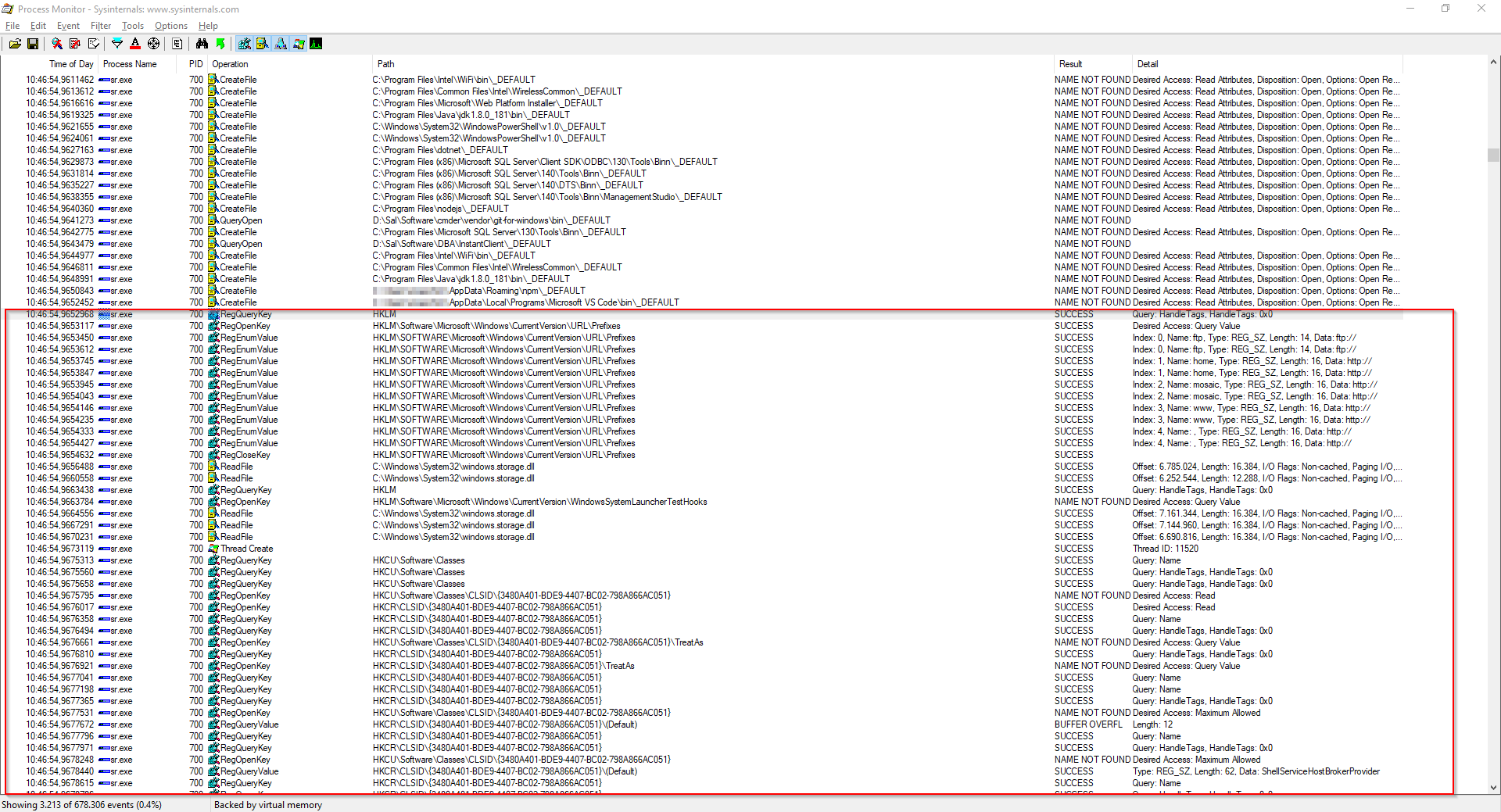
The attached screenshot shows what happens after SlickRun searches for the magic word in the system PATH.
Sal
EricLaw
Dec 12, 2018, 3:18:21 PM12/12/18
to Bayden
The only way in which a missing MagicWord should be treated as a Web Search in SlickRun is if you have a _DEFAULT MagicWord, and even then, anything that starts with an underscore should be skipped.
Outside of SlickRun, if you hit Windows+R and type WTAF? and hit Enter, what happens?
(Theory: At some point, you installed a tool or utility that implements a ShellExecute hook).
EricLaw
Dec 12, 2018, 3:33:40 PM12/12/18
to Bayden
Ah. So your registry trace was actually quite useful and explains the problem.
If you open
Computer\HKEY_LOCAL_MACHINE\SOFTWARE\Microsoft\Windows\CurrentVersion\URL\Prefixes you'll find that your "(Default)" key has a value of http://. It shouldn't. If you just click on it, hit Delete, and acknowledge the warning, it will go back to (value not set) and this behavior will go away.
Thanks for the trace!
Salvatore Meschini
Dec 13, 2018, 5:28:13 AM12/13/18
to bay...@googlegroups.com
Thanks for your feedback Eric!
Actually, deleting that key from Computer\HKEY_LOCAL_MACHINE\SOFTWARE\Microsoft\Windows\CurrentVersion\URL\Prefixes immediately solved my issues with SlickRun (and Windows+R).
It seems that our IT decided to set (Default) to http://, it's configured in that way on all of our machines at work.
Thanks again and have a nice day,
Salvatore
Salvatore
--
You received this message because you are subscribed to a topic in the Google Groups "Bayden" group.
To unsubscribe from this topic, visit https://groups.google.com/d/topic/bayden/YSfRCwmM42M/unsubscribe.
To unsubscribe from this group and all its topics, send an email to bayden+un...@googlegroups.com.
For more options, visit https://groups.google.com/d/optout.
Reply all
Reply to author
Forward
0 new messages
