怎么设置自解压默认路径
85 views
Skip to first unread message
dico...@gmail.com
Jun 29, 2019, 12:20:51 AM6/29/19
to Bandizip for Windows forum 반디집 게시판 입니다.
怎么设置自解压默认路径,让自解压的压缩包直接解压,不弹出询问路径的对话框
KH. Park
Jul 1, 2019, 1:44:16 AM7/1/19
to Bandizip for Windows forum 반디집 게시판 입니다.
>> 怎么设置自解压默认路径,让自解压的压缩包直接解压,不弹出询问路径的对话框
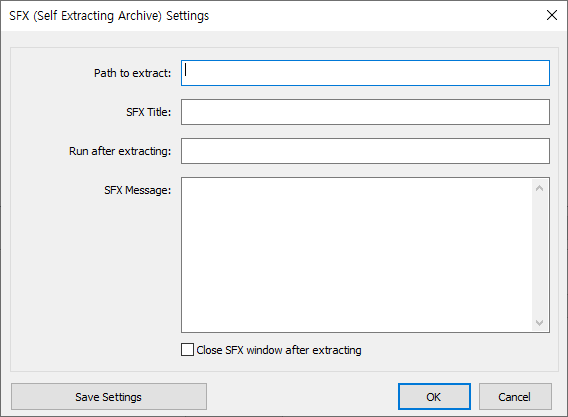
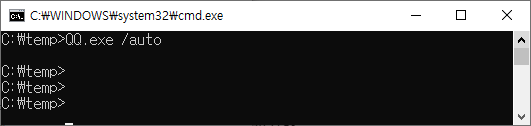
>> How to set the self-extracting default path,
You can set the path to extract here.
(New Archive -> EXE -> Sfx Settings)
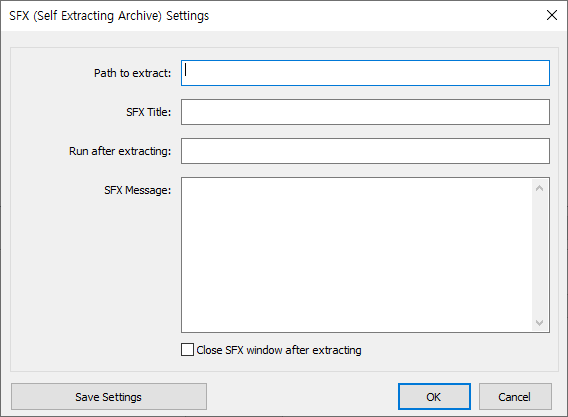
>> let the self-extracting compression package directly decompress,
If you can use a command line parameter, use "/auto" parameter.
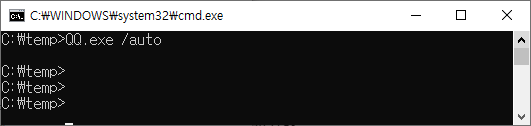
>> do not pop up the query path dialog box
This feature is not supported.
On Sat, Jun 29, 2019 at 1:20 PM <dico...@gmail.com> wrote:
怎么设置自解压默认路径,让自解压的压缩包直接解压,不弹出询问路径的对话框--
You received this message because you are subscribed to the Google Groups "Bandizip for Windows forum 반디집 게시판 입니다." group.
To unsubscribe from this group and stop receiving emails from it, send an email to bandizip-win...@googlegroups.com.
To view this discussion on the web visit https://groups.google.com/d/msgid/bandizip-win/814014d7-2e17-48b4-a833-0e7e90326373%40googlegroups.com.
For more options, visit https://groups.google.com/d/optout.
dico...@gmail.com
Jul 13, 2019, 2:08:15 PM7/13/19
to Bandizip for Windows forum 반디집 게시판 입니다.
I mean that how to set the default path which can auto decompress without confirming dialog about the path.
The setting of (New Archive-> EXE-> Sfx Settings) cannot perform like I expected. Thank you very much
Reply all
Reply to author
Forward
0 new messages
