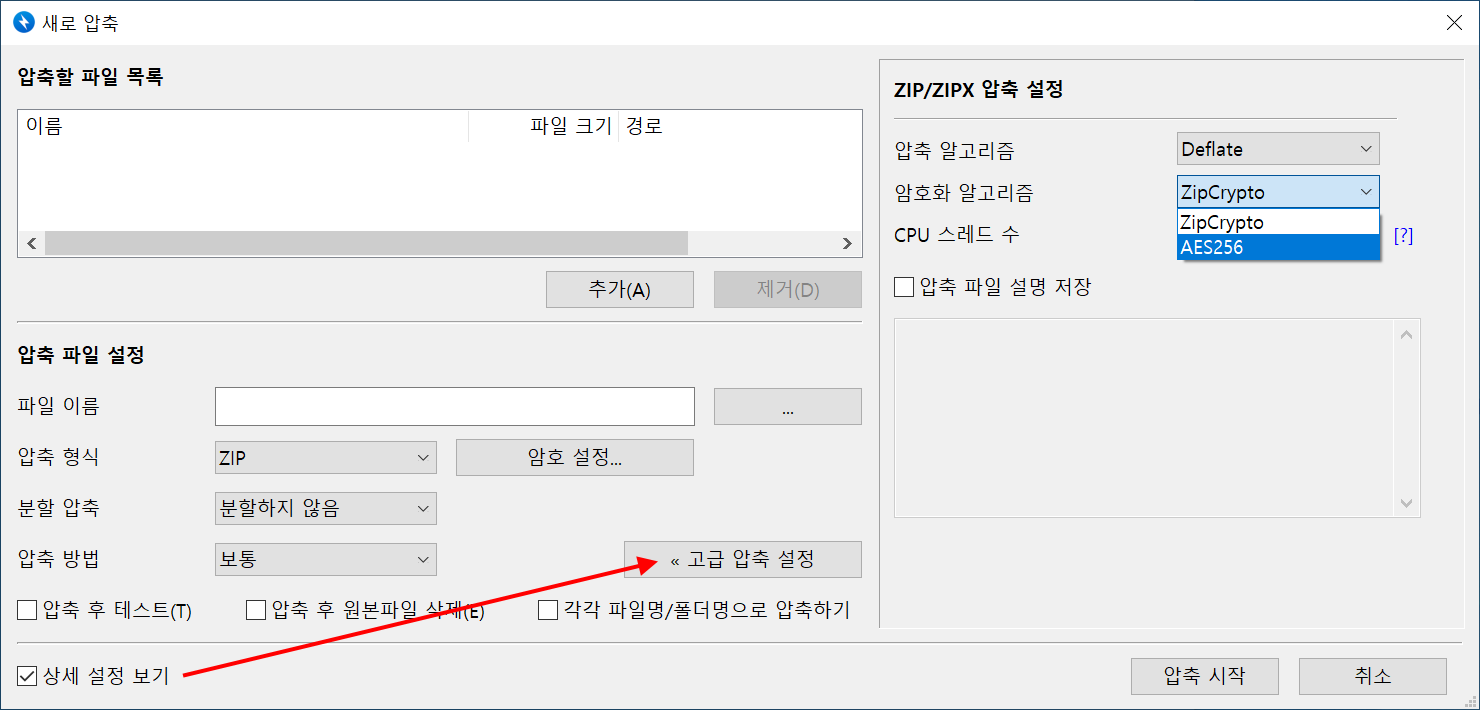zip 파일로 압축할때 aes로 암호화는 어떻게 하나요?
50 views
Skip to first unread message
ES
Apr 22, 2021, 11:16:01 PM4/22/21
to Bandizip for Windows forum
zip 파일로 압축할때 aes로 암호화는 어떻게 하나요?
예전에는 관련 설정이 있었던 것 같던데...
ES
Apr 23, 2021, 3:24:43 AM4/23/21
to Bandizip for Windows forum
우모자보호령
Apr 23, 2021, 4:19:01 AM4/23/21
to Bandizip for Windows forum
일반 회원인데 저렇게 설정후 압축 진행하면 게속 유지되나 다른이유로 변경되는 경우가 있긴합니다.
레지스트리 변경/초기화 또는 정리프로그램 인해 설정 초기화든 문제 발생
우모자보호령
Apr 23, 2021, 4:20:41 AM4/23/21
to Bandizip for Windows forum
추가로 저는 AES 설정되어있는데 계속 압축할때마다 항상 고정되어있습니다
다시말하면 레지스트리 변경/초기화 또는 정리 프로그램인해 설정초기화 되지않는 이상 계속 유지될겁니다.
KH Park
Apr 26, 2021, 2:26:49 AM4/26/21
to Bandizip for Windows forum
안녕하세요. 반디집 개발자입니다.
한번 AES256 암호화 설정하신 다음 압축을 하시면 해당 설정은 레지스트리에 저장되며
이후로는 ZIP 으로 암호를 넣어서 압축을 하시면 기본적으로 AES256 으로 암호화 됩니다.
감사합니다.
--
You received this message because you are subscribed to the Google Groups "Bandizip for Windows forum" group.
To unsubscribe from this group and stop receiving emails from it, send an email to bandizip-win...@googlegroups.com.
To view this discussion on the web visit https://groups.google.com/d/msgid/bandizip-win/738739b8-010d-4493-aa0a-b50cf7760bc0n%40googlegroups.com.
Reply all
Reply to author
Forward
0 new messages