HELP! ERROR: FOLDER HAVING CHARACTER THAT CANNOT BE USED IN BANDIZIP
382 views
Skip to first unread message
吕子杰
Jan 5, 2022, 7:30:50 PM1/5/22
to Bandizip for Windows forum
Every time I try to COMPRESS some folder, it gives this message saying"The folder is included characters that cannot be used in ziped folders"
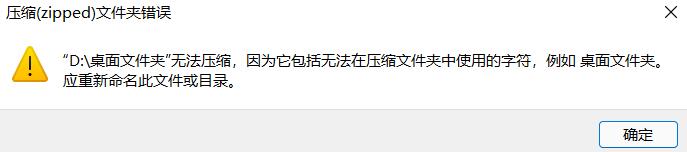
And, I tried renaming but it doesn't work. But, if I open the Bandizip APP, and drop the folders into the app, it works, Bandizip COMPRESS the folders.
I think the problem is not the name having used some specific characters.
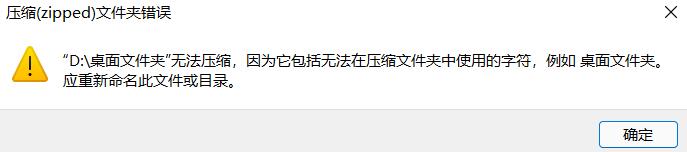
And, I tried renaming but it doesn't work. But, if I open the Bandizip APP, and drop the folders into the app, it works, Bandizip COMPRESS the folders.
I think the problem is not the name having used some specific characters.
ONLY WHEN I TRY TO COMPRESS FOLDERS LIKE THAT, IT GIVES AN ERROR
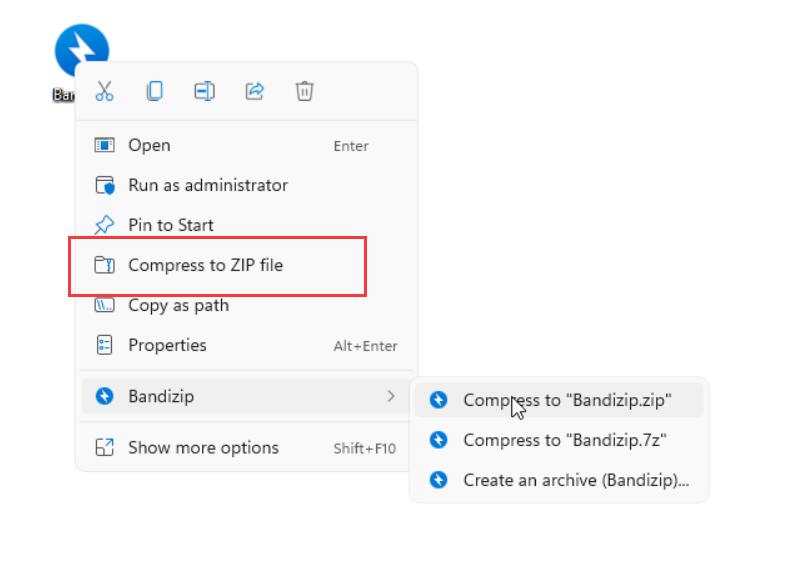
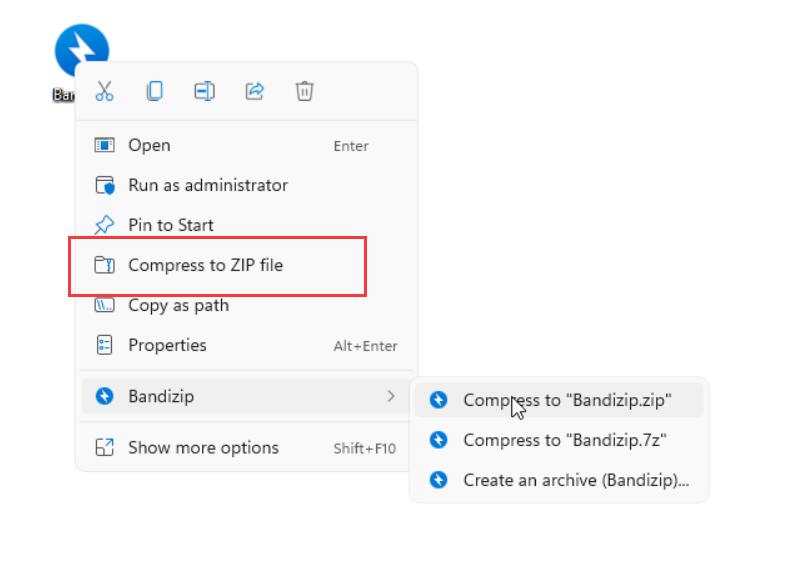
seyo IM
Jan 6, 2022, 1:14:15 AM1/6/22
to Bandizip for Windows forum
Hello, this is Bandisoft.
The function "Compress to ZIP file" highlighted in your screenshot is offered and performed by Windows 11 alone, and it is irrelevant to Bandizip. Please visit the link below to learn more about the error you are experiencing and its troubleshooting.
https://www.bandisoft.com/s/cannot-be-compressed-because-it-includes-characters-that-cannot-be-used-in-a-compressed-folder/
Thank you for using Bandizip.
The function "Compress to ZIP file" highlighted in your screenshot is offered and performed by Windows 11 alone, and it is irrelevant to Bandizip. Please visit the link below to learn more about the error you are experiencing and its troubleshooting.
https://www.bandisoft.com/s/cannot-be-compressed-because-it-includes-characters-that-cannot-be-used-in-a-compressed-folder/
Thank you for using Bandizip.
2022년 1월 6일 목요일 오전 9시 30분 50초 UTC+9에 吕子杰님이 작성:
吕子杰
Jan 6, 2022, 9:57:23 AM1/6/22
to Bandizip for Windows forum
tks
Reply all
Reply to author
Forward
0 new messages
