Win11 icons?
58 views
Skip to first unread message
Luca L
Feb 15, 2023, 2:50:47 PM2/15/23
to Bandizip for Windows forum
Will you add Win11 achive icons soon? 😊
...Something like this would be great: Eleven PeaZip Theme by Ijmm by ijmm on DeviantArt
seyo IM
Feb 19, 2023, 9:44:25 PM2/19/23
to Bandizip for Windows forum
Hello, this is Bandisoft.
We are afraid but we have no current plan to provide the app's theme for Windows 11 in the near future. Still, thank you very much for your continuous interest in Bandizip.
We are afraid but we have no current plan to provide the app's theme for Windows 11 in the near future. Still, thank you very much for your continuous interest in Bandizip.
2023년 2월 16일 목요일 오전 4시 50분 47초 UTC+9에 Luca L님이 작성:
Luca L
Feb 20, 2023, 4:10:51 AM2/20/23
to Bandizip for Windows forum
Is it possible to manually change the icons (I can draw my own .ico files) used by the MS Store version of BandiZip?
KH Park
Feb 21, 2023, 2:03:51 AM2/21/23
to Luca L, Bandizip for Windows forum
Sorry. As far as I know, MS does not provide a way to change icon files for Store Apps. :(
Icon file mapping information is written in the manifest file like this and you cannot change it.
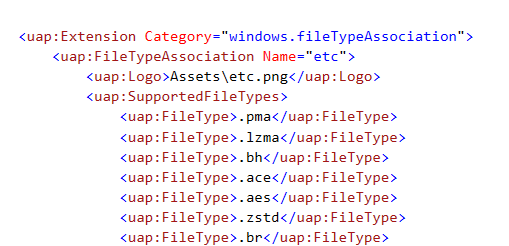
Best Regards,
Park, KH
--
You received this message because you are subscribed to the Google Groups "Bandizip for Windows forum" group.
To unsubscribe from this group and stop receiving emails from it, send an email to bandizip-win...@googlegroups.com.
To view this discussion on the web visit https://groups.google.com/d/msgid/bandizip-win/e5b23153-7b17-4440-8298-f65dcb290408n%40googlegroups.com.
Luca L
Feb 21, 2023, 6:21:26 AM2/21/23
to Bandizip for Windows forum
Thanks for reply.
Is it possible to change the icons in the Windows desktop version at least?
FEATURE REQUEST (for future versions of BandiZip):
- change icon set with your own from "Settings > View"😉
KH Park
Feb 21, 2023, 10:05:44 PM2/21/23
to Bandizip for Windows forum
You could try some Iconpack files here.
https://dl.bandisoft.com/bandizip.iconpack/material.iconpack
https://dl.bandisoft.com/bandizip.iconpack/flat.iconpack
https://dl.bandisoft.com/bandizip.iconpack/flat.iconpack
(.iconpack file is a ZIP file, and you can make your .iconpack file)
Best Regards,
Park, KH
To view this discussion on the web visit https://groups.google.com/d/msgid/bandizip-win/38d8dfed-7844-49e7-834e-a8e17da3d2c6n%40googlegroups.com.
Reply all
Reply to author
Forward
0 new messages
