FTP upload - corrupted images
68 views
Skip to first unread message
Kacper Marcinkiewicz
May 5, 2021, 7:53:00 AM5/5/21
to Automate
Hi,
I have a problem with uploading images to my server using the FTP upload block. The connection is established, the file starts uploading (it is already visible on the server) and suddenly automate returns a "put failed" exception. When I open the photo on the server I can see that it is "corrupted" as in the attachment below. When I upload the photo to the server using a random FTP client from the google store everything is ok. Any ideas? Thx
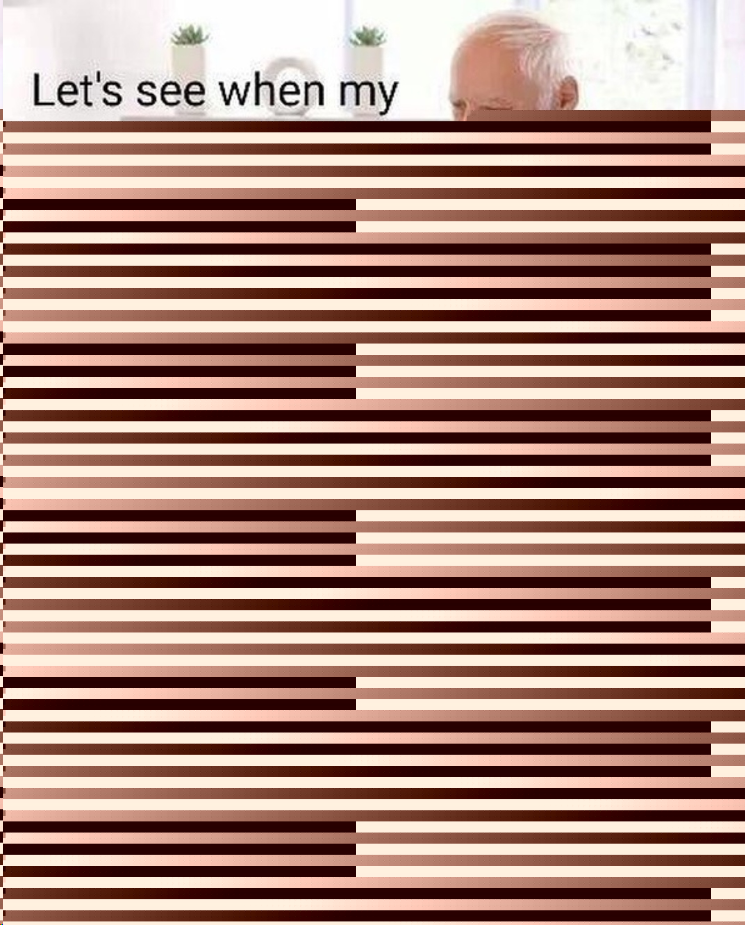
Kacper Marcinkiewicz
May 5, 2021, 9:46:13 AM5/5/21
to Automate
I tried with
222 000 (bytes) and with 10 000 000 (bytes). Results was the same, on the server I can see that file size is growing but upload never ends (size stops growing). When I'm pushing it in local network via private IP i have "put failed" exception but when I'm pushing file from my mobile network via domain the flow is stuck on FTP upload and the only option to stop this flow is to force stop automate app.
Kacper Marcinkiewicz
May 5, 2021, 9:50:46 AM5/5/21
to Automate
Sorry, I read it wrong.
The original size is 9 895 936 and the size of
corrupted image is 9 674 752
Henrik "The Developer" Lindqvist
May 5, 2021, 4:32:35 PM5/5/21
to Automate
The file being corrupt is expected when the put operation fail. Why it would do so, while in progress nonetheless, is difficult to say, maybe your route/firewall, or some device "power save" feature is interfering.
I just tested it again, on my LAN, and it still works as expected on with device.Kacper Marcinkiewicz
May 19, 2021, 6:47:58 AM5/19/21
to Automate
Thanks for response and sorry for not responding for a long time but I was still struggling with this problem and managed to gather some information during that time.
In fact, everything seems to indicate that the Automate application is working properly, problem is not with my server because I reinstalled it (i even tried with another ftp server) on a different device in a different network to rule out a problem with the router and the problem still existed but I discovered something quite important, everything indicates that it must be a problem with my phone (POCO X3 NFC) or with android 10 because I managed to find my quite old phone (HTC Desire 310) running on android 4.2.2 and from it I was able to upload the same files to the server. I had to change FTP server configuration to allow TLS version 1.0 because my old phone required it. Currently all indications are that the problem with uploading some files occurs only on my POCO and only when uploading via FTPS, when using standard FTP all files go to the server without any problem :/
Reply all
Reply to author
Forward
0 new messages
