QGIS WGS 84 CRS - Incorrect/Large Coordinates
Ben Cowling
Andrew Jeffrey
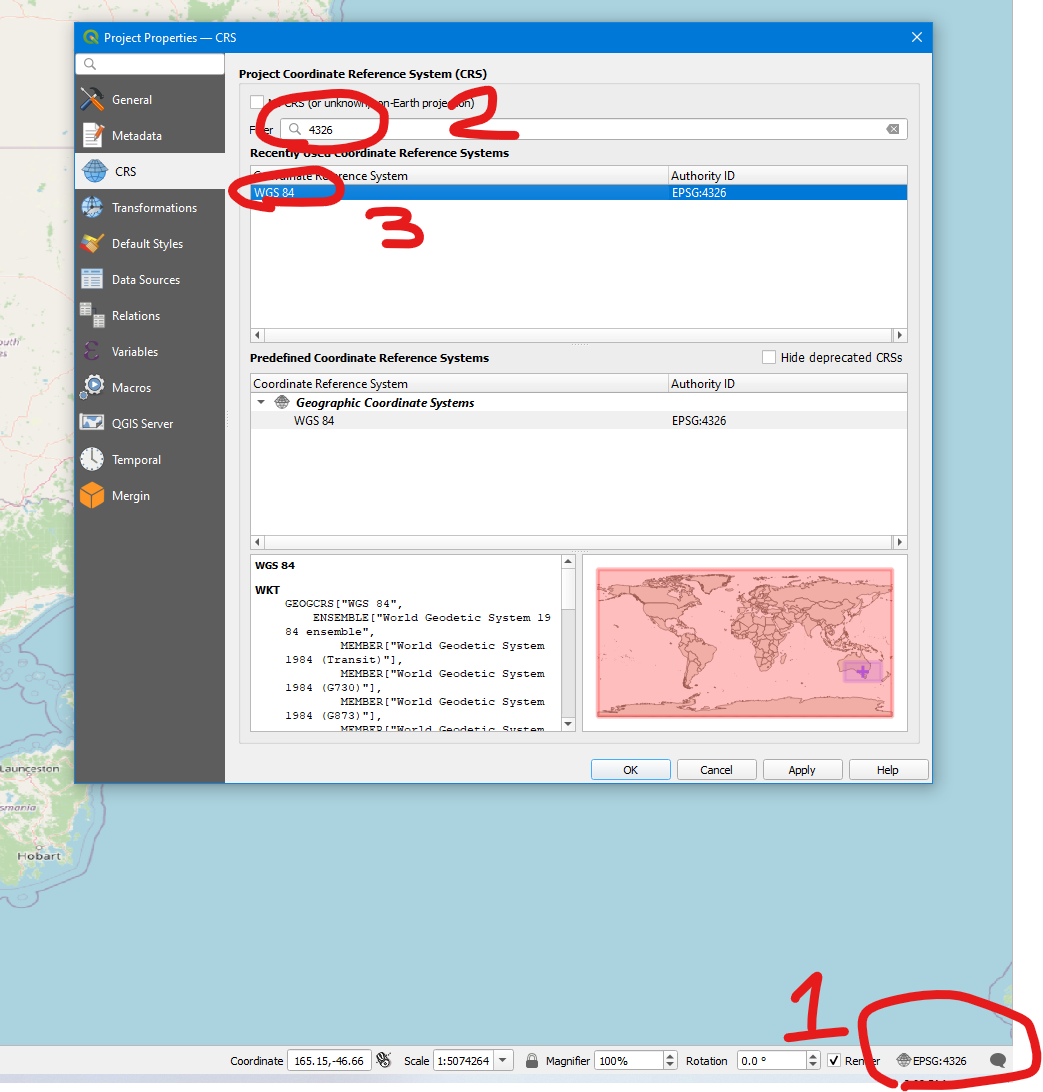
Lisa Hubbard
Hi Ben,
The display coordinates are different to the actual layer CRS.
You can set the display coordinates for the Project in the Project Properties.
Select Project>Properties from the drop down menus.
In the General section there is coordinate display (see screenshot).
Here you can choose the type of display units:
Map Units (meters), decimal degrees, degree/minutes/seconds.
I suspect it is currently set for decimal degrees for you and you will need to change to degrees, minutes, seconds.
Regards,
Lisa Hubbard
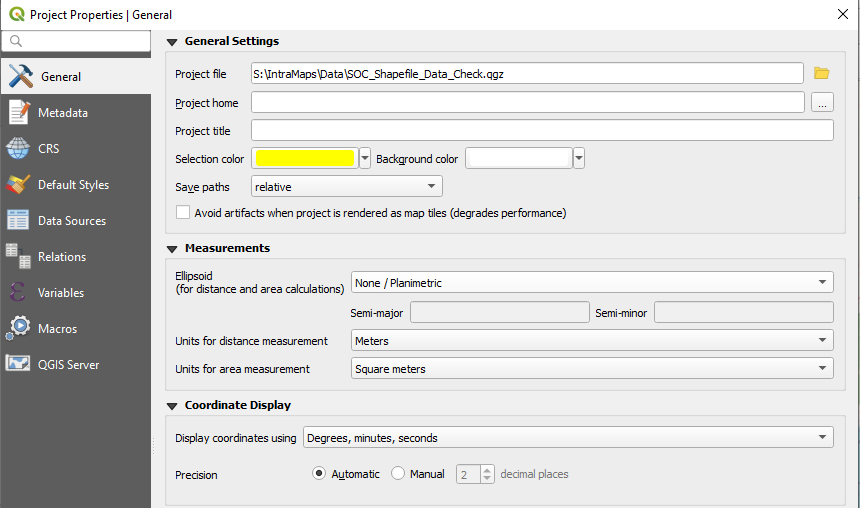
Lisa Hubbard
Geographical Information Systems Officer
T: (08) 9727
0222
F: (08)
9727 0223
E: in...@capel.wa.gov.au
W: www.capel.wa.gov.au
PO
Box 369, Capel WA 6271
Our Vision
A future focused and resilient
community that benefits from
good governance, responsive services and
appropriate facilities
to deliver positive social, environmental and
economic
outcomes for everyone.
The information contained in this email message, and any associated attachments, is confidential and may be legally privileged. It is only intended for the recipient(s) named above. If you are not the intended recipient, any use, disclosure or copying of this email is unauthorised and prohibited. If you have received this email in error, please notify the Shire of Capel immediately and delete the message. Any views expressed in this email message are those of the individual sender, except where the message states otherwise and the sender is authorised to state those views on behalf of the Shire of Capel.
We
wish to acknowledge the traditional custodians of the land we are meeting on,
the Gnaala Karla Booja and South West Boojarah people. We wish to acknowledge
and respect their continuing connection to the land, waters and community. We
pay our respects to all members of the Aboriginal communities and their
cultures; and to Elders, past, present and emerging
From: australian-qg...@googlegroups.com <australian-qg...@googlegroups.com>
On Behalf Of Ben Cowling
Sent: Wednesday, 19 January 2022 5:51 AM
To: QGIS Australia User Group <australian-qg...@googlegroups.com>
Subject: [Aus-NZ-QGIS-group] QGIS WGS 84 CRS - Incorrect/Large Coordinates
External Email: Do not click any links or open any attachments unless you trust the sender and know the content is safe.
--
You received this message because you are subscribed to the Google Groups "QGIS Australia User Group" group.
To unsubscribe from this group and stop receiving emails from it, send an email to
australian-qgis-use...@googlegroups.com.
To view this discussion on the web, visit
https://groups.google.com/d/msgid/australian-qgis-user-group/7d27da9f-531c-4fb6-b813-7b3e94e7a4a1n%40googlegroups.com.
