Something weird is happening with imm6
140 views
Skip to first unread message
Craig Wem
Mar 7, 2021, 1:16:16 AM3/7/21
to AudioTool Discussion Group
When I first plugged the Dayton imm6 in to the phone it seems to work ok (around expected 40dBs) at my desk then for some reason the amplitude has dropped suddenly and by that I mean between 0 and 20dBs . The live waveform view starts at nothing then increases to display a crude digital form and only starts to look more analogue when it goes over 30dBs - can I assume that this is the internal digital noise floor?
1. If I unplug the imm6 mic and use the phone mic it changes to around 40dBs
2. If I use another similar phone app the imm6 and the internal mic are both similar
3. I have uninstalled the app and reinstalled and still the same
4. Adding the Dayton calibration didn't change much - only a few dB here and there over the spectrum
5. There is no global offset applied - (although it kind of looks like its -30)
Anyone got any suggestions?
Julian Bunn
Mar 8, 2021, 1:45:13 PM3/8/21
to audiotool-dis...@googlegroups.com
Hi Craig,
This sounds very odd! Almost as if the iMM-6 wasn't fully plugged in, and so what you were seeing was the no-signal noise floor of the internal ADC in the phone. Either that or the iMM-6 is faulty, but you say that it works fine with a different app (how do you know that app is using the iMM-6 and not the internal mic?).
I would check the seating of the iMM-6 in the headset jack, and make sure it is fully inserted, as a first step.
Julian
--
You received this message because you are subscribed to the Google Groups "AudioTool Discussion Group" group.
To unsubscribe from this group and stop receiving emails from it, send an email to audiotool-discussio...@googlegroups.com.
To view this discussion on the web visit https://groups.google.com/d/msgid/audiotool-discussion-group/b21fae87-2463-4e14-916e-9f02e66c1c7fn%40googlegroups.com.
Craig W
Mar 8, 2021, 5:19:18 PM3/8/21
to AudioTool Discussion Group
Thankyou for your prompt response,
I installed your audiotools on my old android phone and it works ok for both the imm6 and internal mic - probably not the mic then.
the imm6 does appear to be inserted fully - I even put a needle in the hole just incase there was fluff inside there - I do this for the usb C charging port too as I have found that the fluff can stop if from connecting - there is always tons of fluff in there!
I also have decibel X and that appears to work for both the internal and the imm6 on both old and new phones - there is about 5 dBs difference between them
I have also noticed that if I plug the imm6 in my new phone using audiotools and I put my finger covering the mic end completely then the result goes up by about 10dBs (offset is still at 0.0)
This is very weird, is there a way to completely reset the program - I am guessing uninstalling and reinstalling doesn't completely do that?
Julian Bunn
Mar 8, 2021, 5:43:37 PM3/8/21
to audiotool-dis...@googlegroups.com
Yes, fluff is the bane of these small sockets :-)
If you uninstall AudioTool, and then manually delete the AudioTool directory on the SDcard/storage (if the uninstall hasn't already done so), then re-installing AudioTool should give you a fresh start.
Julian
To view this discussion on the web visit https://groups.google.com/d/msgid/audiotool-discussion-group/17bfb8bd-589a-4e92-96f5-8137fd66cf62n%40googlegroups.com.
Craig W
Mar 11, 2021, 6:43:10 PM3/11/21
to AudioTool Discussion Group
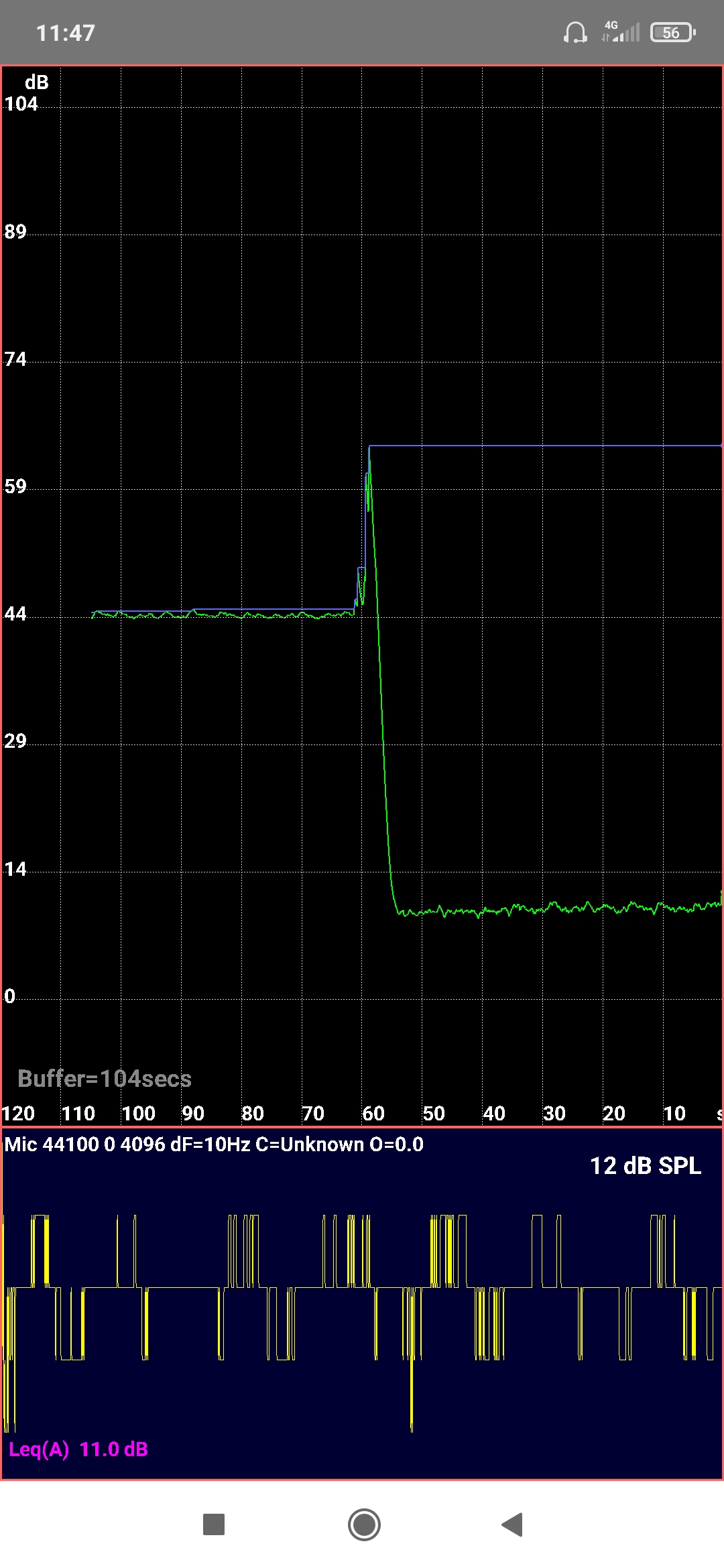
After some fairly extensive testing I have discovered that when the imm6 is fully inserted into the headphone socket on my Mi9Tpro it does this on the screenshot (60 seconds) if I do not fully insert the imm6 into the socket (i.e the spring is not really latched on to the end pole) the imm6 still works ok with it barely plugged in and the headphone detection icon barely showing.
The other really odd thing is that when using Decibel X the imm6 works ok all the time not matter how it is plugged in.
One of life's little mysteries I suppose, but thanks for trying to help me solve it.
While I'm at it a noise level logger that you can leave running overnight (say 10 hours) would be really useful - it needs to run in the background so the screen can be off - as this will save power and stop screenburn for Oleds
Reply all
Reply to author
Forward
0 new messages
