Is there a reset audiotool settings option to stock?
89 views
Skip to first unread message
Mickey Mishra
Jul 15, 2021, 1:36:35 AM7/15/21
to AudioTool Discussion Group
I have been having this issue with some of my Samsung Tab Pro (SM 320) tablets where the Spectrum analyzer bands does not display anymore, but the bottom where it says the spl does work okay.
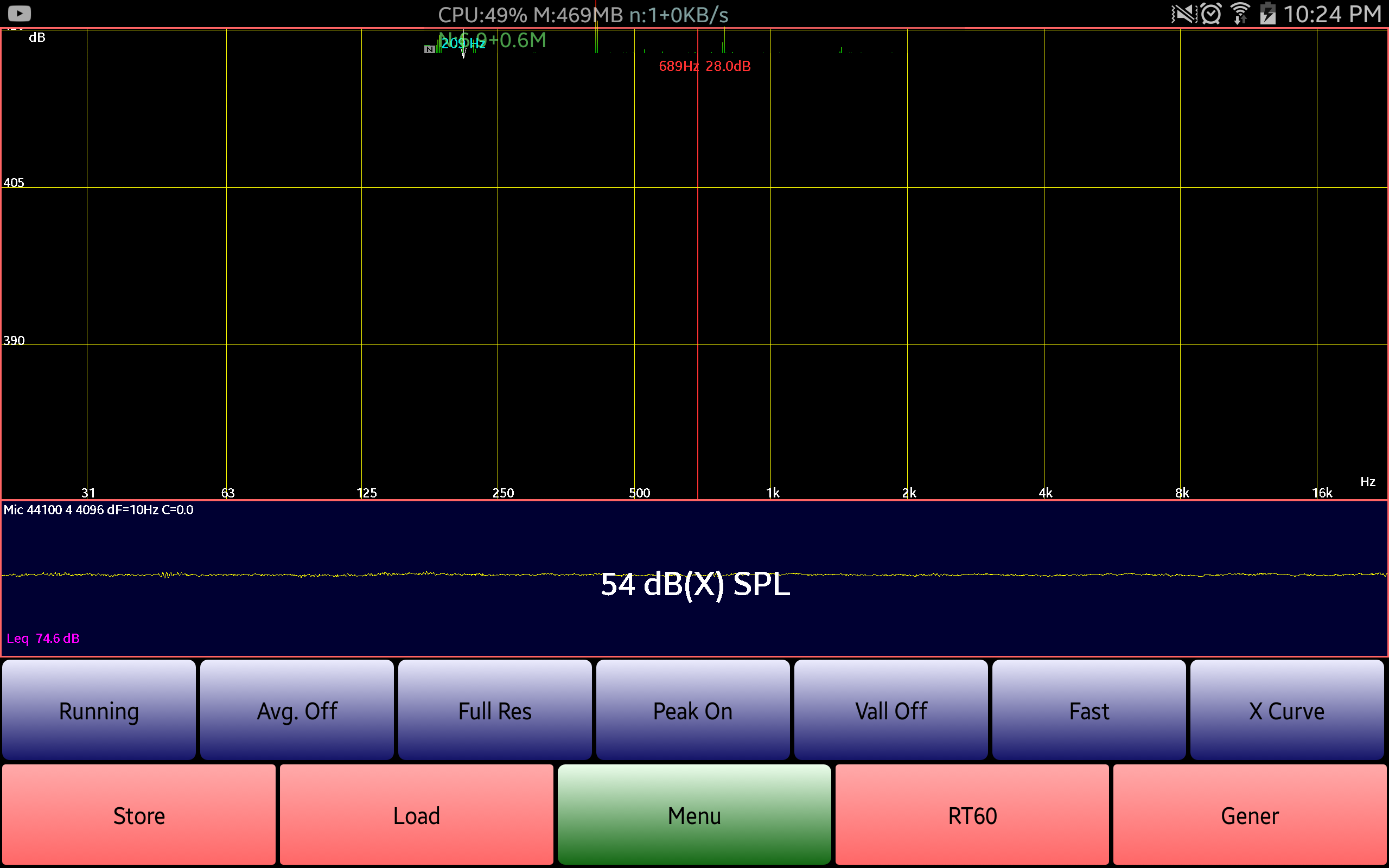
I was just going to reinstall it, and by doing that it is working perfectly again .
but I thought I would ask if anyone here knows of a reset button option menu within Audiotool?
here is a photo and a link to a video of what I'm talking about
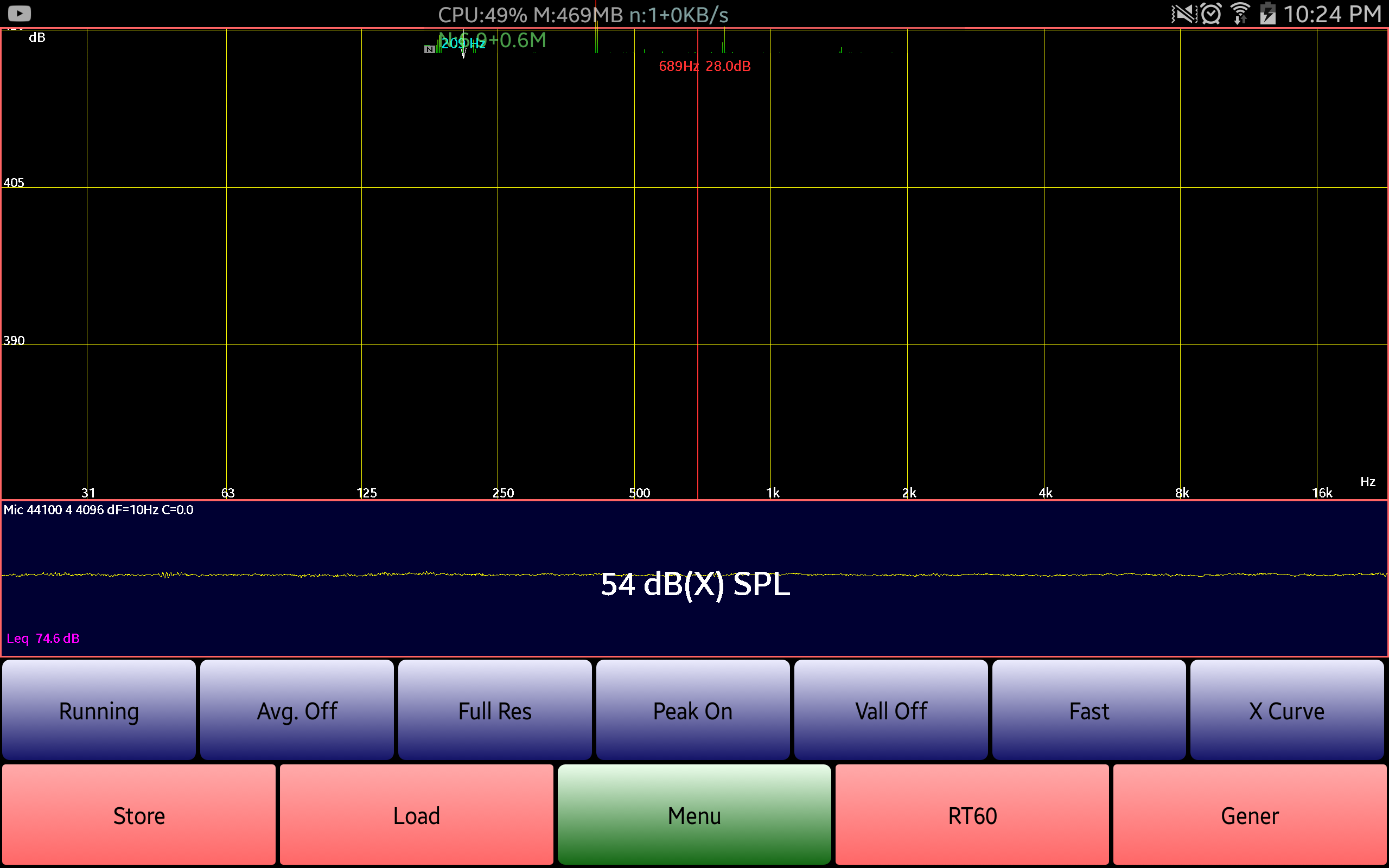
I can't even actually scroll the screen and make it smaller because I can tell it's not where it's supposed to be it just seems kind of stuck here but after the reinstall from the Play Store it works just fine again so far.
I'm not technically an audio professional but I just bought it because it looks cool while I'm driving around in my car. the fact that is actually useful is pretty neat
Thanks!
iMickey503
Julian Bunn
Jul 18, 2021, 8:47:50 PM7/18/21
to audiotool-dis...@googlegroups.com
Hi Mickey,
Sorry, I missed this post you sent a few days ago. There is an option to set the dB scale in the Menu ... if you choose "Default" it should cure this problem. As you found out, re-installing is another option, but a bit drastic!
Julian
--
You received this message because you are subscribed to the Google Groups "AudioTool Discussion Group" group.
To unsubscribe from this group and stop receiving emails from it, send an email to audiotool-discussio...@googlegroups.com.
To view this discussion on the web visit https://groups.google.com/d/msgid/audiotool-discussion-group/f2876336-fed9-42a9-9d29-89584ab51d9dn%40googlegroups.com.
Reply all
Reply to author
Forward
0 new messages
