Filter Generation Error - Audio Lense XO version 6.13
ChrisF1
"Filter Generation Error....Please report this error if it occurs several times"
ChrisF1
ChrisF1
Omid Mostachfi
--
--
Audiolense User Forum.
http://groups.google.com/group/audiolense?hl=en?hl=en
To post to this group, send email to audio...@googlegroups.com
To unsubscribe, send email to audiolense+...@googlegroups.com
---
You received this message because you are subscribed to the Google Groups "Audiolense User Forum" group.
To unsubscribe from this group and stop receiving emails from it, send an email to audiolense+...@googlegroups.com.
To view this discussion on the web visit https://groups.google.com/d/msgid/audiolense/38ecb4b4-117a-4f48-bea8-c0ff9db3c70fn%40googlegroups.com.
Bernt Rønningsbakk
Have you checked if windows defender has something to do with it? Sometimes – out of the blue – defender blocks the write access.
Mvh,
Bernt
--
ChrisF1
Bernt Rønningsbakk
When I try something similar here it works all right.
Like this:
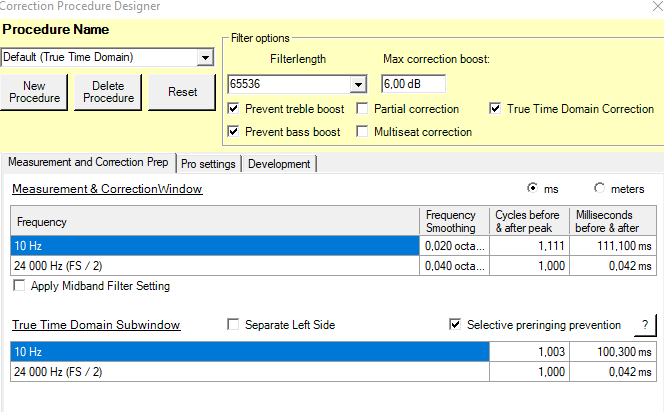
Could you send me a case where this happens? Measurement together with the exact values you were using? And the target file included.
To view this discussion on the web visit https://groups.google.com/d/msgid/audiolense/67cb1641-7974-4b7e-8fbf-29b637eff4b5n%40googlegroups.com.
Chris Forgione
You received this message because you are subscribed to a topic in the Google Groups "Audiolense User Forum" group.
To unsubscribe from this topic, visit https://groups.google.com/d/topic/audiolense/nW9t_Lg-toY/unsubscribe.
To unsubscribe from this group and all its topics, send an email to audiolense+...@googlegroups.com.
To view this discussion on the web visit https://groups.google.com/d/msgid/audiolense/052a01d6e253%2420c6a2e0%246253e8a0%24%40lyse.net.
Bernt Rønningsbakk
Appreciate it, Chris.
You may have hit into a bug here that rarely surfaces. Every time I eliminate one of those, the software gets better. Of course I put a few new ones in whenever I do big changes. The circle of programming… J
Mvh,
Bernt
To view this discussion on the web visit https://groups.google.com/d/msgid/audiolense/CAFqDqsCHJk%3DUHqP9oxibFKYZjQ%2BTpO9Ad1%3D_4LnquaPHS5_%3Dfg%40mail.gmail.com.
