How to group multiple subwoofers, for one TTD correction, but different delays.
Johnny Jensen / JJAZ
My goal (and what I do today using RePhase and JRiver) is to make one FIR filter for the entire subwoofer group, but each subwoofer channel should have its own delay.
Subwoofer Routing
Omid Mostachfi
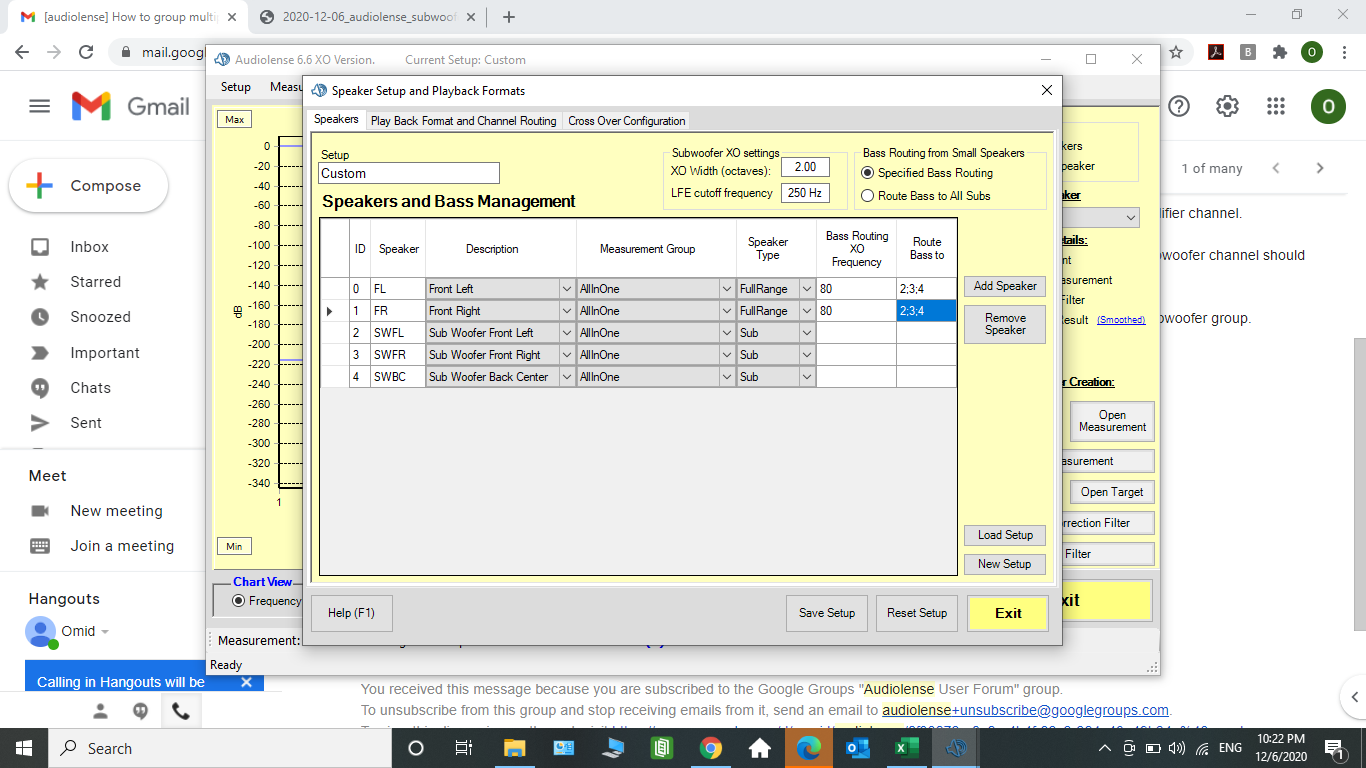
--
--
Audiolense User Forum.
http://groups.google.com/group/audiolense?hl=en?hl=en
To post to this group, send email to audio...@googlegroups.com
To unsubscribe, send email to audiolense+...@googlegroups.com
---
You received this message because you are subscribed to the Google Groups "Audiolense User Forum" group.
To unsubscribe from this group and stop receiving emails from it, send an email to audiolense+...@googlegroups.com.
To view this discussion on the web visit https://groups.google.com/d/msgid/audiolense/6f30672e-8c6e-4b4f-82c2-264e43e49b24n%40googlegroups.com.
Johnny Jensen / JJAZ
Bernt Rønningsbakk
You can bundle all three subs in a multichannel subwoofer in Audiolense. A sub with three drivers. No crossover since you will run the three in parallel. Each sub will first be individually corrected and then the total will be corrected.
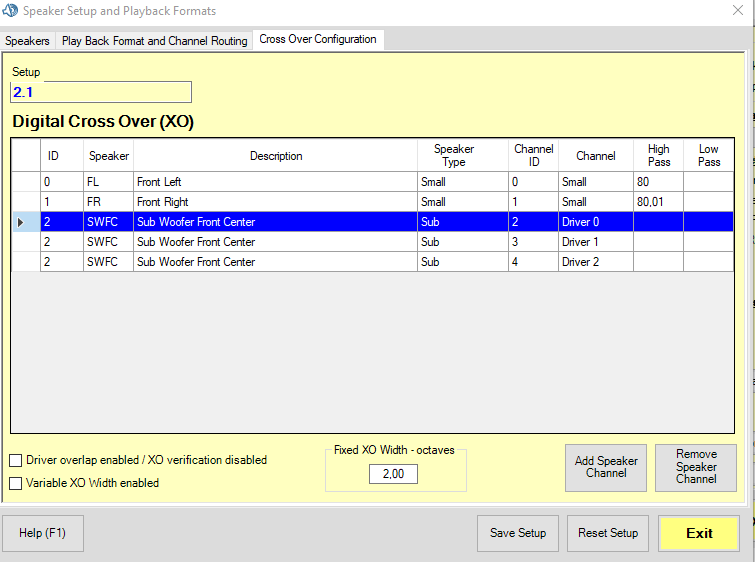
Mvh,
Bernt
--
Johnny Jensen / JJAZ
Bernt Rønningsbakk
Please see response below
Mvh,
Bernt
From: audio...@googlegroups.com [mailto:audio...@googlegroups.com] On Behalf Of Johnny Jensen / JJAZ
Sent: mandag 7. desember 2020 10:27
To: Audiolense User Forum
Subject: Re: [audiolense] How to group multiple subwoofers, for one TTD correction, but different delays.
Hi Bernt,
Interesting feature.. But, if I understand your proposal correctly, Audiolense will still create (and use) individual correction filters for the subwoofers, and then apply an extra common correction. And, I want to avoid the individual correction.
[BR:] Audiolense can’t do that I’m afraid. But you will get very close to what you’re looking for if you try what I suggested. It could even work better than what you are envisioning.
If it makes individual corrections, why is there then a need for a total correction as well?
[BR:] Mostly because the acoustics will hardly ever allow for perfect corrections. So we need a global correction for the best possible speaker driver interaction. And often it is best to do time domain correction is only done on the whole speaker.
To view this discussion on the web visit https://groups.google.com/d/msgid/audiolense/9c8c3c90-5868-43cb-8978-5e9084beb38an%40googlegroups.com.
Johnny Jensen / JJAZ
Omid Mostachfi
To view this discussion on the web visit https://groups.google.com/d/msgid/audiolense/e6f1459f-bc69-48ce-ac5b-3a81bd29173fn%40googlegroups.com.
Johnny Jensen / JJAZ
Bernt Rønningsbakk
It depends on how you want to use your 6 speakers. You can pretty much remap any format as you like to your speaker system.
To view this discussion on the web visit https://groups.google.com/d/msgid/audiolense/ac872181-1fb5-426c-af74-4b4c2562c9f4n%40googlegroups.com.
Johnny Jensen / JJAZ
Bernt Rønningsbakk
For a 5.1 playback you have to decide whether you want to use the back speaker or not. You can e.g. feed it with the side channels’ signal at the quantity you desire.
You can also create your own matrix. E.g. 6.1 and 7.1. Add all the input channels that belongs to the desired format and then map to your own speaker setup.
Which playback formats do you need routing for? Start there.
To view this discussion on the web visit https://groups.google.com/d/msgid/audiolense/c1997ae2-4dd7-4e7e-b9a2-16f4c62ae54bn%40googlegroups.com.
Johnny Jensen / JJAZ
Bernt Rønningsbakk
1) Chose 5.1 playback format.
2) Press “new / edit current” button to the left
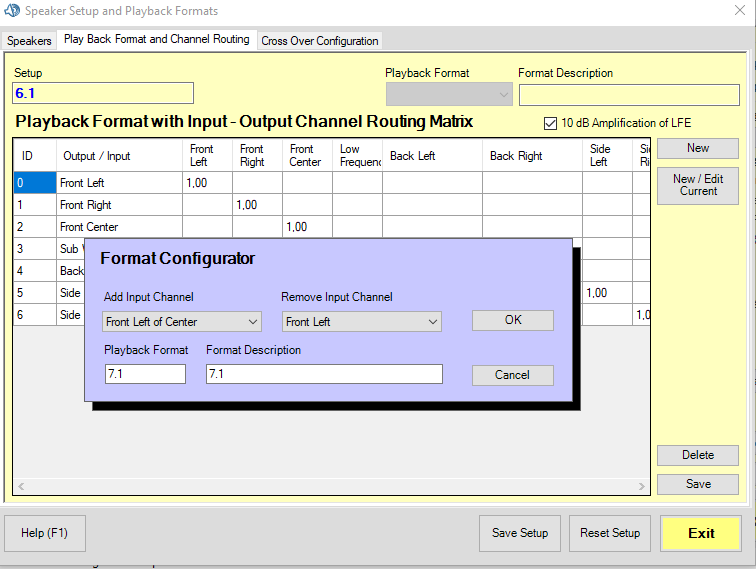
3) Add back left and back right, save
4) Enter 1.0 from back left to back center and from back right to back center
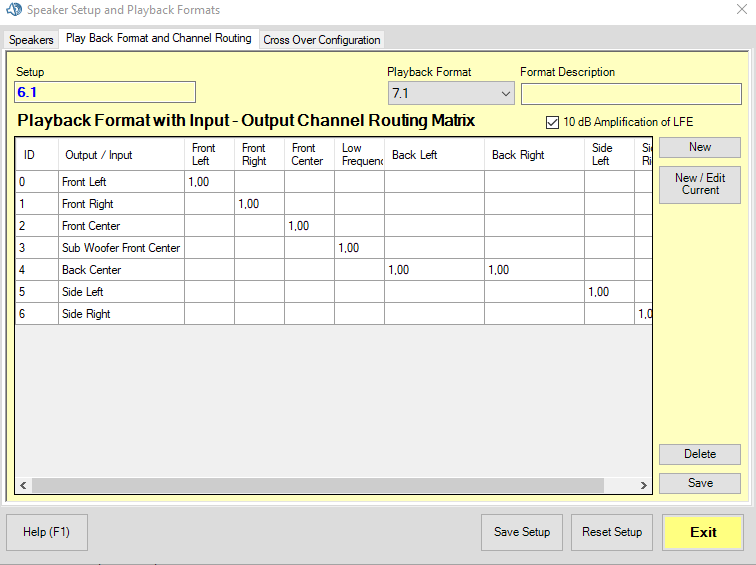
Voila!
To view this discussion on the web visit https://groups.google.com/d/msgid/audiolense/8c08c785-b2c6-452a-a6b7-e48fd40efebfn%40googlegroups.com.
Johnny Jensen / JJAZ
Johnny Jensen / JJAZ
Bernt Rønningsbakk
Duly noted.
Today you can do individual delay for each subwoofer, individual frequency correction for each, and one global EQ/TTD. Yes, there is a difference, but this may work just as fine. Have you tried it?
To view this discussion on the web visit https://groups.google.com/d/msgid/audiolense/8eb72c25-3616-4e5a-98ef-d7a3362fb679n%40googlegroups.com.
Barry
Johnny Jensen / JJAZ
Johnny Jensen / JJAZ
Bernt Rønningsbakk
I don’t know what happened to your post. For the record I only delete spam and I can’t remember the last time it happened.
To view this discussion on the web visit https://groups.google.com/d/msgid/audiolense/61dad299-1e32-4429-86a2-96ec52832ee6n%40googlegroups.com.
Bernt Rønningsbakk
Hi Johnny,
I would like to look at your situation. Could you mail me the al.ini file that sits in the program data folder? I assume there will be a measurement there.
Mvh,
Bernt
From: audio...@googlegroups.com [mailto:audio...@googlegroups.com] On Behalf Of Johnny Jensen / JJAZ
Sent: lørdag 2. januar 2021 16:28
To: Audiolense User Forum
Subject: Re: [audiolense] How to group multiple subwoofers, for one TTD correction, but different delays.
Hi Bernt,
I have tried that option, but it robs my system of more than 20dB of gain, which is a lot more than I am willing to give up. With individual delay, and one global frequency correction, I loose app. 10dB of gain.
Also, boosting the subwoofers by 20dB at some frequencies is a lot of extra demand on both subwoofers and amplifiers. While I do have quite a lot of cone area and amplifier power, I am not keen on using it like that.
On Thursday, December 31, 2020 at 10:52:48 AM UTC+1 BerntR wrote:
To view this discussion on the web visit https://groups.google.com/d/msgid/audiolense/4d6a08c9-58e0-4c5d-af00-8cef99ebeb46n%40googlegroups.com.
