Need input to get output
Kees Huizinga
.png?part=0.3&view=1)
.png?part=0.2&view=1)
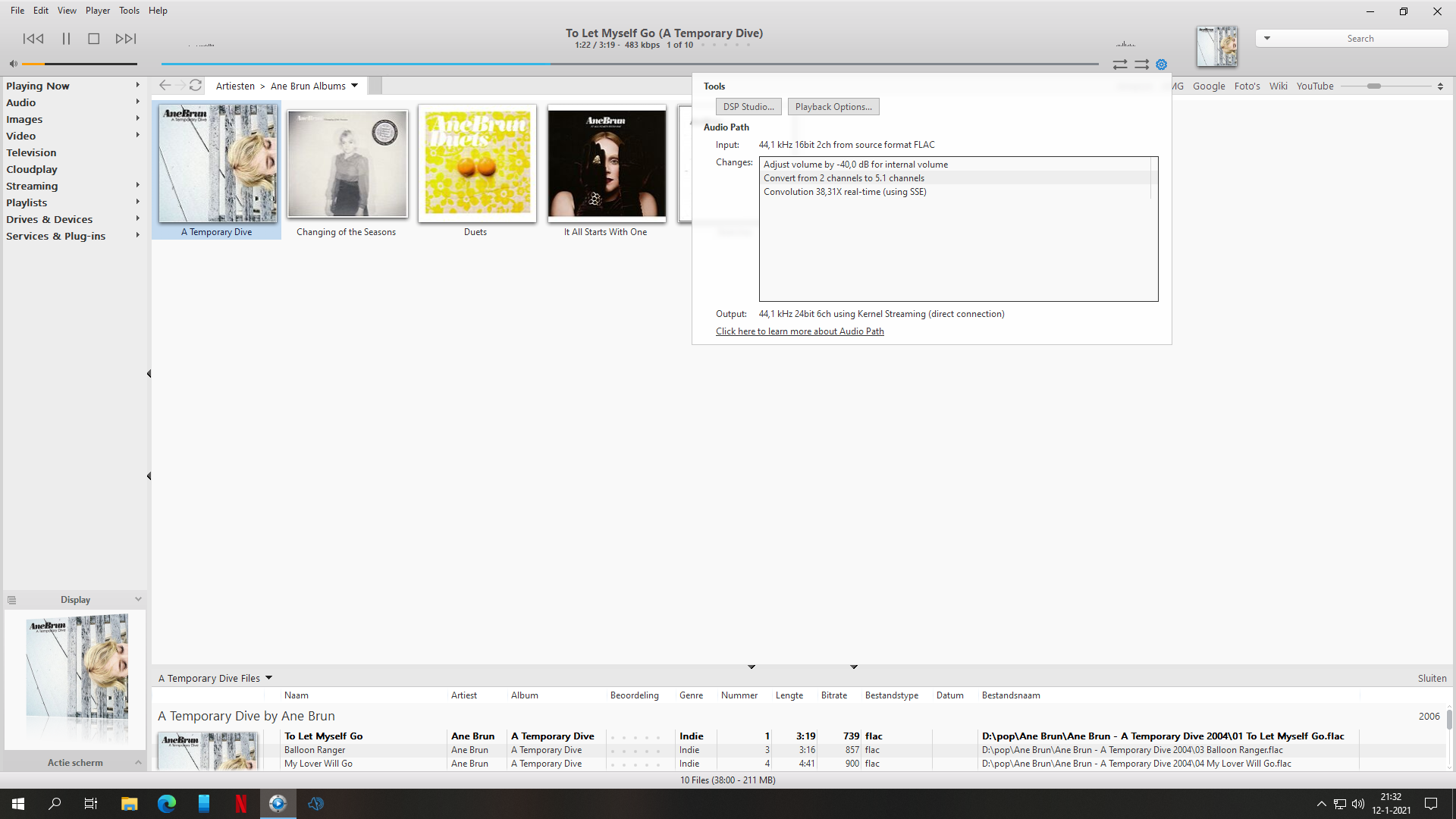
Johnny Jensen / JJAZ
Kees Huizinga
--
--
Audiolense User Forum.
http://groups.google.com/group/audiolense?hl=en?hl=en
To post to this group, send email to audio...@googlegroups.com
To unsubscribe, send email to audiolense+...@googlegroups.com
---
You received this message because you are subscribed to the Google Groups "Audiolense User Forum" group.
To unsubscribe from this group and stop receiving emails from it, send an email to audiolense+...@googlegroups.com.
To view this discussion on the web visit https://groups.google.com/d/msgid/audiolense/d69dc0d7-fe5e-42cf-8fbf-79059fae04e9n%40googlegroups.com.
Kees Huizinga
Tim
Glad to hear you are up and running.
From my understanding, you do NOT do routing in both the *.cfg file and again in JRMC’s Parametric Equalizer screen.
I always set JRMC to 7.1 and then only route the 2, 3 or 4-way channel mapping in the *.cfg file so I don’t have to manually switch the DAC8 cables. Doing it in both places will cause issues.
I saw someone on ASR indicate you were only using 1 wav file in the *.cfg file and indicated that was in error. AL XO appears to have the ability to use a multi-channel wav file that can contain more than just the Left and Right filters. Being such, the ASR poster is missing that part of the puzzle.
To view this discussion on the web visit https://groups.google.com/d/msgid/audiolense/e43fe741-e259-4e14-8e9a-4272ca575418n%40googlegroups.com.
Kees Huizinga
Tim
Hi Kees,
I looked at your *.cfg file and noticed a few things.
1) All 6 FIR filters are in 1 wav file and are extracted individually and applied individually.
2) 4 scaled input channels are being summed and applied to each output channel (see red italics underlined entries)
a. Scaled inputs 0, 2, 3 and 4 are summed and applied to outputs 0, 1 and 2
b. Scaled inputs 1, 2, 3 and 5 are summed and applied to outputs 3, 4 and 5
Do you have multi-channel input on channels 2, 3, 4 and 5 (zero based numbering) or just stereo on inputs 0 and 1?
I am curious why input channels 2-5 (not to be confused with FIR filters) are being used.
Glad you like what you are hearing.
============================== %< snip >% ================================
JRMC’s supported Convolution File features:
https://wiki.jriver.com/index.php/Convolution#Cfg_File_Format_Features
Cfg File Format Features
Further discussion can be found in https://yabb.jriver.com/interact/index.php?topic=95806.msg710067#msg710067
The supported features are:
· Input channel weights
· Summing input channels to a single output path
The unsupported feature are:
· Input line delays
· Multiple output channels in a path
· Output channel weights
· Multi pass convolution
============================== %< snip >% ================================
96000 6 6 0
0 0 0 0 0 0
0 0 0 0 0 0
C:\Users\keesh\OneDrive\Documenten\Juice Hifi\Audiolense 6.12\Correction\3-way96.wav
0
0.63246 2.31623 3.0 4.63246
0.0
C:\Users\keesh\OneDrive\Documenten\Juice Hifi\Audiolense 6.12\Correction\3-way96.wav
1
0.63246 2.31623 3.0 4.63246
1.0
C:\Users\keesh\OneDrive\Documenten\Juice Hifi\Audiolense 6.12\Correction\3-way96.wav
2
0.63246 2.31623 3.0 4.63246
2.0
C:\Users\keesh\OneDrive\Documenten\Juice Hifi\Audiolense 6.12\Correction\3-way96.wav
3
1.63246 2.31623 3.0 5.63246
3.0
C:\Users\keesh\OneDrive\Documenten\Juice Hifi\Audiolense 6.12\Correction\3-way96.wav
4
1.63246 2.31623 3.0 5.63246
4.0
C:\Users\keesh\OneDrive\Documenten\Juice Hifi\Audiolense 6.12\Correction\3-way96.wav
5
1.63246 2.31623 3.0 5.63246
5.0
============================== %< snip >% ================================
To view this discussion on the web visit https://groups.google.com/d/msgid/audiolense/e5249fd7-281a-4b69-b02d-761fa5aafba6n%40googlegroups.com.
Kees Huizinga
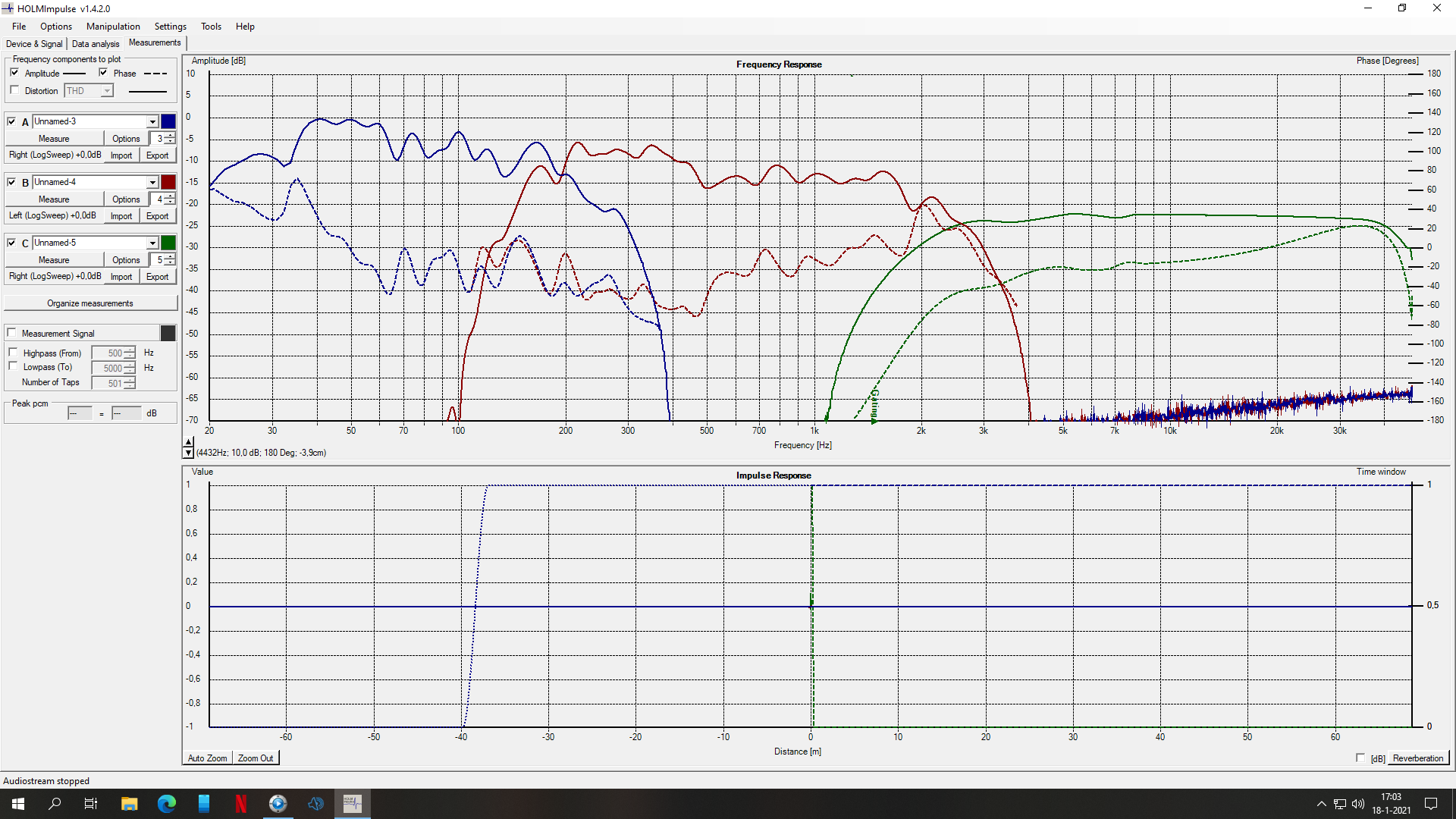 Hi Hi Tim,
Hi Hi Tim, Kees Huizinga
Kees Huizinga
Tim
Kees,
I saw that, but didn’t know if it applied to the OKTO DAC8 because the driver order page says:
Attention:
Please do not order this item if you do not own our 768K or multichannel PCB.
This driver is re-updated at 2020-10-30 and support our xmos pcb based on XUF216 and XU208
I opened the DAC8 PRO but couldn’t correlate the XMOS chip numbers to the XUF216 or XU208 they are referencing.
I also saw this archived v4.67 driver download link on Cambridge Audio that indicates v4.67 is superseded by v4.82.
Appreciate the confirmation that it works on the DAC8 PRO. I don’t know how “generic” these drivers (and version numbers) are or how specific they are to a specific vendor’s product.
Thanks much,
Tim
To view this discussion on the web visit https://groups.google.com/d/msgid/audiolense/0b599b18-77a7-47ca-9ffd-47e3818851a1n%40googlegroups.com.
