For the right and left hand ID gloss tiers, how do I type in the annotation field when the ECV list shows up as a full list?
49 views
Skip to first unread message
Julie A. Hochgesang
Apr 13, 2020, 5:07:14 PM4/13/20
to asl-ann...@googlegroups.com
If you're working with a template that links to ASL Signbank as an ECV and you want to type in the annotation field where the ECV is linked (usually the right and left hand ID gloss tiers), you usually need to "toggle". That is, when you first create an annotation field and tap on the entry to type, you will see the full list show up like this:
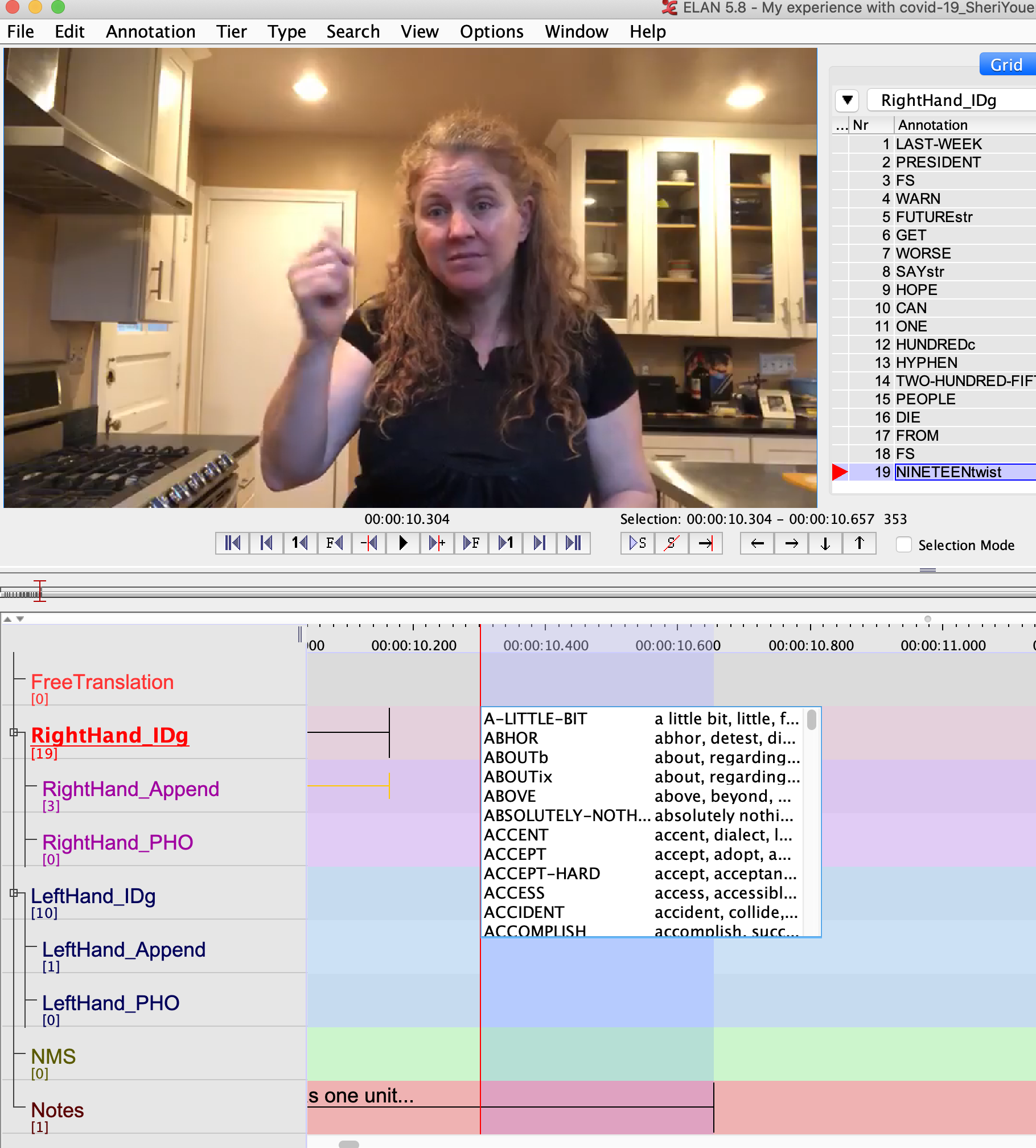
You'll need to either right-click on the list itself to select "toggle suggest panel" or you can simultaneously type "command" and "u".

You will then see this empty box.
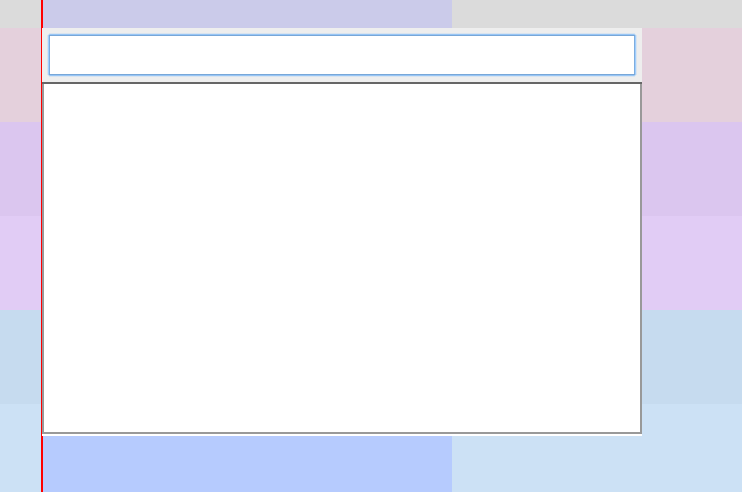
You can then type in what you want then choose it from the list and click return.
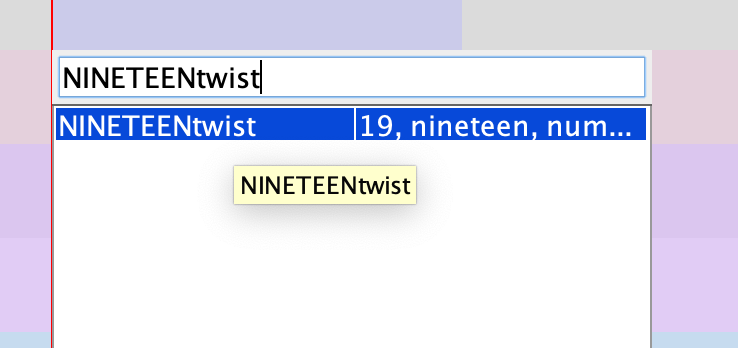
Ta-da!
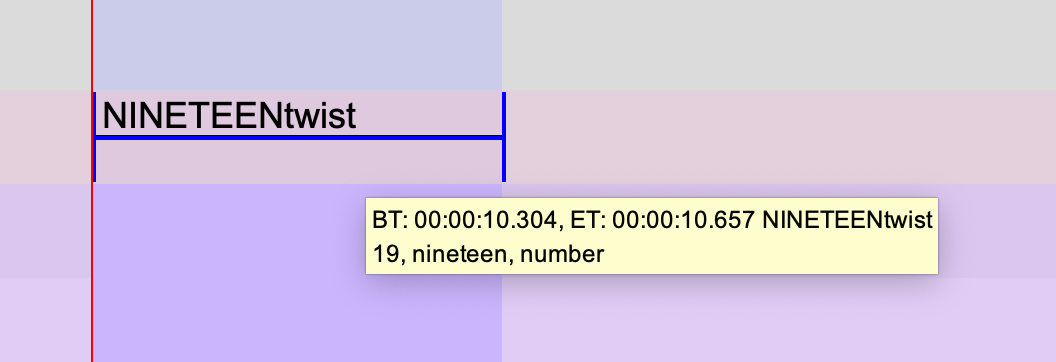
https://www.mpi.nl/corpus/html/elan/ch02s09s03.html
Reply all
Reply to author
Forward
0 new messages
