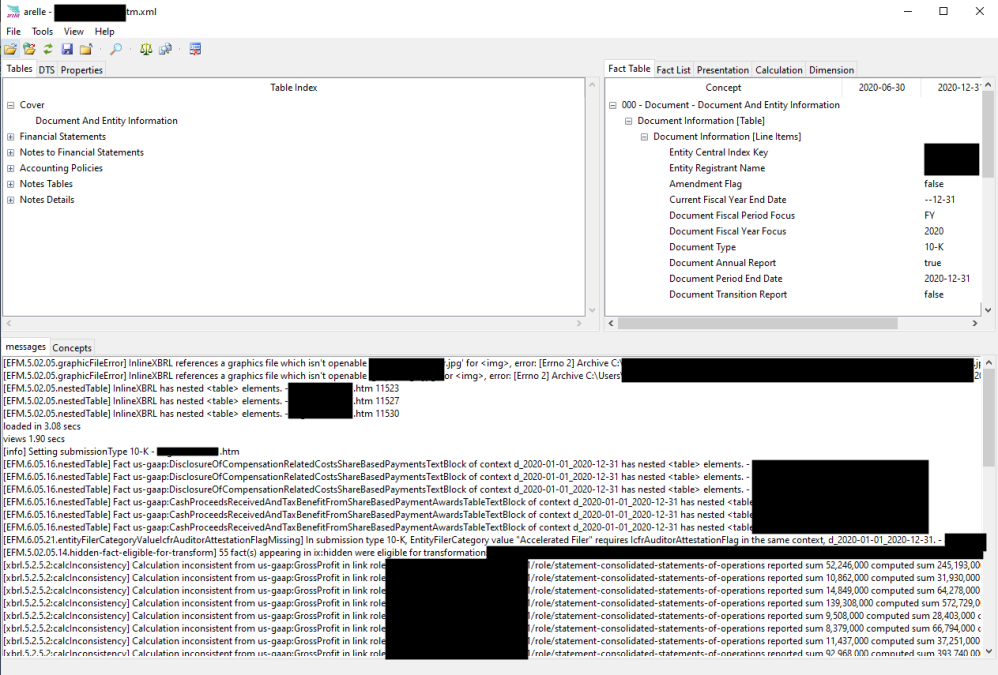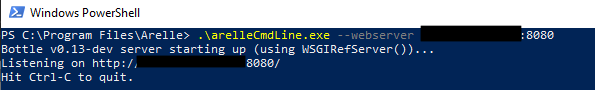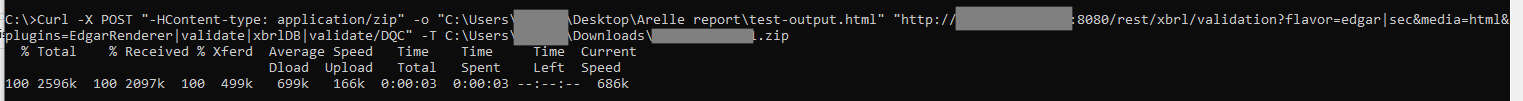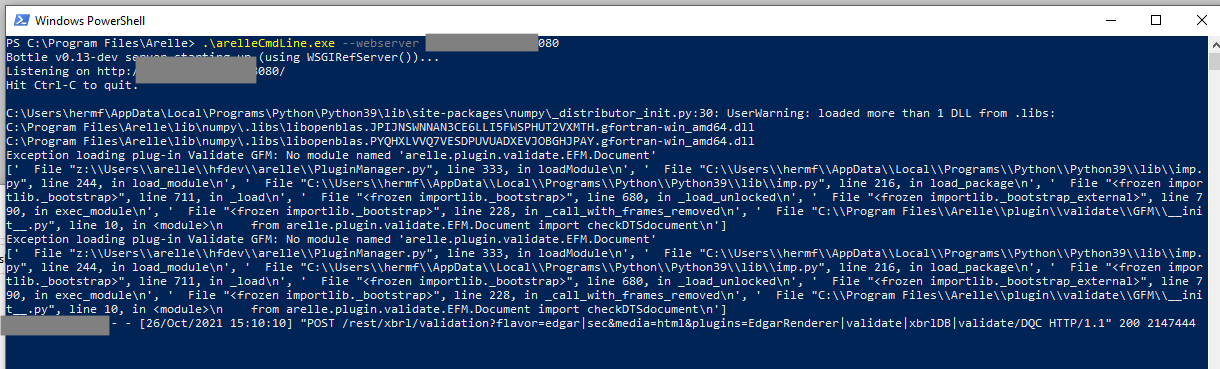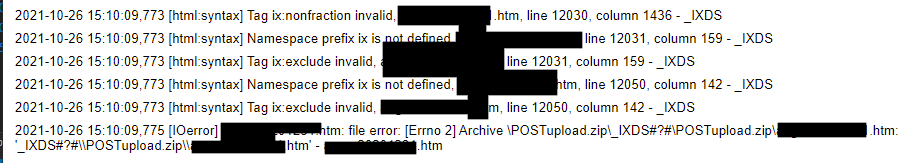Unable to validate using ArelleCmdLine on 1.2021.07.08 with multiple operating systems.
Cody Gordon
We are unable to validate using your webserver function with
the newest 1.2021.07.08 in Windows Server, Windows 10 or Centos 8. We are able
to process a few with the GUI on windows 10 desktops using a workaround one of
our engineers ran into, however straight out of the exe we throw the error
described near the bottom of this email. We have attempted to build this
on multiple fresh vm’s in our GCP environment and locally without success.
Rest
kickback message same error for all 3 OS Types
2021-07-21 20:05:44,265 [Exception]
Entry point loading Failed to complete request:
[Errno 2] No such file or directory:
'/POSTupload.zip/_IXDS#?#/POSTupload.zip/jbht-20210331.htm'
[' File "/media/psf/arelle/hfdev/arelle/CntlrCmdLine.py", line 904,
in run\n', ' File "/media/psf/arelle/hfdev/arelle/ModelManager.py",
line 157, in load\n', ' File
"/media/psf/arelle/hfdev/arelle/ModelXbrl.py", line 70, in load\n', '
File "/media/psf/arelle/hfdev/arelle/ModelDocument.py", line 129, in
load\n', ' File "/media/psf/arelle/hfdev/arelle/ModelDocument.py",
line 129, in <genexpr>\n', ' File
"/etc/arelle/plugin/validate/EFM-htm/__init__.py", line 139, in
isLoadableHtml\n with io.open(filepath, \'rt\', encoding=\'utf-8\') as f:\n'] –
Windows Server 2019 and Windows 10 Desktop version windows 64bit 2021.07.08 console error:
- Start command:
.\arelleCmdLine.exe --webserver x.x.x.x:8080
- Console error:
Exception loading plug-in Validate
GFM: No module named 'arelle.plugin.validate.EFM.Document'
[' File "Z:\\Users\\arelle\\hfdev\\arelle\\PluginManager.py", line
333, in loadModule\n', ' File
"C:\\Users\\hermf\\AppData\\Local\\Programs\\Python\\Python39\\lib\\imp.py",
line 244, in load_module\n', ' File
"C:\\Users\\hermf\\AppData\\Local\\Programs\\Python\\Python39\\lib\\imp.py",
line 216, in load_package\n', ' File "<frozen
importlib._bootstrap>", line 711, in _load\n', ' File "<frozen
importlib._bootstrap>", line 680, in _load_unlocked\n', ' File
"<frozen importlib._bootstrap_external>", line 790, in exec_module\n',
' File "<frozen importlib._bootstrap>", line 228, in
_call_with_frames_removed\n', ' File "C:\\Program
Files\\Arelle\\plugin\\validate\\GFM\\__init__.py", line 10, in
<module>\n from arelle.plugin.validate.EFM.Document import
checkDTSdocument\n']
Exception loading plug-in Validate GFM: No module named
'arelle.plugin.validate.EFM.Document'
[' File "Z:\\Users\\arelle\\hfdev\\arelle\\PluginManager.py", line
333, in loadModule\n', ' File
"C:\\Users\\hermf\\AppData\\Local\\Programs\\Python\\Python39\\lib\\imp.py",
line 244, in load_module\n', ' File
"C:\\Users\\hermf\\AppData\\Local\\Programs\\Python\\Python39\\lib\\imp.py",
line 216, in load_package\n', ' File "<frozen
importlib._bootstrap>", line 711, in _load\n', ' File "<frozen
importlib._bootstrap>", line 680, in _load_unlocked\n', ' File
"<frozen importlib._bootstrap_external>", line 790, in
exec_module\n', ' File "<frozen importlib._bootstrap>", line
228, in _call_with_frames_removed\n', ' File "C:\\Program
Files\\Arelle\\plugin\\validate\\GFM\\__init__.py", line 10, in
<module>\n from arelle.plugin.validate.EFM.Document import
checkDTSdocument\n']
10.128.0.4 - - [21/Jul/2021 17:49:12] "POST
/rest/xbrl/validation?flavor=edgar%7Csec&plugins=EdgarRenderer%7Cvalidate%7CxbrlDB%7Cvalidate%2FDQC&media=json
HTTP/1.1" 200 10509
- Centos
8 using redhat 2021-06-21
- Start command:
./arelleCmdLine --webserver x.x.x.x:8002 --plugins 'validate/EFM|EdgarRenderer|EdgarRendererAllReports.py|transforms/SEC.py|xbrlDB'
- console error:
Exception loading plug-in Validate GFM: No module named 'arelle.plugin.validate.EFM.Document'
[' File "/media/psf/arelle/hfdev/arelle/PluginManager.py", line 333, in loadModule\n', ' File "/home/hermf/Python39/lib/python3.9/imp.py", line 244, in load_module\n', ' File "/home/hermf/Python39/lib/python3.9/imp.py", line 216, in load_package\n', ' File "<frozen importlib._bootstrap>", line 711, in _load\n', ' File "<frozen importlib._bootstrap>", line 680, in _load_unlocked\n', ' File "<frozen importlib._bootstrap_external>", line 790, in exec_module\n', ' File "<frozen importlib._bootstrap>", line 228, in _call_with_frames_removed\n', ' File "/etc/arelle/plugin/validate/GFM/__init__.py", line 10, in <module>\n from arelle.plugin.validate.EFM.Document import checkDTSdocument\n']
Exception loading plug-in Validate GFM: No module named 'arelle.plugin.validate.EFM.Document'
[' File "/media/psf/arelle/hfdev/arelle/PluginManager.py", line 333, in loadModule\n', ' File "/home/hermf/Python39/lib/python3.9/imp.py", line 244, in load_module\n', ' File "/home/hermf/Python39/lib/python3.9/imp.py", line 216, in load_package\n', ' File "<frozen importlib._bootstrap>", line 711, in _load\n', ' File "<frozen importlib._bootstrap>", line 680, in _load_unlocked\n', ' File "<frozen importlib._bootstrap_external>", line 790, in exec_module\n', ' File "<frozen importlib._bootstrap>", line 228, in _call_with_frames_removed\n', ' File "/etc/arelle/plugin/validate/GFM/__init__.py", line 10, in <module>\n from arelle.plugin.validate.EFM.Document import checkDTSdocument\n']
35.191.15.161 - - [21/Jul/2021 20:05:44] "POST /rest/xbrl/validation?flavor=edgar%7Csec&plugins=EdgarRenderer%7Cvalidate%7CxbrlDB%7Cvalidate%2FDQC&media=json HTTP/1.1" 200 10295
Exception loading plug-in Validate GFM35.191.14.11 - - [21/Jul/2021 20:08:25] "GET /rest/configure?plugins=show HTTP/1.1" 200 9888
Desktop error using a .zip when your don’t install win-x64-2020-08-12 first then uninstall leaving the 3 folder and install 2021-07-08 over top.
Exception loading C:\Users\cgordon\Desktop\alsk-20201231.zip\alsk-20201231.htm: [Errno 2] No such file or directory: 'C:\\Users\\cgordon\\Desktop\\alsk-20201231.zip\\alsk-20201231.htm', at [' File "Z:\\Users\\arelle\\hfdev\\arelle\\CntlrWinMain.py", line 796, in backgroundLoadXbrl\n', ' File "Z:\\Users\\arelle\\hfdev\\arelle\\ModelManager.py", line 157, in load\n', ' File "Z:\\Users\\arelle\\hfdev\\arelle\\ModelXbrl.py", line 70, in load\n', ' File "Z:\\Users\\arelle\\hfdev\\arelle\\ModelDocument.py", line 129, in load\n', ' File "Z:\\Users\\arelle\\hfdev\\arelle\\ModelDocument.py", line 129, in <genexpr>\n', ' File "C:\\Program Files\\Arelle\\plugin\\validate\\EFM-htm\\__init__.py", line 139, in isLoadableHtml\n with io.open(filepath, \'rt\', encoding=\'utf-8\') as f:\n']
Kevin Tibbs