m4a
Dud Noman
Guedj Romain
Hi,
It should be for Preservation [URLForYourArchivematica]/fpr/fprule/aae4f3f1-83a8-4427-9385-493d46c67f2d/
Cheers,
Romain
Meilleures salutations
Romain Guedj, e-Archiviste
Romain...@fr.ch, T +41 26 305 13 74
—
Bibliothèque cantonale et universitaire BCU
Kantons- und Universitätsbibliothek KUB
Secteur technologies du web et infrastructure informatique
Abteilung Webtechnologien und Informatik-Infrastruktur
Rue de la Carrière 22, Case postale, 1701 Fribourg
T +41 26 305 13 33, www.fr.ch/bcuf
—
Direction de l’instruction publique, de la culture et du sport DICS
Direktion für Erziehung, Kultur und Sport EKSD
—
ETAT DE FRIBOURG
STAAT FREIBURG
|
|
P Be green ! Keep it on the screen…
De : archiv...@googlegroups.com <archiv...@googlegroups.com>
De la part de Dud Noman
Envoyé : mercredi 9 juin 2021 12:36
À : archiv...@googlegroups.com
Objet : [archivematica] m4a
--
You received this message because you are subscribed to the Google Groups "archivematica" group.
To unsubscribe from this group and stop receiving emails from it, send an email to
archivematic...@googlegroups.com.
To view this discussion on the web visit
https://groups.google.com/d/msgid/archivematica/CAFzfgdHGkbpkwYfsLpo%3DF-i-ThzbrpBUKy2rjDpvkqW%2BzYv9%3DQ%40mail.gmail.com.
Guedj Romain
Hi Malcom,
May be we do not share the same UUID fprule 😉
So the command for the preservation rule normalization is
#!/bin/bash
inputFile="%fileFullName%"
outputFile="%outputDirectory%%prefix%%fileName%%postfix%.mkv"
audioCodec="pcm_s16le"
videoCodec="ffv1 -level 3"
command="ffmpeg -vsync passthrough -i \"${inputFile}\" "
command="${command} -vcodec ${videoCodec} -g 1 "
command="${command} -acodec ${audioCodec}"
command="${command} ${outputFile}"
echo $command
eval $command
You would find the rule by searching it with “MPEG-4” in Preservation planning tab >
(left menu) : Normalization
> Rules
Cheers,
Meilleures salutations
Romain Guedj, e-Archiviste
Romain...@fr.ch, T +41 26 305 13 74
—
Bibliothèque cantonale et universitaire BCU
Kantons- und Universitätsbibliothek KUB
Secteur technologies du web et infrastructure informatique
Abteilung Webtechnologien und Informatik-Infrastruktur
Rue de la Carrière 22, Case postale, 1701 Fribourg
T +41 26 305 13 33, www.fr.ch/bcuf
—
Direction de l’instruction publique, de la culture et du sport DICS
Direktion für Erziehung, Kultur und Sport EKSD
—
ETAT DE FRIBOURG
STAAT FREIBURG
|
|
P Be green ! Keep it on the screen…
De : archiv...@googlegroups.com <archiv...@googlegroups.com>
De la part de Dud Noman
Envoyé : mercredi 9 juin 2021 12:36
À : archiv...@googlegroups.com
Objet : [archivematica] m4a
Hello,
--
Dud Noman
To view this discussion on the web visit https://groups.google.com/d/msgid/archivematica/ZR0P278MB005912B29664BFED9437BF938A369%40ZR0P278MB0059.CHEP278.PROD.OUTLOOK.COM.
Guedj Romain
Hi,
Sorry I read your first message too quickly.
The extension file you have is m4a recognized as fmt/596. Actually it seems there is no rule in the normalization rules by default for transcoding audio file based on apple Lossless audio codec in archivematica.
You may need to create one.
Cheers,
De : archiv...@googlegroups.com <archiv...@googlegroups.com>
De la part de Dud Noman
Envoyé : mercredi 9 juin 2021 13:16
À : archiv...@googlegroups.com
Objet : Re: [archivematica] m4a
To view this discussion on the web visit https://groups.google.com/d/msgid/archivematica/CAFzfgdGz2N16H8v0386yPwf9oRqiZHnL%3D7QnCUkQWjv6vdjb0g%40mail.gmail.com.
Dud Noman
To view this discussion on the web visit https://groups.google.com/d/msgid/archivematica/ZR0P278MB005919C2AF405DE62A31A0BB8A369%40ZR0P278MB0059.CHEP278.PROD.OUTLOOK.COM.
Guedj Romain
Hi,
You could also have a look at the mets.xml file to check how archivematica has identified your file as:
- fmt/199 (video format with m4a extension based on archivematica)
- fmt/596 for an audio file with apple lossless audio codec with .m4a extension.
Meilleures salutations
Romain Guedj, e-Archiviste
Romain...@fr.ch, T +41 26 305 13 74
—
Bibliothèque cantonale et universitaire BCU
Kantons- und Universitätsbibliothek KUB
Secteur technologies du web et infrastructure informatique
Abteilung Webtechnologien und Informatik-Infrastruktur
Rue de la Carrière 22, Case postale, 1701 Fribourg
T +41 26 305 13 33, www.fr.ch/bcuf
—
Direction de l’instruction publique, de la culture et du sport DICS
Direktion für Erziehung, Kultur und Sport EKSD
—
ETAT DE FRIBOURG
STAAT FREIBURG
|
|
P Be green ! Keep it on the screen…
De : archiv...@googlegroups.com <archiv...@googlegroups.com>
De la part de Dud Noman
Envoyé : mercredi 9 juin 2021 13:16
À : archiv...@googlegroups.com
Objet : Re: [archivematica] m4a
Thank you Romain, that helped me find it.
To view this discussion on the web visit https://groups.google.com/d/msgid/archivematica/CAFzfgdGz2N16H8v0386yPwf9oRqiZHnL%3D7QnCUkQWjv6vdjb0g%40mail.gmail.com.
Dud Noman
To view this discussion on the web visit https://groups.google.com/d/msgid/archivematica/ZR0P278MB00593C120717D8B4BC5D507C8A369%40ZR0P278MB0059.CHEP278.PROD.OUTLOOK.COM.
Guedj Romain
Interesting! You may need to create access and preservation rule for this fmt/597 and see how it goes through it.
Cheers,
Romain
De : archiv...@googlegroups.com <archiv...@googlegroups.com>
De la part de Dud Noman
Envoyé : mercredi 9 juin 2021 13:56
To view this discussion on the web visit https://groups.google.com/d/msgid/archivematica/CAFzfgdE8tELgT7MAGXQ059SNVCAm1YQmKSrxmjp8wNpg%3DwYVeg%40mail.gmail.com.
Dud Noman
To view this discussion on the web visit https://groups.google.com/d/msgid/archivematica/ZR0P278MB00593AACEFBEA27E28D073448A369%40ZR0P278MB0059.CHEP278.PROD.OUTLOOK.COM.
Guedj Romain
Hi Malcom,
Siegfried can not identified it because it is based on Pronom database which does not provide data for aac extension file.
Can you read the file with VLC ?
You can check the aac file out through MediaInfo software and see how it goes first.
https://mediaarea.net/en/MediaInfo/Download
You could also try to rename the file extension from .aac to .m4a or mp4 and re-transfer it to Archivematica with a note in submissionDocumentation to record this minor change done for ingesting.
I hope this helps…
Meilleures salutations
Romain Guedj, e-Archiviste
Romain...@fr.ch, T +41 26 305 13 74
—
Bibliothèque cantonale et universitaire BCU
Kantons- und Universitätsbibliothek KUB
Secteur technologies du web et infrastructure informatique
Abteilung Webtechnologien und Informatik-Infrastruktur
Rue de la Carrière 22, Case postale, 1701 Fribourg
T +41 26 305 13 33, www.fr.ch/bcuf
—
Direction de l’instruction publique, de la culture et du sport DICS
Direktion für Erziehung, Kultur und Sport EKSD
—
ETAT DE FRIBOURG
STAAT FREIBURG
|
|
P Be green ! Keep it on the screen…
De : archiv...@googlegroups.com <archiv...@googlegroups.com>
De la part de Dud Noman
Envoyé : mardi 13 juillet 2021 12:02
To view this discussion on the web visit https://groups.google.com/d/msgid/archivematica/CAFzfgdGx5g7Q8pxQxqrwiQxtJ%2BRu9xs92QErju1xs7aw-cvQKQ%40mail.gmail.com.
Dud Noman
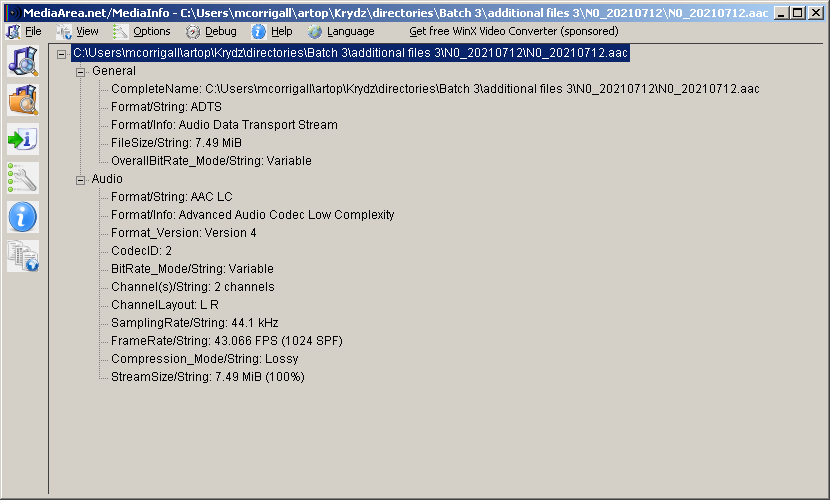
To view this discussion on the web visit https://groups.google.com/d/msgid/archivematica/ZR0P278MB0059A9325A15FD1A7CD2DFD18A149%40ZR0P278MB0059.CHEP278.PROD.OUTLOOK.COM.
Guedj Romain
Thanks Malcolm for your feedback.
Both renaming fails (MP4 and m4a) ?
Have you tried to rename it with mp3 too (without conversion) ?
I am not familiar on the detailed identification process of Siegfried. I am sorry I do not know why Siegfried failed. Siegfried seems to work from mime types as well and aac is pretty well known and documented :
https://www.iana.org/assignments/media-types/audio/aac
If your file is shareable, I would be interesting to make some tests and keep it as an study case of possible failure. If so I could send you a link for uploading.
Have a great day.
Cheers,
Meilleures salutations
Romain Guedj, e-Archiviste
Romain...@fr.ch, T +41 26 305 13 74
—
Bibliothèque cantonale et universitaire BCU
Kantons- und Universitätsbibliothek KUB
Secteur technologies du web et infrastructure informatique
Abteilung Webtechnologien und Informatik-Infrastruktur
Rue de la Carrière 22, Case postale, 1701 Fribourg
T +41 26 305 13 33, www.fr.ch/bcuf
—
Direction de l’instruction publique, de la culture et du sport DICS
Direktion für Erziehung, Kultur und Sport EKSD
—
ETAT DE FRIBOURG
STAAT FREIBURG
|
|
P Be green ! Keep it on the screen…
De : archiv...@googlegroups.com <archiv...@googlegroups.com>
De la part de Dud Noman
Envoyé : mardi 13 juillet 2021 19:56
À : archiv...@googlegroups.com
Objet : Re: [archivematica] m4a
Thanks Romain,
Mediainfo identifies it as ADTS/AAC LC (see screenshot below)
Thanks for the suggestion about renaming - this didn't seem to work, file identification failed again
It opened in VLC so I used the 'convert/save' function to normalise the file to an mp3 and transferred to archivematica - this worked, both file identification and normalisation microservices completed successfully
Thanks again for all your help
Best wishes,
Malcolm

To view this discussion on the web visit https://groups.google.com/d/msgid/archivematica/CAFzfgdGmQW%2B%3DWXwGX1V5RPv8g15_eXQhPSy7N%2BFVG1ryL8UbMw%40mail.gmail.com.
Dud Noman
To view this discussion on the web visit https://groups.google.com/d/msgid/archivematica/ZR0P278MB005917DFF81C19F910C3C8658A139%40ZR0P278MB0059.CHEP278.PROD.OUTLOOK.COM.
