EntityStorageException Exception with s3 storage
Kyle Huynh
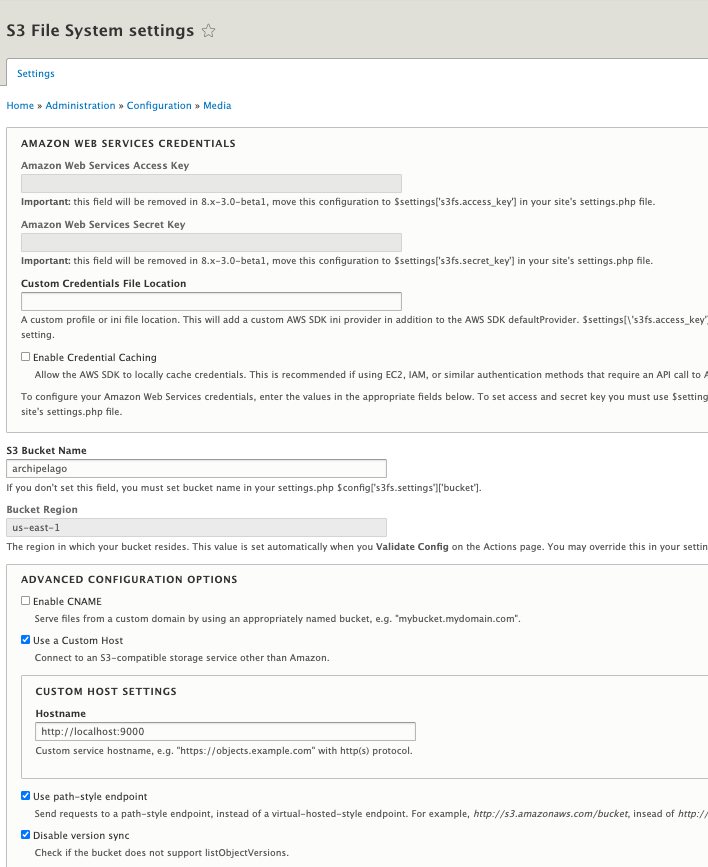 :
: My /var/www/html/web/sites/default/settings.php:
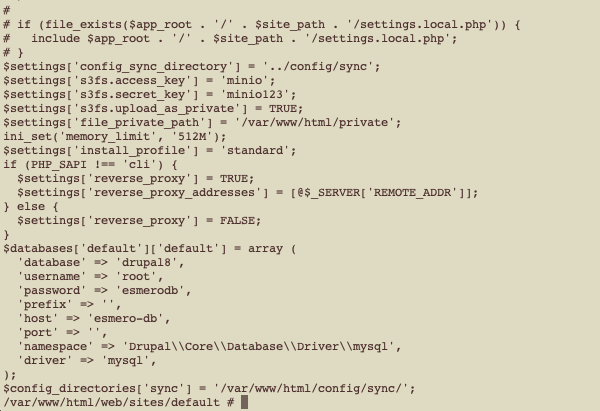
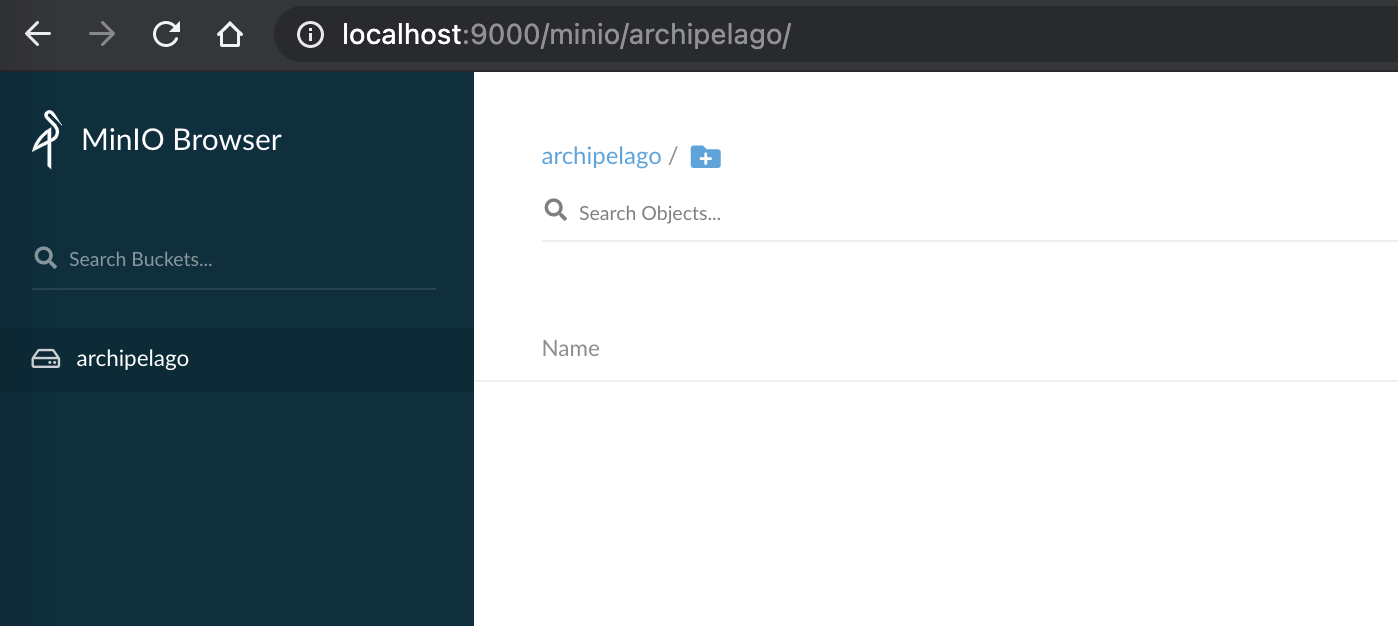
dp...@metro.org
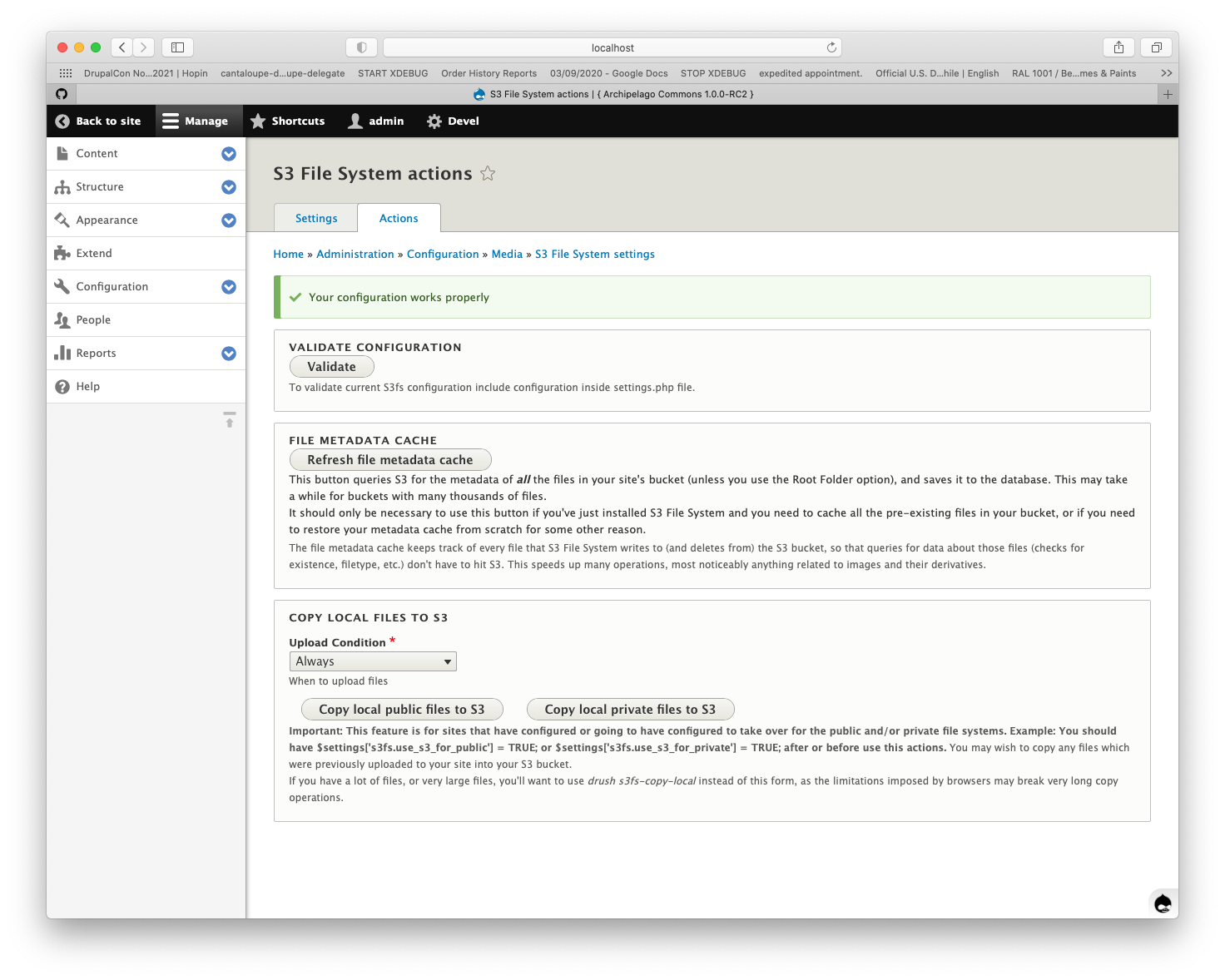
$settings['s3fs.upload_as_private'] = TRUE;
dp...@metro.org
docker logs esmero-minio
Mine says: You are running an older version of MinIO released 6 days ago
All this because i just saw Minio published 18 hours ago a new minio/latest container and since Murphy's laws and OSS are best friends (and part of our family) I want to be sure we are both running the same minio. I'm right now testing the last update they pushed so will also report back on that if I find any bugs there.
More on that later.
Best
dp...@metro.org
Kyle Huynh
Kyle Huynh
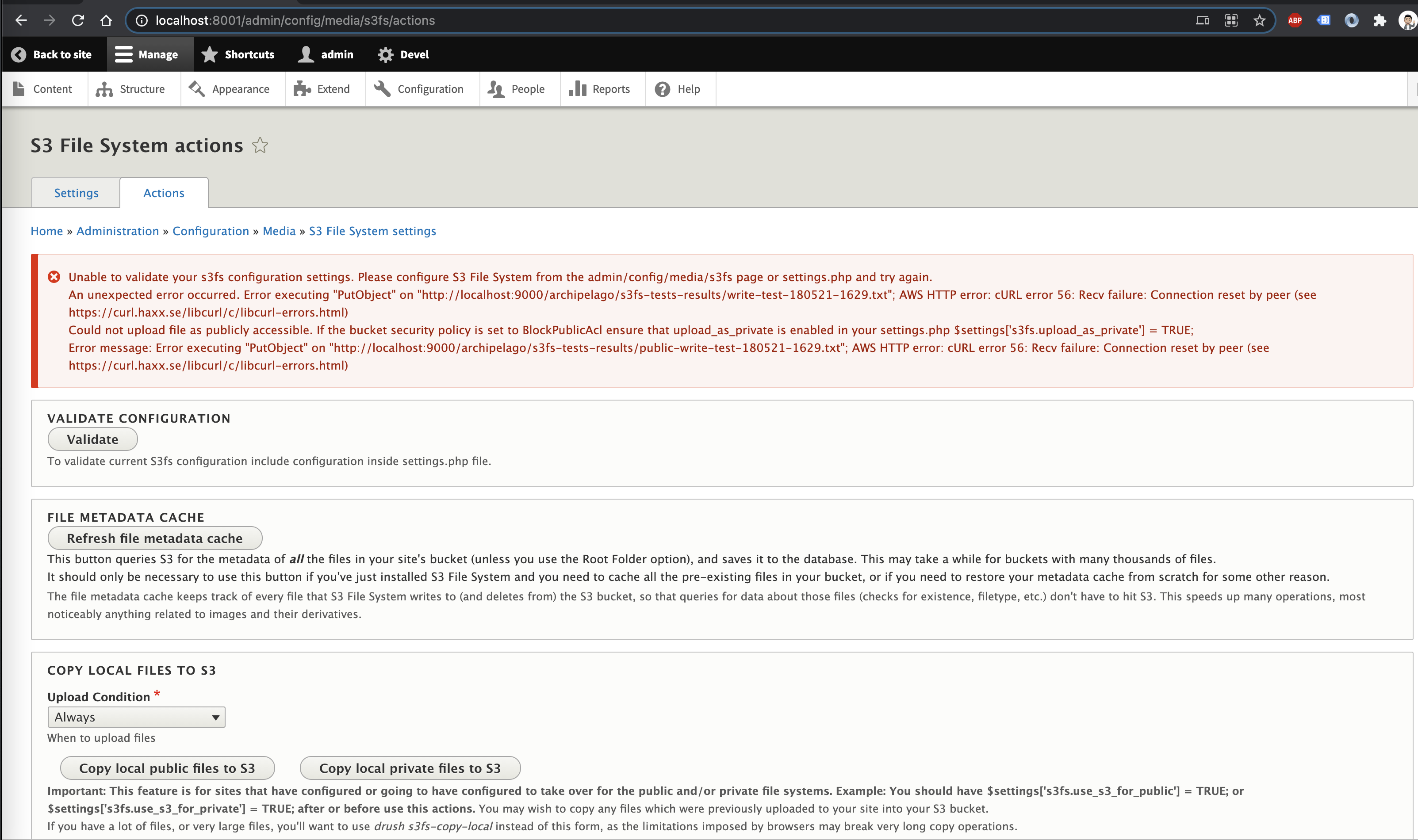
Giancarlo Birello
--
You received this message because you are subscribed to the Google Groups "archipelago commons" group.
To unsubscribe from this group and stop receiving emails from it, send an email to archipelago-com...@googlegroups.com.
To view this discussion on the web visit https://groups.google.com/d/msgid/archipelago-commons/21762529-b8e6-4550-a20d-c439065ef528n%40googlegroups.com.
dp...@metro.org
docker exec -ti esmero-php bash -c "tail -n 100 web/sites/default/settings.php|grep s3fs.upload_as_private"
You should see
$settings['s3fs.upload_as_private'] = TRUE.
2.- Stop all your docker-compose ensemble and update to latest minio (because the one from yesterday was buggy)
docker-compose down
(wait until it finishes)
docker-compose pull
Should get you a new minio (minio will download and finish)
docker-compose up -d
Check the S3FS action/validate again.
3.- If nothing works still, please share with me
- Your OS and your version/platform (if you are using a Mac with an M1 chip please let me know, those 'things' require the latest Docker Desktop)
- Your Docker Desktop and which File Sharing Mechanism are you using (Under Preferences/General)
- Where in your Drive is archipelago-deployment located (do a pwd)
Crossing fingers 2.- fixes the problem. If nothing else works also happy to have a Zoom call and do a live troubleshooting, I'm quite curious now!
Hugs
Diego
Kyle Huynh
Could not upload file as publicly accessible. If the bucket security policy is set to BlockPublicAcl ensure that upload_as_private is enabled in your settings.php $settings['s3fs.upload_as_private'] = TRUE;
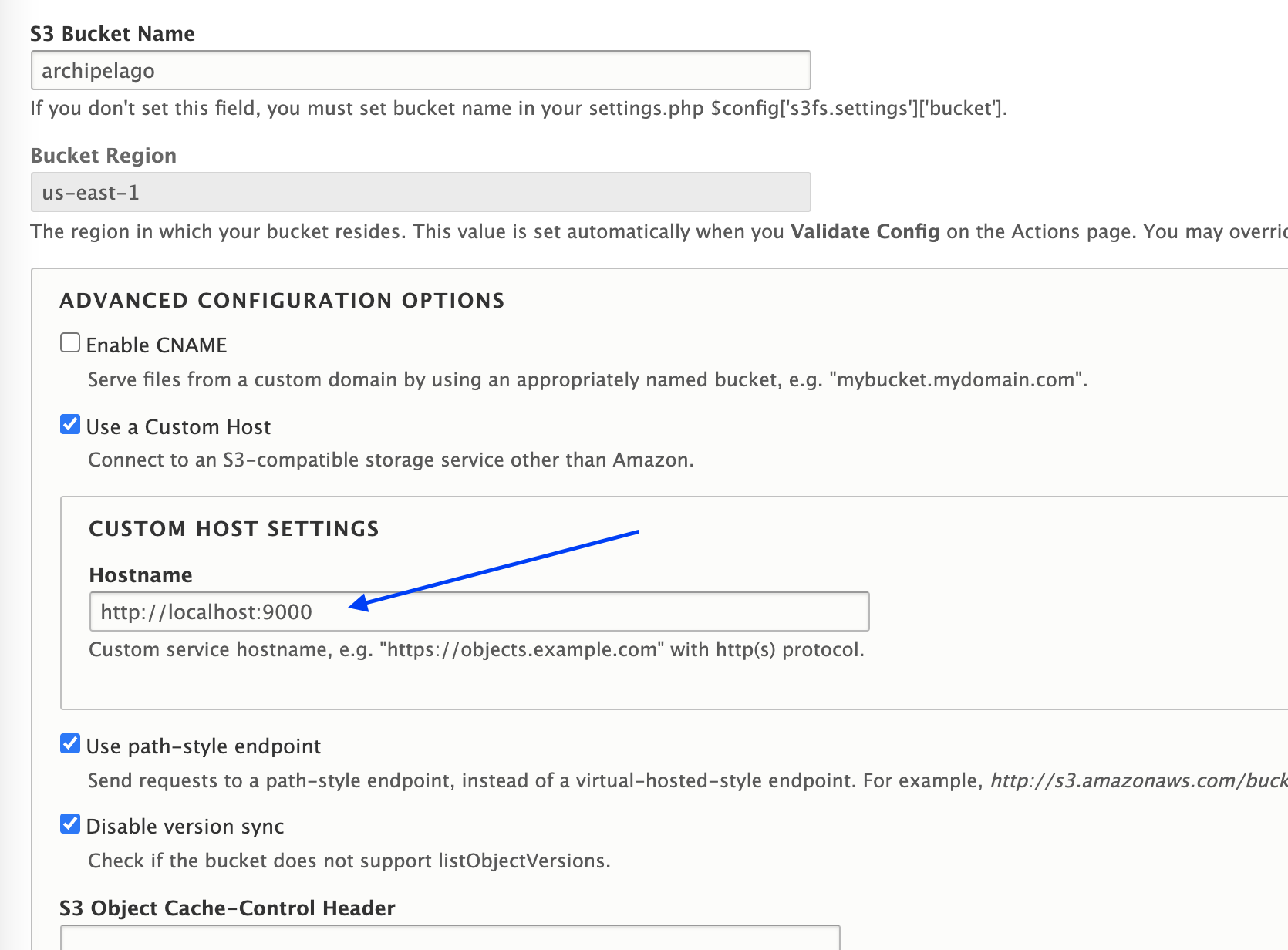
- Your OS and your version/platform (if you are using a Mac with an M1 chip please let me know, those 'things' require the latest Docker Desktop) ==> Mac book pro (2020), OS: Mac OSX Big Sur, version 11.3.1
- Your Docker Desktop and which File Sharing Mechanism are you using (Under Preferences/General) :
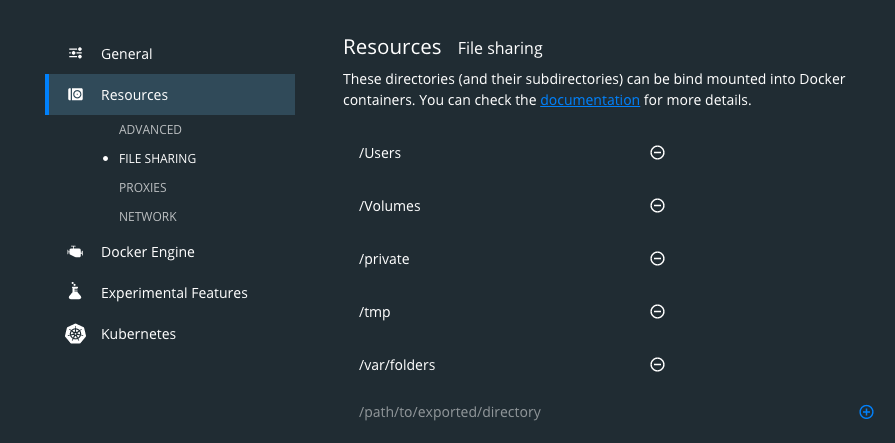
- Where in your Drive is archipelago-deployment located (do a pwd): ~/development/archipelago-deployment
Kyle Huynh
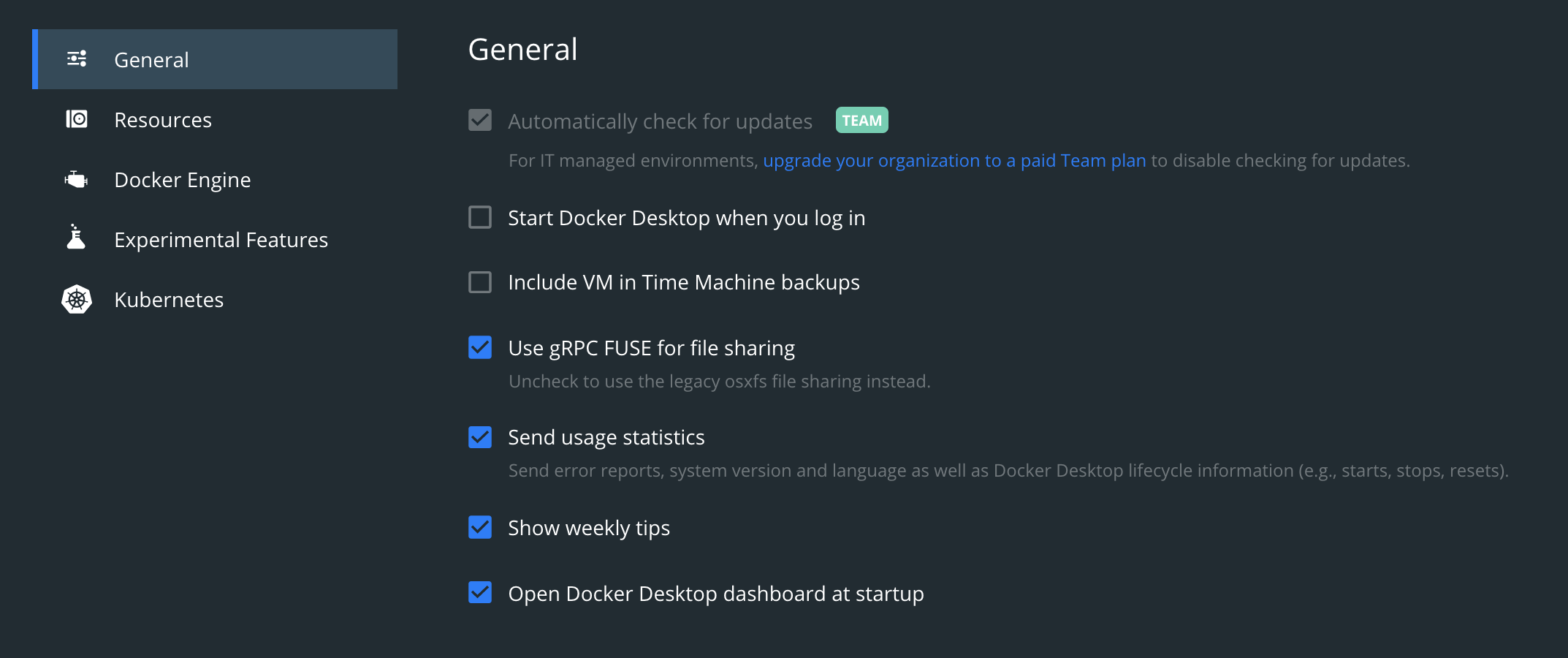
dp...@metro.org

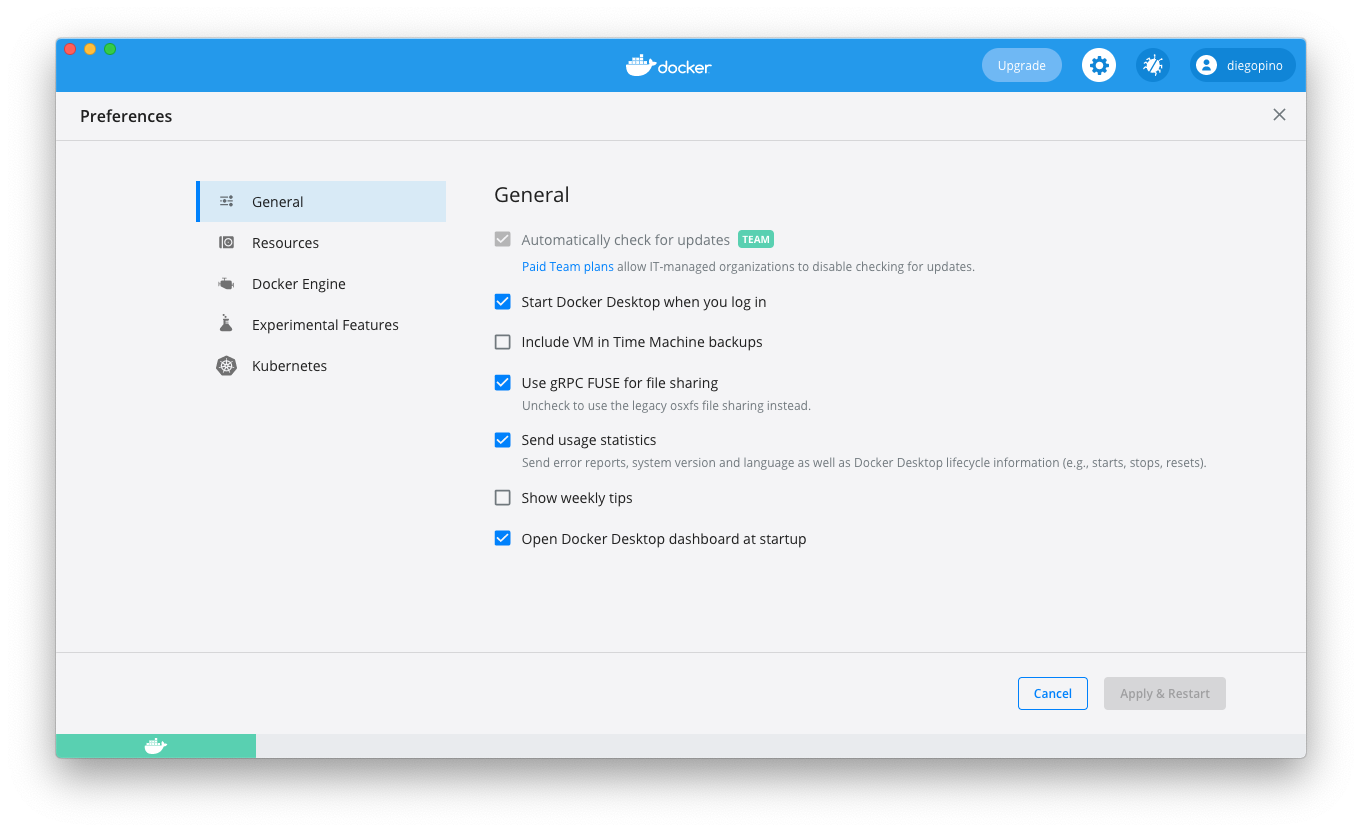
Diego Pino
Assistant Director for Digital Strategy
Metropolitan New York Library Council
PO Box 2084
New York, NY 10108
On May 18, 2021, at 5:51 PM, dp...@metro.org <dp...@metro.org> wrote:
Hi again,Ok, last attempt before we have do to surgery!- Since you are running a modern OS X with a modern Mac and you have deployed under the $HOME folder big chances are Cloud sync/OSX Filesystem may be interfering.- To simulate your Deployment I copied from one of my OS X partitions a fresh deployment (from one hour ago) into my own $HOME folder and funny enough, I had no errors (but I kinda knew why it would not fail the bucke had been already created)So I started fresh there, I deleted the Bucket. Stopped docker-compose, started it again and created the buck all over again... but I even if the bucket got created a I saw a lack of response from the UI and a spinning wheel in the UI (which I figure it was a similar error, client (UI) not talking correctly to the Minio.Ok, so docker-compose down again. I had Use gRPC Fuse disabled, I enabled it and started again. S3FS validated and I could see everything/ingest.But: gRPC FUSE is deceiving. Depending on your Desktop version and your OS X combination it can be "good" or it can be "bad".So, let's normalize:1. -Same Docker desktop?I have this one. You on a newer or older? My experience with Docker Desktop has been that every time the change the code of gRPC Fuze and depending on the OS version (I run Catalina 10.15.17 on a Mac mini) Fuze either does harm or the opposite.
<Screen Shot 2021-05-18 at 5.43.21 PM.png>This is what I have now.
--
You received this message because you are subscribed to the Google Groups "archipelago commons" group.
To unsubscribe from this group and stop receiving emails from it, send an email to archipelago-com...@googlegroups.com.
To view this discussion on the web visit https://groups.google.com/d/msgid/archipelago-commons/1a1d0d2e-9157-4a17-9eae-12ce190936e4n%40googlegroups.com.
<Screen Shot 2021-05-18 at 5.43.21 PM.png><Screen Shot 2021-05-18 at 5.34.24 PM.png>
