missing something with the ami configuration, maybe?
George Biggar
Diego Pino
Assistant Director for Digital Strategy
Metropolitan New York Library Council
PO Box 2084
New York, NY 10108
--
You received this message because you are subscribed to the Google Groups "archipelago commons" group.
To unsubscribe from this group and stop receiving emails from it, send an email to archipelago-com...@googlegroups.com.
To view this discussion on the web visit https://groups.google.com/d/msgid/archipelago-commons/677f659a-0316-4efb-995b-8796df86f90cn%40googlegroups.com.
Biggar, George
Hi Diego,
Thanks and no rush. This is a local installation. But, I followed the documentation and Zach’s video and configured for SSL. That’s working fine. Still behind the external campus firewall. Ubuntu 20.04. I think most everything else is working well.
Please, seriously, no rush.
Thanks and best,
Geo
dp...@metro.org
- type (Book, etc, anything you normally would set via a webform)
- label (The title of the Object)
- ismemberof
- part_of
Biggar, George
Hey Diego,
Thanks so much for your fast and thorough reply. The good news is we made progress. The problem was that we were uploading a zip file of objects. Once the files were moved and the path was set correctly in the csv file, the ami set succeeded. We’ll continue
with more testing. And a huge wow for all the great details. Very much appreciated.
Thanks too to both you and Allison.
Best,
Geo
--
You received this message because you are subscribed to a topic in the Google Groups "archipelago commons" group.
To unsubscribe from this topic, visit
https://groups.google.com/d/topic/archipelago-commons/DV3tu_b-_FA/unsubscribe.
To unsubscribe from this group and all its topics, send an email to
archipelago-com...@googlegroups.com.
To view this discussion on the web visit
https://groups.google.com/d/msgid/archipelago-commons/06015dad-a6c4-4538-8e83-6f06595a4a0an%40googlegroups.com.
dp...@metro.org
Thanks George. I will be working during the weekend on some improvements. In my immediate list is a few contextual links to make Batch processing more visible, exposing Logs (success, issues, etc) directly on the AMI set and also (of course) the ZIP handler. Have a great weekend and thanks for using, testing and discussing AMI and/or any part of Archipelago with the community!
Allison Lund
Hope you had a nice weekend & that your week started off on a good note!
The first round of AMI documentation is now available at:
https://github.com/alliomeria/archipelago-documentation/blob/1.0.0-RC1-AMI-docs/docs/ami.md
The following guidelines, examples, and instructions are included:
- Brief general AMI introduction
- Google Sheets API Configuration
- Spreadsheet Formatting Overview (some of this language will feel quite familiar)
- Example Spreadsheet/CSV
- Example JSON Ingest template
- Instructions for Ingesting New Digital Objects using Spreadsheets or Google Sheets
- Instructions for Ingesting New Digital Objects and Collections using Spreadsheets or Google Sheets
George (and anyone else who may be interested), please take a look and let us know if you feel these docs read well, and if there are any particular features/functionality that would be helpful to better cover. Your feedback and time would greatly appreciated, but of course no pressure.
As Diego has already commented, AMI is an evolving tool, with enhancements already in the works for future releases. Please stay tuned for these updates, consider following the latest (or opening new!) issues at https://github.com/esmero/ami, and don’t hesitate to reach out with more questions, comments, or suggestions.
If you would like to keep your local AMI up to date with the latest code, you can always run the following command:
docker exec -ti esmero-php bash -c "composer update archipelago/ami"
Thank you very much for your time!
Allison
Brenden McCarthy
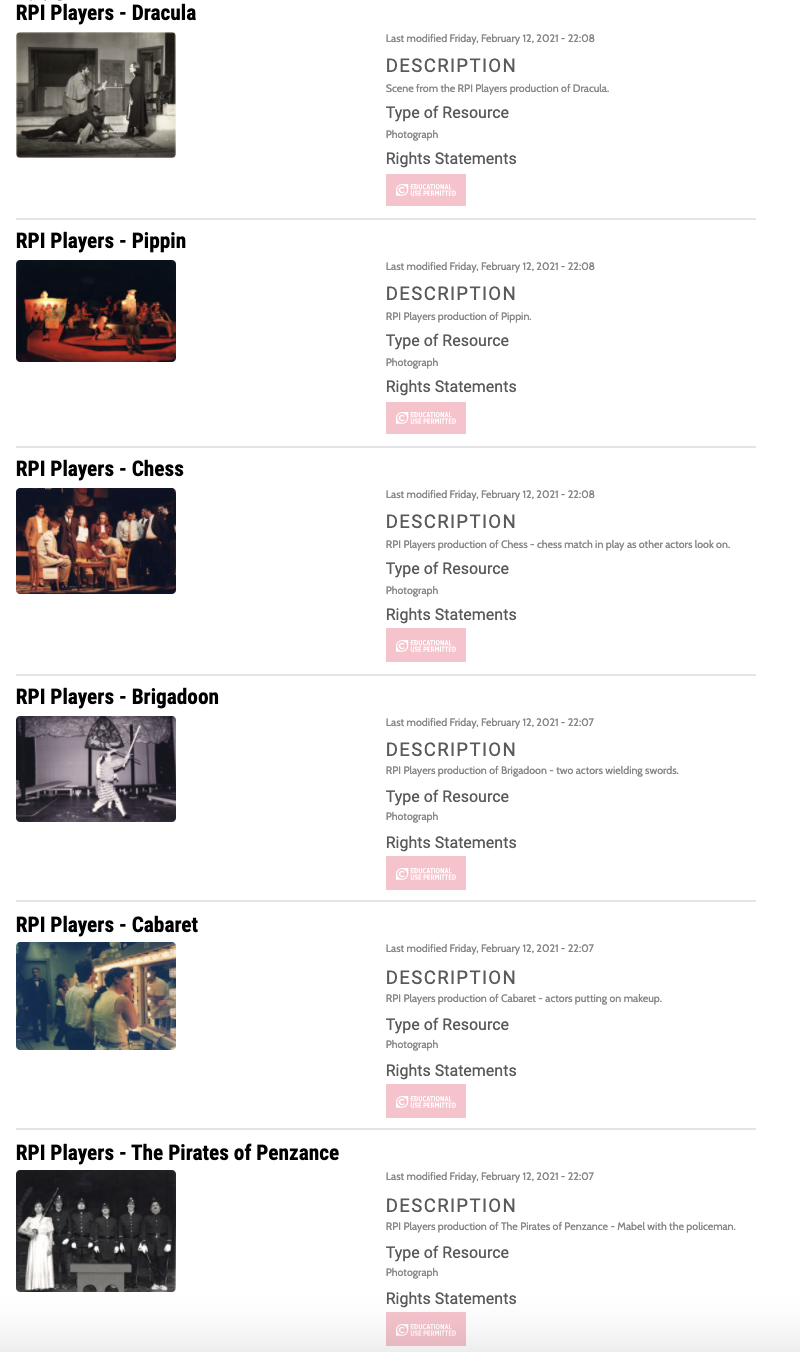
dp...@metro.org
Oh oh oh. Brenden and Geo. This makes us so happy! (more + more ohs)
Allison Lund
Brenden, sounds great about additional follow-up as you continue with your AMI work (as long as that is not a burden to you in any way). Please let us know how your google sheets api configuration goes, and/or if you have any additional questions. Thanks again for your time and feedback.
Everyone, the main Archipelago documentation has now been updated to include the AMI docs, accessible here:
https://github.com/esmero/archipelago-documentation
Take good care all, stay safe and warm!
