Google API 26, MIT AI2 release (nb170) & AppToMarket 4.1
Boban Stojmenovic
BodyMindPower
"can not compile your apk".
Your solution works perfect for me.
As always, excellent. Thank you.
CCMUSAVideo
* Make a copy of the downloaded file (same folder)
What is purpose of making a copy?
* Name one file to apktool.jar and the other one to apktool_2.1.1.jar
Do you mean rename apktool-org.jar back to apktool.jar and apktool_2.1.1-org.jar back to apktool_2.1.1.jar?
That means we will now have three files in the folder: apktool.jar, apktool_2.1.1.jar, and apktool_2.3.3.jar. Actually there will be four files if we include the copy of apktool_2.3.3.jar made in previous step.
----
Please clarify. Thanks.
--Hon
BodyMindPower
CCMUSAVideo
Angelo Orabona
Angelo Orabona
Il giorno venerdì 31 agosto 2018 18:22:22 UTC+2, Boban Stojmenovic ha scritto:
Boban Stojmenovic
Angelo Orabona
Boban Stojmenovic
Angelo Orabona
Quando l'ho aggiornata alla versione 3 in data 26/09/2017 (Google API 26, MIT AI2 release (nb170) & AppToMarket 4.1 (API Google 26, versione AI2 MIT (nb170) e AppToMarket 4.1).
Angelo Orabona
Boban Stojmenovic
Your AndroidManifest.xml file
Your apktool.yml
compressionType: false
doNotCompress:
- arsc
- jpg
- JPG
- jpeg
- png
- aac
isFrameworkApk: false
packageInfo:
forcedPackageId: '127'Regarding the images, the error is from MIT AI2 when building with Google play, for button images (if set to automatic) that are smaller then default which is width 88 and hight 48 then images looks strange.
Angelo Orabona
CCMUSAVideo
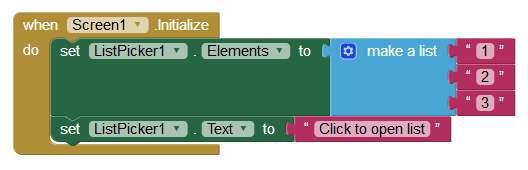
On Friday, August 31, 2018 at 9:22:22 AM UTC-7, Boban Stojmenovic wrote:
Boban Stojmenovic
CCMUSAVideo
Saad Omer
BodyMindPower
Boban Stojmenovic
15Apr2019_1406.26: BUTTON CLICKED: 4> Sign15Apr2019_1406.26: Signing the application...15Apr2019_1406.26: jarsigner error: java.lang.RuntimeException: keystore load: Invalid keystore format15Apr2019_1406.26: ERROR: There was error in signing your app
Saad Omer
--
For Java Bridge (sdkBridger), visit http://code.google.com/p/apptomarket/
---
You received this message because you are subscribed to the Google Groups "AppToMarket" group.
To unsubscribe from this group and stop receiving emails from it, send an email to apptomarket...@googlegroups.com.
Visit this group at https://groups.google.com/group/apptomarket.
For more options, visit https://groups.google.com/d/optout.
Saad Omer
Saad Omer
--
Saad Omer
BodyMindPower
Saad Omer
If your app is already published in the Play Store, you'll need to use the same keystore and you must import it (from AI2) to A2M.Anke
--
BodyMindPower
Boban Stojmenovic
I have java 12 installed on windows 10
BodyMindPower
Boban Stojmenovic
BodyMindPower
Saad Omer
yes, but again: you can rename it to xxx.ks
--
ekt...@gmail.com
BodyMindPower
declare in the Manifest e.g.:
...
<uses-permission android:name="android.permission.ACCESS_WIFI_STATE"/>
<uses-sdk android:minSdkVersion="16" android:targetSdkVersion="26" />
https://developer.android.com/guide/topics/manifest/uses-sdk-element
minimum targetSdkVersion has to be 26
Anke
