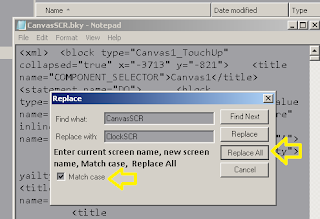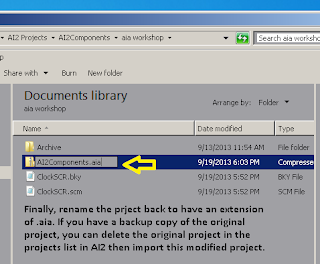AI2: copy screens using Windows Explorer
Scott Ferguson
Open the project with Windows Explorer:
Navigate to the folder containing the screen files:
Drag the files with the screen name to be copied out of the archive:
Edit each file:
Replace all instances of the old screen name with the new screen name:
...then save each file.
Rename the Screen files to the new screen name:
Drag a copy of the the renamed screens to the archive:
Change the project extension back to aia:
When you import the project into AI2 it will contain the new screen. If you have an <old screen name>.Initialize block in the original screen it will now be named <new screen name>.Initialize in the copied screen.
END
vasista k.j
Scott Ferguson
Scott Ferguson
Noah Lin
vasista k.j
Scott Ferguson
ju...@technovationchallenge.org
Scott Ferguson
---
Chris Jacobs
Taifun
Chris Jacobs
you only can copy screens for project files (zip for App Inventor Classic or aia for App Inventor 2), not apk files!Taifun
--
(you have received this message from the App Inventor Developers Library)
---
You received this message because you are subscribed to the Google Groups "App Inventor Developers Library" group.
To unsubscribe from this group and stop receiving emails from it, send an email to app-inventor-develope...@googlegroups.com.
For more options, visit https://groups.google.com/d/optout.
Midget Legs
Scott Ferguson
On Thursday, June 12, 2014 5:32:08 PM UTC-5, Chris Jacobs wrote:
Is there any way to do this with the new version of App Inventor (nls-251-gc1bdb77) and the new .apk files?
When I open up the file "appname.zip", I only get a meta-inf, res, manifest, and classes.dex, all of which either lead to unhelpful things or I can't open.
scot...@gmail.com
Scott Ferguson
M. Hossein Amerkashi
Scott Ferguson
To unsubscribe from this group and stop receiving emails from it, send an email to app-inventor-developers-library+unsubscribe@googlegroups.com.
M. Hossein Amerkashi
Thanks Scott
To unsubscribe from this group and stop receiving emails from it, send an email to app-inventor-develope...@googlegroups.com.
Adam Scott
--
(you have received this message from the App Inventor Developers Library)
---
You received this message because you are subscribed to a topic in the Google Groups "App Inventor Developers Library" group.
To unsubscribe from this topic, visit https://groups.google.com/d/topic/app-inventor-developers-library/kHEFtUiJsQM/unsubscribe.
To unsubscribe from this group and all its topics, send an email to app-inventor-develope...@googlegroups.com.
Taifun
Adam Scott
Taifun
Adam Scott
--
Taifun
Adam Scott
--
Scott Ferguson
Tim Carter
Adam Scott
--
Scott Ferguson
Rob Higbie
You probably have file name extensions hidden. Since "aia" is not a recognized extension, it shows up. When you change it to "zip", it disappears. Then when you change it back to "aia", it reappears, but "zip" is still there, hidden. So the file extension is really "zip" even though what you see is "aia". Get it?
On Wednesday, July 2, 2014 10:05:46 AM UTC-5, scot...@gmail.com wrote:
David Diamond
Using the technique in this thread, I took the tutorial project "PaintPot", and copied "Screen1" to a new screen "Meow_scr". I discovered this problem when I imported the new project into the AI2 online development environment.
To test it on the device, I added a "Go to Meow_scr" button to Screen1. It works perfectly on the device. The cat image displays on both screens, "Screen1" and "Meow_scr" (which is an identical copy of Screen1 with all occurrences of "Screen1" having been changed to "Meow_scr" and filenames changed to the new screen name).
I also tried using a different image file in the canvas on Meow_scr. That did not help the situation.
The bottom line is that this technique appears to work fine in AI2, but there is a quirk in how it displays in the Designer.
Any suggestions or explanations?
David D.
Scott Ferguson
---
Mahesh Viswanathan
don't forget to change the name of the screen in Screen1.scm. e.g.
Scott Ferguson
Tim Houser
I created an application that will Copy and also Rename screens very easily. See screens below and Link beyond that.
Scott Ferguson
Abraham Getzler
So users will have to tell it to 'run anyway'.
---
On Sunday, April 3, 2016 at 1:01:49 AM UTC-5, Tim Houser wrote:I created an application that will Copy and also Rename screens very easily. See screens below and Link beyond that.
--
(you have received this message from the App Inventor Developers Library)
---
You received this message because you are subscribed to the Google Groups "App Inventor Developers Library" group.
To unsubscribe from this group and stop receiving emails from it, send an email to app-inventor-develope...@googlegroups.com.
Scott Ferguson
To unsubscribe from this group and stop receiving emails from it, send an email to app-inventor-developers-library+unsubscribe@googlegroups.com.
Steve V
Horst Schulze
Taifun
you only have to be careful and follow the steps.
glad you got i working in the end...