Skip to first unread message
アポロ
Jun 5, 2019, 4:40:18 PM6/5/19
to apo...@googlegroups.com
下記の方法で Google グループに投稿するときの自分の表示名を変更できます。
表示名を設定しておかないとメールアドレスがそのまま表示されてしまったりすることもあるので、できるだけ設定を変更しておいてください。
Google グループの画面の右上の方に設定のアイコンが二つ並んでいます。

こちらの「個人設定」のアイコンをクリックします。

「メンバーシップとメールの設定」を選択します。
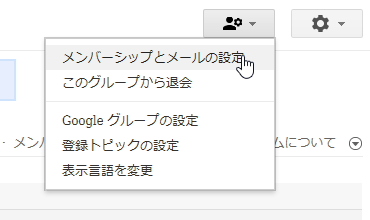
表示された設定画面で自分の表示名の変更ができます。
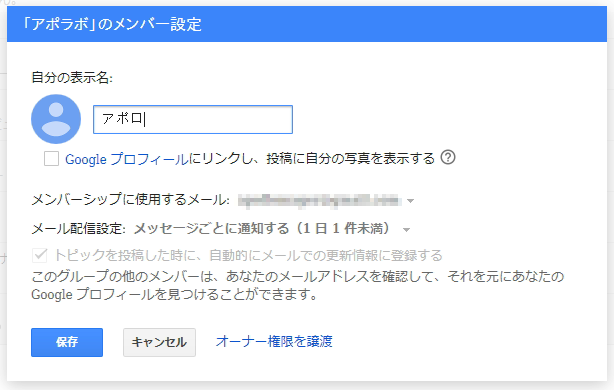
アポロ
Jun 6, 2019, 12:10:55 AM6/6/19
to apo...@googlegroups.com
グループに参加したら投稿する前に自分の表示名の確認をしてください。
Googleのアカウントでログインしている場合にはこのトピックで説明している方法で表示名を変更できます。
自分で変更できない場合には私にご連絡いただければご希望の表示名に変更いたします。
アポロ
Jun 13, 2019, 12:53:16 AM6/13/19
to apo...@googlegroups.com
スマートフォンの場合の表示名の変更方法を解説
グループのページの右上にある人型のアイコンを押します。
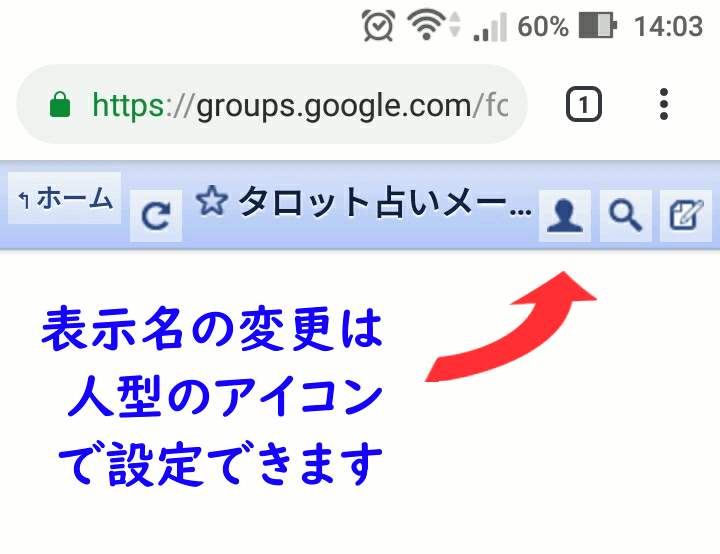
表示された設定画面で自分の表示名の変更ができます。
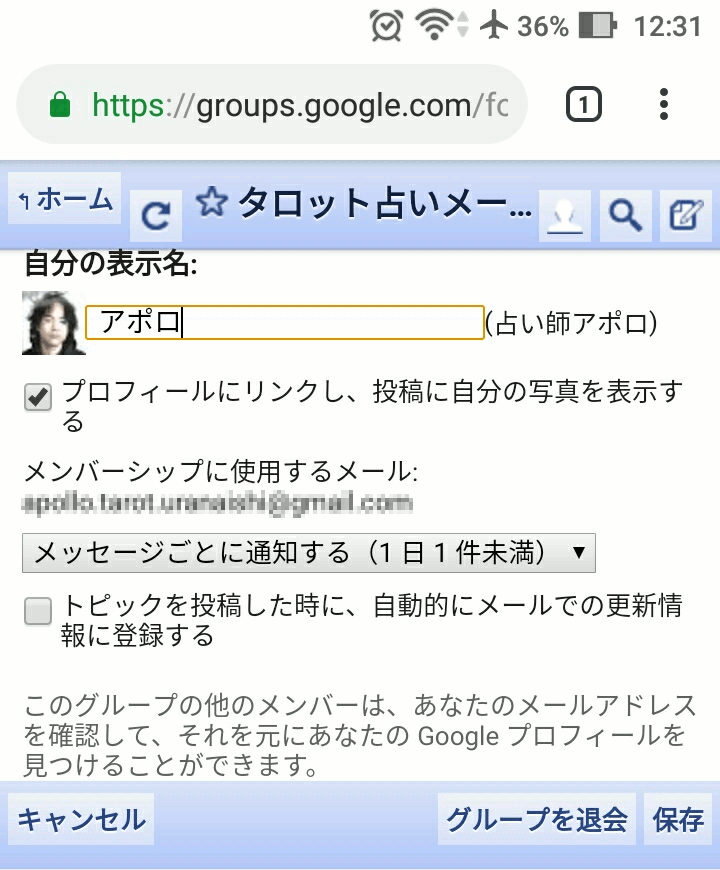
この画面でメールの受信頻度の設定やグループの退会などもできます。
設定が終わったら必ず「保存」を押してください。
Reply all
Reply to author
Forward
0 new messages
