Can’t get logiblock to work
21 views
Skip to first unread message
steph...@icloud.com
Jul 5, 2019, 10:27:33 AM7/5/19
to Apilio
As a new member to Apilio I tried to set up a routine for switching on my outside lights when I arrived home. I set a Boolean for arriving home and linked this to IFTTT location service as I want the lights to trigger before physically arriving at the property. I created a Boolean for sunset and linked that to IFTTT. I then created the condition for both at home and sunset. Then I created a logiblock and linked back to it from an IFTTT applet connected to my lights. When I run the evaluation trigger in the logiblock the routine works but not in practice.
Any ideas what I may have done wrong
Thanks
jrmckins
Jul 5, 2019, 10:56:19 AM7/5/19
to Apilio
Read through this and see if it helps: https://iused2besmart.wordpress.com/2019/07/02/using-ifttt-and-apilio/
It's not the exact use case but should be close enough.
Philipp
Jul 8, 2019, 5:41:05 AM7/8/19
to Apilio
Hi Stephen,
maybe you have just forgotten to activate the "Automatic Evaluation" option on the Logicblock?
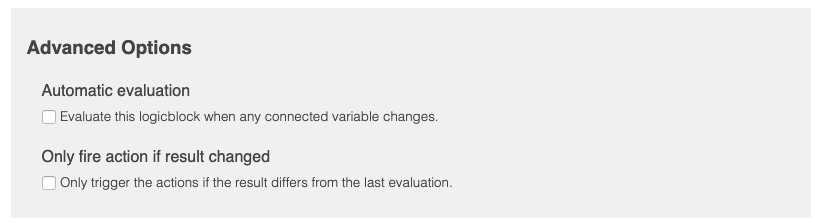
Alternatively, you could also use the Logicblock evaluation trigger in your location based applet (instead of updating an "at home" variable) and work with only one variable (for the sunset status).
Cheers
Philipp
steph...@icloud.com
Jul 10, 2019, 2:57:28 AM7/10/19
to Apilio
Thanks, I’ll try checking the automatic evaluation box. I removed the at home variable and just using a location applet as the trigger
Reply all
Reply to author
Forward
0 new messages
