Skip to first unread message
AN-SOF Antenna Simulator Group
Aug 11, 2021, 9:58:37 PM8/11/21
to AN-SOF Antenna Simulator Group
There is always a trade-off between speed and accuracy. However, we often need to prioritize speed in the first simulations of an antenna model. Here are some tips to speed up the calculations.
- Start with the minimum number of segments (10 segments per wavelength). AN-SOF sets the minimum number if you write "0" (zero) as the number of segments on any wire. In a wire grid, use one segment per cell side if the electrical size of each cell is < 10% of the wavelength.
- Set the Quadrature Tolerance between 5% and 10% in Configure tab>Settings panel. This parameter only has an appreciable effect when there are parallel wires very close to each other (about two wire radii apart).
- Set Configure tab>Settings>Interaction Distance = 0. It also only affects parallel wires that are very close to each other.
- To calculate the gain, directivity and efficiency usually it is enough to set a spatial resolution of 5 or 10 deg in the far-field. Configure tab>Far-Field panel>Theta Step = 5 and Phi Step = 10 deg.
- Last but not least, just calculate what you really need. The "Run ALL" option will calculate everything, currents, far and near fields. If you only need the currents and the far-field, click on "Run Currents and Far-Field (F11)". If you are only interested in the input impedance, go to Simulate>Run Currents in the main menu.
The example in this figure shows that we can run a simulation more than 3 times faster, especially by setting the Interaction Distance to zero. You will find the "car.emm" project in the Examples folder which is installed together with AN-SOF.
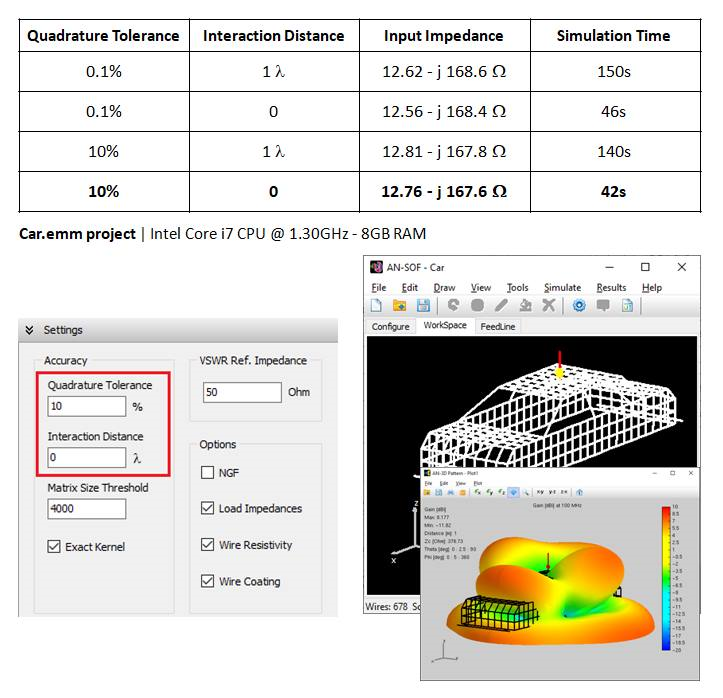
Reply all
Reply to author
Forward
0 new messages
