Skip to first unread message
AN-SOF Antenna Simulator Group
Aug 11, 2021, 9:37:02 PM8/11/21
to AN-SOF Antenna Simulator Group
Did you know that AN-SOF data can be exported to Excel?
It is important to be able to export data so we can write reports and share our progress with colleagues. Simulation results can be exported to CSV (Comma Separated Values) files, where data are saved in tabular format. CSV files can then be opened with a spreadsheet program, such as Microsoft Excel or Google Sheets.
We will find the "Export" button next to the following tables:
- Select a wire in AN-SOF, go to Main menu>Results>List Currents. Move the trackbar cursor to choose a segment and click on the "Current on Segment" button or "Input List" button (it is enabled if there is a source there). A table of current/input impedance vs. frequency will be shown.
- Go to the AN-SOF main menu>Results>Power Budget/RCS to display the table of input power, radiated power, directivity, gain and efficiency.
- The far-field can be tabulated as a function of the direction (far-field pattern) for a chosen frequency or as a function of frequency for a selected direction (theta,phi). Go to Main menu>Results>List Far-Field Pattern for the first option or Results>List Far-Field Spectrum for the second one.
- Regarding the near field, we can say the same as in 3). Go to Main menu>Results>List Near E-Field (H-Field) Pattern or Results>List Near E-Field (H-Field) Spectrum.
Regarding plots, after plotting some result in AN-XY Chart, AN-Polar or AN-Smith, go to the main menu of the graphical tool>File>Export to export a CSV file.
In addition, there is a Copy Plot (Ctrl+C) option in the Edit menu of these graphical tools. This option is called "Copy Workspace" in the File menu of AN-SOF. It sends the graphic to the clipboard as a bitmap, which can then be pasted elsewhere (Ctrl+V), e.g. in Microsoft Word, Power Point or their Google-equivalents, in an image editor, in an email body, etc.
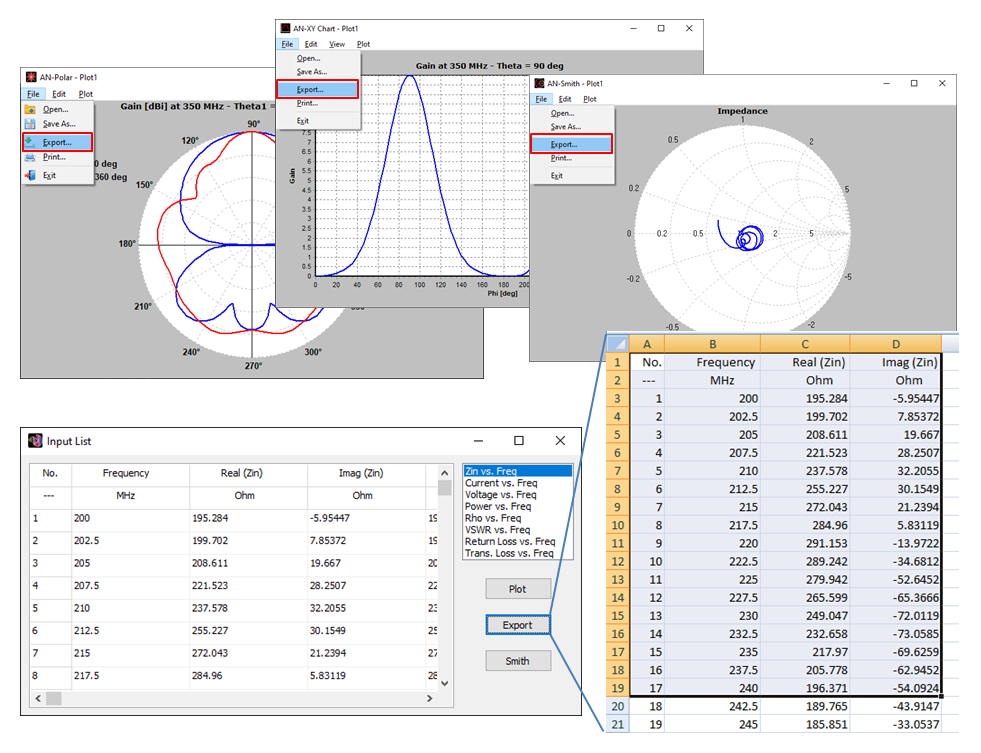
Reply all
Reply to author
Forward
0 new messages
