Skip to first unread message
AN-SOF Antenna Simulator Group
Sep 6, 2021, 5:48:32 PM9/6/21
to AN-SOF Antenna Simulator Group
To discover errors in the wire structure we can use the following functions in the AN-SOF main menu > Tools option:
- Check Individual Wires: It will be checked that the length of each segment and its radius are short compared to the wavelength. If the Exact Kernel is not set in Configure tab > Settings, then the segment diameter/length ratio will also be checked (the so-called thin-wire ratio).
- Check Wire Spacing: It will be checked that each wire does not overlap with the others. Two wires can be as close as their radii allow, without overlapping.
- Delete Duplicate Wires: It will be checked that each wire is unique, in other words, that an identical wire has not been superimposed on it. Duplicate wires will be automatically deleted.
Those wires in error will be highlighted in red and those in warning in yellow.
Keep in mind that we can still run a simulation with wires in warning if we check the validity of the model using an Average Gain Test (AGT). On the other hand, at a point where several wires are connected, slight overlaps may occur that do not generate errors in the results since Kirchhoff's current law is fulfilled there.
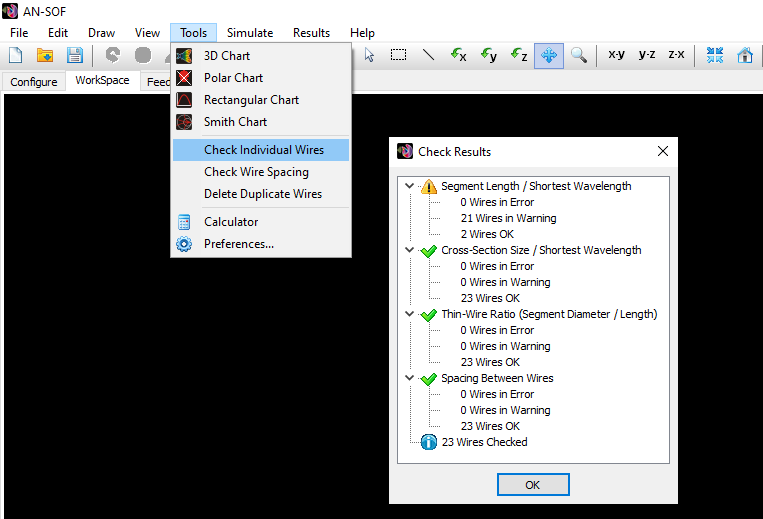
Reply all
Reply to author
Forward
0 new messages
