Webbrowser im TabControl
2,265 views
Skip to first unread message
Thiemo Melhorn
Mar 22, 2022, 6:05:01 AM3/22/22
to DroidScript
Hallo zusammen,
könnt ihr mir sagen, wie man einen Webserver in ein Tab sowie ein Button m einer TextBox unterbringen kann?
Mit freundlichen Grüßen
Thiemo!
Alan Hendry
Mar 22, 2022, 8:49:03 AM3/22/22
to DroidScript
HI,
I presume you want to add a WebView into a Tab
If you start by taking the Basic Example in CreateTabs
To add a WebView to the first tab
tab1.AddWebView(1,0.5)
See Examples and Methods on on https://symdstools.github.io/Docs/docs/app/CreateWebView.htm
You can't put a Button inside a Text Box, you can put them next to each other,
or have a Text box with text and fontawesome icons inside it.
Regards, ah
Thiemo Melhorn
Mar 23, 2022, 3:19:26 AM3/23/22
to DroidScript
Damit fange ich nichts an. Ich brauche um das zu verstehen, ein kleines Beispiel.
Alan Hendry
Mar 23, 2022, 10:25:51 AM3/23/22
to DroidScript
HI,
For a tab with a webview of a website, take Example Basic from
before
app.AddLayout( lay );
add
web = app.AddWebView(tab1,1,0.5) // full screen width, half screen height
web.LoadUrl( "https://droidscript.org/" ); // load web page
web.LoadUrl( "https://droidscript.org/" ); // load web page
For a text box with text and an icon
txt = app.AddText(tab1,"Hello [fa-smile-o]",-1,-1,"fontawesome")
See https://fontawesome.com/v4/cheatsheet/ for a list of fontawesome icons
Regards, ah
Thiemo Melhorn
Mar 23, 2022, 1:31:09 PM3/23/22
to DroidScript
Kannst du mir ein Beispiel mit einer SPK Datei machen?
Alan Hendry
Mar 23, 2022, 7:42:27 PM3/23/22
to DroidScript
function OnStart() {
lay = app.CreateLayout( "linear", "VCenter,FillXY" );
var tabs = app.CreateTabs( "Tab 1,Tab 2,Tab 3", 0.8, 0.8, "VCenter" );
lay.AddChild( tabs );
tab1 = tabs.GetLayout( "Tab 1" );
tab1.SetBackGradient( "red", "green", "", "left-right" );
tab2 = tabs.GetLayout( "Tab 2" );
tab2.SetBackGradient( "green", "blue", "", "left-right" );
tab3 = tabs.GetLayout( "Tab 3" );
tab3.SetBackGradient( "blue", "red", "", "left-right" );
web = app.AddWebView(tab1,1,0.5) // full screen width, half screen height
web.LoadUrl( "https://droidscript.org/" ); // load web page
}
lay = app.CreateLayout( "linear", "VCenter,FillXY" );
var tabs = app.CreateTabs( "Tab 1,Tab 2,Tab 3", 0.8, 0.8, "VCenter" );
lay.AddChild( tabs );
tab1 = tabs.GetLayout( "Tab 1" );
tab1.SetBackGradient( "red", "green", "", "left-right" );
tab2 = tabs.GetLayout( "Tab 2" );
tab2.SetBackGradient( "green", "blue", "", "left-right" );
tab3 = tabs.GetLayout( "Tab 3" );
tab3.SetBackGradient( "blue", "red", "", "left-right" );
web = app.AddWebView(tab1,1,0.5) // full screen width, half screen height
web.LoadUrl( "https://droidscript.org/" ); // load web page
txt = app.AddText(tab1,"Hello [fa-smile-o]",-1,-1,"fontawesome")
app.AddLayout( lay );}
Thiemo Melhorn
Mar 25, 2022, 5:11:10 AM3/25/22
to DroidScript
Danke erstmal für das Beispiel.
Wie kann ich nun eine TextBox erstellen, wo ich dann eine Adresse eingeben kann, sodass der Webbrowser zu dieser Adresse geht bzw. auch ein Button zum absenden der Anfrage?
Alan Hendry
Mar 25, 2022, 7:18:46 AM3/25/22
to DroidScript
HI,
To open google.com by touching text box
txt.SetOnTouchDown(function () {web.LoadUrl("http://google.com");})
Regards, ah
Message has been deleted
Thiemo Melhorn
Mar 25, 2022, 4:34:10 PM3/25/22
to DroidScript
Könntest du mir bitte ein Beispiel machen mit einer SPK Datei machen, wo das alles drinnen ist?
Alan Hendry
Mar 26, 2022, 7:09:16 AM3/26/22
to DroidScript
function OnStart() {
lay = app.CreateLayout( "linear", "VCenter,FillXY" );
var tabs = app.CreateTabs( "Tab 1,Tab 2,Tab 3", 0.8, 0.8, "VCenter" );
lay.AddChild( tabs );
tab1 = tabs.GetLayout( "Tab 1" );
tab1.SetBackGradient( "red", "green", "", "left-right" );
tab2 = tabs.GetLayout( "Tab 2" );
tab2.SetBackGradient( "green", "blue", "", "left-right" );
tab3 = tabs.GetLayout( "Tab 3" );
tab3.SetBackGradient( "blue", "red", "", "left-right" );
web = app.AddWebView(tab1,1,0.5) // full screen width, half screen height
web.LoadUrl( "https://droidscript.org/" ); // load web page
lay = app.CreateLayout( "linear", "VCenter,FillXY" );
var tabs = app.CreateTabs( "Tab 1,Tab 2,Tab 3", 0.8, 0.8, "VCenter" );
lay.AddChild( tabs );
tab1 = tabs.GetLayout( "Tab 1" );
tab1.SetBackGradient( "red", "green", "", "left-right" );
tab2 = tabs.GetLayout( "Tab 2" );
tab2.SetBackGradient( "green", "blue", "", "left-right" );
tab3 = tabs.GetLayout( "Tab 3" );
tab3.SetBackGradient( "blue", "red", "", "left-right" );
web = app.AddWebView(tab1,1,0.5) // full screen width, half screen height
web.LoadUrl( "https://droidscript.org/" ); // load web page
//txt = app.AddText(tab1,"Hello [fa-smile-o]",-1,-1,"fontawesome")
txt = app.AddText(tab1,"Google.com [fa-smile-o]",-1,-1,"fontawesome")
txt.SetOnTouchDown(function () {web.LoadUrl("http://google.com");})
app.AddLayout( lay );
}
}
Thiemo Melhorn
Mar 26, 2022, 9:04:32 AM3/26/22
to DroidScript
Anscheinend verstehst du mich nicht ganz.
Ich möchte eine Möglichkeit haben, dass man selbst eine URL eingeben kann bzw. einen Button zum Absenden hat.
Alan Hendry
Mar 26, 2022, 6:26:29 PM3/26/22
to DroidScript
HI,
Do you want the user to type in any address and then open that page?
They could do that with the browser without your app.
Or do you want to give them a list of sites and let them pick one?
Regards, ah
Thiemo Melhorn
Mar 27, 2022, 2:15:23 AM3/27/22
to DroidScript
Ich möchte das erste tun, was du mich als erstes gefragt hast.
Alan Hendry
Mar 27, 2022, 11:27:00 AM3/27/22
to DroidScript
HI,
lay.AddChild( tabs );
tab1 = tabs.GetLayout( "Tab 1" );
tab1.SetBackGradient( "red", "green", "", "left-right" );
tab2 = tabs.GetLayout( "Tab 2" );
tab2.SetBackGradient( "green", "blue", "", "left-right" );
tab3 = tabs.GetLayout( "Tab 3" );
tab3.SetBackGradient( "blue", "red", "", "left-right" );
web = app.AddWebView(tab1,1,0.5) // full screen width, half screen height
web.LoadUrl( "https://droidscript.org/" ); // load web page
The user can type any address, when they touch the enter key, It'll change the web page.
Regards, ah
function OnStart() {
lay = app.CreateLayout( "linear", "VCenter,FillXY" );
lay = app.CreateLayout( "linear", "VCenter,FillXY" );
var tabs = app.CreateTabs( "Tab 1,Tab 2,Tab 3", 1,1, "VCenter" );
lay.AddChild( tabs );
tab1 = tabs.GetLayout( "Tab 1" );
tab1.SetBackGradient( "red", "green", "", "left-right" );
tab2 = tabs.GetLayout( "Tab 2" );
tab2.SetBackGradient( "green", "blue", "", "left-right" );
tab3 = tabs.GetLayout( "Tab 3" );
tab3.SetBackGradient( "blue", "red", "", "left-right" );
web = app.AddWebView(tab1,1,0.5) // full screen width, half screen height
web.LoadUrl( "https://droidscript.org/" ); // load web page
txt = app.AddTextEdit(tab1,"http://google.com",1,-1,"SingleLine")
txt.SetOnEnter(function () {web.LoadUrl(txt.GetText());})
app.AddLayout( lay );
}
txt.SetOnEnter(function () {web.LoadUrl(txt.GetText());})
app.AddLayout( lay );
}
Thiemo Melhorn
Mar 28, 2022, 12:51:18 AM3/28/22
to DroidScript
Ich möchte mich bei dir bedanken, dass du mir dabei geholfen hast.
Eine Frage hätte ich noch und zwar: wie kann man einen Button erstellen, der neue Tabs erstellt?
Alan Hendry
Mar 29, 2022, 1:09:10 PM3/29/22
to DroidScript
HI,
Tabs AddChild("Tab4",2) exists, is not documented, but doesn't work, no debug messages.
(Ditto for Tabs.RemoveChild("Tab2"))
You could try the code in my post about "DIY tabs"
qaddbut and qaddlay can add a tab and a layout at any time.
Regards, ah
Thiemo Melhorn
Mar 30, 2022, 9:49:13 AM3/30/22
to DroidScript
Könntest du mir bitte eine SPK fertig machen? Ich habe es schon probiert aber es funktioniert nicht ganz.
Alan Hendry
Mar 30, 2022, 10:39:04 AM3/30/22
to DroidScript
HI,
tab2.SetBackGradient( "green", "blue", "", "left-right" )
tab3.SetBackGradient( "blue", "red", "", "left-right" )
On Tab2 the button will add Tab4
Regards, ah
cfg.Dark
var qbuts = [], qlays = [], qcurrent=0
const qactive="#cccccc", qinactive="#333333"
function OnStart() {
lay = app.CreateLayout( "Linear", "Vertical,FillXY" )
horiz1 = app.AddLayout( lay,"Linear","Horizontal" )
but1 = qaddbut(horiz1,"Tab 1",0)
but2 = qaddbut(horiz1,"Tab 2",1)
but3 = qaddbut(horiz1,"Tab 3",2)
tab1 = qaddlay(lay,0)
tab2 = qaddlay(lay,1)
tab3 = qaddlay(lay,2)
var qbuts = [], qlays = [], qcurrent=0
const qactive="#cccccc", qinactive="#333333"
function OnStart() {
lay = app.CreateLayout( "Linear", "Vertical,FillXY" )
horiz1 = app.AddLayout( lay,"Linear","Horizontal" )
but1 = qaddbut(horiz1,"Tab 1",0)
but2 = qaddbut(horiz1,"Tab 2",1)
but3 = qaddbut(horiz1,"Tab 3",2)
tab1 = qaddlay(lay,0)
tab2 = qaddlay(lay,1)
tab3 = qaddlay(lay,2)
tab1.SetBackGradient( "red", "green", "", "left-right" )
t1 = app.AddText( tab1,"Text" )
tab2.SetBackGradient( "green", "blue", "", "left-right" )
t2 = app.AddButton( tab2,"Button to add tab" )
tab3.SetBackGradient( "blue", "red", "", "left-right" )
t3 = app.AddCheckBox(tab3,"Checkbox" )
// app.SimulateTouch(but1,1,1,"Down") // open first tab
but1.SetBackColor(qactive)
tab1.Show()
t2.SetOnTouch( function() {
but4=qaddbut(horiz1,"Tab 4",3)
tab4=qaddlay(lay,3)
tab4.SetBackGradient("gray","silver","","left-right")
t4 = app.AddImage( tab4,"/Sys/Img/Droid1.png" )
} )
app.AddLayout( lay )
}
function qaddbut(qlay,qtxt,qidx) {
var q = app.AddText( qlay,qtxt )
q.Batch({
SetBackColor_: [qinactive],
SetTextColor: [ "#999999" ],
SetPadding_: [20,20,20,20,"px"],
// SetMargins_: [20,20,20,20,"px"],
// SetTextSize: [32,""],
SetOnTouchDown: [q_OnTouch]
})
q.data.qidx = qidx
ign = qbuts.push(q)
return q
}
function qaddlay(qlay,qidx) {
var q = app.AddLayout(qlay,"Linear", "FillXY")
q.Gone()
ign = qlays.push(q)
return q
}
function q_OnTouch () {
var qidx = this.data.qidx
if (qidx!=qcurrent) {
qbuts[qcurrent].SetBackColor(qinactive)
qbuts[qidx].SetBackColor(qactive)
qlays[qcurrent].Gone()
qlays[qidx].Show()
qcurrent=qidx
}
} // fn
function OnConfig(){
lay.SetOrientation( "Horizontal")
horiz1.SetOrientation("Vertical")
}
// app.SimulateTouch(but1,1,1,"Down") // open first tab
but1.SetBackColor(qactive)
tab1.Show()
t2.SetOnTouch( function() {
but4=qaddbut(horiz1,"Tab 4",3)
tab4=qaddlay(lay,3)
tab4.SetBackGradient("gray","silver","","left-right")
t4 = app.AddImage( tab4,"/Sys/Img/Droid1.png" )
} )
app.AddLayout( lay )
}
function qaddbut(qlay,qtxt,qidx) {
var q = app.AddText( qlay,qtxt )
q.Batch({
SetBackColor_: [qinactive],
SetTextColor: [ "#999999" ],
SetPadding_: [20,20,20,20,"px"],
// SetMargins_: [20,20,20,20,"px"],
// SetTextSize: [32,""],
SetOnTouchDown: [q_OnTouch]
})
q.data.qidx = qidx
ign = qbuts.push(q)
return q
}
function qaddlay(qlay,qidx) {
var q = app.AddLayout(qlay,"Linear", "FillXY")
q.Gone()
ign = qlays.push(q)
return q
}
function q_OnTouch () {
var qidx = this.data.qidx
if (qidx!=qcurrent) {
qbuts[qcurrent].SetBackColor(qinactive)
qbuts[qidx].SetBackColor(qactive)
qlays[qcurrent].Gone()
qlays[qidx].Show()
qcurrent=qidx
}
} // fn
function OnConfig(){
lay.SetOrientation( "Horizontal")
horiz1.SetOrientation("Vertical")
}
Thiemo Melhorn
Mar 31, 2022, 1:40:24 AM3/31/22
to DroidScript
Ich möchte mich wirklich für den Code bedanken. Ich denke, nun komme ich auch alleine damit zurecht.
Thiemo Melhorn
Apr 4, 2022, 8:42:14 AM4/4/22
to DroidScript
Ich möchte gerne wissen, wie man die Funktion vom 27.3 hinzufügt. Kannst du mir bitte dabei helfen bzw. mir den Code schicken?
Alan Hendry
Apr 4, 2022, 10:54:49 AM4/4/22
to DroidScript
HI,
The code of 27 Mar allowed input of web address and a button to set a webview to that address.
The code of 30 Mar had 3 tabs, and on tab2 had a button to add another tab.
Can you tell me what you want?
Where should the button to add tabs be?
How many tabs should there be at the beginning? And what should be on them?
What should be on new tabs?
Regards, ah
Thiemo Melhorn
Apr 4, 2022, 4:55:18 PM4/4/22
to DroidScript
Ich möchte das Layout mit den Tabs, mit dem Layout der Webansicht vereinen bzw. das ich die Webansicht immer im neuen Tab habe und gleich wie im ersten Tab, Website aufrufen kann.
Alan Hendry
Apr 5, 2022, 5:39:05 PM4/5/22
to DroidScript
HI,
The browser (Chrome, etc) already does this. It displays a web site. You can change the address.
You can add more websites. You can swap between web sites.
Regards, ah
Thiemo Melhorn
Apr 5, 2022, 9:17:55 PM4/5/22
to DroidScript
Und so etwas im kleinen möchte ich programmieren..
Thiemo Melhorn
Apr 5, 2022, 10:07:07 PM4/5/22
to DroidScript
Dieser Browser wird nur für mich sein und wird niemals veröffentlicht.
Alan Hendry
Apr 6, 2022, 8:37:12 AM4/6/22
to DroidScript
HI,
There are a lot more details to handle.
What should the tabs labels be (just Tab1, Tab2, ...) ?
What if the tabs don't fit across the screen (the current code can't scroll left/right)?
When the user types an address and presses the button, the correct Web View has to change.
The official browsers do all that and much much more
(forward, back, favourites, history, close tab, find in page, desktop view, ...)
Regards, ah
Thiemo Melhorn
Apr 6, 2022, 9:37:33 PM4/6/22
to DroidScript
Am besten sollen die Tab so heißen wie die aufgerufende URL. Das TabControl soll immer zum scrollen sein (also nach rechts bzw. nach links). Sowie ich ja gesagt habe, soll nur für mich der Browser sein und deshalb sind die anderen Funktionen, bis auf Tab schließen/Vorwärts bzw. zurück, für diesen Browser nicht relevant .
Alan Hendry
Apr 8, 2022, 4:23:58 PM4/8/22
to DroidScript
HI,
URLs are usually pretty long, phone/tablet screens are pretty narrow.
Showing the initial URL is pretty easy, but if the user clicks a link then the URL changes, would need a callback to change tab text.
So 1 tab text, 1 input field, 1 "go" button, 1 webview all need to work together.
WebViews include Back and Forward (needs more buttons connected to the WebView).
Tabs could be "deleted" using Gone or RemoveChild (and Delete) yet another button (connected to the tab/etc).
Seems a lot of work for an app that does only some of what the browser does.
Regards, ah
Thiemo Melhorn
Apr 8, 2022, 9:17:51 PM4/8/22
to DroidScript
Ok! Ich weiß, dass dieser Browser ziemlich schwierig Funktionen hat aber sowie ich ja bereits geschrieben habe, wird dieser Browser nicht veröffentlicht werden.
Alan Hendry
Apr 9, 2022, 4:25:23 PM4/9/22
to DroidScript
HI,
The tabs can now scroll, and it looks a little more like Material Design.
The add button is still on tab2, where should it be (at the top?)
Where should forward, back, remove tab be?
tab4 now has input box (when you press enter it should go) and web page
Only the first tab4 really works, but if you add more then it should scroll.
Still a lot to do.
Regards, ah
Alan Hendry
Apr 9, 2022, 4:37:16 PM4/9/22
to DroidScript
.cfg.Dark
var qbuts = [], qlays = [], qcurrent=0
const qactive="#cccccc", qinactive="#333333", qneutral="#999999"
function OnStart() {
lay = app.CreateLayout( "Linear", "Vertical,FillXY" )
scroll = app.CreateScroller(1,-1,"Horizontal")
lay.AddChild(scroll)
horiz1 = app.CreateLayout( "Linear","Horizontal" )
scroll.AddChild(horiz1)
but1 = qaddbut(horiz1,"Tab 1",0)
but2 = qaddbut(horiz1,"Tab 2",1)
but3 = qaddbut(horiz1,"Tab 3",2)
tab1 = qaddlay(lay,0)
tab2 = qaddlay(lay,1)
tab3 = qaddlay(lay,2)
tab1.SetBackGradient( "red", "green", "", "left-right" )
t1 = app.AddText( tab1,"Text" )
tab2.SetBackGradient( "green", "blue", "", "left-right" )
t2 = app.AddButton( tab2,"Button to add tab" )
tab3.SetBackGradient( "blue", "red", "", "left-right" )
t3 = app.AddCheckBox(tab3,"Checkbox" )
// open first tab
qbuts[0].GetParent().SetBackColor(qactive)
qbuts[0].SetTextColor(qactive)
tab1.Show()
// button to add tab
t2.SetOnTouch( function() {
but4=qaddbut(horiz1,"Tab 4",3)
tab4=qaddlay(lay,3)
tab4.SetBackGradient("gray","silver","","left-right")
// t4 = app.AddImage( tab4,"/Sys/Img/Droid1.png" )
web = app.AddWebView(tab4,1,0.5) // full screen width, half screen heighttxt = app.AddTextEdit(tab4,"http://google.com",1,-1,"SingleLine")
txt.SetOnEnter(function () {web.LoadUrl(txt.GetText());})
} )
app.AddLayout( lay )
}
function qaddbut(qlay,qtxt,qidx) {
var v = app.AddLayout(qlay,"Linear","Touchthru")
v.SetBackColor(qinactive)
v.SetPadding(0,0,0,5,"px")
var q = app.CreateText(qtxt )
v.AddChild(q)
q.Batch({
SetBackColor_: [qinactive],
SetTextColor: [ qneutral ],
SetPadding_: [20,20,20,20,"px"],
// SetMargins_: [20,20,20,20,"px"],
// SetTextSize: [32,""],
SetOnTouchDown: [q_OnTouch]
})
q.data.qidx = qidx
ign = qbuts.push(q)
return q
}
function qaddlay(qlay,qidx) {
var q = app.AddLayout(qlay,"Linear", "FillXY")
q.Gone()
ign = qlays.push(q)
return q
}
function q_OnTouch () {
var qidx = this.data.qidx
if (qidx!=qcurrent) {
qbuts[qcurrent].SetTextColor(qneutral)
qbuts[qcurrent].GetParent().SetBackColor(qinactive)
qbuts[qidx].SetTextColor(qactive)
qbuts[qidx].GetParent().SetBackColor(qactive)
qlays[qcurrent].Gone()
qlays[qidx].Show()
qcurrent=qidx
} // if
var qbuts = [], qlays = [], qcurrent=0
function OnStart() {
lay = app.CreateLayout( "Linear", "Vertical,FillXY" )
lay.AddChild(scroll)
horiz1 = app.CreateLayout( "Linear","Horizontal" )
scroll.AddChild(horiz1)
but1 = qaddbut(horiz1,"Tab 1",0)
but2 = qaddbut(horiz1,"Tab 2",1)
but3 = qaddbut(horiz1,"Tab 3",2)
tab1 = qaddlay(lay,0)
tab2 = qaddlay(lay,1)
tab3 = qaddlay(lay,2)
tab1.SetBackGradient( "red", "green", "", "left-right" )
t1 = app.AddText( tab1,"Text" )
tab2.SetBackGradient( "green", "blue", "", "left-right" )
t2 = app.AddButton( tab2,"Button to add tab" )
tab3.SetBackGradient( "blue", "red", "", "left-right" )
t3 = app.AddCheckBox(tab3,"Checkbox" )
qbuts[0].GetParent().SetBackColor(qactive)
qbuts[0].SetTextColor(qactive)
tab1.Show()
// button to add tab
t2.SetOnTouch( function() {
but4=qaddbut(horiz1,"Tab 4",3)
tab4=qaddlay(lay,3)
tab4.SetBackGradient("gray","silver","","left-right")
web = app.AddWebView(tab4,1,0.5) // full screen width, half screen heighttxt = app.AddTextEdit(tab4,"http://google.com",1,-1,"SingleLine")
txt.SetOnEnter(function () {web.LoadUrl(txt.GetText());})
} )
app.AddLayout( lay )
}
function qaddbut(qlay,qtxt,qidx) {
v.SetBackColor(qinactive)
v.SetPadding(0,0,0,5,"px")
var q = app.CreateText(qtxt )
v.AddChild(q)
q.Batch({
SetBackColor_: [qinactive],
SetTextColor: [ qneutral ],
SetPadding_: [20,20,20,20,"px"],
// SetMargins_: [20,20,20,20,"px"],
// SetTextSize: [32,""],
SetOnTouchDown: [q_OnTouch]
})
q.data.qidx = qidx
ign = qbuts.push(q)
return q
}
function qaddlay(qlay,qidx) {
var q = app.AddLayout(qlay,"Linear", "FillXY")
q.Gone()
ign = qlays.push(q)
return q
}
function q_OnTouch () {
var qidx = this.data.qidx
if (qidx!=qcurrent) {
qbuts[qcurrent].GetParent().SetBackColor(qinactive)
qbuts[qidx].SetTextColor(qactive)
qbuts[qidx].GetParent().SetBackColor(qactive)
qlays[qcurrent].Gone()
qlays[qidx].Show()
qcurrent=qidx
Thiemo Melhorn
Apr 13, 2022, 8:51:24 AM4/13/22
to DroidScript
Ich habe soweit den Code angepasst und eigentlich funktioniert das auch. Aber noch nicht wirklich, weil wenn ich nochmal den Button mit dem "+" drücke, wird kein neuer Tab mit einem leeren Tab angezeigt, sondern irgendeine die Seite nach unten gequatscht.
Könntest du mir bitte diesen Fehler beheben?
const qactive="#cccccc", qinactive="#333333", qneutral="#999999"
function OnStart() {
lay = app.CreateLayout( "Linear", "Vertical,FillXY" )
scroll = app.CreateScroller(1,-1,"Horizontal")
lay.AddChild(scroll)
horiz1 = app.CreateLayout( "Linear","Horizontal" )
scroll.AddChild(horiz1)
but1 = qaddbut(horiz1,"Tab 1",0)
tab1 = qaddlay(lay,0)
lay.SetBackGradient( "red", "green", "", "left-right" )
t2 = app.AddButton( tab1,"+" )
qbuts[0].GetParent().SetBackColor(qactive)
qbuts[0].SetTextColor(qactive)
tab1.Show()
t2.SetOnTouch( function() {
web = app.AddWebView(tab1,1,0.8)
web.LoadUrl("https://google.com");
txt = app.AddTextEdit(tab1,"https://",1,-1,"SingleLine")
txt.SetOnEnter(function () {web.LoadUrl(txt.GetText());})
} )
app.AddLayout( lay )
}
function qaddbut(qlay,qtxt,qidx) {
var v = app.AddLayout(qlay,"Linear","Touchthru")
v.SetBackColor(qinactive)
v.SetPadding(0,0,0,5,"px")
var q = app.CreateText(qtxt )
v.AddChild(q)
q.Batch({
SetBackColor_: [qinactive],
SetTextColor: [ qneutral ],
SetPadding_: [20,20,20,20,"px"],
SetMargins_: [20,20,20,20,"px"],
SetTextSize: [12,""],
Alan Hendry
Apr 13, 2022, 11:25:52 AM4/13/22
to DroidScript
HI,
scroll = app.CreateScroller(1,-1,"Horizontal")
lay.AddChild(scroll)
// open first tab
qbuts[0].GetParent().SetBackColor(qactive)
qbuts[0].SetTextColor(qactive)
var v = app.AddLayout(qlay,"Linear","Touchthru")
})
var q = app.CreateText(qtxt )
v.AddChild(q)
q.Batch({
SetBackColor_: [qinactive],
SetTextColor: [ qneutral ],
SetPadding_: [20,20,20,20,"px"],
var q = app.AddLayout(qlay,"Linear", "FillXY")
q.Gone()
ign = qlays.push(q)
return q
}
var qidx = this.data.qidx
if (qidx!=qcurrent) {
qbuts[qcurrent].SetTextColor(qneutral)
qbuts[qcurrent].GetParent().SetBackColor(qinactive)
qbuts[qidx].SetTextColor(qactive)
qbuts[qidx].GetParent().SetBackColor(qactive)
qlays[qcurrent].Gone()
qlays[qidx].Show()
qcurrent=qidx
} // if
} // fn
I got a bit further with my original code. Added a few comments.
You still have to type http:// before addresses
It doesn't hide the forward and backward buttons when they are not relevant
It puts the URL in the tab (marked //// if you want to remove it) and input box
It displays web errors in an alert (marked /// if you want to remove it)
I did some testing in Landscape, not sure what it looks like in Portrait
There's no "close tab" (it would need to hide/delete a tab, and then show a different tab)
Regards, ah
cfg.Dark
const qactive="#cccccc", qinactive="#333333", qneutral="#999999" // colours for tabs
var qbuts = [], qlays = [], qcurrent=0 // tabs buttons, layouts, current tab
var qwebs=[], qtxts=[], qcnt=-1 // webviews, text inputs, tab count
function OnStart() {
lay = app.CreateLayout( "Linear", "Vertical,FillXY,Left" )
// scroller for tab buttons
const qactive="#cccccc", qinactive="#333333", qneutral="#999999" // colours for tabs
var qbuts = [], qlays = [], qcurrent=0 // tabs buttons, layouts, current tab
var qwebs=[], qtxts=[], qcnt=-1 // webviews, text inputs, tab count
function OnStart() {
lay = app.CreateLayout( "Linear", "Vertical,FillXY,Left" )
// scroller for tab buttons
scroll = app.CreateScroller(1,-1,"Horizontal")
lay.AddChild(scroll)
horiz1 = app.CreateLayout( "Linear","Horizontal,Left" )
scroll.AddChild(horiz1)
// button to add tabs
t2 = app.AddButton( horiz1,"+" )
t2.SetOnTouch( newtab)
// create first tab
newtab()
scroll.AddChild(horiz1)
// button to add tabs
t2 = app.AddButton( horiz1,"+" )
t2.SetOnTouch( newtab)
// create first tab
newtab()
// open first tab
qbuts[0].GetParent().SetBackColor(qactive)
qbuts[0].SetTextColor(qactive)
qlays[0].Show()
app.AddLayout( lay )
}
function newtab () { // new tab
qcnt+=1
but4=qaddbut(horiz1,"Tab "+qcnt,qcnt)
tab4=qaddlay(lay,qcnt)
horiz2 = app.AddLayout(tab4,"linear","horizontal")
back = app.AddButton(horiz2,"<-")
back.SetOnTouch(function() {qwebs[qcurrent].Back();})
fwrd = app.AddButton(horiz2,"->")
fwrd.SetOnTouch(function () {qwebs[qcurrent].Forward();})
txt = app.AddTextEdit(horiz2,"",0.85,-1,"SingleLine")
txt.SetHint("Type URL here, starting with http://")
qtxts[qcnt]=txt
txt.SetOnEnter(function () {qwebs[qcurrent].LoadUrl(this.GetText());})
web = app.AddWebView(tab4,1,0.75) // full screen width, 0.8 screen height
web.SetOnError(function(msg) {alert(msg);}) /// web error
web.SetOnUrl(function (url) {progress(100);this.LoadUrl(url);})
web.SetOnProgress(progress)
qwebs[qcnt] = web
app.SimulateTouch(but4,0,0,"Down") // open new tab
}
function qaddbut(qlay,qtxt,qidx) { // add button for tab
app.AddLayout( lay )
}
function newtab () { // new tab
qcnt+=1
but4=qaddbut(horiz1,"Tab "+qcnt,qcnt)
tab4=qaddlay(lay,qcnt)
horiz2 = app.AddLayout(tab4,"linear","horizontal")
back = app.AddButton(horiz2,"<-")
back.SetOnTouch(function() {qwebs[qcurrent].Back();})
fwrd = app.AddButton(horiz2,"->")
fwrd.SetOnTouch(function () {qwebs[qcurrent].Forward();})
txt = app.AddTextEdit(horiz2,"",0.85,-1,"SingleLine")
txt.SetHint("Type URL here, starting with http://")
qtxts[qcnt]=txt
txt.SetOnEnter(function () {qwebs[qcurrent].LoadUrl(this.GetText());})
web = app.AddWebView(tab4,1,0.75) // full screen width, 0.8 screen height
web.SetOnError(function(msg) {alert(msg);}) /// web error
web.SetOnUrl(function (url) {progress(100);this.LoadUrl(url);})
web.SetOnProgress(progress)
qwebs[qcnt] = web
app.SimulateTouch(but4,0,0,"Down") // open new tab
}
function qaddbut(qlay,qtxt,qidx) { // add button for tab
var v = app.AddLayout(qlay,"Linear","Touchthru")
v.Batch({
SetBackColor_: [qinactive],
SetPadding_: [0,0,0,5,"px"]
SetBackColor_: [qinactive],
SetPadding_: [0,0,0,5,"px"]
})
var q = app.CreateText(qtxt )
v.AddChild(q)
q.Batch({
SetBackColor_: [qinactive],
SetTextColor: [ qneutral ],
SetPadding_: [20,20,20,20,"px"],
SetOnTouchDown: [q_OnTouch]
})
q.data.qidx = qidx
ign = qbuts.push(q)
return q
}
})
q.data.qidx = qidx
ign = qbuts.push(q)
return q
}
function qaddlay(qlay,qidx) { // add layout for tab
var q = app.AddLayout(qlay,"Linear", "FillXY")
q.Gone()
ign = qlays.push(q)
return q
}
function q_OnTouch () { // touched tab button, swap active tab
var qidx = this.data.qidx
if (qidx!=qcurrent) {
qbuts[qcurrent].SetTextColor(qneutral)
qbuts[qcurrent].GetParent().SetBackColor(qinactive)
qbuts[qidx].SetTextColor(qactive)
qbuts[qidx].GetParent().SetBackColor(qactive)
qlays[qcurrent].Gone()
qlays[qidx].Show()
qcurrent=qidx
} // if
} // fn
function progress (percent) { // webpage loading
if (percent == 100) {
qbuts[qcurrent].SetText(qwebs[qcurrent].GetUrl()); //// show URL in tab button
qtxts[qcurrent].SetText(qwebs[qcurrent].GetUrl()); // URL in input box
}
}
function OnConfig(){ // rotate screen
if (percent == 100) {
qbuts[qcurrent].SetText(qwebs[qcurrent].GetUrl()); //// show URL in tab button
qtxts[qcurrent].SetText(qwebs[qcurrent].GetUrl()); // URL in input box
}
}
function OnConfig(){ // rotate screen
Message has been deleted
Thiemo Melhorn
Apr 14, 2022, 9:15:56 AM4/14/22
to DroidScript
Ich kann leider keine URL öffnen.
(Siehe Bild)
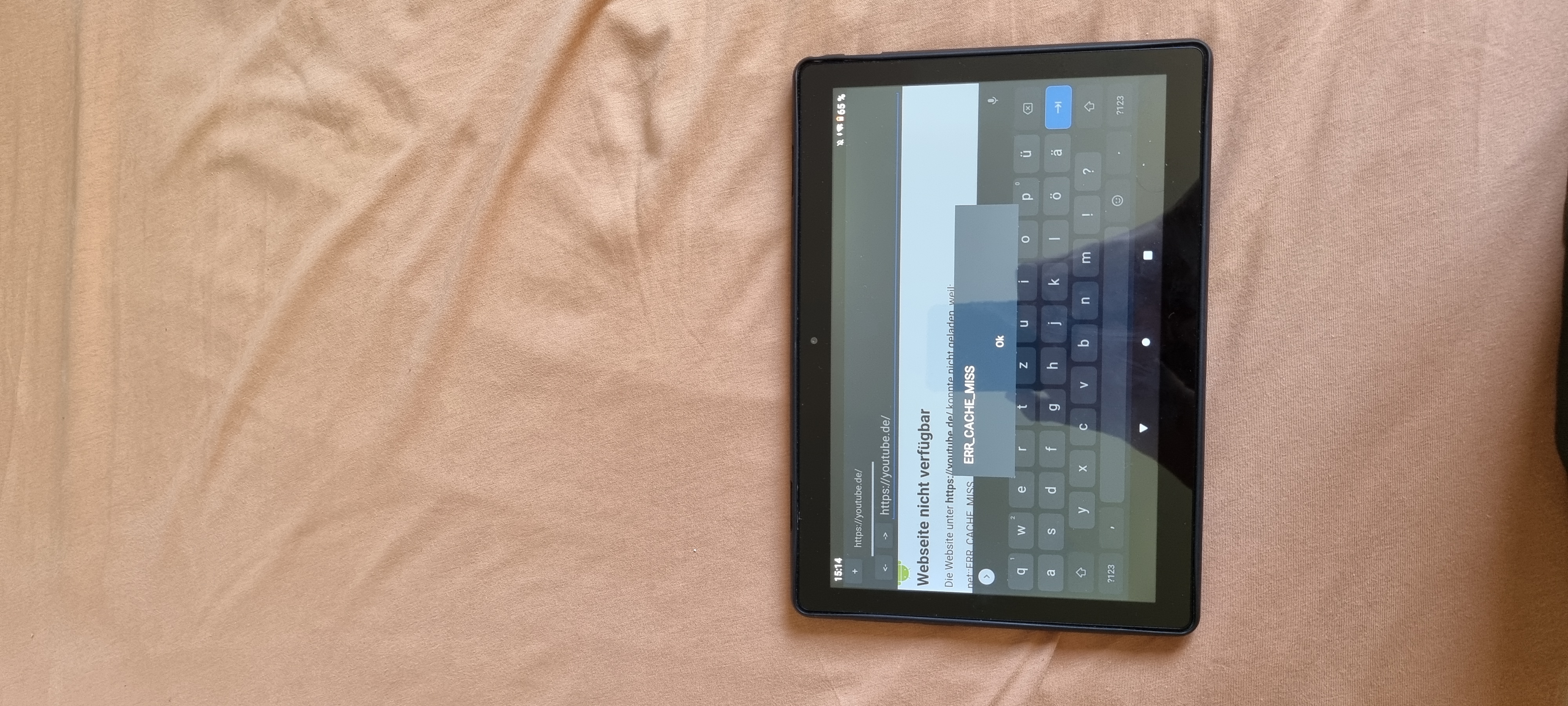
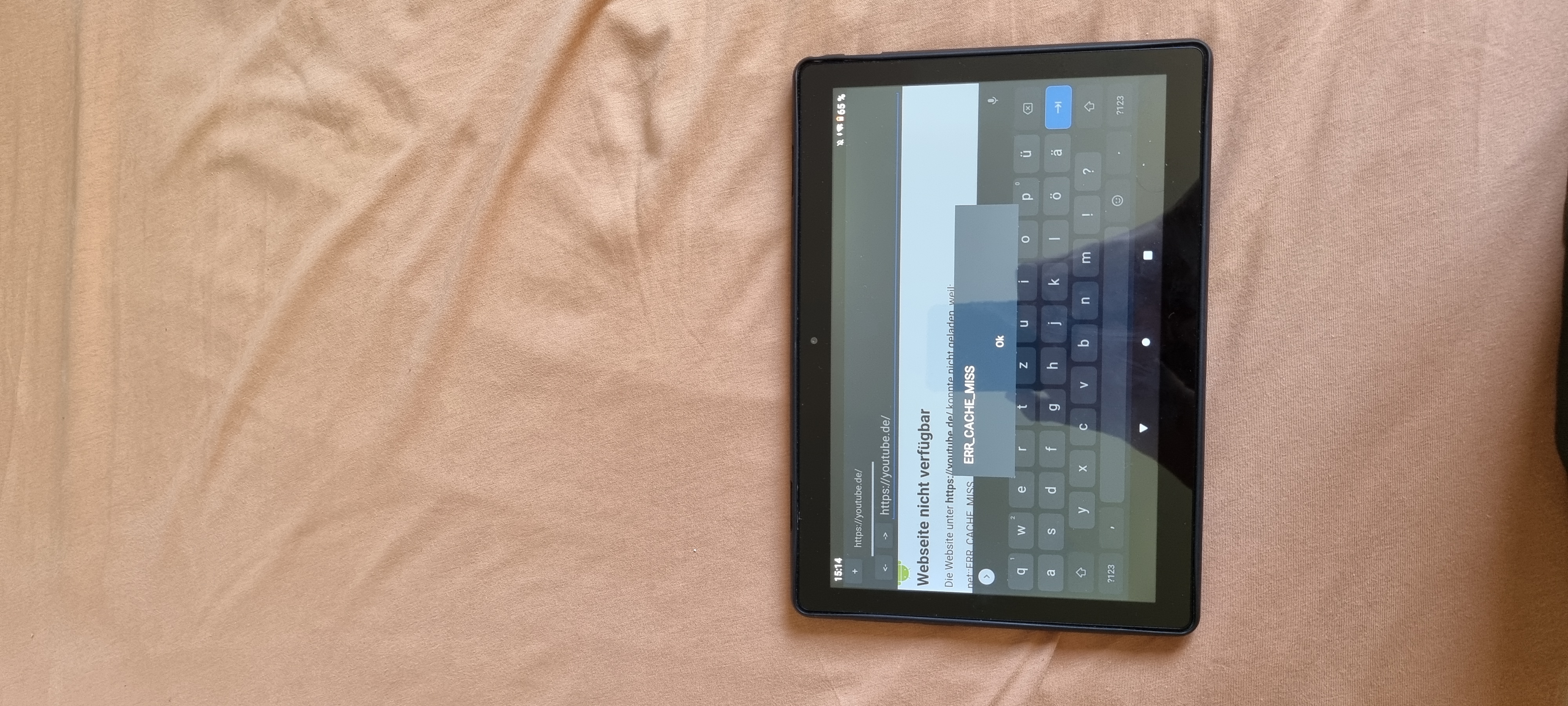
Alan Hendry
Apr 14, 2022, 12:16:19 PM4/14/22
to DroidScript
HI,
You have to start the address with http:// (or https:// etc)
If the web page produces an error then it pops up, click OK (you can comment out the line with /// web error)
I just tested with http://youtube.de, it redirected to https://m.youtube.com/?gl=DE and worked OK
Regards, ah
Thiemo Melhorn
Apr 14, 2022, 4:07:15 PM4/14/22
to DroidScript
Funktioniert immer noch nicht! Nur in der Entwicklungsumgebung funktioniert es wunderbar.
Alan Hendry
Apr 14, 2022, 5:01:30 PM4/14/22
to DroidScript
HI,
What version of DS is this?
(AFAIK the 2.50 builder is not compatible with DS 2.51).
What works, and what doesn't work? (add tab, open web page, forward, backward, swap tabs)
Regards, ah
Thiemo Melhorn
Apr 14, 2022, 5:51:06 PM4/14/22
to DroidScript
Das weiß ich nicht bzw. auch nicht, wie man diese aktualisieren kann.
Alles funktioniert, bis auf das navigieren zu der eingegeben Adresse.
Alan Hendry
Apr 15, 2022, 12:43:25 PM4/15/22
to DroidScript
HI,
http://google.com works in DS but after build and install the app gives me
Web Page not available
The web page at https://google.com could not be loaded because
net::ERR_CACHE_MISS
That needs the official/technical team.
Regards, ah
Message has been deleted
Thiemo Melhorn
Apr 15, 2022, 1:13:41 PM4/15/22
to DroidScript
Schade!
Steve Garman
Apr 15, 2022, 1:37:59 PM4/15/22
to DroidScript
@Alan
Any chance you could post your test code that throws the error?
Thiemo Melhorn
Apr 15, 2022, 9:13:51 PM4/15/22
to DroidScript
Meinst du mich?
Steve Garman
Apr 16, 2022, 6:57:38 AM4/16/22
to DroidScript
@Thiemo
I was hoping that Alan had a cut-down example that showed the problem
However it would be good if you post the code if you are seeing the same problem
Thiemo Melhorn
Apr 16, 2022, 11:02:38 AM4/16/22
to DroidScript
Diesen Code benutze ich und irgendwie funktioniert der Code bzw. nur in der Entwicklungumgebung selber, dass ich da auch die Adresse aufrufen kann.
Alan Hendry
Apr 16, 2022, 11:19:23 AM4/16/22
to DroidScript
HI,
It's the code I posted 13 Apr 2022, 16:25:52
When the user types in a URL and enters - (qwebs is an array of WebViews, qcurrent is an index for the current webview, zero for first)
txt.SetOnEnter(function () {qwebs[qcurrent].LoadUrl(this.GetText());})
The webview has
web = app.AddWebView(tab4,1,0.75) // full screen width, 0.8 screen height
web.SetOnError(function(msg) {alert(msg);}) /// web error
web.SetOnUrl(function (url) {progress(100);this.LoadUrl(url);})
web.SetOnProgress(progress)
web.SetOnError(function(msg) {alert(msg);}) /// web error
web.SetOnUrl(function (url) {progress(100);this.LoadUrl(url);})
web.SetOnProgress(progress)
The SetOnURL and SetOnProgress are to get the URL (clicking links, forward, back) and put it in the tab and input field
Pretty sure it's loading the URL, it redirects from http://google.com to https://google.com (the URL is put in the tab and input field)
In DS it ends up at https://www.google.com/?gws_rd=ssl
for some sites web errors display in the alert, touching OK continues and shows the page
I've tried commenting out the SetOnError, but the problem still exists in the APK
Don't know whether to start with the Example in the docs and embellish, or start with my code and simplify.
looks a bit similar
Regards, ah
Alan Hendry
Apr 16, 2022, 12:39:38 PM4/16/22
to DroidScript
HI,
The example Remote has
web.LoadUrl( "http:///www.google.com" );
yes, three slashes
If I build, install and run it shows the Google cookies pop-up "Before you continue" with "Read more v" button
but touching the button does nothing, can't slide the text up either.
Two slashes is the same problem.
Removing "Progress" parm and SetOnProgress fixes it.
Regards, ah
Thiemo Melhorn
Apr 19, 2022, 9:37:31 AM4/19/22
to DroidScript
Kannst du mir bitte bei diesem Problem helfen?
steve....@gmail.com schrieb am Samstag, 16. April 2022 um 12:57:38 UTC+2:
Alan Hendry
Apr 19, 2022, 4:35:38 PM4/19/22
to DroidScript
HI,
There seems to be a problem with Progress (in the Example)
You could try commenting out the line
web.SetOnProgress(progress)
But then it won't show the changed URL if you go forward or backwards
Regards, ah
Message has been deleted
Thiemo Melhorn
Apr 20, 2022, 1:49:06 AM4/20/22
to DroidScript
Es hat nicht funktioniert!
Alan Hendry
Apr 20, 2022, 8:19:14 AM4/20/22
to DroidScript
HI,
Are you getting message net::ERR_CACHE_MISS ? Can you see a spinning "progress" icon?
I can only suggest temporarily commenting out lines or deleting them (but then it will not show change of URL)
web.SetOnError(function(msg) {alert(msg);}) /// web error
web.SetOnUrl(function (url) {progress(100);this.LoadUrl(url);})
web.SetOnProgress(progress)
web.SetOnUrl(function (url) {progress(100);this.LoadUrl(url);})
web.SetOnProgress(progress)
Regards, ah
Thiemo Melhorn
Apr 20, 2022, 8:45:09 AM4/20/22
to DroidScript
Ich habe diese Zeilen, die du mir geschrieben hast, auskommentiert aber außer, dass ich nun das Dialog nicht mehr sehe, funktioniert gar nichts.
Alan Hendry
Apr 21, 2022, 4:41:14 PM4/21/22
to DroidScript
HI,
Not sure why, but it seems to work if after
web.SetOnProgress(progress)
you add
you add
Thiemo Melhorn
Apr 22, 2022, 1:59:59 AM4/22/22
to DroidScript
Irgendwie funktioniert das wieder wunderbar (auch in der erstellen APK Datei).
Thiemo Melhorn
Apr 22, 2022, 3:43:01 AM4/22/22
to DroidScript
Nun habe ich getestet, ob man auf URLs zugreifen kann, wenn man schon mal eine Seite geöffnet hat und es funktioniert. Warum auch immer das so ist.
Thiemo Melhorn
Apr 24, 2022, 12:24:48 AM4/24/22
to DroidScript
Wie kann man sozusagen, Tabs 'speichern' und sobald man die App öffnet, den Tab 'öffnen'?
Alan Hendry
Apr 24, 2022, 11:51:36 AM4/24/22
to DroidScript
HI,
It's possible to save the URL(s) using SaveText or SaveJson,
then read them with LoadText or LoadJson
for every saved URL invoke function newtab with URL
modify function newtab to accept a parameter URL and if parameter is null then open http://google.com else open URL
Regards, ah
Thiemo Melhorn
Apr 25, 2022, 9:29:10 AM4/25/22
to DroidScript
Und wie muss die JSON Datei aussehen?
Alan Hendry
Apr 25, 2022, 11:21:17 AM4/25/22
to DroidScript
HI,
Your code depends on whether you want to have a button to remember one URL, one button to remember all URLs that are open, etc.
If one URL then just store the URL;
or multiples just separate by semi-colons and use SaveText, or JSON array (e.g. https://www.w3schools.com/js/js_json_arrays.asp)
Regards, ah
Thiemo Melhorn
Apr 26, 2022, 6:09:37 AM4/26/22
to DroidScript
Kannst du mir bitte ein Beispiel von der JSON Datei geben?
Alan Hendry
Apr 26, 2022, 12:41:35 PM4/26/22
to DroidScript
HI,
Probably the easiest way to get all the URLs in JSON when the user exits the app is
app.EnableBackKey(false)
function OnBack() {
urls=[]
qwebs.forEach (function (current,idx) {ign=urls.push(current.GetUrl());})
x = JSON.stringify(urls)
urls=[]
qwebs.forEach (function (current,idx) {ign=urls.push(current.GetUrl());})
x = JSON.stringify(urls)
alert(x)
app.Exit()
}
app.Exit()
}
Regards, ah
Thiemo Melhorn
Apr 27, 2022, 6:13:20 AM4/27/22
to DroidScript
Mein Versuch eine Funktion zum Schließen der Tabs, ging nicht wirklich.
function removetab()
{
lay.RemoveChild("Tab2")
}
{
lay.RemoveChild("Tab2")
}
Alan Hendry
Apr 27, 2022, 9:42:33 AM4/27/22
to DroidScript
HI,
lay.RemoveChild probable wants a reference to the object (not the name of the variable referencing the object - lay.RemoveChild(but4)
As far as I can see this will remove the button for the last tab
(the layout for the last tab tab4, layout horiz2, button back, button frwd, textedit txt and webview web would still be there (but not visible))
To close the current tab you probably need to remove the current button - lay.RemoveChild(qbuts[qcurrent])
If the user is looking at a tab and that tab is then closed then a different tab needs to be shown,
You could switch to the first tab (but what if the first tab is closed?)
What if there are no open tabs left.
Regards, ah
Thiemo Melhorn
Apr 28, 2022, 12:49:29 AM4/28/22
to DroidScript
Irgendwie funktioniert das beides nicht.
Alan Hendry
Apr 28, 2022, 11:24:30 AM4/28/22
to DroidScript
HI,
The buttons that switch tabs are actually under horiz1, simpler to use Hide instead of RemoveChild, after
txt.SetOnEnter(function () {qwebs[qcurrent].LoadUrl(this.GetText());})
insert
clos = app.AddButton(horiz2,"x")
clos.SetOnTouch(function() {qbuts[qcurrent].Hide();})
clos = app.AddButton(horiz2,"x")
clos.SetOnTouch(function() {qbuts[qcurrent].Hide();})
The user can click on the tab they want to see.
(to reduce the width of the input box, change to txt = app.AddTextEdit(horiz2,"",0.7,-1,"SingleLine")
If you hide the webviews as well clos.SetOnTouch(function() {qbuts[qcurrent].Hide();qwebs[qcurrent].Hide();})
then in the OnBack you could ignore the webviews that are hidden
qwebs.forEach (function (current,idx) {
if (current.GetVisibility() == "Show") ign=urls.push(current.GetUrl());
})
Regards, ah
Thiemo Melhorn
Apr 30, 2022, 8:17:22 AM4/30/22
to DroidScript
Ich bekomme es im Moment nicht hin.
Alan Hendry
Apr 30, 2022, 4:13:57 PM4/30/22
to DroidScript
cfg.Dark
const qactive="#cccccc", qinactive="#333333", qneutral="#999999" // colours for tabs
var qbuts = [], qlays = [], qcurrent=0 // tabs buttons, layouts, current tab
var qwebs=[], qtxts=[], qcnt=-1 // webviews, text inputs, tab count
function OnStart() {
app.EnableBackKey(false)const qactive="#cccccc", qinactive="#333333", qneutral="#999999" // colours for tabs
var qbuts = [], qlays = [], qcurrent=0 // tabs buttons, layouts, current tab
var qwebs=[], qtxts=[], qcnt=-1 // webviews, text inputs, tab count
function OnStart() {
txt = app.AddTextEdit(horiz2,"",0.7,-1,"SingleLine")
txt.SetHint("Type URL here, starting with http://")
qtxts[qcnt]=txt
qtxts[qcnt]=txt
txt.SetOnEnter(function () {qwebs[qcurrent].LoadUrl(this.GetText());})
clos = app.AddButton(horiz2,"x")
clos.SetOnTouch(function() {qbuts[qcurrent].Hide();qwebs[qcurrent].Hide();})web = app.AddWebView(tab4,1,0.75) // full screen width, 0.8 screen height
web.SetOnError(function(msg) {alert(msg);}) /// web error
web.SetOnUrl(function (url) {progress(100);this.LoadUrl(url);})
web.SetOnProgress(progress)
web.LoadUrl( "http://www.google.com" )web.SetOnUrl(function (url) {progress(100);this.LoadUrl(url);})
web.SetOnProgress(progress)
qtxts[qcurrent].SetText(qwebs[qcurrent].GetUrl()); // URL in input box
}
}
function OnConfig(){ // rotate screen
lay.SetOrientation( "Horizontal")
horiz1.SetOrientation("Vertical")
}
urls=[]
qwebs.forEach (function (current,idx) {
if (current.GetVisibility() == "Show") ign=urls.push(current.GetUrl());
})
app.Exit()
}
Message has been deleted
Thiemo Melhorn
Apr 30, 2022, 5:32:32 PM4/30/22
to DroidScript
Kannst du mir bitte eine richtige SPK Datei senden?
Alan Hendry
May 2, 2022, 9:37:20 AM5/2/22
to DroidScript
HI,
You should be able to copy the code from above and paste into a new project/app.
If you need code to actually save the URLS and re-load them then I haven't written it (yet).
Regards, ah
Alan Hendry
May 4, 2022, 1:17:09 PM5/4/22
to DroidScript
HI,
Does anyone know another way of receiving the URLs of multiple webviews after clicks, redirects, back, forward etc?
I'm using WebView SetOnURL and SetOnProgress, but multiple webviews are open and OnProgress doesn't have this
so the code doesn't know which webview has just reached 100%
I don't really want to use a javascript interval to keep doing GetURL for every webview.
Regards, ah
Steve Garman
May 4, 2022, 2:10:20 PM5/4/22
to DroidScript
@Alan
web2 = app.CreateWebView( 1, 0.3, "Progress" )
web2.SetOnProgress( function(p){web_OnProgess(p,web2)} )
lay.AddChild( web2 )
app.AddLayout( lay )
web1.LoadUrl( "https:///www.droidscript.org" )
web2.LoadUrl( "https://droidscript.org/wiki/" )
}
function web_OnProgess( progress, w )
{
app.Debug( "progress = " + progress+" "+w.GetUrl() );
}
You should be able to identify the WebView if you try something like this
function OnStart()
{
lay = app.CreateLayout( "linear", "VCenter,FillXY" )
web1 = app.CreateWebView( 1, 0.3, "Progress" )
web1.SetOnProgress( function(p){web_OnProgess(p,web1)} )
lay.AddChild( web1 )
{
lay = app.CreateLayout( "linear", "VCenter,FillXY" )
web1 = app.CreateWebView( 1, 0.3, "Progress" )
web1.SetOnProgress( function(p){web_OnProgess(p,web1)} )
lay.AddChild( web1 )
web2 = app.CreateWebView( 1, 0.3, "Progress" )
web2.SetOnProgress( function(p){web_OnProgess(p,web2)} )
lay.AddChild( web2 )
app.AddLayout( lay )
web1.LoadUrl( "https:///www.droidscript.org" )
web2.LoadUrl( "https://droidscript.org/wiki/" )
}
function web_OnProgess( progress, w )
{
app.Debug( "progress = " + progress+" "+w.GetUrl() );
}
Alan Hendry
May 4, 2022, 6:05:45 PM5/4/22
to DroidScript
@Steve,
That looks good, but the webviews are created dynamically by a function when the user clicks on a + icon
(and there can be many webviews).
So for the first uses variable qweb, and the second uses variable qweb, and the third qweb, etc
Objects are not my strong point but as far as I can figure
we create the first webview in variable qweb, and set up onprogress and load url
then create another webview in variable qweb and set up onprogress and load url
Now when the first webview changes URL and progresses and invokes the onprogress function (I reckon)
it will pick up variable qweb which now points at the second webview
(So I think I need the onprogress function needs to pick up a reference to the webview whose URL changed,
not the webview that qweb currently points at)
Regards, ah
Alan Hendry
May 5, 2022, 10:50:44 AM5/5/22
to DroidScript
HI,
This attempts to save open URLS at close, then re-open at next run.
Because WebView Progress doesn't have this then tab headings can be flaky
(now they try to show the page title, not the URL)
Gets pretty messy if you close all tabs (so don't do that).
Regards, ah
Thiemo Melhorn
May 5, 2022, 5:08:28 PM5/5/22
to DroidScript
Und wie ist die Codezeilen zum Tab schließen?
Thiemo Melhorn
May 5, 2022, 5:15:43 PM5/5/22
to DroidScript
Ich habe ja bereits es versucht aber das funktioniert nicht so.
Alan Hendry
May 5, 2022, 5:21:28 PM5/5/22
to DroidScript
HI,
To close a tab just touch the x button, then you have to touch the tab that you want.
Regards, ah
Thiemo Melhorn
May 7, 2022, 12:27:49 AM5/7/22
to DroidScript
Ich möchte mich sehr bedanken, dass mir sehr viel geholfen wurde. DANKESCHÖN! Als nächstes werde ich alleine versuchen, das soweit alles nach und nach anzupassen.
Message has been deleted
Thiemo Melhorn
May 8, 2022, 2:08:27 PM5/8/22
to DroidScript
Wie heißen die Codezeilen zum neu laden der Seite und zum gelangen zur Startseite bzw. zum hinzufügen einer Startseite?
Außerdem möchte ich diesen Browser auch als Standardbrowser benutzen können. Wie heißt dazu der Code?
Alan Hendry
May 8, 2022, 5:09:01 PM5/8/22
to DroidScript
Hi,
New tabs open http://google.com, just change that line for a different URL
if (typeof url == "undefined") url = "http://www.google.com"Regards, ah
Message has been deleted
Message has been deleted
Thiemo Melhorn
May 9, 2022, 4:12:34 AM5/9/22
to DroidScript
Ich möchte, dass ein Dialog mit einer TextBox und mit einem Button erscheint, wenn noch nichts als Startseite angegeben wurde bzw. die Startseite angezeigt wird.
Das meinte ich mit meiner ersten Frage in meinem letzten Post.
Alan Hendry
May 9, 2022, 5:49:29 AM5/9/22
to DroidScript
HI,
Some posts seem to have been deleted.
Probably easiest would be add a tab (before the tabs for the webviews)
with an input text box, and an onenter (that would savetext the input).
Then at the beginning of the OnStart loadtext, if there is none then use http://google.com
Regards, ah
Thiemo Melhorn
May 9, 2022, 5:58:25 AM5/9/22
to DroidScript
Und wie sieht das im Code aus?
Alan Hendry
May 9, 2022, 6:35:30 AM5/9/22
to DroidScript
HI,
Before // load saved tabs (if any) add
(a comment that this is to add a tab for the default URL)
Set defaultUrl to app.LoadText of "defaultUrl" with default value "http://google.com"
increment qcnt, create button and tab layout (qaddbut, qaddlay)
in the new tab layout add a text box, with an onchange to set defaultUrl to the value in the text box, and SaveText as "defaultUrl"
change if (typeof url == "undefined") url = "http://www.google.com" to use defaultUrl
Regards, ah
Thiemo Melhorn
May 9, 2022, 8:43:50 AM5/9/22
to DroidScript
Ich kann ja jeder es mal probieren.
Thiemo Melhorn
May 11, 2022, 12:31:06 AM5/11/22
to DroidScript
Ich möchte, dass Android den Webbrowser gerne als Standardbrowser nutzt (also, das dieser Webbrowser als Standard ausgewählt wird).
Wie geht das bzw. wie heißt die Funktion dafür?
Thiemo Melhorn
May 11, 2022, 12:42:34 AM5/11/22
to DroidScript
const qactive="#cccccc", qinactive="#333333", qneutral="#999999" // colours for tabs
var qbuts = [], qlays = [], qcurrent=0
var qwebs=[], qtxts=[], qcnt=-1
function OnStart() {
app.SetOrientation("landscape")
app.EnableBackKey(false)
lay = app.CreateLayout( "Linear", "Vertical,FillXY,Left" )
// scroller for tab buttons
scroll = app.CreateScroller(1,-1,"Horizontal")
lay.AddChild(scroll)
horiz1 = app.CreateLayout( "Linear","Horizontal,Left" )
lay.SetBackGradient( "green", "blue", "red", "left-right" )
scroll.AddChild(horiz1)
// load saved tabs (if any)
temp = app.LoadText("temp","")
if (temp == "") {
newtab()
} else {
urls = JSON.parse(temp)
urls.forEach(function (current) {newtab(current);} )
}
qbuts[0].GetParent().SetBackColor(qactive)
qbuts[0].SetTextColor(qactive)
qlays[0].Show()
app.AddLayout( lay )
}
// new tab
function newtab (url) {
if (typeof url == "undefined") url = "https://www.thiemo-melhorn.de/suche/index.php"
qcnt+=1
but4=qaddbut(horiz1,"Tab "+qcnt,qcnt)
tab4=qaddlay(lay,qcnt)
horiz2 = app.AddLayout(tab4,"linear","horizontal")
// create controls and add to layout
back = app.AddButton(horiz2," [fa-backward]", -1, 0.09, "custom,fontawesome");
back.SetStyle("#cccccc", "#333333", 14, "#999999", 1, 0);
back.SetTextColor("#bada55")
back.SetOnTouch(function() {qwebs[qcurrent].Back();})
txt = app.AddTextEdit(horiz2,url,0.6,-1,"SingleLine")
qtxts[qcnt]=txt
txt.SetOnEnter(function () {qwebs[qcurrent].LoadUrl(this.GetText());})
forward = app.AddButton(horiz2,"[fa-forward]", -1, 0.09, "custom,fontawesome");
forward.SetStyle("#cccccc", "#333333", 14, "#999999", 1, 0);
forward.SetTextColor("#bada55")
forward.SetOnTouch(function () {qwebs[qcurrent].Forward();})
btnInfo = app.CreateButton("[fa-info]", -1, 0.09, "custom,fontawesome");
btnInfo.SetStyle("#cccccc", "#333333", 14, "#999999", 1, 0);
btnInfo.SetTextColor("#bada55");
btnInfo.SetTextSize(24);
btnInfo.SetOnTouch(btnInfo_OnTouch);
horiz2.AddChild(btnInfo);
tab = app.AddButton(horiz2,"[fa-plus]", -1, 0.05, "custom,fontawesome");
tab.SetStyle("#cccccc", "#333333", 14, "#999999", 1, 0);
tab.SetTextColor("#bada55")
tab.SetOnTouch( newtab)
close = app.AddButton( horiz2,"[fa-minus]", -1, 0.05, "custom,fontawesome");
close.SetStyle("#cccccc", "#333333", 14, "#999999", 1, 0);
close.SetTextColor("#bada55")
close.SetOnTouch(function() {qbuts[qcurrent].Hide();qwebs[qcurrent].Hide();})
web = app.AddWebView(tab4,1,0.9)
web.SetOnError(function(msg) {alert(msg);})
web.SetOnUrl(function (url) {progress(100);this.LoadUrl(url);})
web.SetOnProgress(progress)
web.LoadUrl( url )
qwebs[qcnt] = web
app.SimulateTouch(but4,0,0,"Down")
}
function qaddbut(qlay,qtxt,qidx) {
var v = app.AddLayout(qlay,"Linear","Touchthru")
v.Batch({
SetBackColor_: [qinactive],
SetPadding_: [0,0,0,5,"px"]
})
var q = app.CreateText(qtxt )
v.AddChild(q)
q.Batch({
SetBackColor_: [qinactive],
SetTextColor: [ qneutral ],
SetPadding_: [20,20,20,20,"px"],
SetOnTouchDown: [q_OnTouch]
})
q.data.qidx = qidx
ign = qbuts.push(q)
return q
}
// add layout for tab
function qaddlay(qlay,qidx) {
var q = app.AddLayout(qlay,"Linear", "FillXY")
q.Gone()
ign = qlays.push(q)
return q
}
function q_OnTouch () {
var qidx = this.data.qidx
if (qidx!=qcurrent) {
qbuts[qcurrent].SetTextColor(qneutral)
qbuts[qcurrent].GetParent().SetBackColor(qinactive)
qbuts[qidx].SetTextColor(qactive)
qbuts[qidx].GetParent().SetBackColor(qactive)
qlays[qcurrent].Gone()
qlays[qidx].Show()
qcurrent=qidx
}
}
function progress (percent) {
if (percent == 100) {
qbuts[qcurrent].SetText(qwebs[qcurrent].GetUrl());
qwebs[qcurrent].Execute("document.title",function (result) {qbuts[qcurrent].SetText(result);}) // show title in tab
qtxts[qcurrent].SetText(qwebs[qcurrent].GetUrl());
qwebs[qcnt].Execute("document.title",function (result) {qbuts[qcnt].SetText(result);}) // show title in tab
qtxts[qcnt].SetText(qwebs[qcnt].GetUrl());
}
}
// Create dialog
function btnDlg_OnTouch() {
dlg.Dismiss();
}
function btnInfo_OnTouch() {
dlg = app.CreateDialog("Infos", 0.8, 0.4 );
layDlg = app.CreateLayout("linear", "VCenter,FillXY");
layDlg.SetSize(0.7, 0.39);
dlg.AddLayout(layDlg);
var text = "<p>tmBrowser</p>" +
"<p>Version: 1.0</p>";
txt = app.CreateText( text, 1., -1, "Html,Link" );
txt.SetMargins( 0, 0.02, 0, 0 );
txt.SetPadding( 0.03, 0.03, 0.03, 0.03 );
txt.SetTextSize( 14 );
layDlg.AddChild( txt );
dlg.Show();
}
function OnConfig(){
horiz1.SetOrientation("landscape")
}
function OnBack() {
urls=[]
qwebs.forEach (function (current,idx) {
if (current.GetVisibility() == "Show") ign=urls.push(current.GetUrl());
})
temp = JSON.stringify(urls)
app.SaveText("temp",temp)
app.Exit()
Alan Hendry
May 11, 2022, 7:18:14 AM5/11/22
to DroidScript
HI,
documents how to use build.json pathPattern to specify files (extensions) that your app can open.
I think the code receives the file as in Sample "Shared Data"
I think the user still has to use Android Settings to set the default app.
The SPK now has a tab to set the default URL.
Picking up the URL/Title after clicking link/forward/back is still flaky.
Your version has hard coded a different URL, and you've added
qbuts[qcurrent].SetText(qwebs[qcurrent].GetUrl());
qwebs[qcurrent].Execute("document.title",function (result) {qbuts[qcurrent].SetText(result);}) // show title in tab
qtxts[qcurrent].SetText(qwebs[qcurrent].GetUrl());
qwebs[qcnt].Execute("document.title",function (result) {qbuts[qcnt].SetText(result);}) // show title in tab
qtxts[qcnt].SetText(qwebs[qcnt].GetUrl());
This seems to update the details for the current tab and the last tab
Regards, ah
Thiemo Melhorn
May 11, 2022, 8:41:19 AM5/11/22
to DroidScript
Dankeschön dafür.
Message has been deleted
Thiemo Melhorn
May 13, 2022, 7:06:29 AM5/13/22
to DroidScript
Ich habe es sehr oft versucht, diese Version mit meiner zu vereinen aber irgendwie bekomme ich es nicht hin.
Thiemo Melhorn
May 13, 2022, 7:14:10 AM5/13/22
to DroidScript
Ich möchte ein Dialog mit einer TextBox und mit einem Button haben, der dafür sorgt, dass die neue Startseite festgelegt wird. Und einen Button, der die zuvor definierte Startseite im geöffneten Tab angezeigt.
Alan Hendry
May 13, 2022, 12:11:32 PM5/13/22
to DroidScript
HI,
Not sure I understand
Much simpler to touch the +, get a new tab with the old default
Then touch the first tab and change the default URL
Otherwise you need to remember the old default, code another button with an ontouch which would newtab(olddefault)
Regards, ah
Message has been deleted
It is loading more messages.
0 new messages
