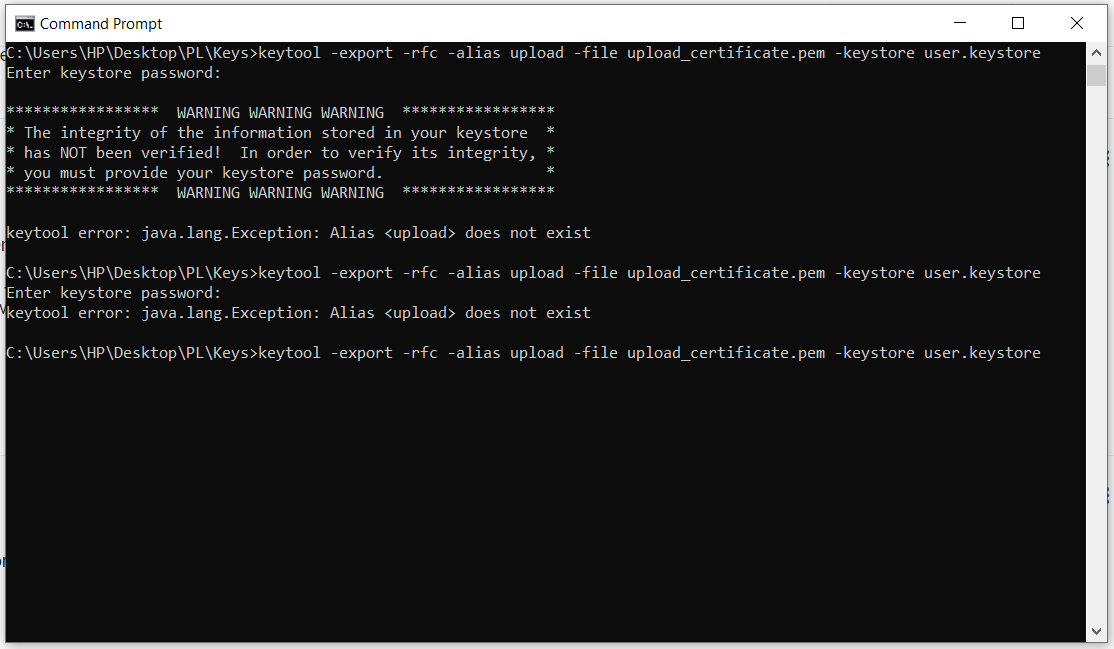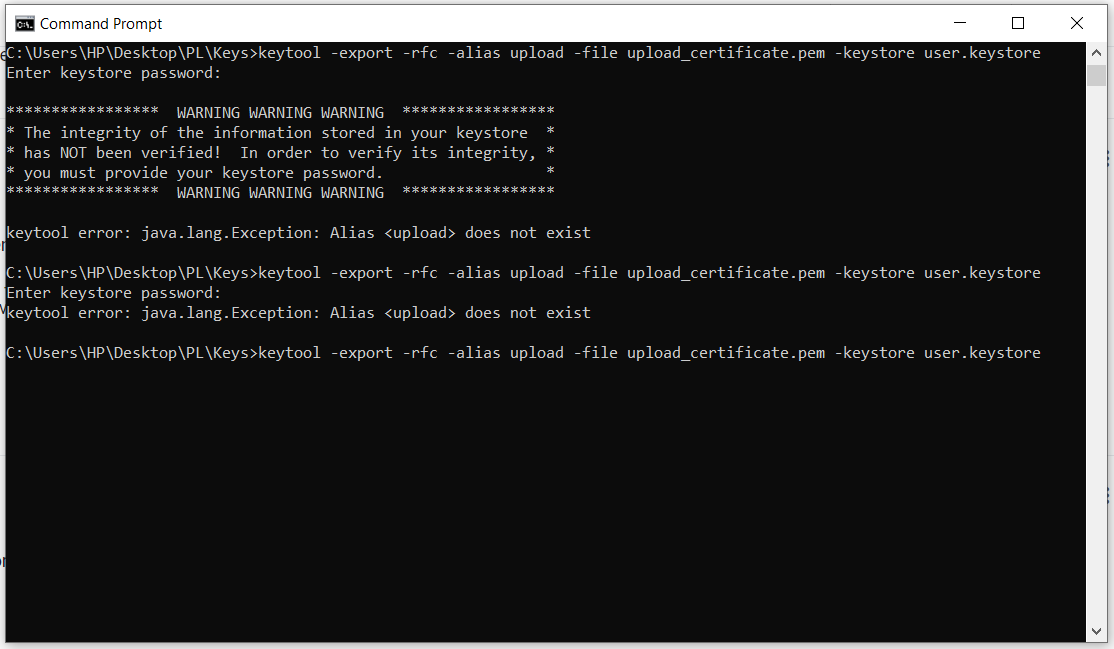App Release Error
Nii Darko Darkoh
I get the following error when i attempted to upload my app for production on Play Store.
The name i used to package the app in Droidscript is "app.prayerlibrary.key".
I really need help on this. Thanks in advance guys.
Nii Darko Darkoh
I realized that it could be caused by the user.keystore file.
For a reason the file was lost (I have no backup either). Guys how do I get the original file I used to upload my app on playstore?
Thanks.
Alan Hendry
Dave
Nii Darko Darkoh
Nii Darko Darkoh
Thanks for contacting Google Play Developer Support.
Now that we’ve verified your account, I’m happy to help you reset the upload key for your app. The new upload key will be used to sign APKs that you upload to Play.
We recommend that you adjust your planning to include a buffer period of 48 hours from when the upload key has been reset before you can use the new upload key. You can learn more about using app signing by Google Play here.
Here’s how to generate and register a new upload key:
- Follow the instructions in the Android Studio Help Center to generate a new key. It must be different from any previous keys. Alternatively, you can use the following command line to generate a new key:
keytool -genkeypair -alias upload -keyalg RSA -keysize 2048 -validity 9125 -keystore keystore.jks
- This key must be a 2048 bit RSA key and have 25-year validity.
- Export the certificate for that key to PEM format:
keytool -export -rfc -alias upload -file upload_certificate.pem -keystore keystore.jks
- Reply to this email and attach the upload_certificate.pem file.
I look forward to your response.
Rebecca
Google Play Developer Support
Dave
Nii Darko Darkoh
Hi Dave,
I have generated the .jks and .pem files.
Are they supposed to have the names keystore.jks and upload_certificate.pem
I ask because the keystore file name from DS is user.keystore.
Thanks.
Nii Darko Darkoh
Alan Hendry
Dave
Nii Darko Darkoh
Nii Darko Darkoh
Nii Darko Darkoh
Nii Darko Darkoh
-Nii
Dave
Nii Darko Darkoh
Kindly confirm the ff before I send to Google please.
1. Generate the user.keystore file with DS on my phone
2. Copy the file from my phone to PC
3. Run the command keytool -export -rfc -alias upload -file upload_certificate.pem -keystore user.keystore
4. Ask Google (googleplay-dev...@google.com) to use the new PEM file (upload_certificate.pem) instead of the one I previously gave them.
Thanks.-Nii
Dave
Nii Darko Darkoh
Then I did the ff:
1. Wrote the ff in CMD "keytool -export -rfc -alias upload -file upload_certificate.pem -keystore user.keystore"
2. It requested for password but whatever password I enter (Including the correct one) fails
What am I doing wrong please?
Thanks.
-Nii
Nii Darko Darkoh
It that correct behaviour?
Nii Darko Darkoh
Any help yet?
Dave
Nii Darko Darkoh
keytool -export -rfc -alias upload -file upload_certificate.pem -keystore keystore.jks
keytool -export -rfc -alias upload -file upload_certificate.pem -keystore user.keyststore
Prompts:
Keytool was tampered with or password incorrect.
I entered correct password. Even checked the case key.
-Nii
Nii Darko Darkoh
Will feedback asap
Nii Darko Darkoh
-Nii
Nii Darko Darkoh
An idea just came to mind.
-Nii
Nii Darko Darkoh
Nii Darko Darkoh
I hope we're all well.
I found this link that seems to have a fix. It talked about the upload file name needing to change. See link below:
https://stackoverflow.com/questions/51066732/keytool-error-java-lang-exception-alias-upload-does-not-exist
My I know where do I get this upload file from Droid script?
Thanks.
Nii Darko Darkoh
I also found the FF instruction to replace "upload" with your correct alias such as key0. e.g
keytool -export -rfc -alias key0 -file upload_certificate.pem -keystore keystore.jks
May I know where to find this alias file or how to generate it?
Thanks
Right2TheV0id
keytool -alias ca1 -certreq |
keytool -alias ca -gencert -ext san=dns:ca1 |
keytool -alias ca1 -importcert
keytool -alias ca2 -certreq |
$KT -alias ca1 -gencert -ext san=dns:ca2 |
$KT -alias ca2 -importcert
The following command creates the certificate e1 and stores it in the file e1.cert, which is signed by ca2. As a result, e1 should contain ca, ca1, and ca2 in its certificate chain:
keytool -alias e1 -certreq | keytool -alias ca2 -gencert > e1.cert
Dave
Obviously 'MyPassword' needs to be changed to the password you originally used in DS when you first built an APK file.
Nii Darko Darkoh
If I generate the keystore with the ff command, will I have to go through the same keystore-generation routine anytime I have to compile with DS and upload to Playstore?
keytool -genkey -v -keystore user.keystore -alias alias_name -keyalg RSA -keysize 2048 -validity 10000 -keypass MyPassword -storepass MyPassword
Nii Darko Darkoh
when I followed your instruction of creating a fresh keystore in DS with the password MyPassword>> Then bring it over and run the command " keytool -export -rfc -alias alias_name -file upload_certificate.pem -keystore " I got the error in the attached image.
What do I do please?
-Nii.
Nii Darko Darkoh
Dave
Nii Darko Darkoh
Since you have just warned that its forbidden to do that I want to know the way out for me.
If you remember I reported that the keystorefile i generated from DS couldnt create the PEM file using the CMD.
So now what should I do to get a PEM file to playstore?
Thanks.
-Nii
Nii Darko Darkoh
Thanks Dave. I am sending it over to Playstore now.
Will update you if any thing pops up.