Baytrail Brightness/Backlight Issue (Toshiba WT8-B)
1,213 views
Skip to first unread message
ouija
Aug 6, 2019, 11:22:57 PM8/6/19
to Android-x86
Hey all,
Working on getting Android-x86 running on my other Windows-based tablet, which is a Toshiba WT8-B (Intel® Atom™ processor for tablets Z3735G, Baytrail, Intel HD Graphics) and am having an issue with brightness control on the device.
The values of /sys/class/backlight/intel_backlight/brightness are changing when the brightness slider is adjusted, but the screen brightness doesn't change whatsoever.
I've googled everything I can about this issue and tried a number of things and nothing so far seems to help. Closest thing I found to a possible solution is quite dated and doesn't patch (https://github.com/AdamWill/baytrail-m/blob/master/kernel/baytrail-backlight.patch) and isn't relevant anymore.
I don't see any issues related to backlight or LPSS or PWM or anything in the logs.
If anyone has any insight or possible solutions to this issue, please share!
Thanks again.
ouija
Aug 7, 2019, 4:12:37 AM8/7/19
to Android-x86
UPDATE: Persistence pays off yet again, because I managed to get it working finally!
I stumbled across this post ages ago: https://github.com/burzumishi/linux-baytrail-flexx10/issues/15 and attempted to use the patches here: https://drive.google.com/drive/folders/0B_uxdqSfzNGwTjF2M2w2VDBzb0k but had some issues with the first patch (against kernel 4.18) which I had to manually apply. I even went as far as creating a patched DSDT as mentioned in that post and loaded it via grub.
But after further testing, (and before I almost recompile the kernel again with the DSDT included) it appears that all that is needed for the Toshiba WT8-B and backlight is to use those three patches and enable the following settings in the kernel config:
CONFIG_PWM_LPSS=y
CONFIG_PWM_LPSS_PCI=y
CONFIG_PWM_LPSS_PLATFORM=y
CONFIG_PWM_LPSS_PCI=y
CONFIG_PWM_LPSS_PLATFORM=y
With just these in all in place (regardless of the DSDT), backlight was finally enabled and working on my device!
Note that the DSDT patch may apparently be need for some who get the drm:pwm_setup_backlight [i915]] ERROR Failed to own the pwm chip: pwm_lpss error in console and still have issues without it.
I'll post back here with more details soon!
Chih-Wei Huang
Aug 7, 2019, 4:20:45 AM8/7/19
to Android-x86
ouija <djo...@gmail.com> 於 2019年8月7日 週三 下午4:12寫道:
CONFIG_PWM_LPSS=m
CONFIG_PWM_LPSS_PCI=m
CONFIG_PWM_LPSS_PLATFORM=m
Have you tried to manually load the modules?
Do they work?
> With just these in all in place (regardless of the DSDT), backlight was finally enabled and working on my device!
>
> Note that the DSDT patch may apparently be need for some who get the drm:pwm_setup_backlight [i915]] ERROR Failed to own the pwm chip: pwm_lpss error in console and still have issues without it.
--
Chih-Wei
Android-x86 project
http://www.android-x86.org
>
> UPDATE: Persistence pays off yet again, because I managed to get it working finally!
>
> I stumbled across this post ages ago: https://github.com/burzumishi/linux-baytrail-flexx10/issues/15 and attempted to use the patches here: https://drive.google.com/drive/folders/0B_uxdqSfzNGwTjF2M2w2VDBzb0k but had some issues with the first patch (against kernel 4.18) which I had to manually apply. I even went as far as creating a patched DSDT as mentioned in that post and loaded it via grub.
>
> But after further testing, (and before I almost recompile the kernel again with the DSDT included) it appears that all that is needed for the Toshiba WT8-B and backlight is to use those three patches and enable the following settings in the kernel config:
>
> CONFIG_PWM_LPSS=y
> CONFIG_PWM_LPSS_PCI=y
> CONFIG_PWM_LPSS_PLATFORM=y
Currently we have these built as modules:
> UPDATE: Persistence pays off yet again, because I managed to get it working finally!
>
> I stumbled across this post ages ago: https://github.com/burzumishi/linux-baytrail-flexx10/issues/15 and attempted to use the patches here: https://drive.google.com/drive/folders/0B_uxdqSfzNGwTjF2M2w2VDBzb0k but had some issues with the first patch (against kernel 4.18) which I had to manually apply. I even went as far as creating a patched DSDT as mentioned in that post and loaded it via grub.
>
> But after further testing, (and before I almost recompile the kernel again with the DSDT included) it appears that all that is needed for the Toshiba WT8-B and backlight is to use those three patches and enable the following settings in the kernel config:
>
> CONFIG_PWM_LPSS=y
> CONFIG_PWM_LPSS_PCI=y
> CONFIG_PWM_LPSS_PLATFORM=y
CONFIG_PWM_LPSS=m
CONFIG_PWM_LPSS_PCI=m
CONFIG_PWM_LPSS_PLATFORM=m
Have you tried to manually load the modules?
Do they work?
> With just these in all in place (regardless of the DSDT), backlight was finally enabled and working on my device!
>
> Note that the DSDT patch may apparently be need for some who get the drm:pwm_setup_backlight [i915]] ERROR Failed to own the pwm chip: pwm_lpss error in console and still have issues without it.
Chih-Wei
Android-x86 project
http://www.android-x86.org
ouija
Aug 7, 2019, 5:30:49 AM8/7/19
to Android-x86
You know, you're probably right and I feel a little stupid for not testing that prior (I don't believe they were working under 4.18 until I applied these patches, but again, they may have just manually needed to be loaded and the patches might not have even been necessary)
I'm about to test 4.19 on this device now with these enabled via the config, so if it works, then yeah -- they just need to be manually loaded (or the kernel config updated), and I'll test 4.18 without these patches in place and let you know.
Still new to this, so forgive me.. I may have wasted a bunch of time trying a bunch of stuff that was unnecessary! Ahh well, this is how we learn.. :)
Chih-Wei Huang
Aug 7, 2019, 6:01:49 AM8/7/19
to Android-x86
ouija <djo...@gmail.com> 於 2019年8月7日 週三 下午5:30寫道:
Welcome to share the good (or bad) experiences.
>
> You know, you're probably right and I feel a little stupid for not testing that prior (I don't believe they were working under 4.18 until I applied these patches, but again, they may have just manually needed to be loaded and the patches might not have even been necessary)
>
> I'm about to test 4.19 on this device now with these enabled via the config, so if it works, then yeah -- they just need to be manually loaded (or the kernel config updated), and I'll test 4.18 without these patches in place and let you know.
>
> Still new to this, so forgive me.. I may have wasted a bunch of time trying a bunch of stuff that was unnecessary! Ahh well, this is how we learn.. :)
Not at all!
> You know, you're probably right and I feel a little stupid for not testing that prior (I don't believe they were working under 4.18 until I applied these patches, but again, they may have just manually needed to be loaded and the patches might not have even been necessary)
>
> I'm about to test 4.19 on this device now with these enabled via the config, so if it works, then yeah -- they just need to be manually loaded (or the kernel config updated), and I'll test 4.18 without these patches in place and let you know.
>
> Still new to this, so forgive me.. I may have wasted a bunch of time trying a bunch of stuff that was unnecessary! Ahh well, this is how we learn.. :)
Welcome to share the good (or bad) experiences.
ouija
Aug 7, 2019, 6:12:37 AM8/7/19
to Android-x86
Backlight control is not working in 4.19 with having:
CONFIG_PWM_LPSS=y
CONFIG_PWM_LPSS_PCI=y
CONFIG_PWM_LPSS_PLATFORM=y
CONFIG_PWM_LPSS_PCI=y
CONFIG_PWM_LPSS_PLATFORM=y
Manually
loading these modules doesn't seem to do anything either; Those
patches must be necessary to make it function then I think... However, they don't work/patch
properly against kernel 4.19.
I'll try manually loading them into 4.18 where those patches aren't applied and see if that is the case... but I have a feeling that they are indeed needed...
ouija
Aug 8, 2019, 4:18:10 AM8/8/19
to Android-x86
To avoid having to create another topic I'm just going to ask my question here as it relates to the same Toshiba WT8-B device, and maybe ask to Chih-Wei Huang kindly update the topic / subject to be "Toshiba WT8-B" progress, and I'll keep my posts related to this device in a single topic, instead of flooding the group like I have been.
So I'm going ahead with using kernel 4.18 for now since I have backlight working, and further testing shows that the internal mic isn't working (using the bytcrrt5640). Audio output is working, headphones working, input jack detection working, and so is the headset mic, just not the internal (built-in) mic.
I've tried enabling it via alsa using the same commands as found in the HiFI file here: https://github.com/plbossart/UCM/tree/master/sof-bytcr-rt5640 but nothing seems to help.
Strange thing too is that the headset mic works when IN1-InternalMics or IN3-InternalMics are enabled, but not when HeadsetMic is (or maybe that is normal, I have no frame of reference what is or isn't when it comes to alsa)
I've tried various things like different .state files, enabling "Internal Mic Switch", RECMIXL BST1....etc, but nothing seems to help.
Anyways, if anyone has any suggestions on what I can try to enable the internal mic, let me know :)
Thanks!
youling 257
Aug 8, 2019, 8:10:11 AM8/8/19
to Android-x86
sof-bytcr-rt5640 is for sound open firmware, https://github.com/thesofproject/linux/issues/1113
use these command, https://github.com/plbossart/UCM/tree/master/bytcr-rt5640
在 2019年8月8日星期四 UTC+8下午4:18:10,ouija写道:
在 2019年8月8日星期四 UTC+8下午4:18:10,ouija写道:
ouija
Aug 9, 2019, 11:01:02 PM8/9/19
to Android-x86
UPDATE #2: Updated that original patch to work with kernel 4.19 now, and backlight is working!
Attached are the modified patches for 4.19, apply in order of sequence, and ensure that:
CONFIG_PWM_LPSS=y
CONFIG_PWM_LPSS_PCI=y
CONFIG_PWM_LPSS_PLATFORM=y
CONFIG_PWM_LPSS_PCI=y
CONFIG_PWM_LPSS_PLATFORM=y
is in the kernel config before compiling, and that will get backlight working for baytrail devices that require LPSS backlight support (like this Toshiba WT8-B)
Hope this helps anyone else with similar backlight issues!
Enjoy.
29 brokera
Nov 28, 2019, 12:35:15 PM11/28/19
to Android-x86
Hi ouija. I installed android_x86_64-oreo-nogapps on the Toshiba encore-mini_WT7-C16 tablet. But I couldn't get the camera and sound to work. Can you help me? I can't edit the kernel. I will be very grateful to you for any help.
субота, 10 серпня 2019 р. 06:01:02 UTC+3 користувач ouija написав:
субота, 10 серпня 2019 р. 06:01:02 UTC+3 користувач ouija написав:
ouija
Nov 28, 2019, 1:57:27 PM11/28/19
to Android-x86
I never managed to get cameras working either, don't think there is proper driver support yet.
As for the sound, there could be a few reasons why it isn't working. One thing that might be causing it is the GPIO Pin not being set properly for the soundcard, which would prevent it from working. I didn't have this issue on my Toshiba, so hopefully that's not it, because you'll need to patch a kernel in order to resolve it. You can list the GPIO Pings by using: cat /sys/kernel/debug/gpio
If not a pin/irq issues, you should be able to get it working by playing around with ALSA via the terminal. Does that model have an HDMI out? If so, it's likely defaulting to using that as the primary sound card, and you likely need to change ALSA to use the soundard and speaker output instead. It also could have issues is the device has a mono or stereo output, and ALSA would been a configuration for either. You can get a list of all enabled sound devices via: cat /proc/asound/cards
Post back the outputs both these commands and that will help determine what soundcard is detected, and where to go from here.
29 brokera
Nov 28, 2019, 3:11:00 PM11/28/19
to Android-x86
Here are the specifications of the tablet. I will add other parameters here tomorrow. Thanks for your response and help.
четвер, 28 листопада 2019 р. 20:57:27 UTC+2 користувач ouija написав:
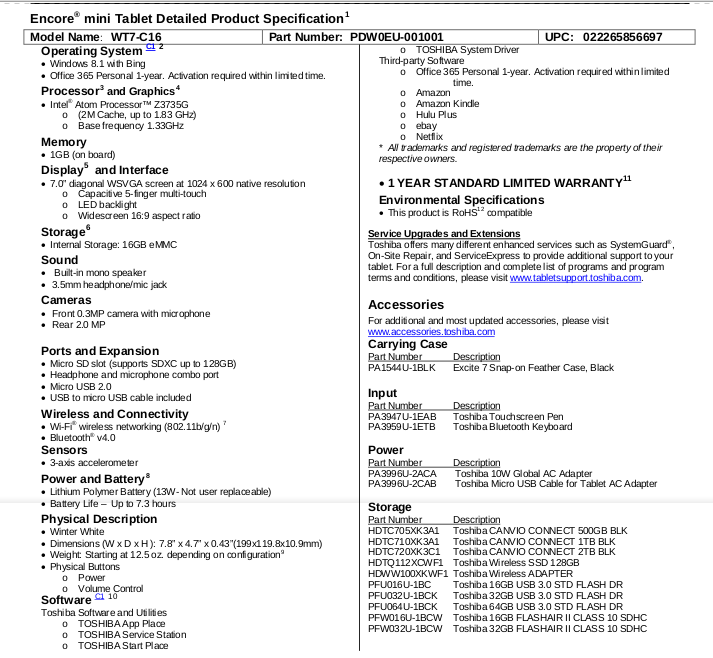
четвер, 28 листопада 2019 р. 20:57:27 UTC+2 користувач ouija написав:
29 brokera
Dec 2, 2019, 5:35:06 AM12/2/19
to Android-x86
Here's what it shows after typing cat /sys/kernel/debug/gpio
2019-11-28 22:11 GMT+02:00, 29 brokera <29br...@gmail.com>:
> Here are the specifications of the tablet. I will add other parameters here
>
> tomorrow. Thanks for your response and help.
>
> [image: Знімок екрану_2019-11-28_22-09-17.png]
>
>
> четвер, 28 листопада 2019 р. 20:57:27 UTC+2 користувач ouija написав:
>>
>> I never managed to get cameras working either, don't think there is proper
>>
>> driver support yet.
>>
>> As for the sound, there could be a few reasons why it isn't working. One
>>
>> thing that might be causing it is the GPIO Pin not being set properly for
>>
>> the soundcard, which would prevent it from working. I didn't have this
>> issue on my Toshiba, so hopefully that's not it, because you'll need to
>> patch a kernel in order to resolve it. You can list the GPIO Pings by
>> using: *cat /sys/kernel/debug/gpio*
> You received this message because you are subscribed to the Google Groups
> "Android-x86" group.
> To unsubscribe from this group and stop receiving emails from it, send an
> email to android-x86...@googlegroups.com.
> To view this discussion on the web visit
> https://groups.google.com/d/msgid/android-x86/876cea55-1767-4686-8756-963ef4c78473%40googlegroups.com.
>
2019-11-28 22:11 GMT+02:00, 29 brokera <29br...@gmail.com>:
> Here are the specifications of the tablet. I will add other parameters here
>
> tomorrow. Thanks for your response and help.
>
> [image: Знімок екрану_2019-11-28_22-09-17.png]
>
>
> четвер, 28 листопада 2019 р. 20:57:27 UTC+2 користувач ouija написав:
>>
>> I never managed to get cameras working either, don't think there is proper
>>
>> driver support yet.
>>
>> As for the sound, there could be a few reasons why it isn't working. One
>>
>> thing that might be causing it is the GPIO Pin not being set properly for
>>
>> the soundcard, which would prevent it from working. I didn't have this
>> issue on my Toshiba, so hopefully that's not it, because you'll need to
>> patch a kernel in order to resolve it. You can list the GPIO Pings by
>>
>> If not a pin/irq issues, you should be able to get it working by playing
>> around with ALSA via the terminal. Does that model have an HDMI out? If
>>
>> so, it's likely defaulting to using that as the primary sound card, and
>> you
>> likely need to change ALSA to use the soundard and speaker output instead.
>>
>> It also could have issues is the device has a mono or stereo output, and
>> ALSA would been a configuration for either. You can get a list of all
>> enabled sound devices via: *cat /proc/asound/cards*
>> If not a pin/irq issues, you should be able to get it working by playing
>> around with ALSA via the terminal. Does that model have an HDMI out? If
>>
>> so, it's likely defaulting to using that as the primary sound card, and
>> you
>> likely need to change ALSA to use the soundard and speaker output instead.
>>
>> It also could have issues is the device has a mono or stereo output, and
>> ALSA would been a configuration for either. You can get a list of all
>>
>> Post back the outputs both these commands and that will help determine
>> what soundcard is detected, and where to go from here.
>>
>>
>>
>>
>>
>> On Thursday, November 28, 2019 at 10:35:15 AM UTC-7, 29 brokera wrote:
>>>
>>> Hi ouija. I installed android_x86_64-oreo-nogapps on the Toshiba
>>> encore-mini_WT7-C16 tablet. But I couldn't get the camera and sound to
>>> work. Can you help me? I can't edit the kernel. I will be very grateful
>>> to
>>> you for any help.
>>>
>>>
>
> --
>> Post back the outputs both these commands and that will help determine
>> what soundcard is detected, and where to go from here.
>>
>>
>>
>>
>>
>> On Thursday, November 28, 2019 at 10:35:15 AM UTC-7, 29 brokera wrote:
>>>
>>> Hi ouija. I installed android_x86_64-oreo-nogapps on the Toshiba
>>> encore-mini_WT7-C16 tablet. But I couldn't get the camera and sound to
>>> work. Can you help me? I can't edit the kernel. I will be very grateful
>>> to
>>> you for any help.
>>>
>>>
>
> You received this message because you are subscribed to the Google Groups
> "Android-x86" group.
> To unsubscribe from this group and stop receiving emails from it, send an
> email to android-x86...@googlegroups.com.
> To view this discussion on the web visit
> https://groups.google.com/d/msgid/android-x86/876cea55-1767-4686-8756-963ef4c78473%40googlegroups.com.
>
29 brokera
Dec 2, 2019, 5:42:47 AM12/2/19
to Android-x86
четвер, 28 листопада 2019 р. 20:57:27 UTC+2 користувач ouija написав:
29 brokera
Dec 2, 2019, 5:47:05 AM12/2/19
to Android-x86
четвер, 28 листопада 2019 р. 20:57:27 UTC+2 користувач ouija написав:
x86_64:/ # cat /proc/asound/cards
0 [Audio ]: HdmiLpeAudio - Intel HDMI/DP LPE Audio
Intel HDMI/DP LPE Audio
ouija
Dec 23, 2019, 1:57:03 PM12/23/19
to Android-x86
x86_64:/ # cat /proc/asound/cards
0 [Audio ]: HdmiLpeAudio - Intel HDMI/DP LPE Audio
Intel HDMI/DP LPE Audio
According to that output here, it does have HDMI output, and it's not initializing the onboard soundcard either apparently.
Try running lsmod and see what kernel modules are loaded...
Daniel Walczuk
Jan 17, 2020, 5:51:19 AM1/17/20
to Android-x86
Hi Ouija,
I have the same tablet, so Toshiba Encore WT8-B.
Which version of Android did you installed on yours.
I have tried for now 7.1-r3, but it works for me only in No hardware acceleration mode.
When I try to run it normally I just have a blank screen, so I guess some issues with drivers.
I have downloaded as well 8.1-r3 and tried to run as live version, got as well black screen when trying.
Any ideas how to solve this ?
ouija
Jan 17, 2020, 12:35:22 PM1/17/20
to Android-x86
I installed Android-x86 9.0 RC1 without any immediate driver issues, asides from backlight and the internal mic not working.
guim...@gmail.com
Sep 30, 2020, 7:05:01 PM9/30/20
to Android-x86
Please how do you manage to make suspend work?
It's the only think i can't make it working.
Thanks
ouija
Oct 1, 2020, 2:36:57 AM10/1/20
to Android-x86
Is it not suspending at all, or are you having issues with it not resuming from suspend?
If it's not resuming from suspend, it could be related to CherryTrail cstate bug. You can try adding
intel_idle.max_cstate=1 kernel argument to the grub loader and see if that helps.
guim...@gmail.com
Oct 5, 2020, 6:04:29 PM10/5/20
to Android-x86
Hi,
thanks for replying.
When i power, it doesn't do nothing then the android makes a soft reset.
Can't turn off the screen even with the code you gave it to me.
Can't turn off the screen even with the code you gave it to me.
Is there any thing i can do more?
Thanks
ouija
Nov 1, 2020, 3:06:58 AM11/1/20
to Android-x86
Hey all,
Just wanted to mention that I've released a pre-built image of my custom Android-x86 8.1r5 build for the Toshiba WT8-B here: https://github.com/ouija/android-x86-toshiba_encore2/tree/master/Android-x86-8.1r5
Enjoy! :)
guim...@gmail.com
Nov 1, 2020, 2:16:35 PM11/1/20
to Android-x86
Amazing @ouija!!!!
Thank you so much.
I'm testing right now and i will give you feedback.
guim...@gmail.com
Nov 1, 2020, 7:16:48 PM11/1/20
to Android-x86
@ouija i don't know how to thank you.
Everything is working flawless even sleep.
Only thing is rotate that doesn't rotate in the right direction and phones is working at the sametime with tablet speakers.
But i can leave perfectly well with that.
Thank you so much.
ouija
Nov 1, 2020, 8:48:33 PM11/1/20
to Android-x86
What model is your Toshiba tablet? Rotation and speakers/headphones should work properly if it is a WT8-B, but maybe your device has a different identifier than mine.
For curiosity's sake, can you please let me know what it says when you run the following commands under the terminal app:
cat /sys/class/dmi/id/product_name
Thanks!
ouija
Nov 1, 2020, 9:41:05 PM11/1/20
to Android-x86
And also run the additional command and provide me with what it returns, as a secondary measure.
cat /sys/class/dmi/id/uevent
Thanks again.
guim...@gmail.com
Nov 2, 2020, 5:18:18 PM11/2/20
to Android-x86
Hi,
once again thanks for trying to help.
The first command gives the model: Toshiba WT10-A
The second command gives the info: MODALIAS=dmi:bvnTOSHIBA:bvr2.00:bd01/09/2015:svnTOSHIBA:pnTOSHIBAWT10-A:pvrPDW0BE-00800VEP:rvnType2-BoardManufacturer:rnType2-BoardProductName:rvrType2-BoardVersion:cvnChassisManufacturer:ct10:cvrChassisVersion:
ouija
Nov 3, 2020, 2:22:26 AM11/3/20
to Android-x86
Sweet! So you do have a different model, which makes total sense why rotation and audio isn't working properly.
Since it sounds like your device has the same hardware as the WT8-B, I'm going to push out an update to that pre-built image and include your model identifier in it and that should resolve your issues. I'm also working on some improvements to the audio at the moment, such as fixing an audible "pop" or "click" noise that is heard headphones when tapping/clicking sometimes, as well as improving headset microphone support (internal mic isn't working with the current bytcrrt5640 driver/kernel for some reason, but using a headset mic does, well, better after I release this update anyways)
This should be live later tonight for you to test.
However, I should also have you one more command to confirm something else:
cat /proc/asound/card0/id
Hopefully that returns as "bytcrrt5640" but need to make sure....
Thanks!
ouija
Nov 3, 2020, 4:07:32 AM11/3/20
to Android-x86
I've released a new build which includes support for the Toshiba WT10-A and includes a few other improvements as well; Enjoy and let me know how it works!
guim...@gmail.com
Nov 3, 2020, 3:22:49 PM11/3/20
to Android-x86
Thank you so much.
I will test in an hour :)
The sound card is the same too :)
Thank you so much.
I will post feedback.
guim...@gmail.com
Nov 3, 2020, 6:35:30 PM11/3/20
to Android-x86
It's working amazing well :)
Everything works like a charm.
The suspend is draining like 25% / hour, but for what i need is amazing well.
I never get suspend and wake working, so i'm very happy with that.
Thank you so much.
ouija
Nov 3, 2020, 7:20:35 PM11/3/20
to Android-x86
Excellent! Glad to hear it.
Power management isn't the greatest in Android-x86 in general (from what I've seen), and in terms of battery life, these devices drain pretty quickly even when running Windows 10.
I am going to try and see if I can improve sleep (and subsequently the r8723bs [wifi] random disconnects) by enabling hibernation in a future [kernel] build and see how that works, and this might help conserve more battery life when sleeping...
For some reason I have a renewed obsession with this device lately, and currently am testing an Android 9.0r2 build on it, which I will release this once it runs as stable as this 8.1r5 build does!
Enjoy.
Daniel Cheung
Nov 3, 2020, 7:54:41 PM11/3/20
to andro...@googlegroups.com
Have you tried youling's r8723bs driver? I'm using that in my build and it seems to solve the random disconnect issue. It seems to solve the disconnect then refuse to detect any Wifi hotspot / router problem even if you cycle the Wifi on/off switch in Setting.
--
You received this message because you are subscribed to the Google Groups "Android-x86" group.
To unsubscribe from this group and stop receiving emails from it, send an email to android-x86...@googlegroups.com.
To view this discussion on the web visit https://groups.google.com/d/msgid/android-x86/a5d99601-2cda-481a-a93d-e6b4ac72f14fn%40googlegroups.com.
ouija
Nov 3, 2020, 8:14:11 PM11/3/20
to Android-x86
Not yet, but I will -- any idea where to find latest source? I assume you mean here: https://github.com/youling257/rockchip_wlan
Daniel Cheung
Nov 3, 2020, 8:26:44 PM11/3/20
to andro...@googlegroups.com
Yes, that's the repo I'm referring to. I have an old thread between me and youling asking for compiling instructions. Had to revert to an older checkout point to get it to compile correctly. See here.
To view this discussion on the web visit https://groups.google.com/d/msgid/android-x86/e66c03ad-ace7-4de4-94a7-ec0530086e25n%40googlegroups.com.
guim...@gmail.com
Nov 4, 2020, 3:31:32 AM11/4/20
to Android-x86
Amazing news :)
I don't know why too, but i love this tablet.
Even having a new one, i always use this one.
Thanks
Message has been deleted
Huy Minh Bui
Nov 7, 2020, 5:47:09 AM11/7/20
to Android-x86
You should try to upstream kernel to latest 4.19.155. Android-x86's kernel upstream using this source from google
Vào lúc 09:36:10 UTC+7 ngày Thứ Bảy, 7 tháng 11, 2020, djo...@gmail.com đã viết:
Hey all,I've pushed out another update of my Android-x86 8.1r5 build for the Toshiba WT8-B/WT10-A tonight, which includes an updated kernel (4.19.122) with minimal patches, as well as the updated rtl8723bs driver (improves random wireless disconnects/failures), as well as enabled hibernation for better power consumption during sleep mode!I haven't had a lot of time to test this build, but from what I have, the wireless connections are now much more reliable and the device does seem to be conservering a lot more power!Enjoy.
guim...@gmail.com
Nov 7, 2020, 4:49:39 PM11/7/20
to Android-x86
Thank you for the Amazing update.
The Toshiba is working so well :)
The wireless now it's perfect, always connected.
The suspend is better so it's draining about 10% an hour.
Very very stable.
Thank you so much.
ouija
Nov 14, 2020, 12:06:48 AM11/14/20
to Android-x86
Another week has gone by, so time for yet another update -- Click here to download the latest build of Android-x86 8.1r5 for the Toshiba WT8-B/WT10-A! (Happy Friday the 13th!)
This latest build offers improved power consumption during standby mode by actually enabling s2idle (suspend-to-ram) mode after 1 minute of network inactivity while in standby mode.
I spent waaay too long trying to get resume from hibernation (suspend-to-disk) mode working before realizing this device does not actually support S3 mode at the bios level, while also discovering that for optimal suspend-to-ram support, it was better to have hibernation enabled at the kernel level with a configured swap partition. (Note that the auto installer will do this for you automatically!). I also realized that not having the acpi_backlight=vendor boot argument defined was causing blank-screen issues when resuming from standby (without this there was an additional non-functional backlight device being defined by APCI that was interfering)
I've also re-applied some minor kernel patches that I had used with the old kernel/build, which improve charging detection with some OTG devices, and also help reduce random freezing caused by the intel gfx on baytrail/cherrytrail devices.
Boot time is also greatly improved in this latest build by removing use of the AUTO_LOAD=old method for loading kernel modules and instead am now using the newer uevent method for probing devices (which previously had issues with touchscreen and hardware keys not working sometimes due to this loading method, but I've hopefully resolved this by specifically probing these modules via the 0-auto-detect script in initrd.img)
Let me know your feedback as this hopefully is the final build for 8.1, and I'll turn my focus towards making a stable build w/Android 9.0 soon -- Enjoy.
guim...@gmail.com
Nov 14, 2020, 9:46:51 AM11/14/20
to Android-x86
Amazing update!!!!
Super fast boot.
I can't believe the suspend is working flawless, i'm getting 4% of battery drain in 1 hour.
Everything working smooth.
Thank you so much for given life for this great tablet :)
guim...@gmail.com
Nov 15, 2020, 2:53:03 PM11/15/20
to Android-x86
Hi Ouija,
I'm getting random freeze at suspend function.
Sometimes when I press the power bottom, the tablet is shutdown.
But now it as an amazing battery life
ouija
Nov 19, 2020, 5:22:16 AM11/19/20
to Android-x86
Yes, I was aware and this same issue has been occurring since I
initially managed to get Android-x86 running on this device -- Turns
out, it's due to an issue with s2idle (suspend-to-ram) on Baytrail/Cherrytrail devices, that was recently patched in kernel 5.8. So because of this (and the vast amount of other issues related to these devices with older kernels), I've released a new build today created from the ground up using Kernel 5.8.0 instead, and this issue seems to finally be addressed! But I'm still testing, so only time will tell.
You can get the latest build and try it out for yourself!
Here's the release notes, just to make it official:
- Updated to Kernel 5.8.0 for better Baytrail/Cherrytrail device support.
- This improves s2idle issues and c-state bugs with LPM on this device; This build is recommended for optimal support and performance!
- This kernel also provides proper PWM_LPSS support (no additional patches required to enable backlight support!)
- Kernel 5.8 might provide camera support in the near future (currently debugging and testing)
- Recompiled youling257 rtl8723bs driver with k5.8 support.
- Removed hibernation support from kernel (unsupported by device) and updated Auto-Installer to no longer create additional swap partition.
- Re-added setprop power.nonboot-cpu-off 0 via /etc/init.sh script to help improve resume/suspend issues.
- Improved /etc/scripts/sleep.sh script for better s2idle support.
- Preliminary testing shows that device is more stable with improved battery life.
guim...@gmail.com
Nov 21, 2020, 8:12:34 AM11/21/20
to Android-x86
Thanks for the update.
In this update mine wt10 doesn't suspend. The screen sometimes goes black but I can see the lights.
And it's always hot when is in suspend mode.
And the battery drain very fast.
If you need any log tell me.
Thank you.
ouija
Nov 21, 2020, 6:36:16 PM11/21/20
to Android-x86
Strange, this has been the most solid build for my WT8-B thus far, and has proper s0ix support (low-power consumption while idle), although to be honest I feel it works as well as it did with 4.9.122 (but I believe this is in relation to this ''intel_idle.max_cstate=1' boot argument that I've recently added to GRUB2, more info below)
That was a slight concern of mine when making a huge kernel version update like this, the slightest differences in hardware can make for the biggest challenges between kernel versions.
When you're using the new builds, are you selecting "Auto Install" to completely re-install Android-x86? Because if not, you should, due to recent changes with enabling then disabling actual hibernation mode via the kernel and the creation of the related swap partition.
- On the GRUB2 loader (where it shows the Toshiba logo and lets you select Android or Advanced options), leave the first "Android-x86 [8.1r5]" selected but press "e" to edit the GRUB2 command line, and then press arrow key down to move to the end of the kernel arguments and delete/remove the text for 'intel_idle.max_cstate=1' and then press crtl-x or F10 to continue with booting, and see if maybe that helps the device suspend or not. (that is a new argument that I've re-added to the bootloader since one of the last releases that seemed to work well for you, curious if maybe it's causing you problems. It prevents the intel graphics from entering a low-power state and can increased battery use while suspended, but is also known to prevent the dreaded c-state bug, which I thought might have been occurring in relation to the issue with the failure to resume from suspend in the previous build). I'm thinking it might actually no longer be necessary in this latest kernel and simply wanted to test it for a few weeks with it in place; Without it, I haven't had any issues resuming from "deep sleep" so I think it may be safe to remove -- I had previously used it in my earlier (unreleased) builds and only included it due to your recent issues and in relation to this newer kernel)
- All of the other arguments used did previously exist in earlier builds, with the exception of 'nospectre_v2' (which is specific to using k5.8 and simply removes a notification/kernel check against specre v2 vulnerability), as well as 'acpi_backlight=vendor', which was recently added to fix issues with "blank screen" on resume from sleep -- without it, an additional "backlight" controller will be added via ACPI and cause this issue (you can see if your device is affected by running ls /sys/class/backlight and if more than one directory is returned, rather than just intel_backlight, then you definitely need this argument set)
- Some other commands you can run for me just for curiosity's sake would be the output from cat /sys/power/state to check that 'disk' mode or hibernation is indeed disabled via the kernel, as well as running blkid to list partitions as well as the output from cat /proc/swaps and cat /proc/cmdline and cat /proc/version
ouija
Nov 21, 2020, 7:34:50 PM11/21/20
to Android-x86
Back to the drawing board I guess, I thought this build was working well, but a closer inspection finds that it is indeed having an issue entering s2idle mode when my sleep.sh script isn't "forcing" it to enter this mode.
guim...@gmail.com
Nov 22, 2020, 3:18:43 PM11/22/20
to Android-x86
Yes, the suspend it's one of the worst problem on this tablet.
After removing the cstate it's a little bit better, but I need to make to times the power button to work.
It's not so hot and it's better on the battery side. But it only take 5h in sleep.
I've attached the files that you asked for without the cstate parameter.
Thanks
ouija
Nov 22, 2020, 7:16:07 PM11/22/20
to Android-x86
Everything looks right with the data you sent, so I'm chalking it up to incompatibilities with the kernel or something.
I've been speaking with a kernel maintainer with a lot more knowledge about these things, and he's stated that the 5.8 kernel source I've used is a little "frankensteined" in comparison to the actual 5.8 upstream kernel for Linux, and requested that I try using the 5.4 source from the Android-x86 source instead; So I'm doing just that and rebuilding from source as we speak.
If all looks good and works well, I'll release another update shortly.
Stay tuned!
ouija
Nov 23, 2020, 5:13:01 AM11/23/20
to Android-x86
Finally figured out the issues and finally have sleep working properly, with s0ix mode enabled in the latest build!
Give this a try and it should resolve your issues; I've enabled use of this sleep.state=force property now which helps force the device into sleep mode due to some devices "having bad wakeup count" which was preventing this; I've also ensure that this power.nonboot-cpu-off=0 property is being set as well, which is what actually enables s0ix (and helps reduce power consumption during s2idle mode aka suspend/sleep).
Now I'm just going to work on improving support for the bytcrrt5640 to properly enable the headphone jack detection / audio switching at the kernel level, as well as the internal microphone, but first need to figure out what the "quirks" for this might be and incorporate them into the kernel.
Then I'll eventually look at developing support for Android 9 --- but I'm still trying to achieve the "perfect" build with Android 8 first haha.
João Santos
Nov 23, 2020, 7:08:41 PM11/23/20
to andro...@googlegroups.com
Thanks for the update.
The first time I've suspend it drain 2% in 1 hour.
The second time e needed to press 2 times to suspend (1 to wake because the screen was showing the led lights) and drain 20% on 1h and a little bit hot.
If you need any tests, I can give you.
Thank you.
João Santos
--
You received this message because you are subscribed to a topic in the Google Groups "Android-x86" group.
To unsubscribe from this topic, visit https://groups.google.com/d/topic/android-x86/qyCvK176UXA/unsubscribe.
To unsubscribe from this group and all its topics, send an email to android-x86...@googlegroups.com.
To view this discussion on the web visit https://groups.google.com/d/msgid/android-x86/a9e42497-eb11-4fa3-b911-24f8c52ae195n%40googlegroups.com.
ouija
Nov 24, 2020, 2:30:56 AM11/24/20
to Android-x86
Interesting, it's almost like your device isn't properly entering s2idle mode everytime (which is what happens when you see the backlight still lit but no display); Can you send me the output of cat /sys/kernel/debug/pmc_atom/sleep_state after your device has woke from sleep? Just curious if s0ix is working properly.
I did disable use of this script I was previously using to "force" the device into s2idle mode, since libsuspend was working properly on my WT8-B build and enabling this every time is was placed into sleep; Maybe this will help yours (which is what I did have enabled in earlier builds, before I made use of this sleep.state=force property). I'm just doing some testing with my device and I'll push out yet another update soon
João Santos
Nov 24, 2020, 2:13:54 PM11/24/20
to andro...@googlegroups.com
I've attached 2 files.
One that the LEDs are on and another when the LEDs are off.
Thank you
João Santos
A terça, 24/11/2020, 07:31, ouija <djo...@gmail.com> escreveu:
Interesting, it's almost like your device isn't properly entering s2idle mode everytime (which is what happens when you see the backlight still lit but no display); Can you send me the output of cat /sys/kernel/debug/pmc_atom/sleep_state after your device has woke from sleep? Just curious if s0ix is working properly.I did disable use of this script I was previously using to "force" the device into s2idle mode, since libsuspend was working properly on my WT8-B build and enabling this every time is was placed into sleep; Maybe this will help yours (which is what I did have enabled in earlier builds, before I made use of this sleep.state=force property). I'm just doing some testing with my device and I'll push out yet another update soon
--
You received this message because you are subscribed to a topic in the Google Groups "Android-x86" group.
To unsubscribe from this topic, visit https://groups.google.com/d/topic/android-x86/qyCvK176UXA/unsubscribe.
To unsubscribe from this group and all its topics, send an email to android-x86...@googlegroups.com.
To view this discussion on the web visit https://groups.google.com/d/msgid/android-x86/9d91ebab-3387-435f-a94a-503bb4d4aa82n%40googlegroups.com.
ouija
Nov 25, 2020, 10:21:01 PM11/25/20
to Android-x86
Strange, your device is not entering the s0ix states (low power when standby), where using k5.8 with my WT8-B (and these
sleep.state=force /
power.nonboot-cpu-off=0 properties added to /system/etc/init.sh) is what enabled it for me.
You could try removing these properties (append the line with a # symbol to comment out) in this /system/etc/init.sh script) and try rebooting and see if not having them enabled helps sleep (check the output of cat /sys/kernel/debug/pmc_atom/sleep_state again to see if any values of S0IR to S0I3 change), and you could even try that earlier build from 2020-11-03 actually has s0ix working for your device instead (maybe k4.19.122 is a better fit?) I'm not really sure, quite surprised that your device isn't working as well as mine is, given how closely the hardware is.
Are you running the latest BIOS for your device? (v2.10 -> https://support.dynabook.com/support/viewContentDetail?contentId=4008883)
Maybe provide the output of both cat /sys/kernel/debug/pmc_atom/dev_state and cat /sys/kernel/debug/pmc_atom/pss_state and I'll compare with my device to see what looks different between the two (there may be a certain device that is preventing s2idle/suspend from working properly)
I am still testing a little on my device and want to improve some issues with the headphone audio not working properly after suspend, and once I have time to debug I'll likely push out another update, but will wait to hear back from you before then.
João Santos
Nov 27, 2020, 5:17:50 PM11/27/20
to andro...@googlegroups.com
I have version 2.0.
I'm trying to upgrade to version 2.10 but with no luck.
I've follow the instructions and copy the files to a usb FAT32 flash drive but I'm getting always the error in attached image.
Do you know what can I do more?
Thanks.
João Santos
--
You received this message because you are subscribed to a topic in the Google Groups "Android-x86" group.
To unsubscribe from this topic, visit https://groups.google.com/d/topic/android-x86/qyCvK176UXA/unsubscribe.
To unsubscribe from this group and all its topics, send an email to android-x86...@googlegroups.com.
To view this discussion on the web visit https://groups.google.com/d/msgid/android-x86/edeefbda-f928-4f0d-a1e0-7da7784deef2n%40googlegroups.com.
ouija
Nov 27, 2020, 6:30:00 PM11/27/20
to Android-x86
Hmm.. yeah, I just tried out the USB updater and get the same thing -- it's failing to properly run this startup.nsh script for whatever bloody reason.
When at the EFI Shell> prompt (like you are in that image you attached) you can manually invoke the BIOS update by carefully typing in the same commands manually that this startup.nsh script executes:
fs1: <press enter>
isflash.efi ANK_SKW_8M_2.10.sign.bin /all /ac /mc <press enter>
BIOS updater will display, then system will reboot and it will flash the updated BIOS; Wait for this to finish, and after flashing it will reboot again and will likely attempt to load from the USB again, which will likely fail and show nothing on the display but the backlight/screen will be on; Hold power to hard power off the device, disconnect USB and power up and boot normally).
Note you can "autofill" the name of the BIOS file instead of typing it all out by pressing TAB after typing the first few characters
ie: isflash.efi ANK<press tab and it will fill out the rest of the file name> /all /ac /mc
Hopefully this helps, but I take ZERO RESPONSIBILITY if this bricks your device!
(But I did just test running the same commands on my device and it updated the BIOS without issue).
João Santos
Nov 28, 2020, 9:01:23 AM11/28/20
to andro...@googlegroups.com
Thank you once again for all the help.
I've updated the BIOS but having battery drain at suspend.
I've comment the 2 lines you find me above but having the same problem.
The old builds are having the same problem.
Thanks
João Santos
To view this discussion on the web visit https://groups.google.com/d/msgid/android-x86/936d7ef9-d2b3-4a50-b881-d574b15e27c0n%40googlegroups.com.
João Santos
Dec 3, 2020, 6:53:57 PM12/3/20
to andro...@googlegroups.com
Hi Ouija,
even not having suspend working perfectly well, my tablet is working fine, I can safely press the power button to close the screen and pressing again to enable it without freezing or losing internet.
Thank you :)
João Santos
ouija
Dec 8, 2020, 1:42:24 AM12/8/20
to Android-x86
Hey
João,
Sorry, haven't had time to look at this device more recently due to work and upcoming holidays and such, not to mention I accidentally bricked my other Android-x86 table (Insignia model) a week or so ago and that killed my ambition for working on these devices recently :(
One thing I wanted to mention is that you could try adding the following to the post boot function of the /system/etc/init.sh file (look for the second occurrence of "WT10-A") and re-enable my "force sleep" script by adding:
sh /system/etc/scripts/sleep.sh
just below the execution of the audio.sh script.
This will force the device to enter "s2idle" mode when the device is in standby (if there is no network activity detected for 60 seconds, I believe is what I had it set to).
See if that maybe helps. If not, just delete or comment out that line. This was disabled/removed in the most recent build, as my device no longer required it.
João Santos
Dec 9, 2020, 7:45:28 AM12/9/20
to andro...@googlegroups.com
Sorry to hear you that :(
I've bricked my phone one time and it's so bad...
I will try enable that sleep scripts and see if it works and will post here.
Thank you once again
João Santos
--
You received this message because you are subscribed to a topic in the Google Groups "Android-x86" group.
To unsubscribe from this topic, visit https://groups.google.com/d/topic/android-x86/qyCvK176UXA/unsubscribe.
To unsubscribe from this group and all its topics, send an email to android-x86...@googlegroups.com.
To view this discussion on the web visit https://groups.google.com/d/msgid/android-x86/7f6843be-afc8-417b-9a54-ca2e0a5ca11an%40googlegroups.com.
Reply all
Reply to author
Forward
0 new messages
