WiFi & Bluetooth (RTL8723de) not working & other issues
580 views
Skip to first unread message
bija...@gmail.com
Oct 9, 2021, 1:23:50 PM10/9/21
to Android-x86
Hi
On HP laptop, WiFi & Bluetooth not working on android-x86_64-9.0-r2 though working on latest Ubuntu, Manjaro linux. It has Realtek RTL8723DE adapter.
Other issues
1. The taskbar app crashes constantly.
2. Google play store crashes frequently.
3. Taking screenshots not possible, probably no screenshot app is installed by default.
Any help appreciated.
Thanks
crw
Oct 11, 2021, 1:27:53 AM10/11/21
to Android-x86
Press alt+f1 and use command screencap -p /sdcard.img.png to take screenshots. alt+f7 to close
michel Alexa
Oct 11, 2021, 2:50:04 AM10/11/21
to Android-x86
Hi,
Regarding the issue with Bluetooth, I work with an RTL8822CU adapter with AOSP 10, and it's not working on my side as well.
I suggest to try to commect via the Terminal with the following commands: << hciconfig >> ( will see on which interface the Bluetooth adapter is connected), << hciconfig interface up >> ( where interface is the BT interface on which the adapter is connected), << hcitool scan >> (to see what are the devices ready to connect), << hcitool cc BTaddr >> ( to connect to the device which have the Bluetooth address) and << hcitool auth BTaddr >> (to authenticate to the connection). Also, you can harvest the logs via adb command or dmesg and using grep option (for Linux)
Moreover, In my findings, after I configured the drivers (somehow) and it built successfully, I discovered that when I unplug the adapter (it's and USB adapter) the Bluethooth app crashes form 15 to 15 seconds. So, I'm thinking that it's a problem there as well.
Regarding the Taskbar app launcher, I recommend to use Quickstep. Or you can install another Launcher from F-droid marketplace.
Regarding the Screenshots, try using the Vulkan mode option in the GRUB menu. I discovered this workaround somewhere on this forum/group of discussions.
Please, if you find something please post here, since I am very interested about this topic (the BT).
Bijay Dey
Jan 20, 2022, 2:16:59 AM1/20/22
to andro...@googlegroups.com
Hi
Sorry for the late reply.
This might be useful...
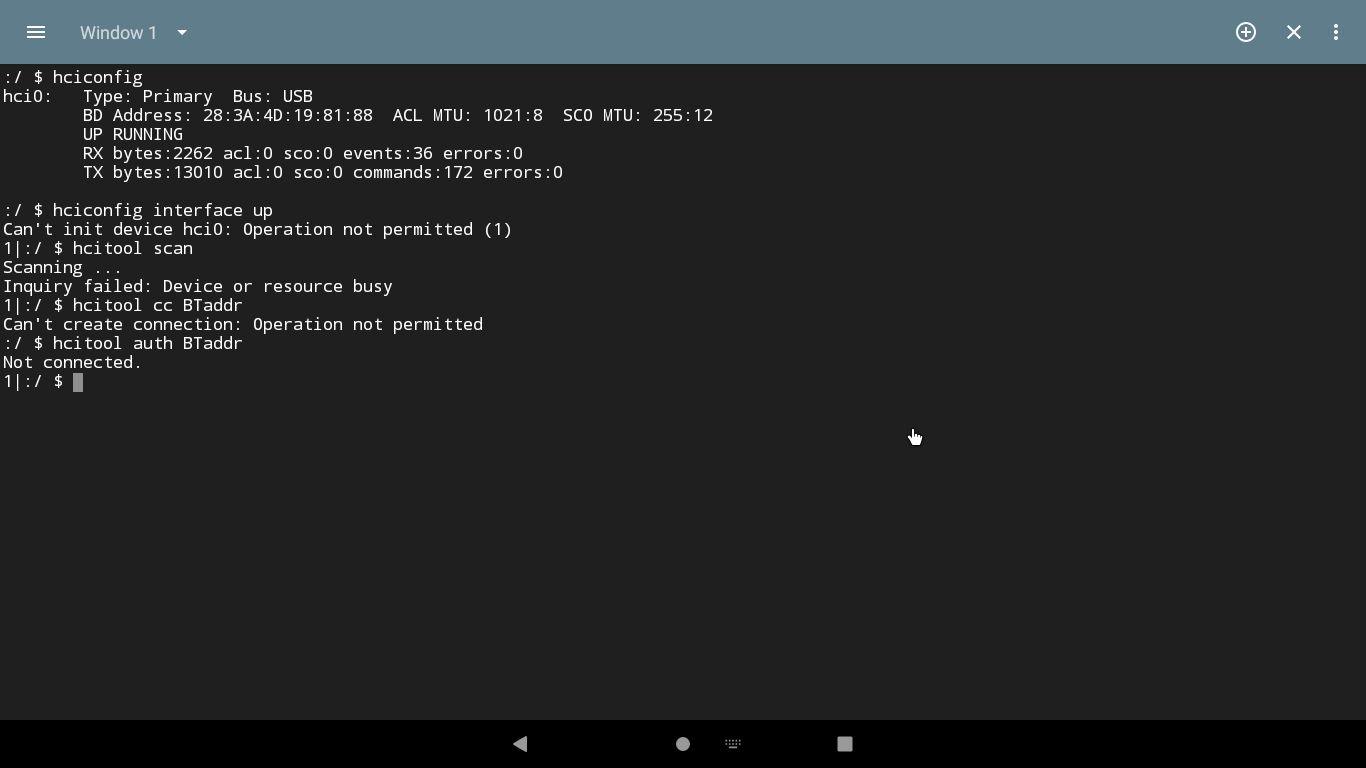
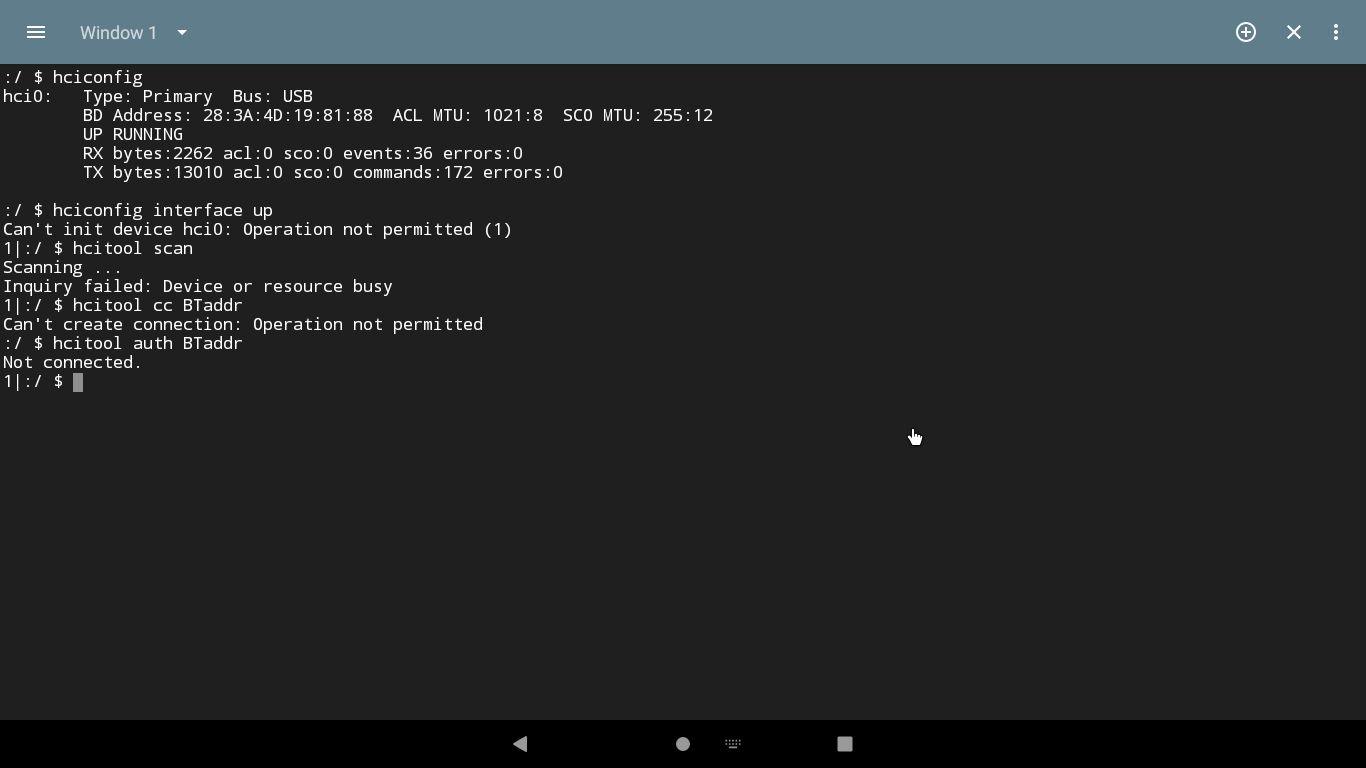
Would be happy to share any further info.
--
You received this message because you are subscribed to the Google Groups "Android-x86" group.
To unsubscribe from this group and stop receiving emails from it, send an email to android-x86...@googlegroups.com.
To view this discussion on the web visit https://groups.google.com/d/msgid/android-x86/d436756d-4509-4b36-8c63-e9f0a1be4f24n%40googlegroups.com.
michel Alexa
Jan 26, 2022, 3:23:03 AM1/26/22
to Android-x86
Hi,
I think the problem you are facing is because the Android cannot read the domain of usability number (a 24 bit number that is stored somewhere on the dongle). You can verify this by typing into the command prompt << hciconfig --all >>, and on the last line needs to be an error about UUID, if I remember correctly. Take a screenshot and share it here.
Take a screenshot by pressing CTRL + ALT+ DEL, and there is an option button there (for me works in the normal mode as well).
Moreover, the << interface >> refers to the Bluetooth interface and is usually hci0, and << BTaddr >> refers to the Bluetooth MAC address of the device you want to connect with (e.g. 36:CF:34:F1:4D:9E)
I don't know if you want to alter the Android's source code, or you just want to install and enjoy it without stressing about modifying the Android, but in the next link is a possible solution if you want to modify the Android: https://groups.google.com/g/android-x86/c/9DTec9mTo5A. Although it's not for the Realtek dongle, but the instructions about the changing of the source files may help.
Mihai Muntean
Feb 10, 2022, 5:15:52 AM2/10/22
to Android-x86
Hi,
Although this may not be the issue in your case is worth trying.
I found out that if the Android OS in installed in a read only mode, the drivers that may be in the memory of the dongle cannot be written in the specific location on OS. I recommend to install the Android OS using the manual installation, not the automatic one.
Reply all
Reply to author
Forward
0 new messages
