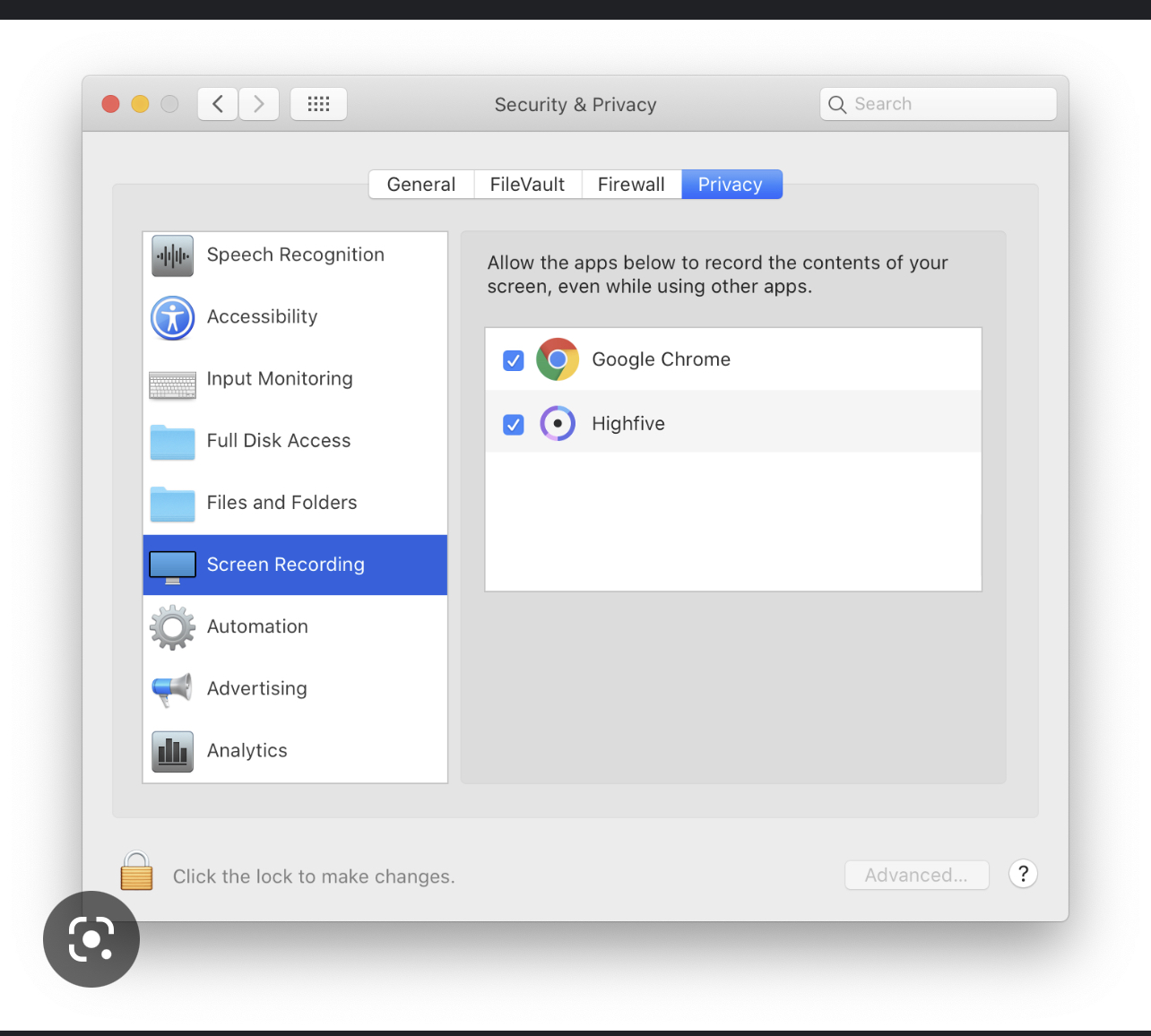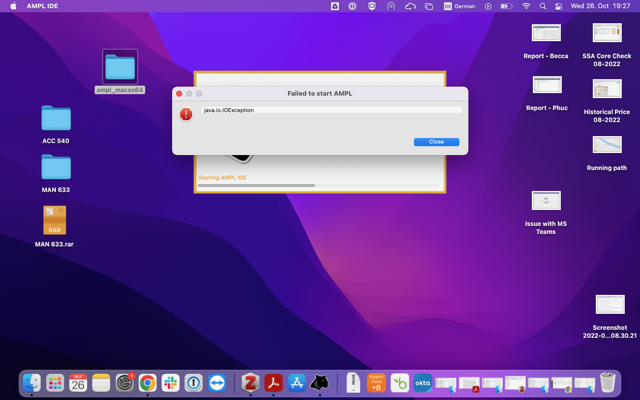AMPL Java Error
12 views
Skip to first unread message
Jonah Ho
Oct 26, 2022, 4:12:08 PM10/26/22
to am...@googlegroups.com
Looks like a file I/O permissions issue. Can you make sure AMPL has full permissions in Settings -> Security and Privacy -> Privacy?
AMPL might be located in Full Disk Access or Files and folders.
--
You received this message because you are subscribed to the Google Groups "AMPL Modeling Language" group.
To unsubscribe from this group and stop receiving emails from it, send an email to ampl+uns...@googlegroups.com.
To view this discussion on the web visit https://groups.google.com/d/msgid/ampl/4f9d9f50-502f-4de8-8c4b-493a5f3b5e73n%40googlegroups.com.
AMPL Google Group
Oct 26, 2022, 6:30:50 PM10/26/22
to AMPL Modeling Language
Dear Phuc,
If the issue is related to file permissions you should be able to grant access in
System Preferences > Security & Privacy > Privacy > Files and Folders.
If AMPLIDE does not appear there it was probably blocked by macOS.
To unlock the software do the following:
Best regards,
Nicolau
If the issue is related to file permissions you should be able to grant access in
System Preferences > Security & Privacy > Privacy > Files and Folders.
If AMPLIDE does not appear there it was probably blocked by macOS.
To unlock the software do the following:
- In your AMPL folder, control-click the ampl.command icon, and select Open in the menu that pops up.
- If a box containing a warning message (“macOS cannot verify the developer . . .”) pops up, click Open in that box.
- A Terminal window labeled ampl.command will appear. After a few seconds, you will see ampl: in the last line in the window. You can then terminate the window, by clicking the red button at the upper left. (If a box containing a warning message Do you want to terminate running processes in this window? pops up, click Terminate in that box.)
Best regards,
Nicolau
--
Nicolau Santos
am...@googlegroups.com
On Wed, Oct 26, 2022 at 8:12 PM UTC, AMPL Modeling Language <am...@googlegroups.com> wrote:
Looks like a file I/O permissions issue. Can you make sure AMPL has full permissions in Settings -> Security and Privacy -> Privacy?
AMPL might be located in Full Disk Access or Files and folders.
Phuc Nguyen
Oct 27, 2022, 2:52:02 AM10/27/22
to am...@googlegroups.com
Hi Nicolau,
I went through the steps you described before (when I first tried to run the software). So I did not have to go through the steps again this time when I clicked open ampl.command.
The ampl.command gives me this (screenshot). I am on a university license. It is expired by now. Could that be the problem?
Also, I checked my Security & Privacy. It gives me this (screenshot). Is there anything more I can do to fix this?
Thanks. Regards
--
You received this message because you are subscribed to a topic in the Google Groups "AMPL Modeling Language" group.
To unsubscribe from this topic, visit https://groups.google.com/d/topic/ampl/lgQlqvI9vDY/unsubscribe.
To unsubscribe from this group and all its topics, send an email to ampl+uns...@googlegroups.com.
To view this discussion on the web visit https://groups.google.com/d/msgid/ampl/reply-77152-2049498414-6093321298-1666823445-1677477315%40helpscout.net.
AMPL Google Group
Oct 27, 2022, 2:37:45 PM10/27/22
to AMPL Modeling Language
Dear Phuc,
The permissions are ok but the licence is an issue (already expired).
Can you confirm with your Professor if He has a more recent bundle? (If not I'll point you alternatives and check potential issues with a more recent version of the IDE).
Best regards,
Nicolau
The permissions are ok but the licence is an issue (already expired).
Can you confirm with your Professor if He has a more recent bundle? (If not I'll point you alternatives and check potential issues with a more recent version of the IDE).
Best regards,
Nicolau
--
Nicolau Santos
am...@googlegroups.com
On Thu, Oct 27, 2022 at 6:52 AM UTC, AMPL Modeling Language <am...@googlegroups.com> wrote:
Hi Nicolau,
I went through the steps you described before (when I first tried to run the software). So I did not have to go through the steps again this time when I clicked open ampl.command.
The ampl.command gives me this (screenshot). I am on a university license. It is expired by now. Could that be the problem?
Also, I checked my Security & Privacy. It gives me this (screenshot). Is there anything more I can do to fix this?
Thanks. Regards
On Wed, Oct 26, 2022 at 10:30 PM UTC, AMPL Google Group <am...@googlegroups.com> wrote:
Dear Phuc,
If the issue is related to file permissions you should be able to grant access in
System Preferences > Security & Privacy > Privacy > Files and Folders.
If AMPLIDE does not appear there it was probably blocked by macOS.
To unlock the software do the following:Hope this helps!
- In your AMPL folder, control-click the ampl.command icon, and select Open in the menu that pops up.
- If a box containing a warning message (“macOS cannot verify the developer . . .”) pops up, click Open in that box.
- A Terminal window labeled ampl.command will appear. After a few seconds, you will see ampl: in the last line in the window. You can then terminate the window, by clicking the red button at the upper left. (If a box containing a warning message Do you want to terminate running processes in this window? pops up, click Terminate in that box.)
Best regards,
Nicolau
--
Nicolau Santos
am...@googlegroups.com
Phuc Nguyen
Oct 27, 2022, 3:52:49 PM10/27/22
to am...@googlegroups.com
Hi Nicolau,
So the error is caused by my license being expired ? Not something technical ?
My Professor is unfortunately travelling for a conference at the moment (reported & found out about this earlier today). I can ask him but it will take quite some time because he will not be back until mid next week.
Is there anything we can try in the meantime ?
Best,
Phuc
--
You received this message because you are subscribed to a topic in the Google Groups "AMPL Modeling Language" group.
To unsubscribe from this topic, visit https://groups.google.com/d/topic/ampl/lgQlqvI9vDY/unsubscribe.
To unsubscribe from this group and all its topics, send an email to ampl+uns...@googlegroups.com.
To view this discussion on the web visit https://groups.google.com/d/msgid/ampl/reply-77152-2049498414-6095996996-1666895861-980378398%40helpscout.net.
AMPL Google Group
Oct 27, 2022, 4:25:45 PM10/27/22
to AMPL Modeling Language
Dear Phuc,
I don't know what's causing the issues in your machine but I don't think we should troubleshoot issues with an old bundle.
I suggest the following, go to
https://ampl.com/start-free-now/
and install the size-limited demo so that we can see if it works normally.
With the size limited demo you can test small models. If you immediately need to use it for bigger problems you can install the Community Edition with a 30 day trial of commercial solvers.
Best regards,
Nicolau
I don't know what's causing the issues in your machine but I don't think we should troubleshoot issues with an old bundle.
I suggest the following, go to
https://ampl.com/start-free-now/
and install the size-limited demo so that we can see if it works normally.
With the size limited demo you can test small models. If you immediately need to use it for bigger problems you can install the Community Edition with a 30 day trial of commercial solvers.
Best regards,
Nicolau
--
Nicolau Santos
am...@googlegroups.com
On Thu, Oct 27, 2022 at 7:52 PM UTC, AMPL Modeling Language <am...@googlegroups.com> wrote:
Hi Nicolau,
So the error is caused by my license being expired ? Not something technical ?
My Professor is unfortunately travelling for a conference at the moment (reported & found out about this earlier today). I can ask him but it will take quite some time because he will not be back until mid next week.
Is there anything we can try in the meantime ?
Best,
Phuc
On Thu, Oct 27, 2022 at 6:37 PM UTC, AMPL Google Group <am...@googlegroups.com> wrote:
Dear Phuc,
The permissions are ok but the licence is an issue (already expired).
Can you confirm with your Professor if He has a more recent bundle? (If not I'll point you alternatives and check potential issues with a more recent version of the IDE).
Best regards,
Nicolau
Reply all
Reply to author
Forward
0 new messages