DNS 320 + ALT-F 1.0 Backup and Fan
150 views
Skip to first unread message
Alex Bomb
Jan 3, 2023, 4:57:56 AM1/3/23
to Alt-F
Hello friends, i wish all a happy new year.
I have two questions and i hope, i found some help.
The first question is, how i can setup my fanspeed. I have search and found threads about ist, but there is a own menu for temp and button in the WebGui, that i can´t see.
My second question is abot the backup function from the original dlink firmware, that calls "LAN Backup". My DNS 320 make a weekly backup from my folders on my Qnap NAS. I had 6 backuprules how : \\NAS\hd1\music on friday 23:00 pm or \\NAS\hd1\documents on sunday 23:00 pm. This feature includes a incremental backup. But in the ALT-F firmware i don´t found a such function.
Many Thanks and best Regards
Alex
Alex Bomb
Jan 3, 2023, 8:57:18 AM1/3/23
to Alt-F
I have solved the fanspeed. I found the function under system services / sysctrl / configure
Please help me with my backup question. Thanks
Tom Schmidt
Jan 3, 2023, 9:28:52 AM1/3/23
to al...@googlegroups.com
Alex,
For backup in Alt-F, login to the WebUI and select Services... -> System. There should be "backup" listed as a service, so click the Configure button to setup your desired backup strategy. Be sure to check the "Boot Enabled" checkbox and save your settings to the Flash memory so that the backup service is restored on reboots of your DNS-320.
Tom
--
You received this message because you are subscribed to the Google Groups "Alt-F" group.
To unsubscribe from this group and stop receiving emails from it, send an email to alt-f+un...@googlegroups.com.
To view this discussion on the web visit https://groups.google.com/d/msgid/alt-f/185b9839-311c-4362-85d7-5b8ae43012c8n%40googlegroups.com.
Alex Bomb
Jan 3, 2023, 11:04:21 AM1/3/23
to Alt-F
Hi Tom, thanks for your answer. I have see this function, but i have no idea, how i can select folders from qnap to backup on the dns 320. Before i flash the firmware, i cole all folders to the dns 320 with any backup jobs. Where can i set
incremental backup mode?
Many Thanks
Tom Schmidt
Jan 3, 2023, 3:13:02 PM1/3/23
to al...@googlegroups.com
Alex,
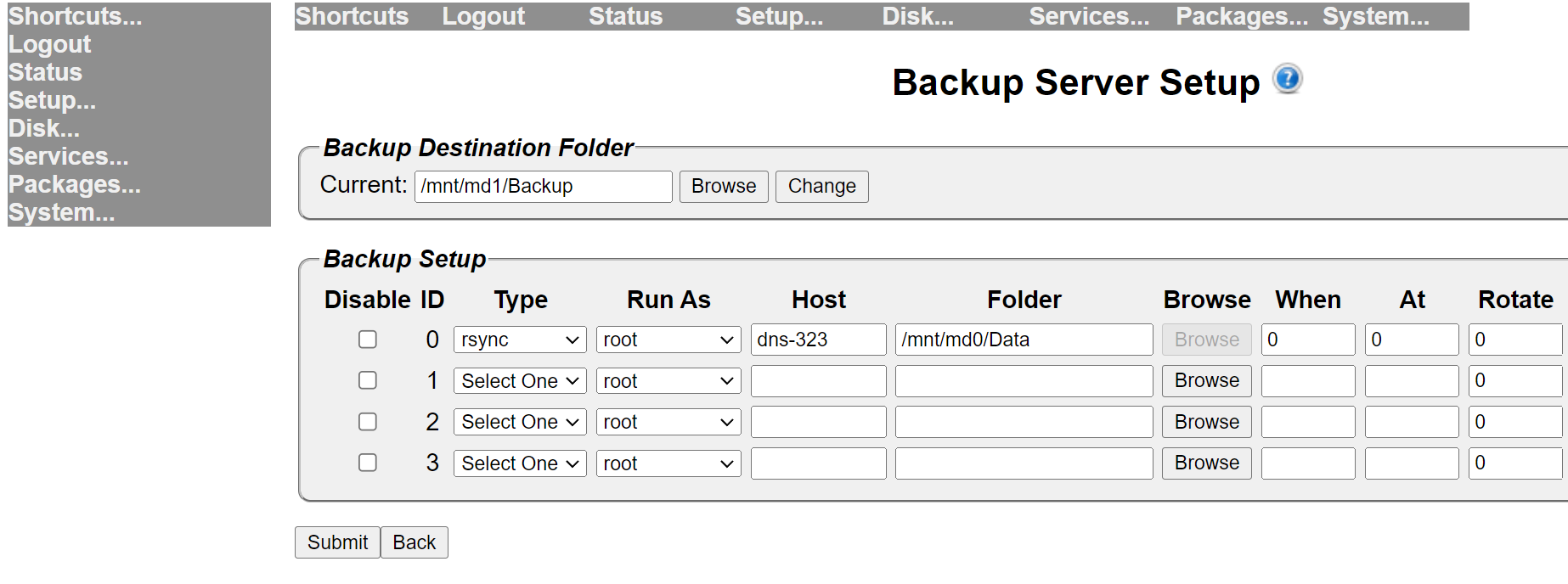
On the Backup Server Setup page, you can click the blue question mark for help on how to configure your backup. Below is an example of using rsync, which I prefer since it only backs up changes to the volume (already backed up files are not transferred again).
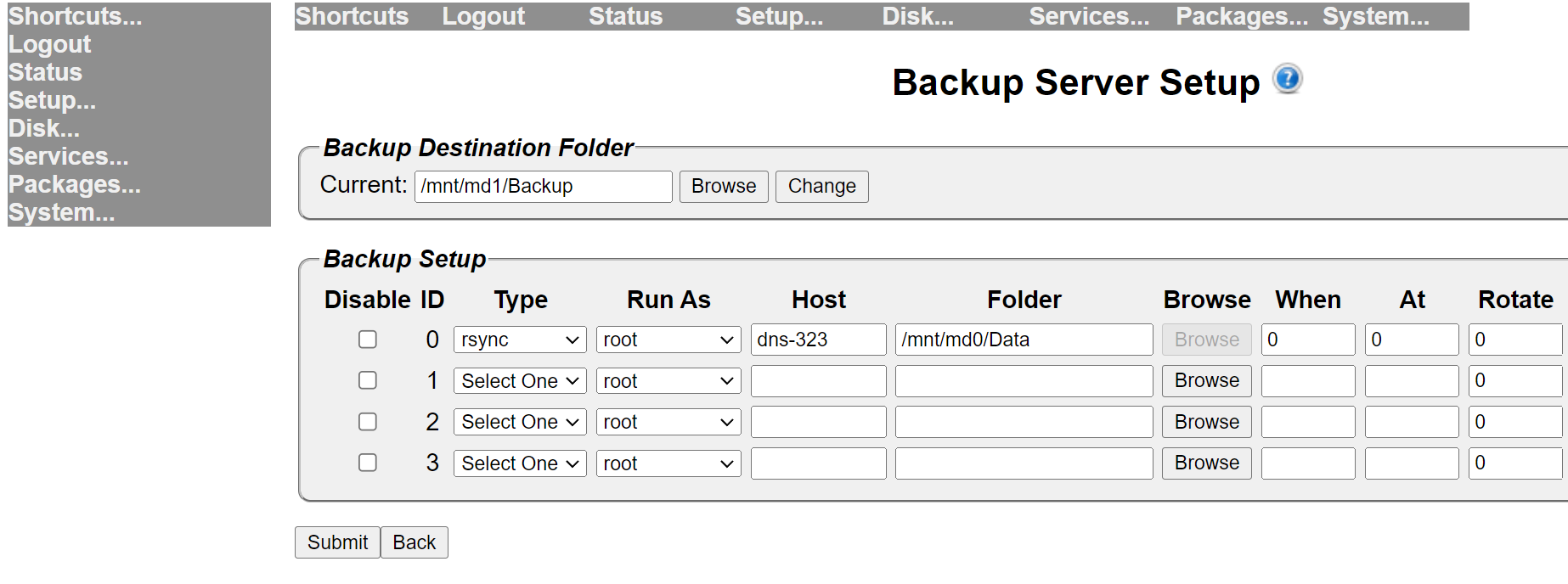
Tom
To view this discussion on the web visit https://groups.google.com/d/msgid/alt-f/1da4f3e0-b512-45fd-a2bb-475a11d1bf0cn%40googlegroups.com.
Alex Bomb
Jan 4, 2023, 7:18:50 AM1/4/23
to Alt-F
Hallo Tom. i have test it, but my problem is the login. Where can i type my account to login on die qnap? In the orginal firmware i must set my login settings access.
Tom Schmidt
Jan 4, 2023, 9:49:55 AM1/4/23
to al...@googlegroups.com
Alex,
Please read the help section found by clicking the question mark. It tells you how to setup the authentication needed for each backup method, such as creating a .netrc file for FTP backup.
Tom
To view this discussion on the web visit https://groups.google.com/d/msgid/alt-f/c60c89a2-baed-434b-a4f2-27875dd924dan%40googlegroups.com.
Alex Bomb
Jan 4, 2023, 1:54:09 PM1/4/23
to Alt-F
Tom, i thanks you so much, but i lose the fight with the backup. I think it is bether to install the orignal firmware. I love the alt-f firmware, but this is for people with to many time. It is to
laborious for such easy funktion.
Alex Bomb
Jan 5, 2023, 1:54:31 PM1/5/23
to Alt-F
Tom, i solved the problem:
1. putty -> ssh .> fstab -> mnt QNAP to DNS 320
2. then i use simple cronjobs in the web-interface to backup from QNAP to DNS 320
Reply all
Reply to author
Forward
0 new messages
