Skip to first unread message
Olaf Menzel
May 18, 2014, 9:55:52 AM5/18/14
to al...@googlegroups.com
Dear ALT-F friends,
I am just wondering if ALT-F is providing data recovery tools such as ext2undelete (http://extundelete.sourceforge.net/) or testdisk/photorec (http://www.cgsecurity.org/wiki/TestDisk_Download). I was not able to find them at the ALT-F repositories nor at the NSLU2-Linux.org site. Testdisk is available for the Synology NAS for the Marvel 88F628X ARM processor (http://www.cgsecurity.org/testdisk-7.0-WIP.arm-none-linux-gnueabi.tar.bz2). I am not sure if it's working on my DNS323 running ALT-F. I will give it a trial.
Do you have any experiences with DNS-323 / ALT-F data recovery?
regards
Olaf
I am just wondering if ALT-F is providing data recovery tools such as ext2undelete (http://extundelete.sourceforge.net/) or testdisk/photorec (http://www.cgsecurity.org/wiki/TestDisk_Download). I was not able to find them at the ALT-F repositories nor at the NSLU2-Linux.org site. Testdisk is available for the Synology NAS for the Marvel 88F628X ARM processor (http://www.cgsecurity.org/testdisk-7.0-WIP.arm-none-linux-gnueabi.tar.bz2). I am not sure if it's working on my DNS323 running ALT-F. I will give it a trial.
Do you have any experiences with DNS-323 / ALT-F data recovery?
regards
Olaf
Olaf Menzel
May 22, 2014, 5:34:53 AM5/22/14
to
Update:
The Synology binary was working while the included photorec failed while starting.
We can discuss if it makes sense to provide data recovery tools on a NAS box. It is probably better to remove the problematic disk from the NAS and reassemble it to a normal LINUX system. Data recovery can be done with much more recovery tools as it is possible at the NAS box itselfs.
João Cardoso
May 22, 2014, 12:12:05 PM5/22/14
to al...@googlegroups.com
I agree.
Not only more programs are readily available for the desktop computer, as it will also be much faster, and using most of these tools require several attempts and fast disk access.
As for "undelete" programs: I think that they are only useful if you notice the error right after making it and immediately stop all running services.
If files are created or updated after the removal, most probably the disk areas where the removed file(s) lies will be reused by the new file(s), as the filesystem keeps a list of free disk blocks, and when removing a file its disk blocks will be put at the free list and reused for new files.
scaramanga
May 23, 2014, 9:09:52 AM5/23/14
to
My 2 cents on the matter as for undelete: You can turn on the recycle bin feature available in Samba. It's available through the advanced/SWAT page.
documentation: https://www.samba.org/samba/docs/man/manpages/vfs_recycle.8.html
documentation: https://www.samba.org/samba/docs/man/manpages/vfs_recycle.8.html
João Cardoso
May 23, 2014, 3:05:29 PM5/23/14
to al...@googlegroups.com
On Friday, May 23, 2014 2:09:52 PM UTC+1, scaramanga wrote:
My 2 cents on the matter as for undelete:
More 2 dollars than 2 cents :-)
You can turn on the recycle bin feature available in Samba. It's available through the advanced/SWAT page.
documentation: https://www.samba.org/samba/docs/man/manpages/vfs_recycle.8.html
Have you actually tested it? I never did.
Of course you need to install the samba and samba-modules Alt-F packages, because the one shipped in the base firmware does not supports samba modules.
Your tip however does not applies when using other protocols, such as ftp/AFP/NFS, the Folders browse webUI...
On Sunday, May 18, 2014 4:55:52 PM UTC+3, Olaf Menzel wrote:
scaramanga
May 24, 2014, 9:19:00 AM5/24/14
to
No, I haven't tried it myself. Just toyed with the idea after finding out about it.
You're obviously correct regarding the limitation of this thing to SAMBA only. That's an important point that should be made clear for all to know.
So... I still value my advice/suggestion at 2c, not 2$.
Edit: there is good reason for experimenting here. For example, if you edit a Word document directly on the NAS, and save it. The result (=whether the old file will be saved to the recycle bin or not) depends on the SMB APIs used.
You're obviously correct regarding the limitation of this thing to SAMBA only. That's an important point that should be made clear for all to know.
So... I still value my advice/suggestion at 2c, not 2$.
Edit: there is good reason for experimenting here. For example, if you edit a Word document directly on the NAS, and save it. The result (=whether the old file will be saved to the recycle bin or not) depends on the SMB APIs used.
Leandro SSA
Mar 20, 2019, 3:42:17 PM3/20/19
to Alt-F
Possuo o NAS DNS320L (ALT-F 1.0) utilizei o samba nele, mas a lixeira não funcionou apropriadamente. Faço RAID-1 e gostaria de saber se é possível eu remover 1 dos discos e tentar rodar um software de recuperação em um dos discos na tentativa de recuperar o arquivo deletado.
Qual a opção RAID Maintenance eu posso utilizar para fazer a remoção de um dos discos? (veja o screenshot)
João Cardoso
Mar 20, 2019, 4:49:15 PM3/20/19
to Alt-F
On Wednesday, 20 March 2019 19:42:17 UTC, Leandro SSA wrote:
Prezado João.
Possuo o NAS DNS320L (ALT-F 1.0) utilizei o samba nele, mas a lixeira não funcionou apropriadamente. Faço RAID-1 e gostaria de saber se é possível eu remover 1 dos discos e tentar rodar um software de recuperação em um dos discos na tentativa de recuperar o arquivo deletado.
Qual a opção RAID Maintenance eu posso utilizar para fazer a remoção de um dos discos? (veja o screenshot)
You have two options
-Power down the bx and just remove one disk. I don't know if a ms-wins app will be able to read it, as it still has the raid info on it.
-Or Break (destroy) the RAID (it does not destroys the file system nor data it holds), and you will have two duplicate and identical filesystems and data on both disks. power down and remove one of them. See Disk->RAID, RAID Operations, Destroy.
see the wiki raid section https://sourceforge.net/p/alt-f/wiki/Alt-F%20Wiki/
If you have not write for the NAS since you deleted the file, you have some changes of recovering it, but if writes have happened since then, there is only a fain possibility of "undeletion".
Leandro SSA
Apr 8, 2019, 5:58:42 PM4/8/19
to Alt-F
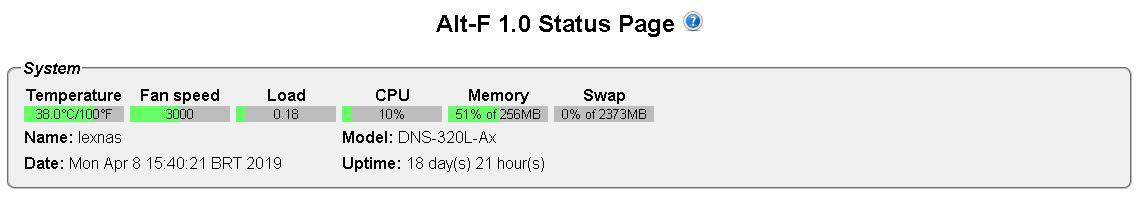
Meu Disco Raid é de 4TB. O Procedimento funciona?
Reply all
Reply to author
Forward
0 new messages
