X Y Z
Jul 30, 2019, 7:05:52 PM7/30/19
to Alt-F
Hi!
It has been said to powerdown/spindown HDDs that are not in use - to save power, to reduce wear n tear...
It has been said to powerdown/spindown HDDs that are not in use - to save power, to reduce wear n tear...
YET in the last 4 years, I had 3 dead WD REDs all dying within 2 years not going the full length even of their warranty.
I thought there has got to be something wrong, but where?
I dont use my NAS much more than large enterprises, yet their HDDs last longer. What gives?
My initial suspect is spinup/spindown cycle. I look at it in an electronics point of view.
Mechanical drives like HDDs use inductive motors.
THESE are very power consuming during power up and causes huge current spikes.
I thought THIS has to be it!
Over at other NAS forums veterans suggest to disable Spindown; they opined that those recommending spindowns are "novices".
I also read you stating "But if it only spindowns for a couple of minutes, what's the point?"
Yeah, there is no power saved at all
As of a few hours ago, I have disabled spindowns on all my NAS...
Here I ask to all:
As of a few hours ago, I have disabled spindowns on all my NAS...
Here I ask to all:
1. Do you use Spindown?
2. How long does your HDDs lasts with or without spindown?
Thanks!
Дмитрий Житков
Jul 31, 2019, 5:37:56 AM7/31/19
to Alt-F
среда, 31 июля 2019 г., 2:05:52 UTC+3 пользователь X Y Z написал:
Nicolas Desveaux
Jul 31, 2019, 6:21:00 AM7/31/19
to al...@googlegroups.com
I'm not an expert, just lots of experience and my feeling is most of the time having disks aggressively spindown results in earlier failures.

When I say aggressively I mean after 10mins of idling for example.
I have my disks spin down (power saving) disabled
Location:

--
You received this message because you are subscribed to the Google Groups "Alt-F" group.
To unsubscribe from this group and stop receiving emails from it, send an email to alt-f+un...@googlegroups.com.
To view this discussion on the web visit https://groups.google.com/d/msgid/alt-f/f0704046-5e94-4ab0-a781-4d13202b2c05%40googlegroups.com.
Дмитрий Житков
Jul 31, 2019, 6:48:27 AM7/31/19
to Alt-F
и у меня так.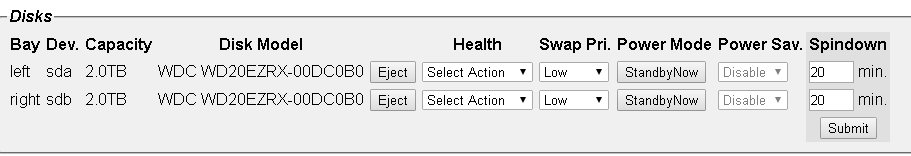
среда, 31 июля 2019 г., 13:21:00 UTC+3 пользователь Nicolas Desveaux написал:
To unsubscribe from this group and stop receiving emails from it, send an email to al...@googlegroups.com.
João Cardoso
Jul 31, 2019, 9:02:13 PM7/31/19
to al...@googlegroups.com
On Wednesday, 31 July 2019 11:21:00 UTC+1, Nicolas Desveaux wrote:
I'm not an expert, just lots of experience and my feeling is most of the time having disks aggressively spindown results in earlier failures.When I say aggressively I mean after 10mins of idling for example.
I have my disks spin down (power saving) disabled
The webui "Power Saving" and "Spindown" are not exactly related. To disable spindown you should enter a value of zero in the entry and submit. The webUI "Power Saving" is related with APM, which might disable the disk spindown facility; disabling APM does not means that spindown will not occur if set.
The page online help says:
- Power Saving - if the disk supports A.P.M (Advanced Power Management), three levels of power saving can be set. If grayed out, the disk does not supported APM. Modern disks shouldn't need this to be set.
- Low - Low power saving, higher performance, can't spindown
- Med - Medium power savings and performance, can spindown
- High - Higher power savings, lower performance, can spindown
- Disable - disables APM
- Spindown - You can enter the number of minutes of disk inactivity after which it will enter standby mode, stopping spinning. If services are using the disk, it might not be possible to spin it down. This depends on how the service uses the disk. Also, when packages are installed on disk and are running, the disk where the package was installed might not be put in standby; again, it depends on the service that the package offers. You have to press the Submit button for this to take effect.
As usual, the help could be better...
Regarding XYZ question, I have a 1TB SAMSUNG SpinPoint with 45923 power on hours and a 2TB Western Digital Caviar Green with 35672 power on hours. I use the default 20 min Spindown setting. The box mostly does daily backups for three home PC's (linux and windows) and ocasional movie streaming or photo watching. They are running mostly 24/7 on a DNS-325 for several (5-6) years now. A few years ago I start using a dedicated USB pen for Alt-F packages installation, which reduces disks spinup/spindown.

Here is one day log for wakeup/standby events (System->Utilities,View Logs, System Log, filtered on page bottom by 'left|right'
Jul 31 00:10:51 DNS-325 daemon.info sysctrl: right disk (sdb) wakeup Jul 31 00:31:33 DNS-325 daemon.info sysctrl: right disk (sdb) standby Jul 31 01:10:59 DNS-325 daemon.info sysctrl: right disk (sdb) wakeup Jul 31 01:31:45 DNS-325 daemon.info sysctrl: right disk (sdb) standby Jul 31 02:11:05 DNS-325 daemon.info sysctrl: right disk (sdb) wakeup Jul 31 02:32:26 DNS-325 daemon.info sysctrl: right disk (sdb) standby Jul 31 03:11:20 DNS-325 daemon.info sysctrl: right disk (sdb) wakeup Jul 31 03:32:06 DNS-325 daemon.info sysctrl: right disk (sdb) standby Jul 31 06:00:08 DNS-325 daemon.info sysctrl: right disk (sdb) wakeup Jul 31 08:06:00 DNS-325 daemon.info sysctrl: right disk (sdb) standby Jul 31 08:45:51 DNS-325 daemon.info sysctrl: right disk (sdb) wakeup Jul 31 09:35:55 DNS-325 daemon.info sysctrl: right disk (sdb) standby Jul 31 10:00:54 DNS-325 daemon.info sysctrl: right disk (sdb) wakeup Jul 31 10:28:56 DNS-325 daemon.info sysctrl: right disk (sdb) standby Jul 31 16:46:11 DNS-325 daemon.info sysctrl: right disk (sdb) wakeup Jul 31 18:29:03 DNS-325 daemon.info sysctrl: right disk (sdb) standby Jul 31 18:44:56 DNS-325 daemon.info sysctrl: right disk (sdb) wakeup Jul 31 21:03:41 DNS-325 daemon.info sysctrl: right disk (sdb) standby Jul 31 21:08:58 DNS-325 daemon.info sysctrl: right disk (sdb) wakeup Jul 31 21:29:05 DNS-325 daemon.info sysctrl: right disk (sdb) standby
Location:
To unsubscribe from this group and stop receiving emails from it, send an email to alt-f+unsubscribe@googlegroups.com.
X Y Z
Aug 2, 2019, 5:24:40 PM8/2/19
to al...@googlegroups.com
Hi,
How about a scheduled spindown?
ie, From x to y hours (off office hours) allow spindown, but still observing the spindown timer.
ie, From y to x hours (office hours) disable spindown.
PS. LEFT Disk is always spinning because of swap partition and packages. jcard's trick of using USB stick sounds great
Dan
Location:
To unsubscribe from this group and stop receiving emails from it, send an email to al...@googlegroups.com.
João Cardoso
Aug 3, 2019, 10:33:03 PM8/3/19
to Alt-F
On Friday, 2 August 2019 22:24:40 UTC+1, X Y Z wrote:
Hi,How about a scheduled spindown?ie, From x to y hours (off office hours) allow spindown, but still observing the spindown timer.ie, From y to x hours (office hours) disable spindown.
You can do that yourself using services->system->cron
create an entry at office opening time disabling spindown by using command 'hdparm -S 0 /dev/sda'
create an entry for off office usage with spindown enabled by using 'hdparm -S NN /dev/sda'; NN is a number that specifies the minutes for standby, not the minutes themselfs.
X Y Z
Aug 4, 2019, 9:36:04 PM8/4/19
to Alt-F
Hi
On Sunday, August 4, 2019 at 10:33:03 AM UTC+8, João Cardoso wrote:
On Friday, 2 August 2019 22:24:40 UTC+1, X Y Z wrote:Hi,How about a scheduled spindown?ie, From x to y hours (off office hours) allow spindown, but still observing the spindown timer.ie, From y to x hours (office hours) disable spindown.You can do that yourself using services->system->croncreate an entry at office opening time disabling spindown by using command 'hdparm -S 0 /dev/sda'
Will this conflict with the Disk Utilities' Spindown settings?
Currently I have it at 30 minutes.
create an entry for off office usage with spindown enabled by using 'hdparm -S NN /dev/sda'; NN is a number that specifies the minutes for standby, not the minutes themselfs.
I checked hdparm and NN is indeed a very nasty number:
A value of zero means "timeouts are disabled": the device will not automatically enter standby mode. Values from 1 to 240 specify multiples of 5 seconds, yielding timeouts from 5 seconds to 20 minutes. Values from 241 to 251 specify from 1 to 11 units of 30 minutes, yielding timeouts from 30 minutes to 5.5 hours. A value of 252 signifies a timeout of 21 minutes. A value of 253 sets a vendor-defined timeout period between 8 and 12 hours, and the value 254 is reserved. 255 is interpreted as 21 minutes plus 15 seconds. Note that some older drives may have very different interpretations of these values.
At any rate:
If I want it to disable spindown starting 8AM Mon-Fri, I'd have cron to hdparm -S 0
If I want it to disable spindown starting 8AM Mon-Fri, I'd have cron to hdparm -S 0
And then have cron to hdparm -S 241 every 6PM
all good?
THANKS!
Dan
João Cardoso
Aug 13, 2019, 8:45:37 PM8/13/19
to Alt-F
On Monday, 5 August 2019 02:36:04 UTC+1, X Y Z wrote:
Hi
On Sunday, August 4, 2019 at 10:33:03 AM UTC+8, João Cardoso wrote:
On Friday, 2 August 2019 22:24:40 UTC+1, X Y Z wrote:Hi,How about a scheduled spindown?ie, From x to y hours (off office hours) allow spindown, but still observing the spindown timer.ie, From y to x hours (office hours) disable spindown.You can do that yourself using services->system->croncreate an entry at office opening time disabling spindown by using command 'hdparm -S 0 /dev/sda'Will this conflict with the Disk Utilities' Spindown settings?
Those values are set only once at boot (or plug) time, when the disk is discovered (or the Submit buton in the webUI is pressed). So, they are overridden by the cron script values. No harm
Currently I have it at 30 minutes.create an entry for off office usage with spindown enabled by using 'hdparm -S NN /dev/sda'; NN is a number that specifies the minutes for standby, not the minutes themselfs.I checked hdparm and NN is indeed a very nasty number:
A value of zero means "timeouts are disabled": the device will not automatically enter standby mode. Values from 1 to 240 specify multiples of 5 seconds, yielding timeouts from 5 seconds to 20 minutes. Values from 241 to 251 specify from 1 to 11 units of 30 minutes, yielding timeouts from 30 minutes to 5.5 hours. A value of 252 signifies a timeout of 21 minutes. A value of 253 sets a vendor-defined timeout period between 8 and 12 hours, and the value 254 is reserved. 255 is interpreted as 21 minutes plus 15 seconds. Note that some older drives may have very different interpretations of these values.At any rate:
If I want it to disable spindown starting 8AM Mon-Fri, I'd have cron to hdparm -S 0And then have cron to hdparm -S 241 every 6PMall good?
Yes. cron uses "military" numbers, not AM/PM. Keep the mouse still a few seconds in the date/time cron webUI entry to see a tooltip explanation of the format to enter, namely the "NO checking/validation" message, meaning that you must enter them right.
X Y Z
Aug 18, 2019, 9:16:04 PM8/18/19
to Alt-F
Hi
BTW... hdparm does not work with USB drives.
Yet ALT-F can set idle timeout commands to USB drives.
How is this done?
Can I us this with a cron job to set idle timeout for USBs too?
Dan.
João Cardoso
Aug 18, 2019, 10:25:08 PM8/18/19
to Alt-F
On Monday, 19 August 2019 02:16:04 UTC+1, X Y Z wrote:
Hi
BTW... hdparm does not work with USB drives.Yet ALT-F can set idle timeout commands to USB drives.How is this done?
'sysctrl', the Alt-F fan/temp/leds/plumber/..., specifically the disk_spindown() function, does it:
* stolen from hd-idle, https://sourceforge.net/projects/hd-idle/
*/
It uses the spindown timeout set in the webUI and stored at /etc/misc.conf, so at first it looks like it does not works with cron.
But, if the cron command for the USB drive changes the /etc/misc.conf file directly, namely the HDSLEEP_USB variable value,
then sysctrl will notified that one the its configuration files has been changed and will re-read it, using the new set value. So it is possible that it will work (only experimenting):
The cron command would needs to to something like:
sed -i '/^HDSLEEP_USB/s/=.*$/=new_value_in _seconds/' /etc/misc.conf
X Y Z
Aug 19, 2019, 6:31:15 PM8/19/19
to Alt-F
Hi
Interesting work around!
Interesting work around!
USB Drive's temperature (32C) is much colder than the known spinning dev/sda, dev/sdb (38~42C), I assume this works.
ps. sysctrl? not sysctl?
thanks
Dan
Reply all
Reply to author
Forward
0 new messages


