Why does it say no node able to process
1,422 views
Skip to first unread message
Jack Stiles
Mar 9, 2021, 2:50:52 PM3/9/21
to AliceVision
How can i fix this problem?
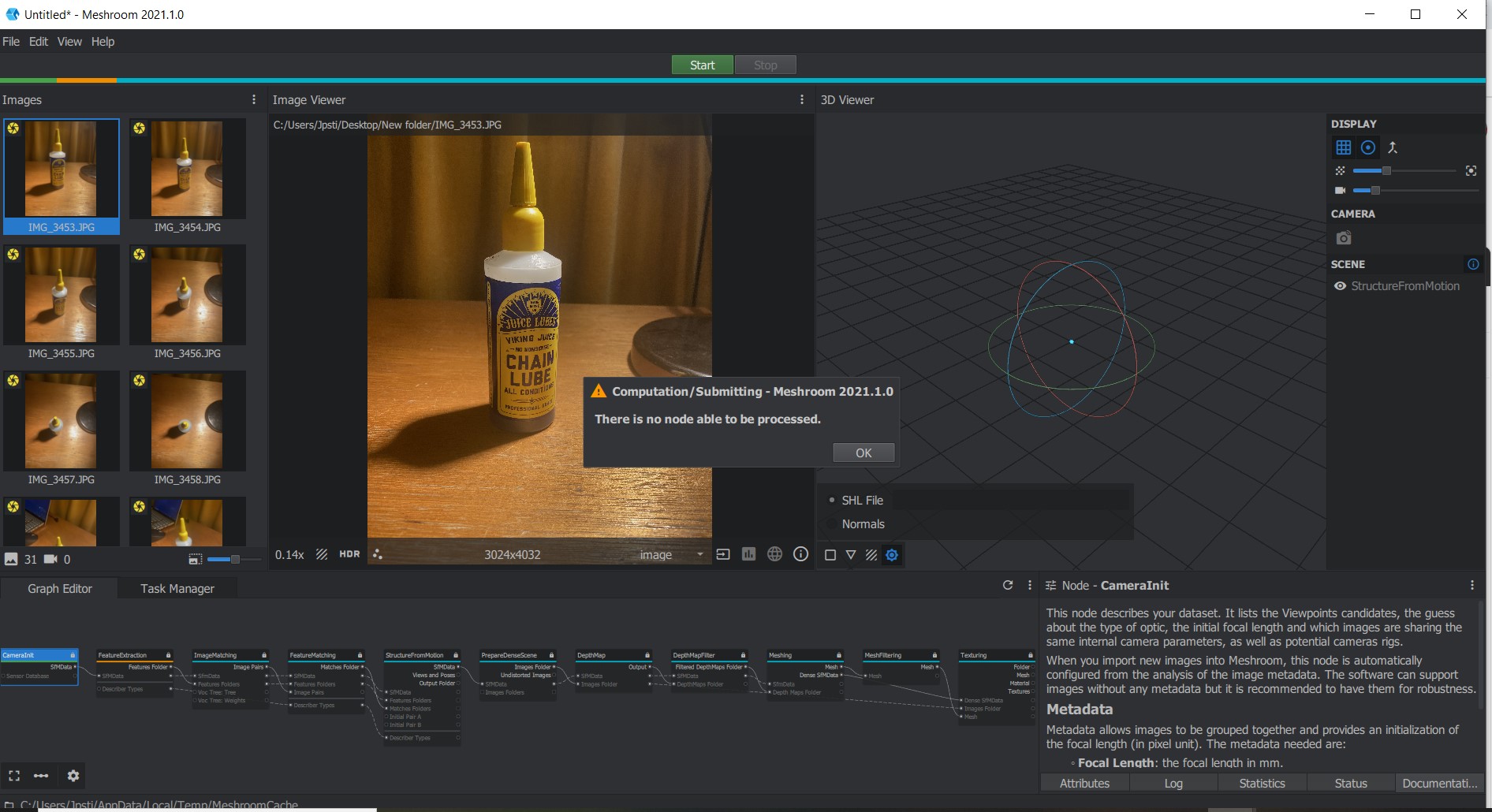
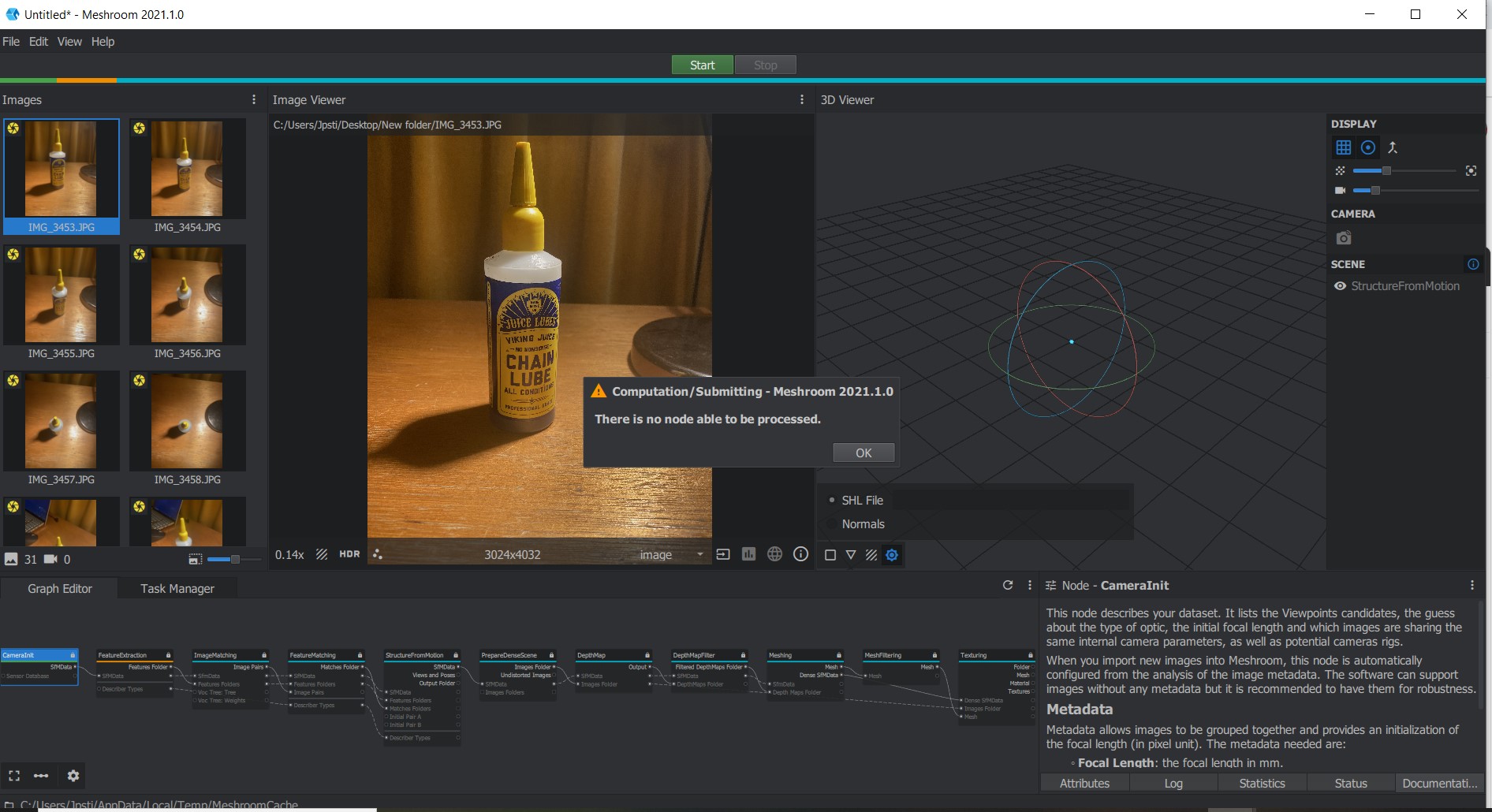
Madina Jah
Mar 19, 2021, 6:40:26 PM3/19/21
to AliceVision
same here, following
Paul Poirier
Mar 29, 2021, 2:17:29 AM3/29/21
to AliceVision
Hello Madina, try to "Clear pending status" in the 3dots menu of Graph Editor. I've got the same error and it works for me.
abhishek m
Apr 15, 2021, 5:23:20 AM4/15/21
to AliceVision
I got the same issue but I am not able to resolve it, help would be appreciated.
It shows
RuntimeError: [COMPUTATION] Impossible Process
can share the whole process too if required,
thanks in advance.
RuntimeError: [COMPUTATION] Impossible Process
can share the whole process too if required,
thanks in advance.
Antti Hoivala
Apr 15, 2021, 8:12:17 AM4/15/21
to AliceVision
Same problem here.
Any solutions?
Any solutions?
org/DJI_0325.JPG,file:///..................... ................../E:/drone/org/DJI_0462.JPG
Program called with the following parameters:
* allowSingleView = 1
* allowedCameraModels = "pinhole,radial1,radial3,brown,fisheye4,fisheye1"
* defaultCameraModel = "" (default)
* defaultFieldOfView = 45
* defaultFocalLengthPix = -1 (default)
* defaultIntrinsic = "" (default)
* groupCameraFallback = Unknown Type "enum EGroupCameraFallback"
* imageFolder = "" (default)
* input = "C:\Users\ahoiv\AppData\Local\Temp\tmpgcsined9/CameraInit/f9436e97e444fa71a05aa5cf7639b206df8ba282//viewpoints.sfm"
* output = "C:/Users/ahoiv/AppData/Local/Temp/tmpgcsined9/CameraInit/f9436e97e444fa71a05aa5cf7639b206df8ba282/cameraInit.sfm"
* sensorDatabase = "E:\Meshroom\Meshroom-2021.1.0\aliceVision\share\aliceVision\cameraSensors.db"
* useInternalWhiteBalance = 1
* verboseLevel = "info"
* viewIdMethod = Unknown Type "enum aliceVision::sfmDataIO::EViewIdMethod"
* viewIdRegex = ".*?(\d+)" (default)
[15:10:23.748587][warning] Some image(s) have no serial number to identify the camera/lens device.
This makes it impossible to correctly group the images by device if you have used multiple identical (same model) camera devices.
The reconstruction will assume that only one device has been used, so if 2 images share the same focal length approximation they will share the same internal camera parameters.
461 image(s) are concerned.
[15:10:24.024810][info] CameraInit report:
- # views listed: 461
- # views with an initialized intrinsic listed: 461
- # views without metadata (with a default intrinsic): 0
- # intrinsics listed: 1
WARNING:root:Model size of -5742 is less than 0
WARNING:root:Model size of -901 is less than 0
- commandLine: aliceVision_cameraInit --sensorDatabase "E:\Meshroom\Meshroom-2021.1.0\aliceVision\share\aliceVision\cameraSensors.db" --defaultFieldOfView 45.0 --groupCameraFallback folder --allowedCameraModels pinhole,radial1,radial3,brown,fisheye4,fisheye1 --useInternalWhiteBalance True --viewIdMethod metadata --verboseLevel info --output "E:/drone/org/MeshroomCache/CameraInit/94beec7c9ac62ea3c736f76de0dc44081f49893c/cameraInit.sfm" --allowSingleView 1 --input "E:/drone/org/MeshroomCache/CameraInit/94beec7c9ac62ea3c736f76de0dc44081f49893c//viewpoints.sfm"
- logFile: E:/drone/org/MeshroomCache/CameraInit/94beec7c9ac62ea3c736f76de0dc44081f49893c/log
- commandLine: aliceVision_featureExtraction --input "E:/drone/org/MeshroomCache/CameraInit/94beec7c9ac62ea3c736f76de0dc44081f49893c/cameraInit.sfm" --describerTypes sift --describerPreset normal --describerQuality normal --contrastFiltering GridSort --gridFiltering True --forceCpuExtraction True --maxThreads 0 --verboseLevel info --output "E:/drone/org/MeshroomCache/FeatureExtraction/5ac7484ef218440202dc4b373e83d2b2d341f0db" --rangeStart 0 --rangeSize 40
- logFile: E:/drone/org/MeshroomCache/FeatureExtraction/5ac7484ef218440202dc4b373e83d2b2d341f0db/0.log
Traceback (most recent call last):
File "d:\release\BUILD\meshroom\meshroom\ui\graph.py", line 384, in execute
File "d:\release\BUILD\meshroom\meshroom\core\taskManager.py", line 192, in compute
File "d:\release\BUILD\meshroom\meshroom\core\taskManager.py", line 368, in raiseImpossibleProcess
RuntimeError: [COMPUTATION] Impossible Process:
There is no node able to be processed.
kevin blizzard
Aug 4, 2021, 4:04:31 AM8/4/21
to AliceVision
Same issue, mine stalled at FeatureExtraction. I've right-clicked the FeatureExtraction and selected compute... Don't know if it will work but the process has restarted... so far
fling chen
Feb 28, 2022, 8:35:46 PM2/28/22
to AliceVision
I have the same issue, no node that are able to process.
Anyway to fix this? thanks
Jose velazquez
May 21, 2022, 1:23:26 PM5/21/22
to AliceVision
hey , i was having the same issue but nothing i found online helped me .... i kept messing around in the meshroom and what i did was force unlock all node on the one that it got stuck on then i started the thing again and its working fine now, idk if itll help yall but it worked for me.
Reply all
Reply to author
Forward
0 new messages
