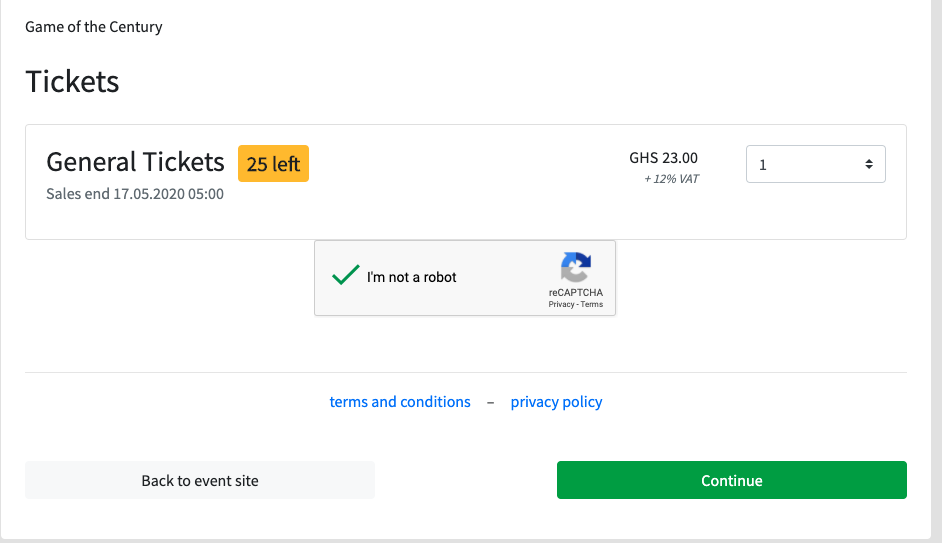Session Expired Errors when buying Tickets
16 views
Skip to first unread message
pri...@vtechnology.com.au
May 14, 2020, 11:04:29 PM5/14/20
to alfio
Hi There,
I've installed the docker version of this solution and I'm coming across a number of weird issues that I am hoping that someone here can help me with.
1. Session Expired.I've been getting this error pop-up during the Event ticketing process.
I create an event and set all the required configurations like start time of the event and timezone and create ticket categories, making sure that the the tickets times are within the event. I save and publish the event.
Once the event is published and I access it using the public URL to buy tickets, on this page I select a category and number of tickets I want and as soon I click continue, I get a "Session Expired" error
Here are some images to show what I am seeing.
Ticket Selection page: Notice the number of tickets left.
Once I click continue, this is what comes up..Session Expired.
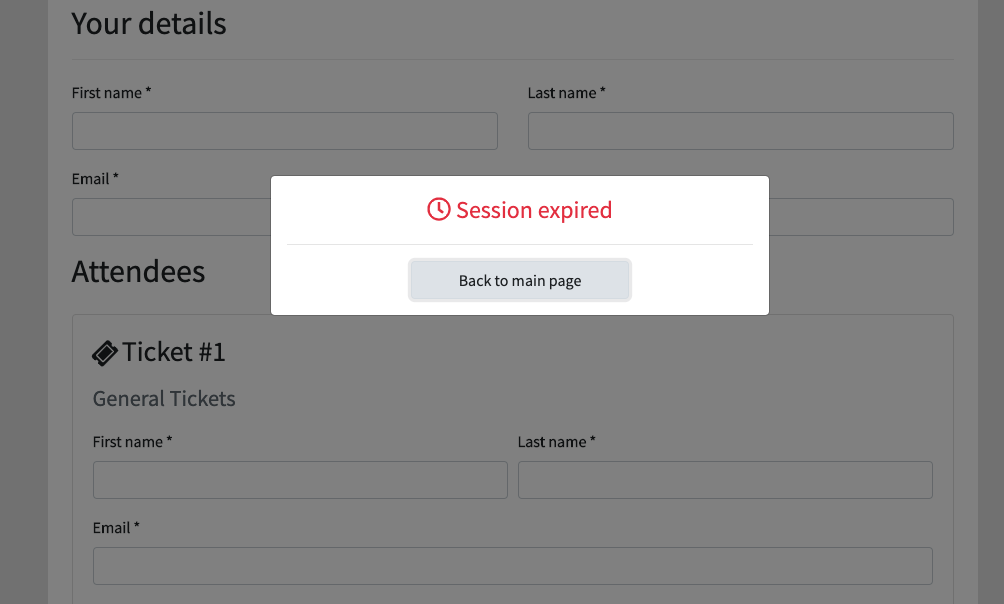
When I click "Back to main page", it takes me back to the event page again but this time, the number of available tickets have been reduced
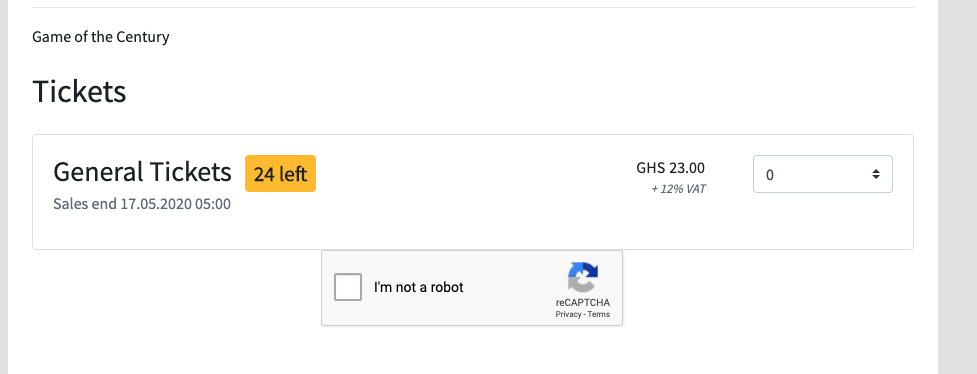
and in fact if I cheche admin dashboard > Reservations, I can see that there is 1 pending reservation. One thing that's odd is expiry date of the "In progress" ticket, it seems that by default it's setting it an immediate time after the purchase.

Any help will be appreciated.
Reply all
Reply to author
Forward
0 new messages