Vagrant issue regarding Make HTML format emails for Alaveteli (#3420)
64 views
Skip to first unread message
Miroslav Schlossberg
May 23, 2022, 7:01:44 AM5/23/22
to alavet...@googlegroups.com
Hi Alaveteli dev,
Trying to setup vagrant box for testing of #3420 html emails that I've setup in my fork, and I'm having these issues when preparing vagrant:
$ vagrant --no-color up
Bringing machine 'default' up with 'virtualbox' provider...
==> default: Checking if box 'debian/bullseye64' version '11.20220328.1' is up to date...
==> default: Clearing any previously set forwarded ports...
==> default: Clearing any previously set network interfaces...
==> default: Preparing network interfaces based on configuration...
default: Adapter 1: nat
default: Adapter 2: hostonly
==> default: Forwarding ports...
default: 22 (guest) => 2222 (host) (adapter 1)
==> default: Running 'pre-boot' VM customizations...
==> default: Booting VM...
==> default: Waiting for machine to boot. This may take a few minutes...
The guest machine entered an invalid state while waiting for it
to boot. Valid states are 'starting, running'. The machine is in the
'gurumeditation' state. Please verify everything is configured
properly and try again.
If the provider you're using has a GUI that comes with it,
it is often helpful to open that and watch the machine, since the
GUI often has more helpful error messages than Vagrant can retrieve.
For example, if you're using VirtualBox, run `vagrant up` while the
VirtualBox GUI is open.
The primary issue for this error is that the provider you're using
is not properly configured. This is very rarely a Vagrant issue.
Is it expected to see the message "The machine is in the 'gurumeditation' state."?
Seems it's not up since I cannot ssh to it:
$ vagrant ssh
VM must be running to open SSH connection. Run `vagrant up`
to start the virtual machine.
Vagrant is freshly installed on my Ubuntu 20.04.4. LTS laptop.
And I was following steps to start Alaveteli with Vagrant on
I made a fork from the develop branch and then created a new branch on that named "3420-html-emails-v2", so I was trying to run vagrant from there.
I'm using vagrant for the first time... so I don't have experience running on vagrant or issues it might have. Did I need to do any pre-steps (except installing vagrant and plugin)?
Do you have any idea what the issue with vagrant might be?
Best regards,
Miroslav
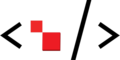 | Miroslav Schlossberg Code for Croatia |
NOTE that emails arriving to my inbox will be read no earlier than 5pm daily (Central European Time). If urgent, please use another way of getting in touch. #slowwebmovement
My volunteer time is not your work time / volunteer time. Reply if you want to, when you want.
Code for Croatia brine o zaštiti Vaše privatnosti. Molimo vas da ograničite dijeljenje svojih osobnih podataka putem elektroničke pošte.
Vodite računa o okolišu. Ne tiskajte ovu poruku ako nije neophodno.
Graeme Porteous
May 23, 2022, 12:25:11 PM5/23/22
to alavet...@googlegroups.com
Hi Miroslav,
Using Vagrant for development is going deprecated soon as we have no way to support it. This is because running Vagrant/VirtualBox isn't possible on the new Apple Silicon based Macs.
I would recommend switching to use Docker, we've included a development ready Docker Compose configuration since 0.39.0.0 - but as of yet this hasn't been documented on alaveteli.org.
Basic instructions:
1. Ensure you have docker and docker-compose. Easier way would be to use Docker Desktop application [1].
2. From within the Alaveteli root directory run `./docker/setup` and then `./docker/server` then the site should be accessible from http://0.0.0.0:3000/
3. If you need to reset the database you can run `./docker/reset`.
4. If you need to run commands within the docker container, such as `bin/rails`, `bin/rspec` or any `bundle exec ...` commands, first prefix with `docker-compose run --rm app ...`
5. If at any point you see a warning about missing gems then re-run `./docker/setup`
As you're dealing with emails you'll also need to know about `mailcatcher` [2] this is included in the Docker setup and when running `./docker/server` this is accessible from http://0.0.0.0:1080/
I hope this works for you. Any issues with Docker please open another thread.
Graeme
--
You received this message because you are subscribed to the Google Groups "Alaveteli Dev" group.
To unsubscribe from this group and stop receiving emails from it, send an email to alaveteli-de...@googlegroups.com.
To view this discussion on the web visit https://groups.google.com/d/msgid/alaveteli-dev/CAH3C4ktY0XJ6j6VNPN5dqCxZU-ToQ0Fa9NQUihvUmgAwUy3pdA%40mail.gmail.com.
Reply all
Reply to author
Forward
0 new messages
