WinAPEX_Issues on location, weather information and simulation
Ratnajit Saha
I am trying to operate WinAPEX. My study area location is Ontario, Canada. The location description option seems like fixed. But I was able to change latitude and longitude of study area boundary. In watershed information, I provided essential information for the study area and mentioned weather station name (Cobourg) where all the weather stations are indicated from Texas. I provided the specific weather-related information like days with rain, precipitation, Tmax and Tmin, standard deviation of Tmax, Tmin and Precipitation. I have attached the screen shot, please find. In the out file, it is still indicating “Daily weather file = TX3485.DLY”. How can I provide my specific study area location with appropriate information and get the get the out put information based on provided weather station info?
In the control file, I indicated years of simulation duration 40. In the 2nd row (beginning year), there was a default value 1960. In the out file of run, I have received only one year (2001) simulated value. Can I get the simulated values for the next 40 years? Then what I have to mention in the current beginning year option?
Can you please look on these issues in WinAPEX? Thanks in advance.
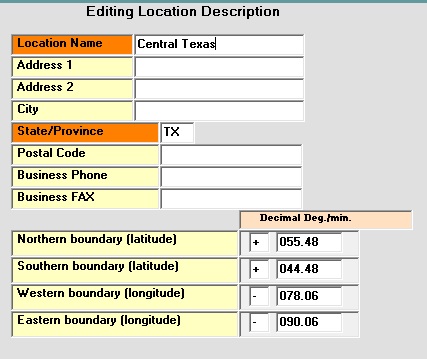
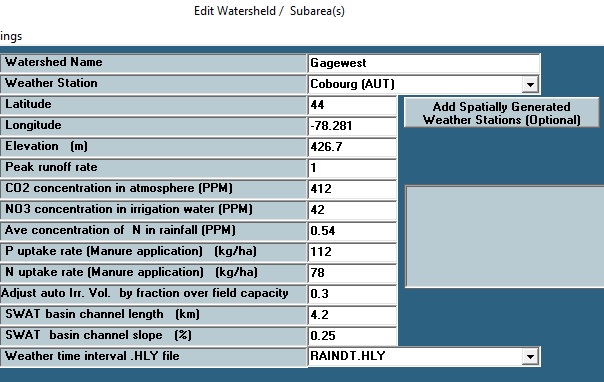 With
regards,
With
regards,
Ratnajit
